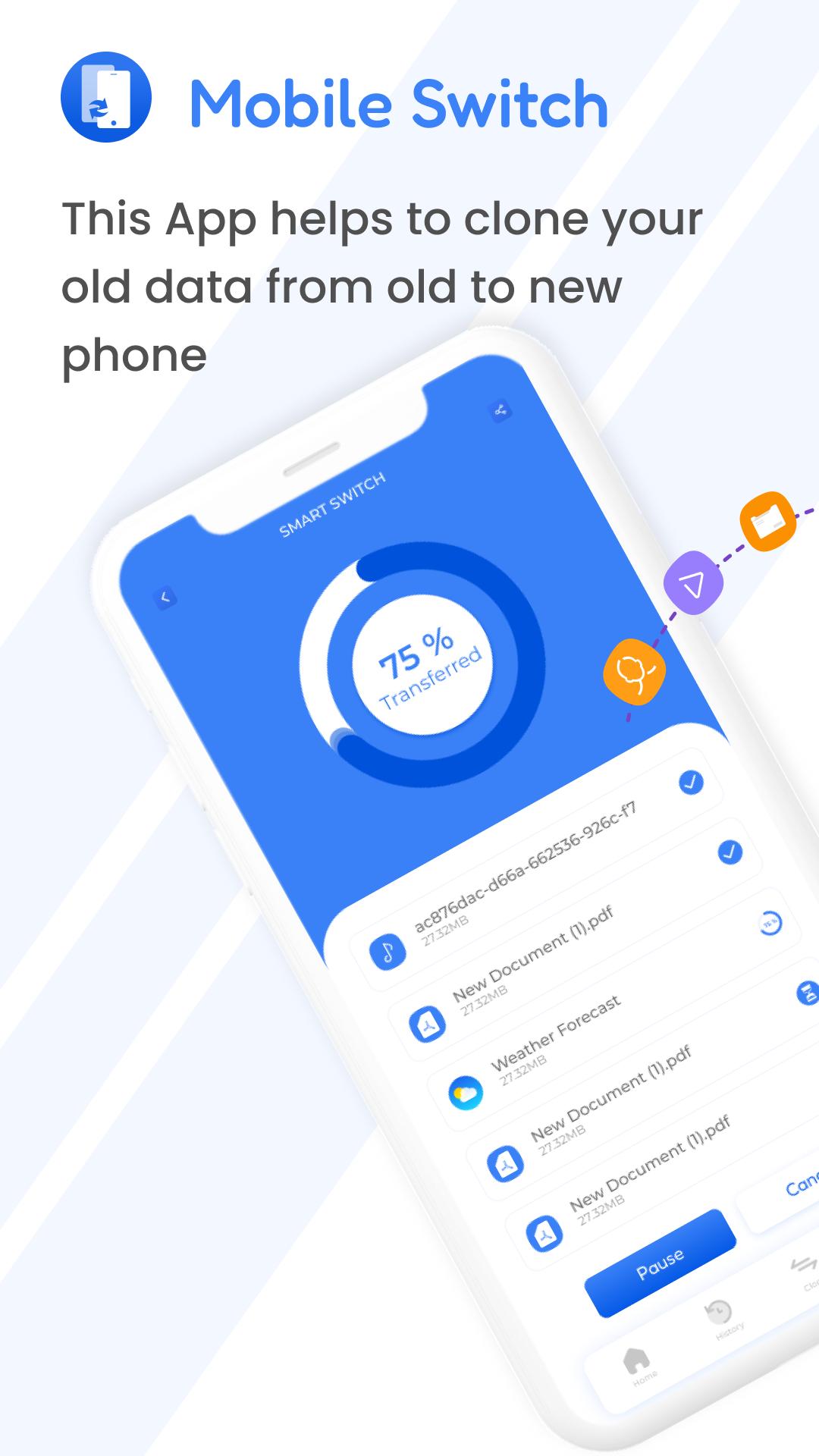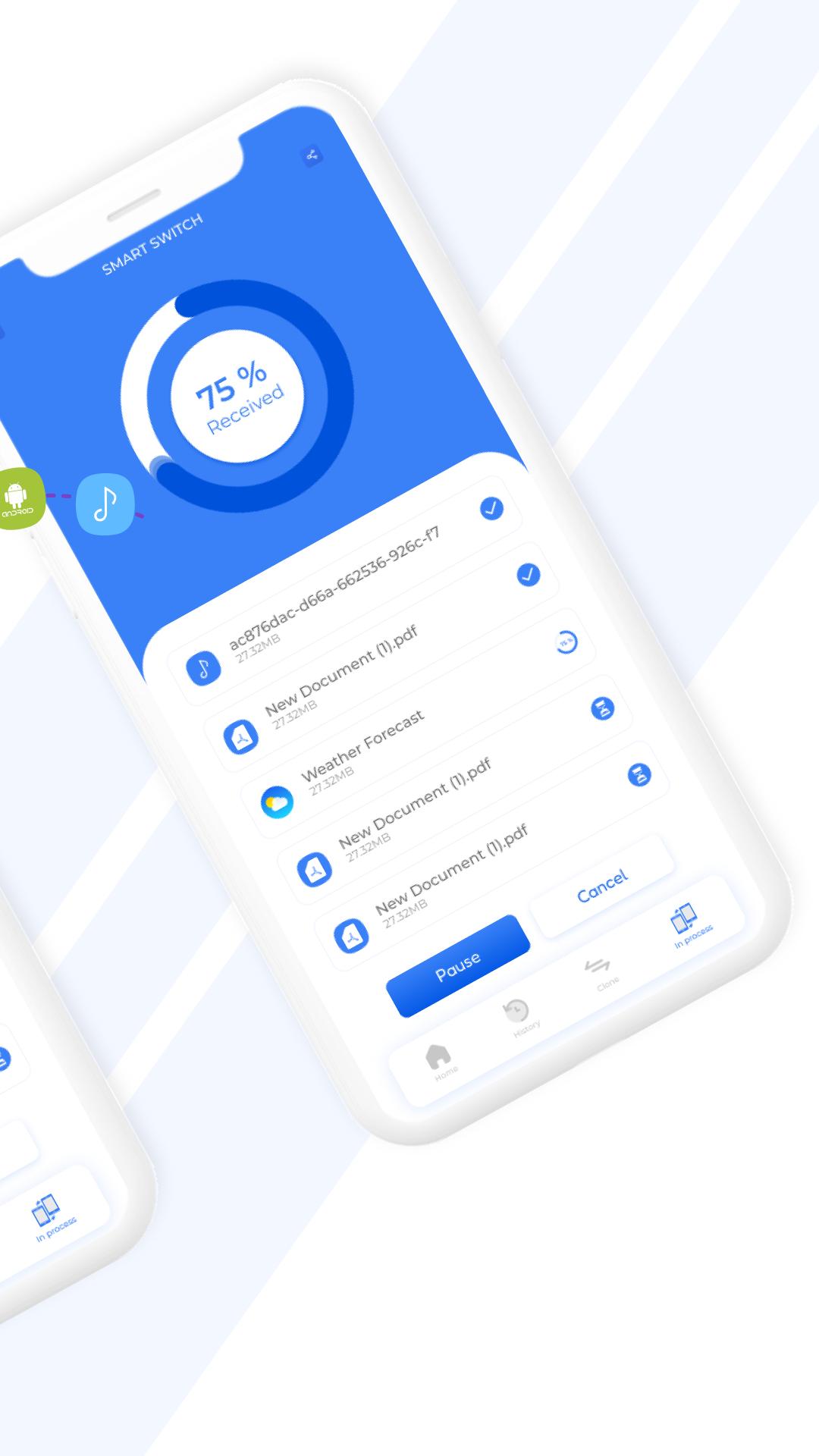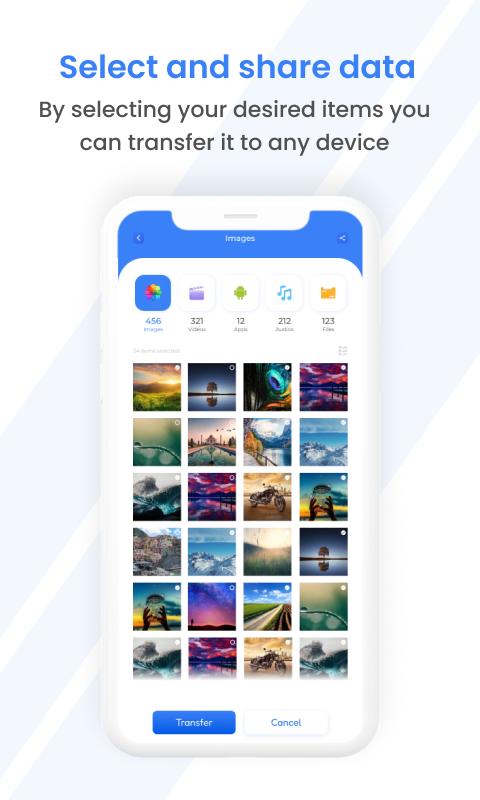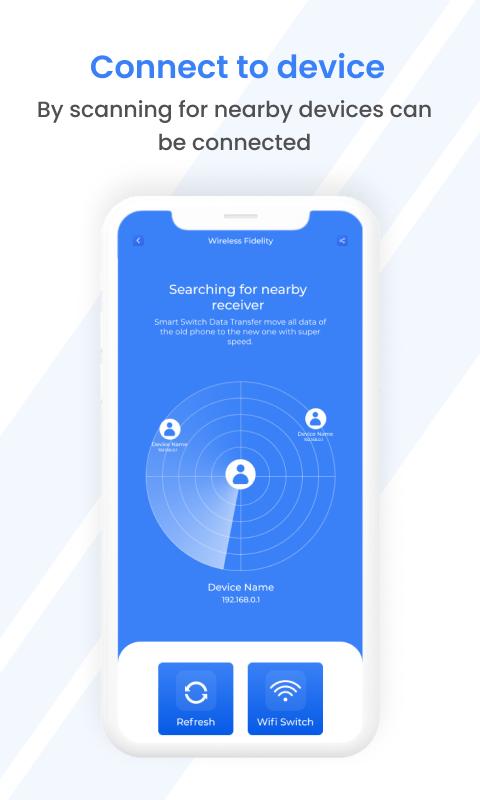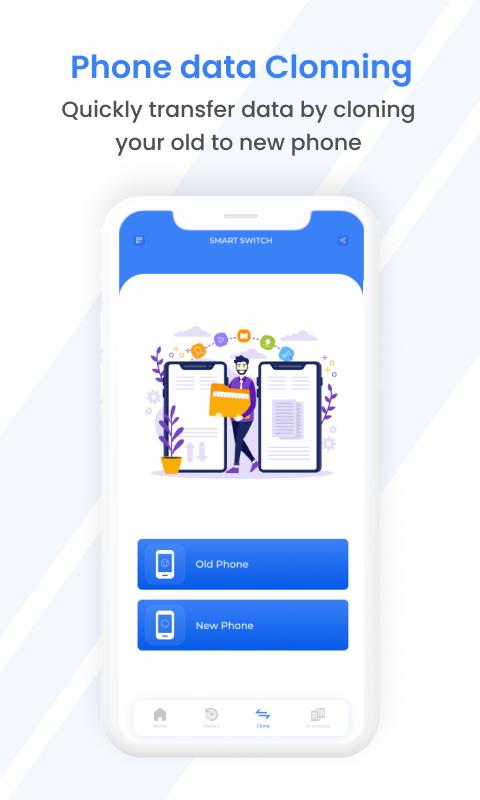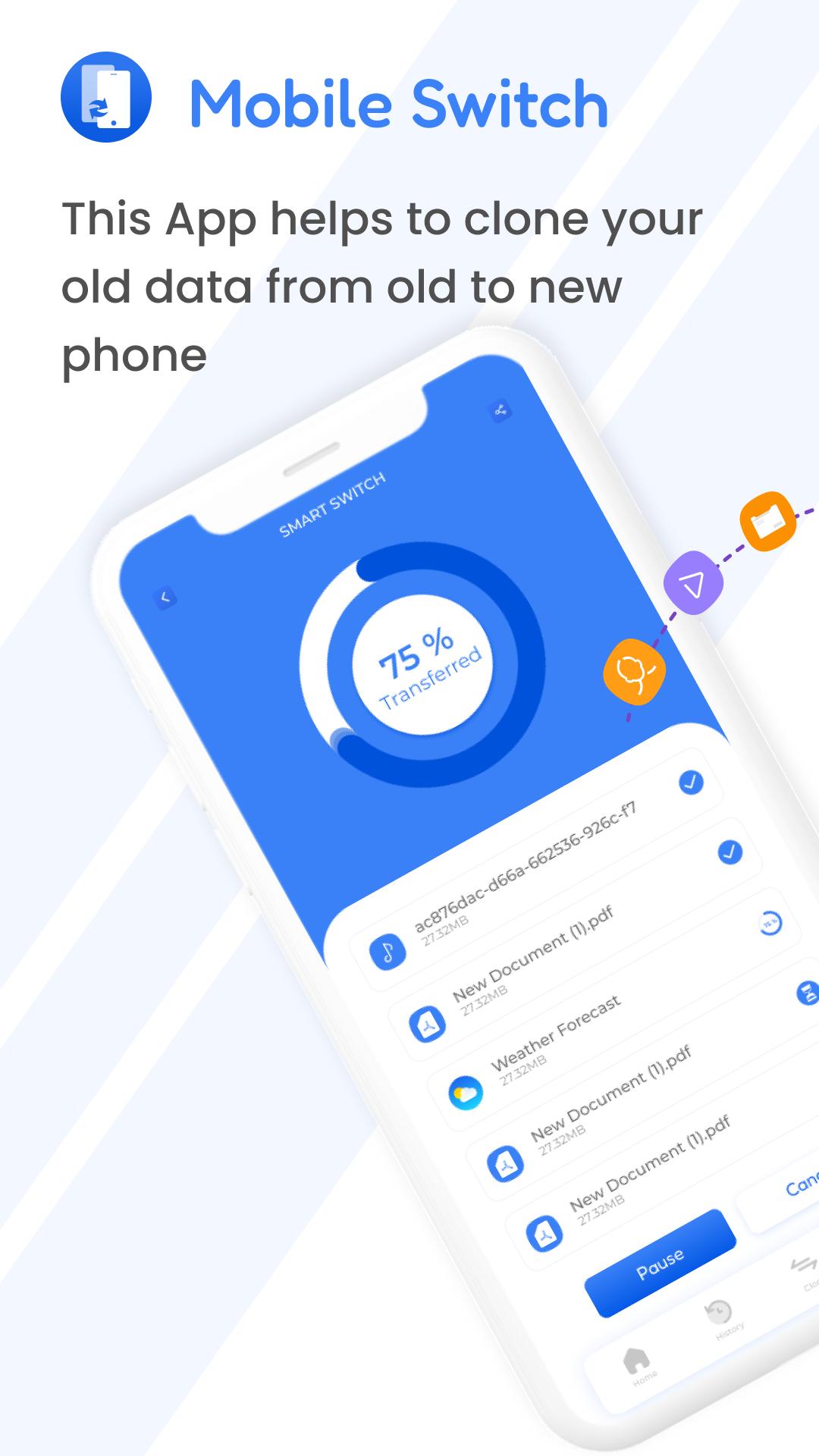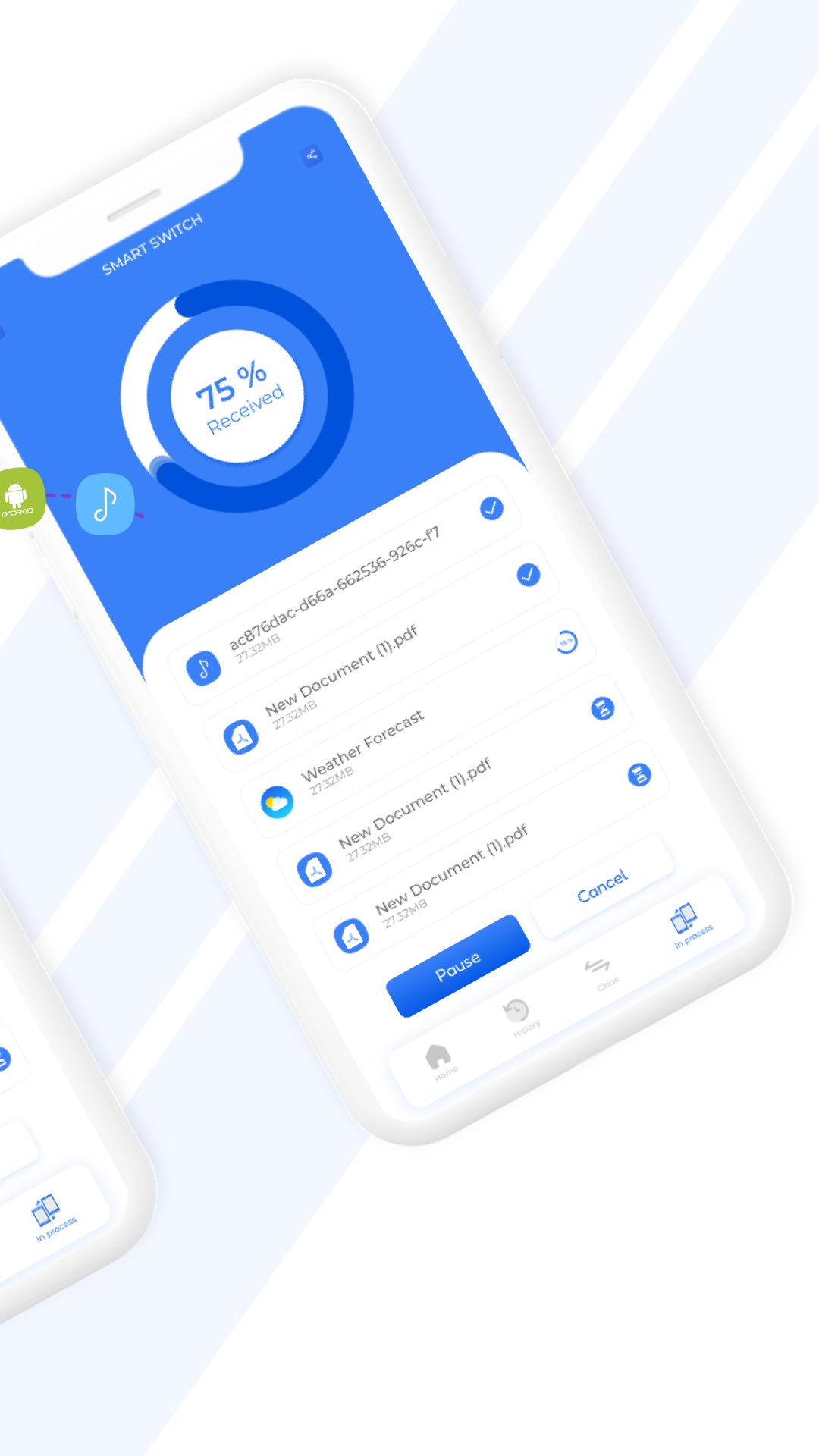Transfer your data or clone your phone easily and quickly
Transfer My Data - Phone Clone allows you to easily copy your data from one device to another with copy my data app, users can transfer their personal data, settings, and apps with minimal effort. Transfer My Data - Phone Clone mobile transfer is very useful when upgrading to a new device or when switching between devices, as it eliminates the need to manually transfer files, settings, and apps one by one.
To Clone Phone, both devices must be connected to the same Wi-Fi network and then use the Transfer My Data - Phone Clone feature found in the settings of the new device. This can include various types of information such as contacts, photos, music, videos, messages, and other file formats, as well as settings like Wi-Fi network configurations, custom wallpapers, and app data.
Features of Transfer My Data - Phone Clone :
● Transfer of contacts, calendar events, and photos between devices.
● Data transfer over Wi-Fi or cellular connections.
● A user-friendly interface that guides you through the process of transferring data.
● The ability to select which data types to transfer (e.g., contacts only, or photos and videos only).
● Easy and fast data transfer.
● Support for multiple types of data like music, videos, messages, documents, and more.
● Security and encryption options to protect data during transfer.
● One-click data transfer.
● Smart Select feature to quickly select which data to transfer.
● Progress bar and confirmation to show how far the data has been transferred.
How to use Transfer My Data - Phone Clone :
To use the Smart transfer app to copy your data from one device to another, you will need to have both devices connected to the same Wi-Fi network. Here are the basic steps:
1. On the device that you want to transfer data FROM, open the Transfer My Data - Phone Clone mobile and select the "Send" option.
2. On the device that you want to transfer data TO, open the Transfer my Data app and select the "Receive" option.
3. On the sending device, select the data that you want to transfer. This may include contacts, messages, photos, videos, and more.
4. On the receiving device, confirm that you want to receive the data.
5. The devices will now connect and begin transferring the data. The amount of time it takes will depend on the amount of data being transferred.
Smart transfer app and content transfer are used to transfer data between devices.
A Transfer My Data - Phone Clone with content transfer capability allows for seamless and effortless transfer of data from your old device to your new one. Whether it's important documents, precious photos, or favorite music, a phone replicate or transfer content app ensures that your content is quickly and securely transferred without any loss or damage. This feature makes it easy to upgrade to a new device without worrying about losing any important information. Plus, with content transfer, you can do the data transfer in a simple and convenient way, avoiding complicated and time-consuming setup processes.
The Copy my data app is a great way to quickly transfer your data from one device to another, saving you time and effort.
Disclaimer:
This app is not related to smart switch. Your privacy and security are of the utmost importance to us, and we assure you that any permissions we have obtained are solely for the purpose of providing you with a superior service.
What's New in the Latest Version 4.3
Last updated on Jul 16, 2024
Improved App Flow for Users.
Improved User Advertisement Experience.
Clear Guidance
Better Quality and Support.
Data Transfer Easily with smart switch.
Clone Phone and copy your data.
Improved UI
Bugs Fixed
Transfer My Data is a robust and user-friendly app that simplifies the process of transferring data between mobile devices. Whether you're upgrading to a new smartphone or switching platforms, this app empowers you to move your essential data securely and effortlessly.
Key Features:
* Comprehensive Data Transfer: Transfer My Data supports a wide range of data types, including contacts, messages, photos, videos, music, apps, and even app data.
* Cross-Platform Compatibility: The app seamlessly transfers data between Android and iOS devices, allowing for a hassle-free migration process.
* Wireless Data Transfer: Utilize Wi-Fi or Bluetooth to wirelessly transfer data between devices, eliminating the need for cables or physical connections.
* Quick and Efficient: Transfer My Data boasts impressive transfer speeds, ensuring a swift and efficient data migration experience.
* Secure and Private: The app employs robust encryption protocols to safeguard your data during the transfer process, ensuring privacy and security.
How to Use Transfer My Data:
1. Install the App: Download and install Transfer My Data on both the sending and receiving devices.
2. Connect Devices: Choose a connection method (Wi-Fi or Bluetooth) and establish a connection between the devices.
3. Select Data: Select the specific data types you wish to transfer, including contacts, messages, media, and apps.
4. Initiate Transfer: Start the transfer process and monitor the progress until it's complete.
Benefits of Using Transfer My Data:
* Seamless Data Migration: Effortlessly transfer all your essential data without any hassle or data loss.
* Time-Saving: The app's fast transfer speeds significantly reduce the time it takes to move data between devices.
* Peace of Mind: Transfer My Data ensures that your data is secure and protected during the transfer process.
* Compatibility with Multiple Devices: Transfer data between Android and iOS devices with ease, regardless of device model or manufacturer.
* User-Friendly Interface: The app features an intuitive and user-friendly interface, making it accessible to users of all technical skill levels.
Conclusion:
Transfer My Data is an indispensable tool for anyone who needs to transfer data between mobile devices. Its comprehensive data support, cross-platform compatibility, and user-friendly design make it the perfect solution for seamless and secure data migration. Whether you're upgrading your smartphone or switching platforms, Transfer My Data has got you covered.
Transfer your data or clone your phone easily and quickly
Transfer My Data - Phone Clone allows you to easily copy your data from one device to another with copy my data app, users can transfer their personal data, settings, and apps with minimal effort. Transfer My Data - Phone Clone mobile transfer is very useful when upgrading to a new device or when switching between devices, as it eliminates the need to manually transfer files, settings, and apps one by one.
To Clone Phone, both devices must be connected to the same Wi-Fi network and then use the Transfer My Data - Phone Clone feature found in the settings of the new device. This can include various types of information such as contacts, photos, music, videos, messages, and other file formats, as well as settings like Wi-Fi network configurations, custom wallpapers, and app data.
Features of Transfer My Data - Phone Clone :
● Transfer of contacts, calendar events, and photos between devices.
● Data transfer over Wi-Fi or cellular connections.
● A user-friendly interface that guides you through the process of transferring data.
● The ability to select which data types to transfer (e.g., contacts only, or photos and videos only).
● Easy and fast data transfer.
● Support for multiple types of data like music, videos, messages, documents, and more.
● Security and encryption options to protect data during transfer.
● One-click data transfer.
● Smart Select feature to quickly select which data to transfer.
● Progress bar and confirmation to show how far the data has been transferred.
How to use Transfer My Data - Phone Clone :
To use the Smart transfer app to copy your data from one device to another, you will need to have both devices connected to the same Wi-Fi network. Here are the basic steps:
1. On the device that you want to transfer data FROM, open the Transfer My Data - Phone Clone mobile and select the "Send" option.
2. On the device that you want to transfer data TO, open the Transfer my Data app and select the "Receive" option.
3. On the sending device, select the data that you want to transfer. This may include contacts, messages, photos, videos, and more.
4. On the receiving device, confirm that you want to receive the data.
5. The devices will now connect and begin transferring the data. The amount of time it takes will depend on the amount of data being transferred.
Smart transfer app and content transfer are used to transfer data between devices.
A Transfer My Data - Phone Clone with content transfer capability allows for seamless and effortless transfer of data from your old device to your new one. Whether it's important documents, precious photos, or favorite music, a phone replicate or transfer content app ensures that your content is quickly and securely transferred without any loss or damage. This feature makes it easy to upgrade to a new device without worrying about losing any important information. Plus, with content transfer, you can do the data transfer in a simple and convenient way, avoiding complicated and time-consuming setup processes.
The Copy my data app is a great way to quickly transfer your data from one device to another, saving you time and effort.
Disclaimer:
This app is not related to smart switch. Your privacy and security are of the utmost importance to us, and we assure you that any permissions we have obtained are solely for the purpose of providing you with a superior service.
What's New in the Latest Version 4.3
Last updated on Jul 16, 2024
Improved App Flow for Users.
Improved User Advertisement Experience.
Clear Guidance
Better Quality and Support.
Data Transfer Easily with smart switch.
Clone Phone and copy your data.
Improved UI
Bugs Fixed
Transfer My Data is a robust and user-friendly app that simplifies the process of transferring data between mobile devices. Whether you're upgrading to a new smartphone or switching platforms, this app empowers you to move your essential data securely and effortlessly.
Key Features:
* Comprehensive Data Transfer: Transfer My Data supports a wide range of data types, including contacts, messages, photos, videos, music, apps, and even app data.
* Cross-Platform Compatibility: The app seamlessly transfers data between Android and iOS devices, allowing for a hassle-free migration process.
* Wireless Data Transfer: Utilize Wi-Fi or Bluetooth to wirelessly transfer data between devices, eliminating the need for cables or physical connections.
* Quick and Efficient: Transfer My Data boasts impressive transfer speeds, ensuring a swift and efficient data migration experience.
* Secure and Private: The app employs robust encryption protocols to safeguard your data during the transfer process, ensuring privacy and security.
How to Use Transfer My Data:
1. Install the App: Download and install Transfer My Data on both the sending and receiving devices.
2. Connect Devices: Choose a connection method (Wi-Fi or Bluetooth) and establish a connection between the devices.
3. Select Data: Select the specific data types you wish to transfer, including contacts, messages, media, and apps.
4. Initiate Transfer: Start the transfer process and monitor the progress until it's complete.
Benefits of Using Transfer My Data:
* Seamless Data Migration: Effortlessly transfer all your essential data without any hassle or data loss.
* Time-Saving: The app's fast transfer speeds significantly reduce the time it takes to move data between devices.
* Peace of Mind: Transfer My Data ensures that your data is secure and protected during the transfer process.
* Compatibility with Multiple Devices: Transfer data between Android and iOS devices with ease, regardless of device model or manufacturer.
* User-Friendly Interface: The app features an intuitive and user-friendly interface, making it accessible to users of all technical skill levels.
Conclusion:
Transfer My Data is an indispensable tool for anyone who needs to transfer data between mobile devices. Its comprehensive data support, cross-platform compatibility, and user-friendly design make it the perfect solution for seamless and secure data migration. Whether you're upgrading your smartphone or switching platforms, Transfer My Data has got you covered.