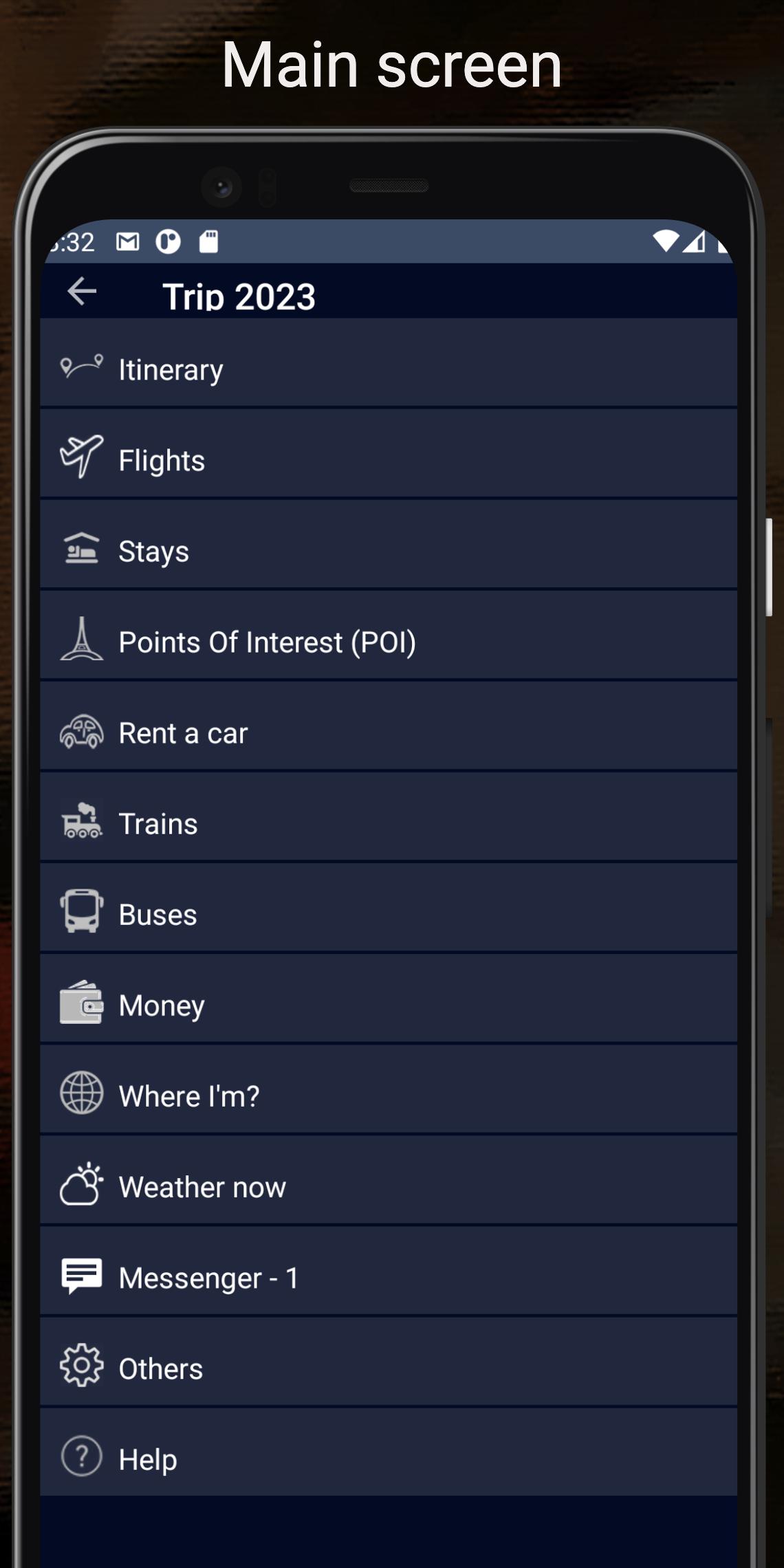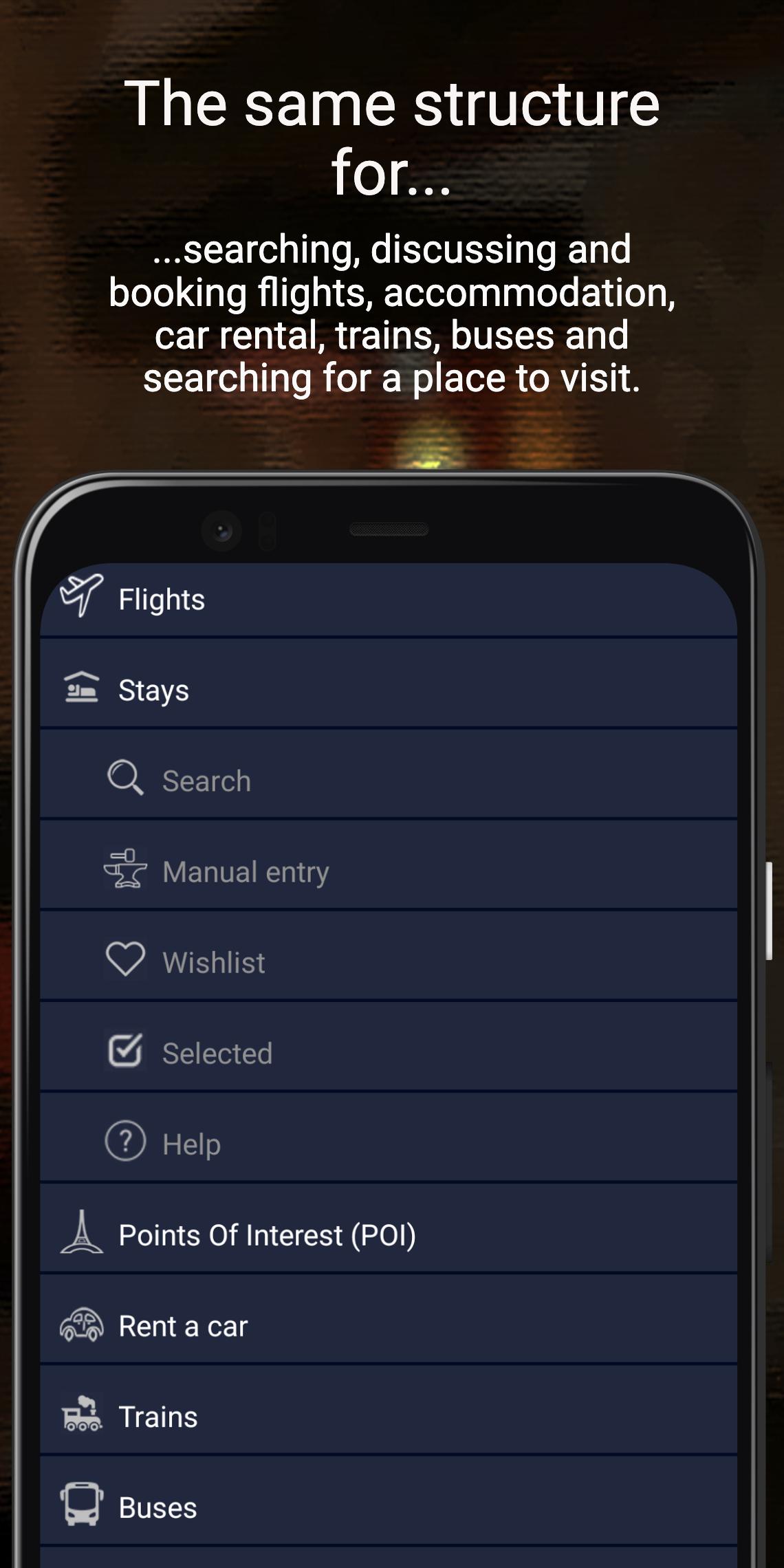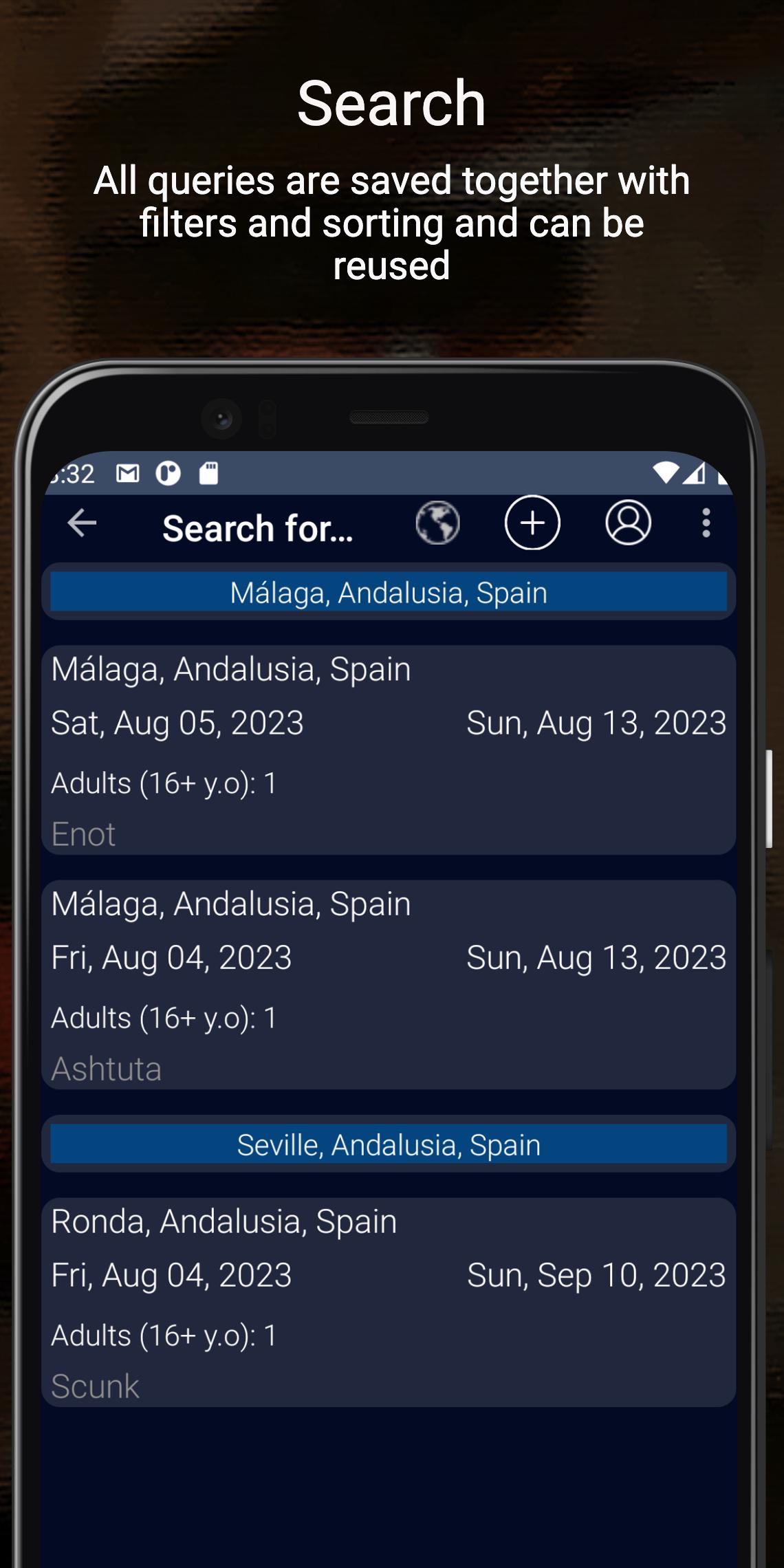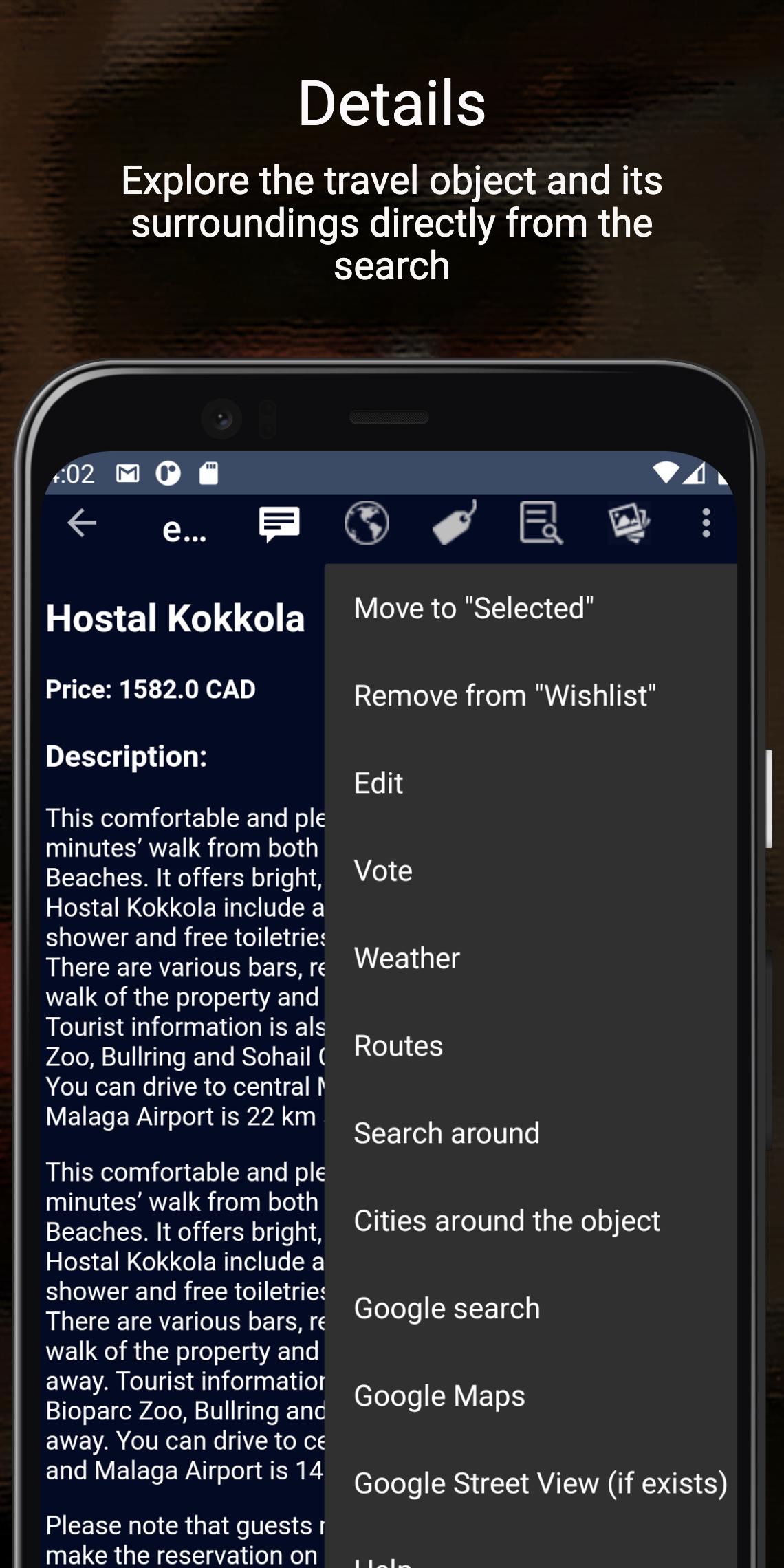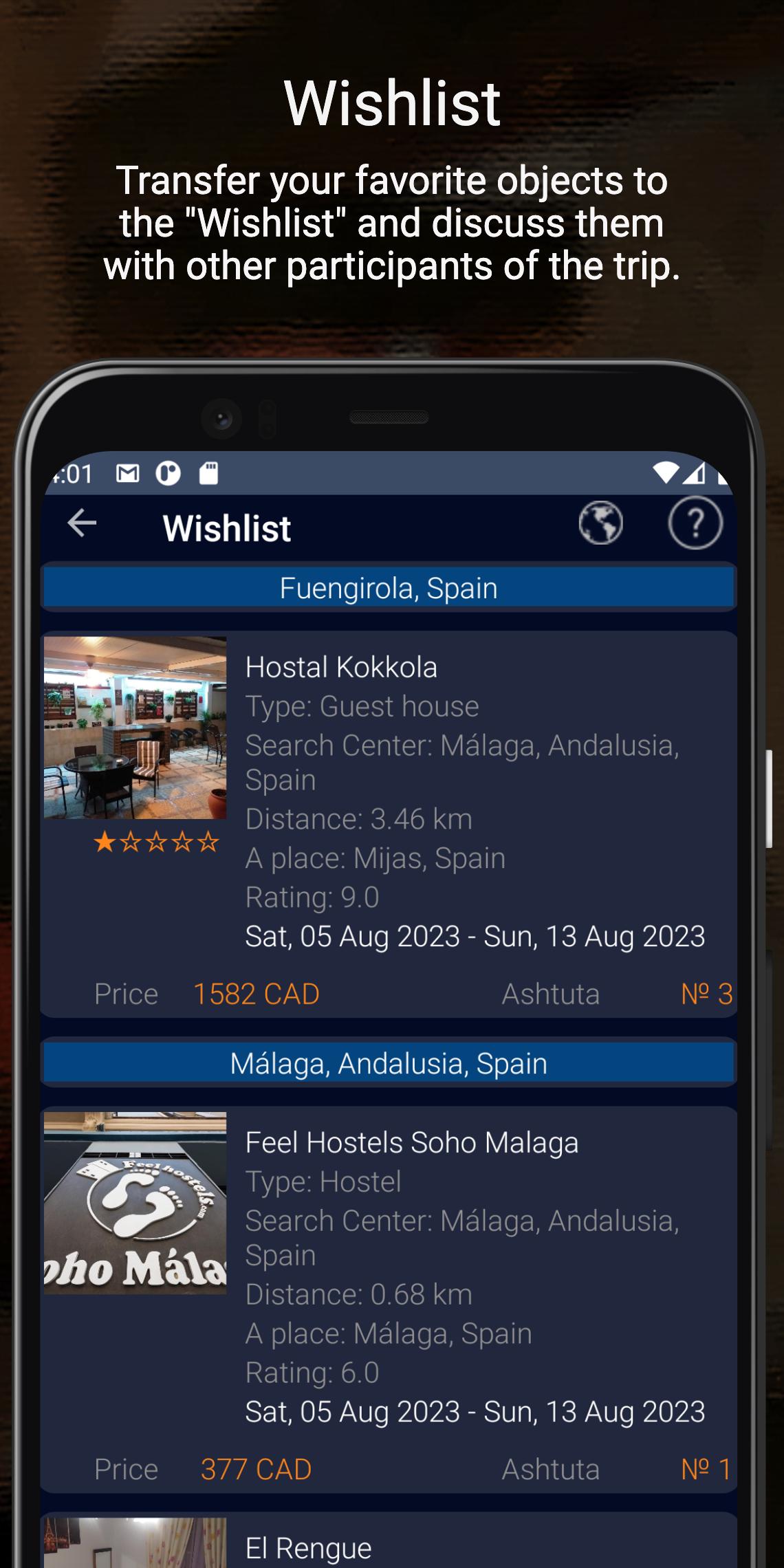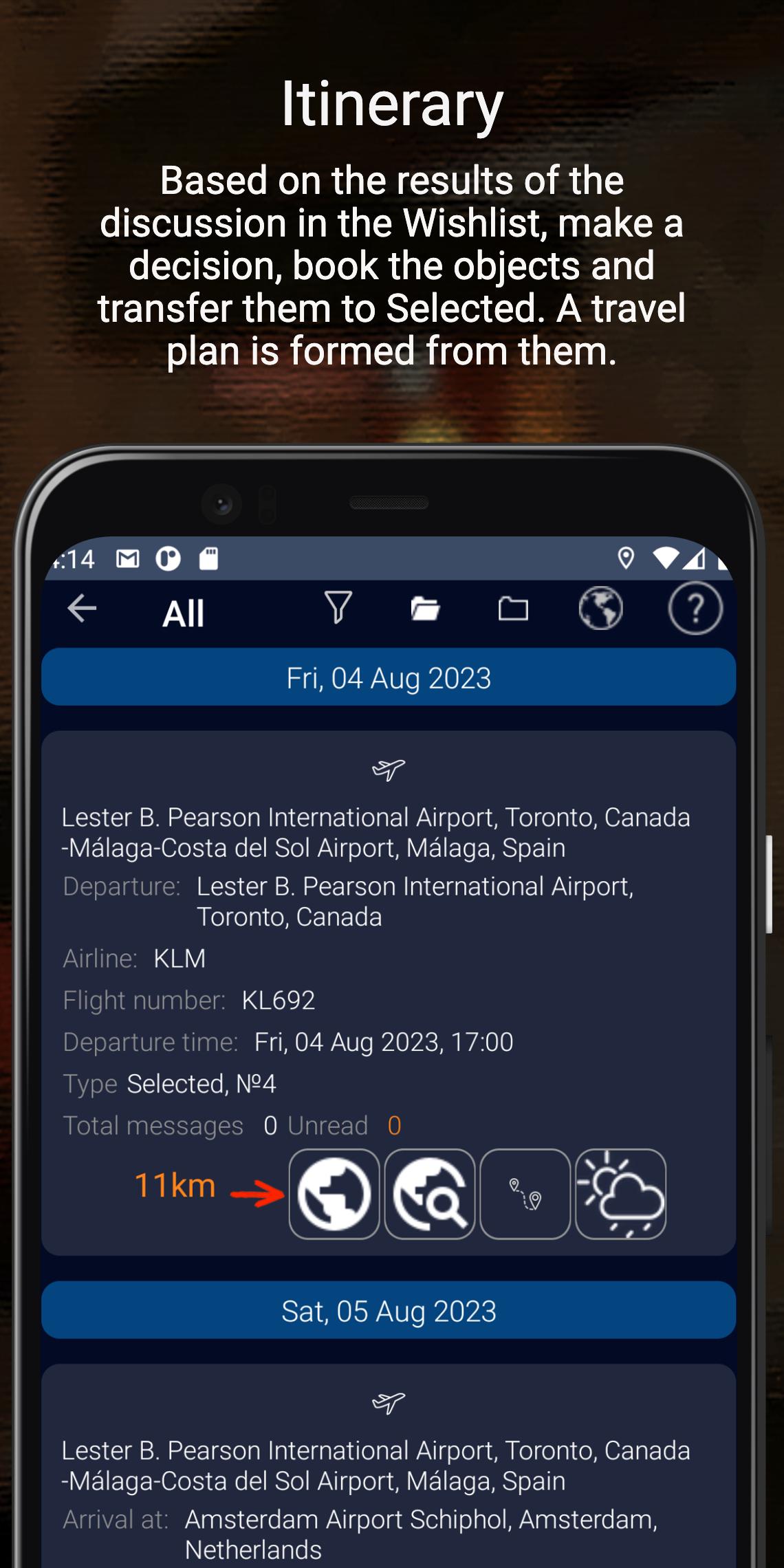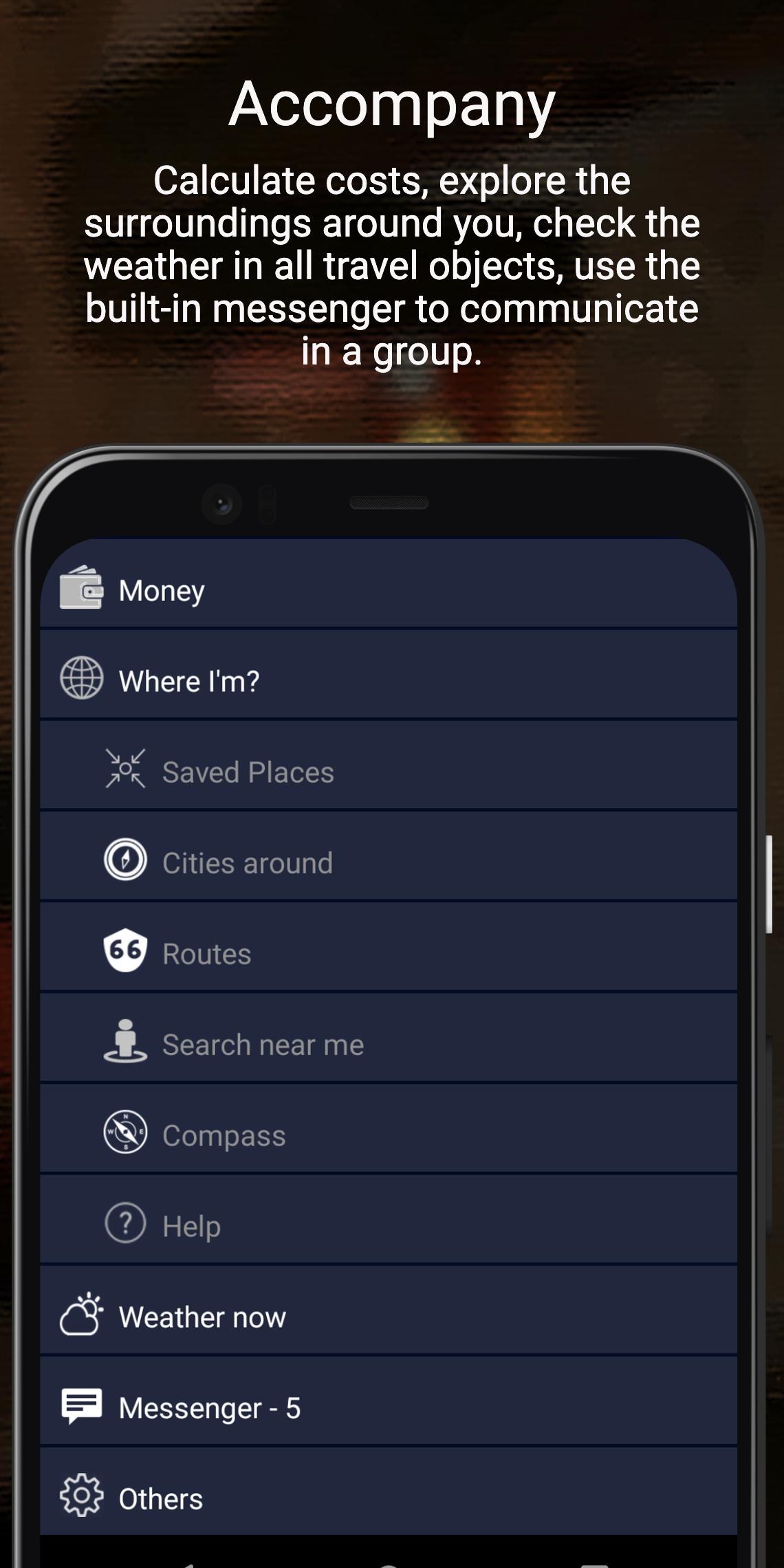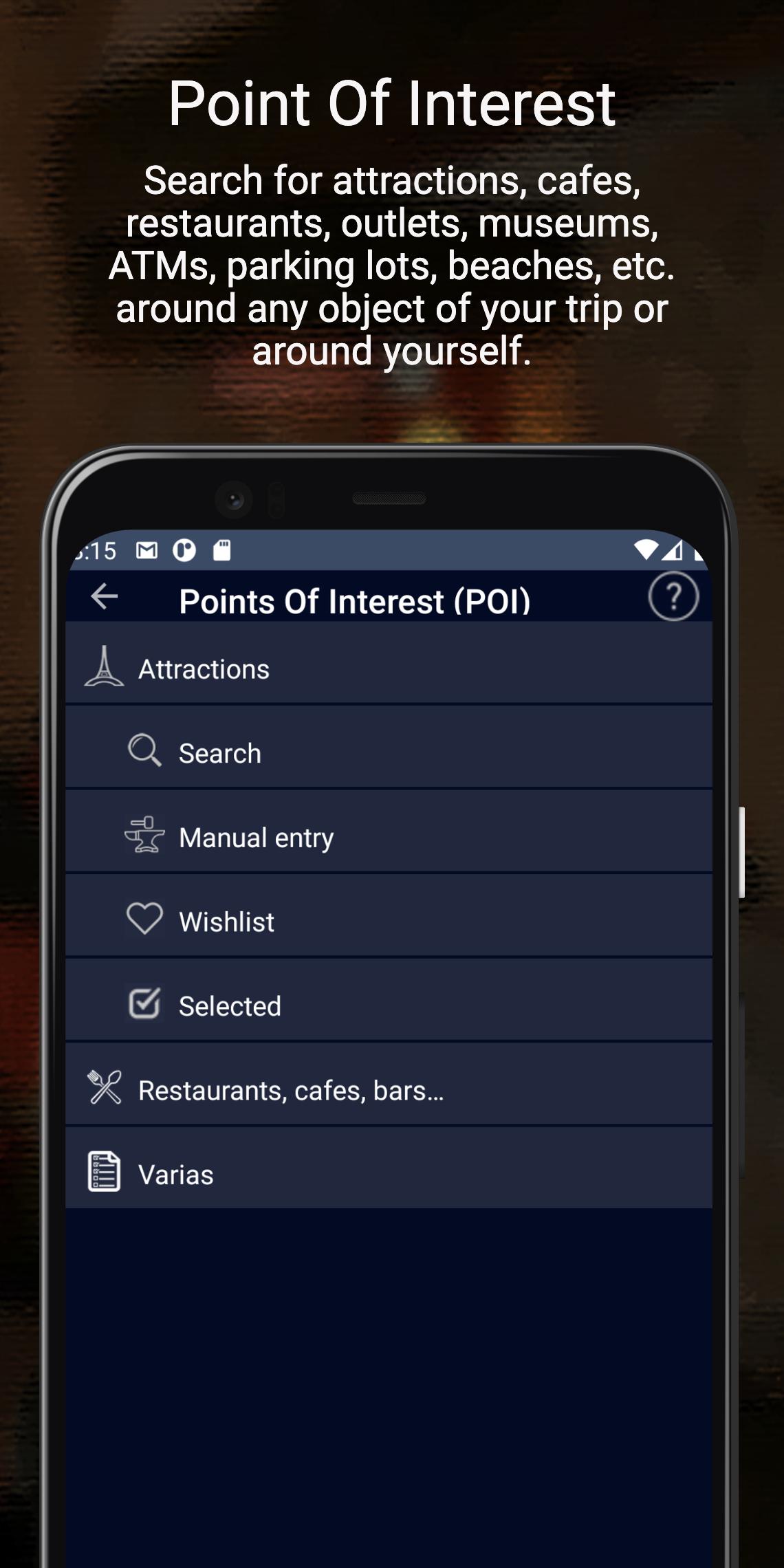Plan and accompany
The enot66 application was created for detailed Discussion, Planning and Accompaniment of travel.
We offer two complementary functions: Planning and Accompaniment.
The Discussion assistance feature provides convenient communication between travelers throughout the planning and trip itself.
Your choice: use both main functions or only Accompaniment. The Guide function will be useful to you even if you planned your trip without the help of enot66.
The Accompaniment function has many useful skills, thanks to which it will help you:
- find a cafe, restaurant, parking, gas station, attractions near you at any time,
- find out the distance, get directions, call Uber or taxi,
- find out a detailed weather forecast at any point of your trip,
- convert money into local currency,
- no problem returning to your hotel after an excursion or dinner in a restaurant,
- and very, very much more.
The Discussion helper function allows you to:
- arrange a meeting with friends at a certain point,
- discuss plans for the evening,
- exchange photos and information.
To provide Accompaniment, we have collected in one place the maximum of functions, services and resources that you will need during your trip.
What you usually get from numerous sites and applications, enot66 has combined it in one application, connected it with a single logic and made it convenient to use.
We invite you to watch short demo videos on the enot66.com website in the “Accompaniment without planning” section or in the enot66 application itself in the “HELP” menu of the main screen.
Function Planning
Our Planning function was created for those who start planning a trip from scratch and building its route, alone or with a group.
To plan your trip you will need:
- Search and compare travel items (hotels, flights, attractions, etc.) on different sites and applications,
- Remember possible options,
- Search for supporting information about each travel destination: description, distance from the airport, availability of beaches, restaurants, parking, ATMs, weather, public transport...
- Book selected objects (hotels, flights, etc.),
You can easily solve all these and many other travel-related tasks using the Planning function in our enot66 application. Just like with the Help feature, we've gathered in one place a huge number of resources that you would usually have to search throughout the Internet, and made them as easy as possible to use.
If you're not traveling alone, the Discussion helper will be an invaluable aid during all stages of Planning.
enot66 will provide you with:
- Convenient interaction in a group, exchange of search results and opinions about them - all in one place,
- Access to discussion and information for the entire group,
- Separate chats for selected travel points,
- Ability to store documents such as booking confirmations, airline tickets, etc. with access for all groups.
enot66 will spare you:
- From the chaos of messages scattered across different messengers,
- Lost links to sites and problems with the transfer of information found in various mobile applications,
- “Fascinating” scrolling through the messenger in search of a link to a hotel that your interlocutor described as “You should remember it - it has a blue roof and is located on the beach”
You can see how this works in our demo videos on enot66.com or in the "HELP" menu on the main page of the application. Section Planning or Accompaniment with Planning for a more complete picture.
Thank you for your attention and enjoy your journey with enot66!
P.S. The enot66 application is free, without internal purchases, does not require registration, does not display advertising, and does not send mail.
What's New in the Latest Version 2024-06-04
Last updated on Jun 10, 2024
Added flight tracking for an arbitrary period.
Enot66Introduction
Enot66 is an online word game that tests players' vocabulary and strategic thinking. Players take turns placing letter tiles on a game board to form words, earning points for each word they create. The game is played with a deck of 100 letter tiles, and players can draw new tiles from the deck or exchange tiles with the bank.
Gameplay
The game begins with each player drawing 7 letter tiles. Players then take turns placing tiles on the board to form words. Words must be at least 2 letters long, and they must connect to at least one other word on the board. Players can also use special tiles, such as blanks and wild cards, to help them form words.
After a player has placed all of their tiles, they draw new tiles from the deck. If the deck is empty, players can exchange tiles with the bank. The game ends when one player has used all of their tiles or when the deck is empty and no player can make a move.
Scoring
Players earn points for each word they create. The number of points awarded for a word depends on the length of the word and the letters used. Rare letters, such as Q and Z, are worth more points. Players also earn bonus points for using special tiles.
The player with the most points at the end of the game wins.
Strategy
There are a number of strategies that players can use to improve their chances of winning. Some of the most common strategies include:
* Drawing tiles strategically: Players should try to draw tiles that will help them form words. For example, if a player has a lot of vowels, they should try to draw consonants.
* Exchanging tiles: Players can exchange tiles with the bank if they cannot make a move. However, players should only exchange tiles if they are confident that they can use the new tiles to form a word.
* Using special tiles: Special tiles can be used to help players form words. For example, blanks can be used to represent any letter, and wild cards can be used to represent any letter or number.
* Blocking opponents: Players can try to block their opponents from forming words by placing tiles on the board that will make it difficult for them to connect their tiles.
Variations
There are a number of variations of Enot66, including:
* Speed Enot66: This variation of the game is played with a timer. Players have a limited amount of time to place their tiles, and the player who uses all of their tiles first wins.
* Team Enot66: This variation of the game is played with teams of two players. Each player on a team takes turns placing tiles on the board, and the team that scores the most points wins.
* Online Enot66: This variation of the game is played online against other players. Players can choose to play against friends or strangers, and they can also play in tournaments.
Plan and accompany
The enot66 application was created for detailed Discussion, Planning and Accompaniment of travel.
We offer two complementary functions: Planning and Accompaniment.
The Discussion assistance feature provides convenient communication between travelers throughout the planning and trip itself.
Your choice: use both main functions or only Accompaniment. The Guide function will be useful to you even if you planned your trip without the help of enot66.
The Accompaniment function has many useful skills, thanks to which it will help you:
- find a cafe, restaurant, parking, gas station, attractions near you at any time,
- find out the distance, get directions, call Uber or taxi,
- find out a detailed weather forecast at any point of your trip,
- convert money into local currency,
- no problem returning to your hotel after an excursion or dinner in a restaurant,
- and very, very much more.
The Discussion helper function allows you to:
- arrange a meeting with friends at a certain point,
- discuss plans for the evening,
- exchange photos and information.
To provide Accompaniment, we have collected in one place the maximum of functions, services and resources that you will need during your trip.
What you usually get from numerous sites and applications, enot66 has combined it in one application, connected it with a single logic and made it convenient to use.
We invite you to watch short demo videos on the enot66.com website in the “Accompaniment without planning” section or in the enot66 application itself in the “HELP” menu of the main screen.
Function Planning
Our Planning function was created for those who start planning a trip from scratch and building its route, alone or with a group.
To plan your trip you will need:
- Search and compare travel items (hotels, flights, attractions, etc.) on different sites and applications,
- Remember possible options,
- Search for supporting information about each travel destination: description, distance from the airport, availability of beaches, restaurants, parking, ATMs, weather, public transport...
- Book selected objects (hotels, flights, etc.),
You can easily solve all these and many other travel-related tasks using the Planning function in our enot66 application. Just like with the Help feature, we've gathered in one place a huge number of resources that you would usually have to search throughout the Internet, and made them as easy as possible to use.
If you're not traveling alone, the Discussion helper will be an invaluable aid during all stages of Planning.
enot66 will provide you with:
- Convenient interaction in a group, exchange of search results and opinions about them - all in one place,
- Access to discussion and information for the entire group,
- Separate chats for selected travel points,
- Ability to store documents such as booking confirmations, airline tickets, etc. with access for all groups.
enot66 will spare you:
- From the chaos of messages scattered across different messengers,
- Lost links to sites and problems with the transfer of information found in various mobile applications,
- “Fascinating” scrolling through the messenger in search of a link to a hotel that your interlocutor described as “You should remember it - it has a blue roof and is located on the beach”
You can see how this works in our demo videos on enot66.com or in the "HELP" menu on the main page of the application. Section Planning or Accompaniment with Planning for a more complete picture.
Thank you for your attention and enjoy your journey with enot66!
P.S. The enot66 application is free, without internal purchases, does not require registration, does not display advertising, and does not send mail.
What's New in the Latest Version 2024-06-04
Last updated on Jun 10, 2024
Added flight tracking for an arbitrary period.
Enot66Introduction
Enot66 is an online word game that tests players' vocabulary and strategic thinking. Players take turns placing letter tiles on a game board to form words, earning points for each word they create. The game is played with a deck of 100 letter tiles, and players can draw new tiles from the deck or exchange tiles with the bank.
Gameplay
The game begins with each player drawing 7 letter tiles. Players then take turns placing tiles on the board to form words. Words must be at least 2 letters long, and they must connect to at least one other word on the board. Players can also use special tiles, such as blanks and wild cards, to help them form words.
After a player has placed all of their tiles, they draw new tiles from the deck. If the deck is empty, players can exchange tiles with the bank. The game ends when one player has used all of their tiles or when the deck is empty and no player can make a move.
Scoring
Players earn points for each word they create. The number of points awarded for a word depends on the length of the word and the letters used. Rare letters, such as Q and Z, are worth more points. Players also earn bonus points for using special tiles.
The player with the most points at the end of the game wins.
Strategy
There are a number of strategies that players can use to improve their chances of winning. Some of the most common strategies include:
* Drawing tiles strategically: Players should try to draw tiles that will help them form words. For example, if a player has a lot of vowels, they should try to draw consonants.
* Exchanging tiles: Players can exchange tiles with the bank if they cannot make a move. However, players should only exchange tiles if they are confident that they can use the new tiles to form a word.
* Using special tiles: Special tiles can be used to help players form words. For example, blanks can be used to represent any letter, and wild cards can be used to represent any letter or number.
* Blocking opponents: Players can try to block their opponents from forming words by placing tiles on the board that will make it difficult for them to connect their tiles.
Variations
There are a number of variations of Enot66, including:
* Speed Enot66: This variation of the game is played with a timer. Players have a limited amount of time to place their tiles, and the player who uses all of their tiles first wins.
* Team Enot66: This variation of the game is played with teams of two players. Each player on a team takes turns placing tiles on the board, and the team that scores the most points wins.
* Online Enot66: This variation of the game is played online against other players. Players can choose to play against friends or strangers, and they can also play in tournaments.