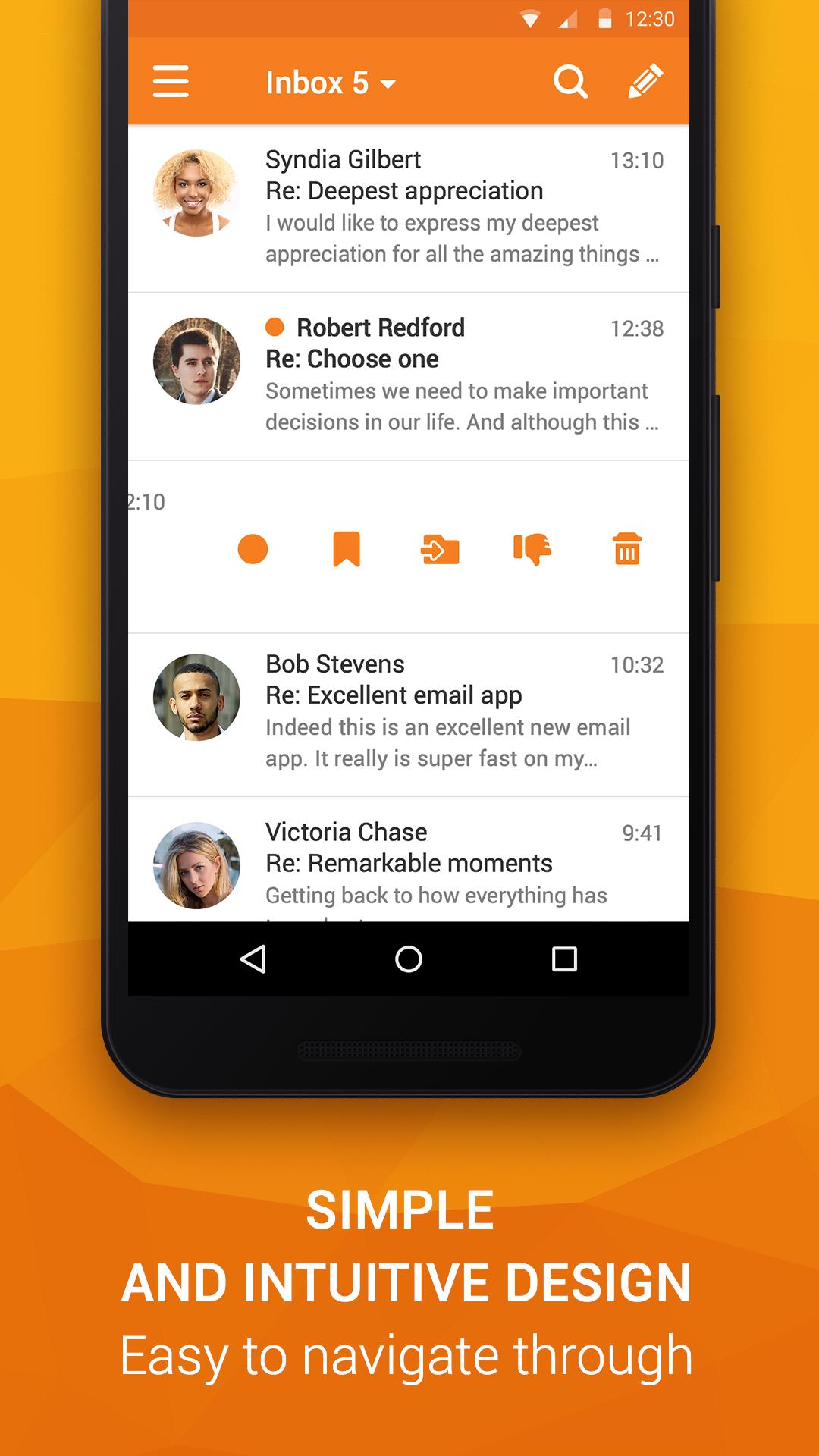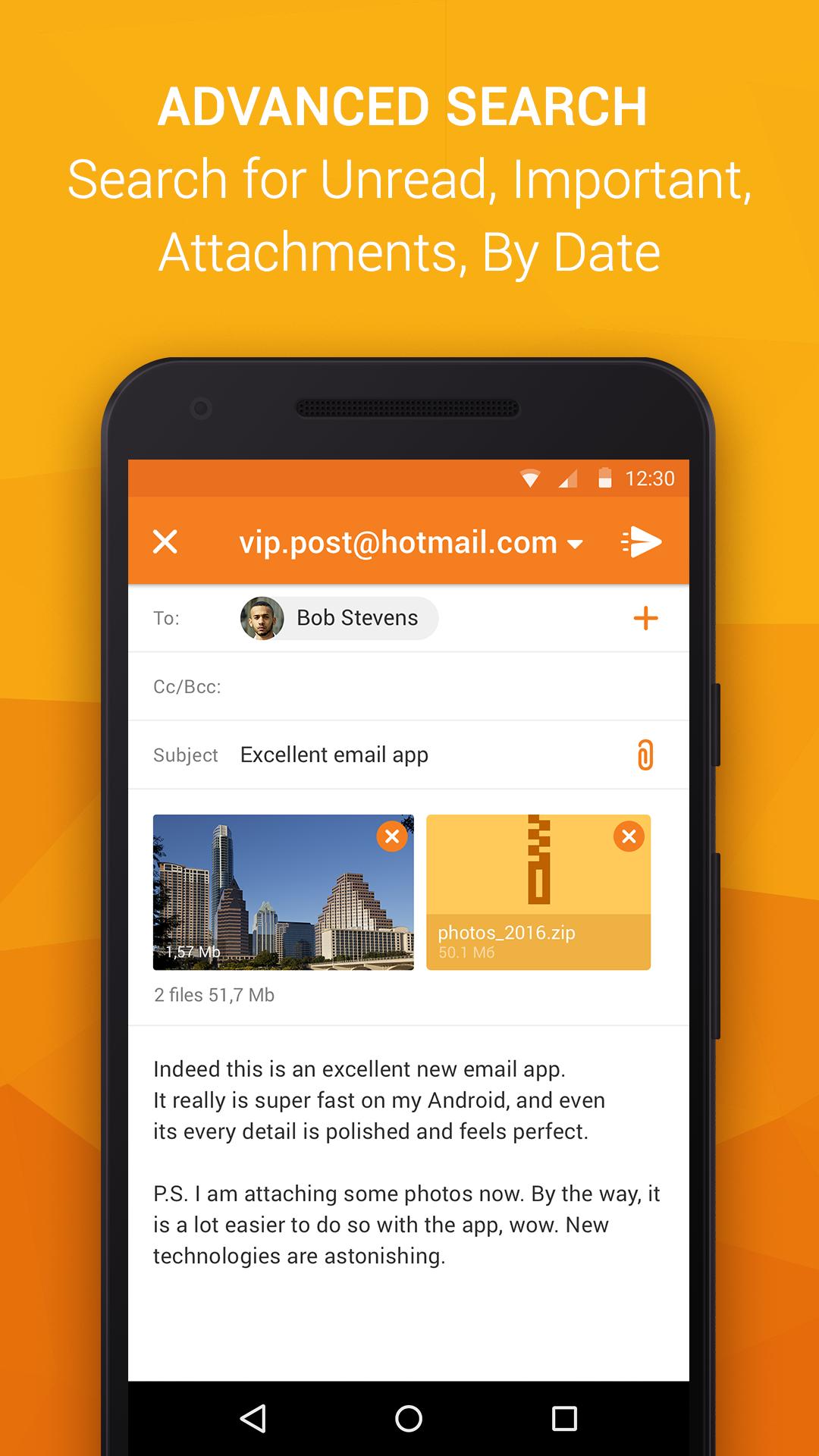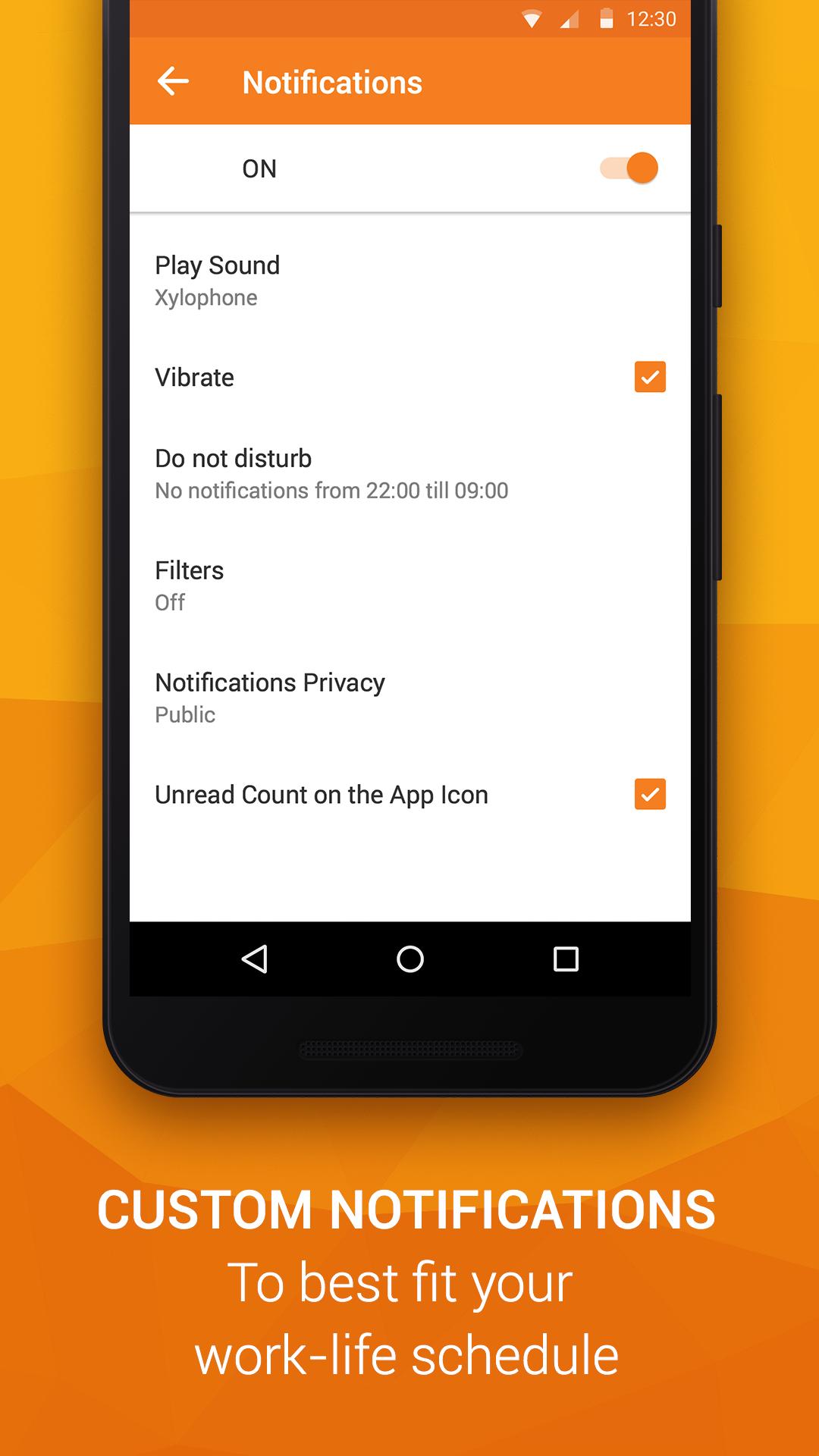Designed to support any mail box! Add all your mail accounts and enjoy the app!
Beautiful design, Intuitive actions, Lightning speed, Advanced security – In a new powerful universal email app for email!
Check email, read, reply, send photos, add and view attachments — stay in touch with friends, family and colleagues. Experience new features to manage your email on your phone, tablet, or smartwatch in the most efficient manner.
Why choose us?
– Timely custom push notifications for each individual email account, e.g. 'Work' email address set to ‘Do not Disturb’ mode from 21:00 to 7:00
– User-friendly design: you do not have to think twice, whether you want to Flag, Mark as spam, Delete just one or multiple emails at once
– Clean and tidy inbox with contact avatars and an option to enable email threads (all conversations displayed neatly together)
– Convenient search by Date, Recipient, Subject, in Unread, Flagged messages or Attachments to help you find emails in a flash
– Personalized filters to automatically move incoming emails to specific folders or Mark them as read
– Enhanced security to protect your mobile app against unauthorized access by setting up a PIN password
What's New in the Latest Version 14.115.0.73859
Last updated on Jul 2, 2024
In this version we have fixed a few bugs and improved app performance.
A "Universal Email App" refers to an email client designed to aggregate and manage multiple email accounts from different providers (like Gmail, Outlook, Yahoo, etc.) in a single interface. The core function is to provide a unified inbox, streamlining the email experience by eliminating the need to switch between various apps or browser tabs to check different accounts. Key features typically include support for multiple email protocols (IMAP, POP3, Exchange), unified inbox views (combining emails from all accounts), customizable notifications, advanced search capabilities, spam filtering, and often calendar and contact integration. The goal is enhanced productivity and convenience for users who manage multiple email addresses for personal and professional use. Some apps also prioritize features like snooze, scheduling, send later, and tracking to compete with dedicated email service provider features.
Designed to support any mail box! Add all your mail accounts and enjoy the app!
Beautiful design, Intuitive actions, Lightning speed, Advanced security – In a new powerful universal email app for email!
Check email, read, reply, send photos, add and view attachments — stay in touch with friends, family and colleagues. Experience new features to manage your email on your phone, tablet, or smartwatch in the most efficient manner.
Why choose us?
– Timely custom push notifications for each individual email account, e.g. 'Work' email address set to ‘Do not Disturb’ mode from 21:00 to 7:00
– User-friendly design: you do not have to think twice, whether you want to Flag, Mark as spam, Delete just one or multiple emails at once
– Clean and tidy inbox with contact avatars and an option to enable email threads (all conversations displayed neatly together)
– Convenient search by Date, Recipient, Subject, in Unread, Flagged messages or Attachments to help you find emails in a flash
– Personalized filters to automatically move incoming emails to specific folders or Mark them as read
– Enhanced security to protect your mobile app against unauthorized access by setting up a PIN password
What's New in the Latest Version 14.115.0.73859
Last updated on Jul 2, 2024
In this version we have fixed a few bugs and improved app performance.
A "Universal Email App" refers to an email client designed to aggregate and manage multiple email accounts from different providers (like Gmail, Outlook, Yahoo, etc.) in a single interface. The core function is to provide a unified inbox, streamlining the email experience by eliminating the need to switch between various apps or browser tabs to check different accounts. Key features typically include support for multiple email protocols (IMAP, POP3, Exchange), unified inbox views (combining emails from all accounts), customizable notifications, advanced search capabilities, spam filtering, and often calendar and contact integration. The goal is enhanced productivity and convenience for users who manage multiple email addresses for personal and professional use. Some apps also prioritize features like snooze, scheduling, send later, and tracking to compete with dedicated email service provider features.