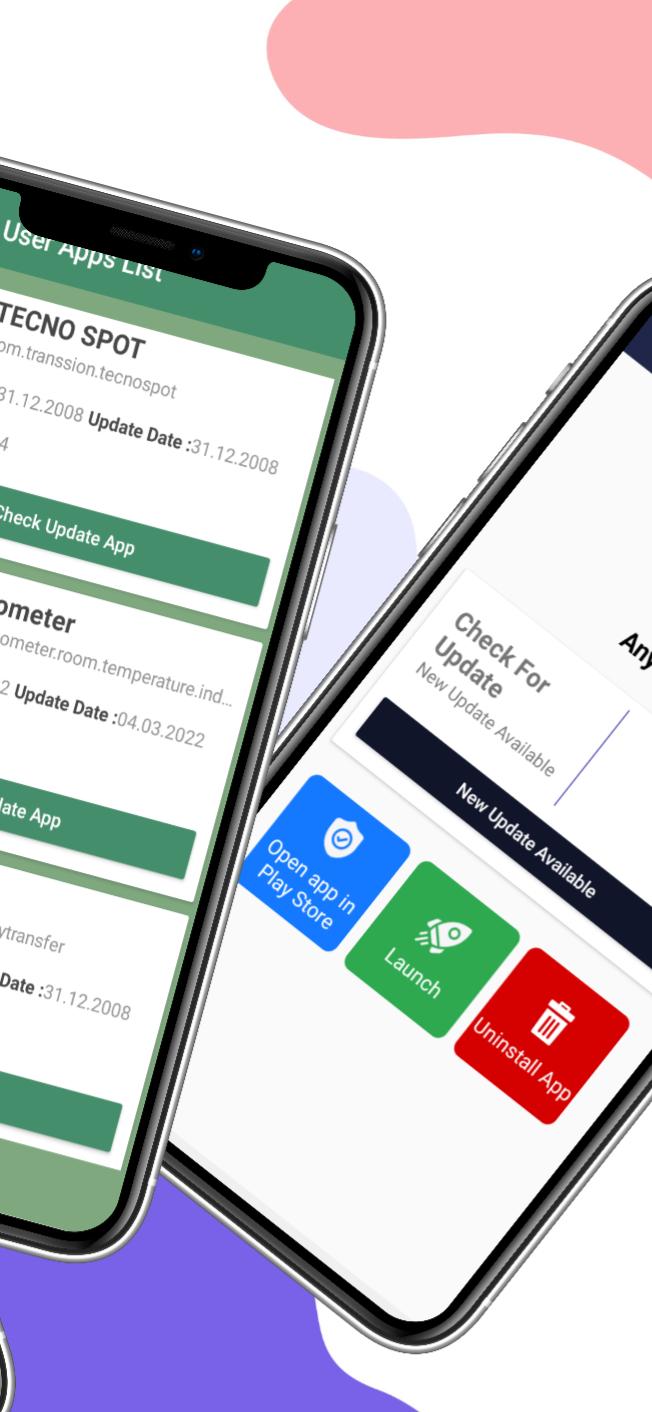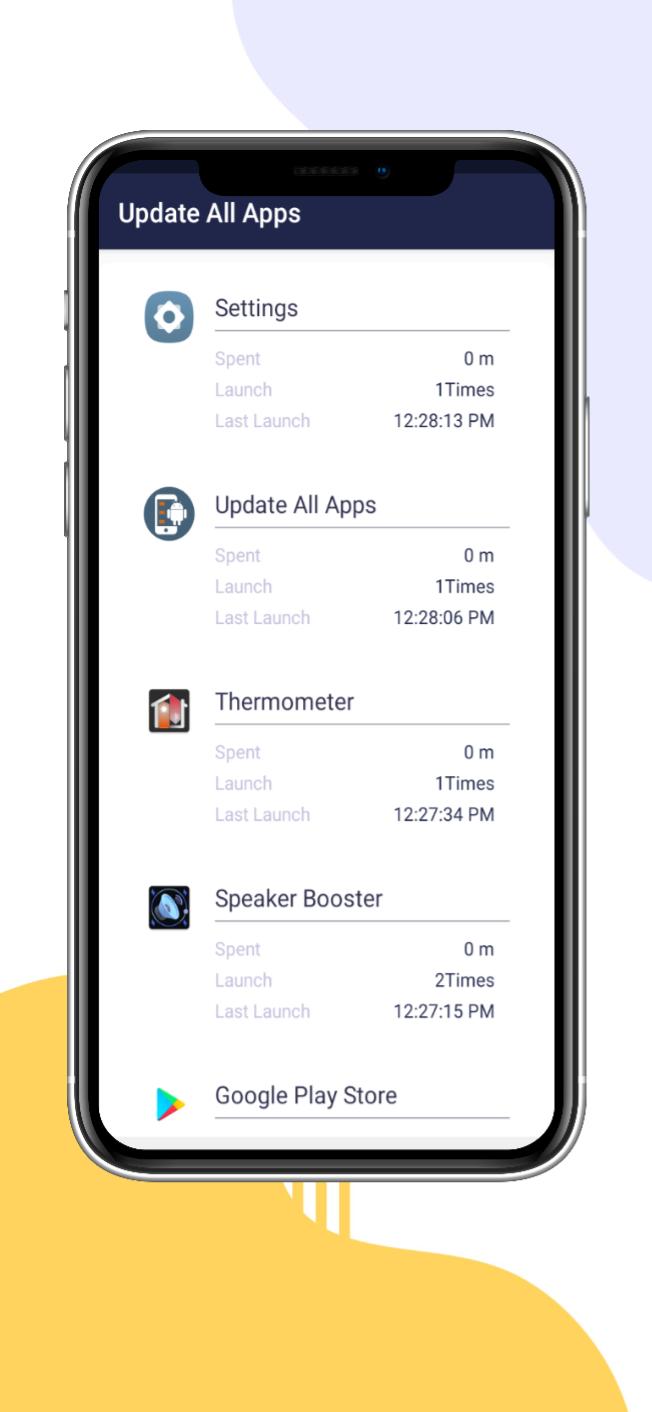App updater and phone update software tool for all apps and games recent updates
Check & Update all your Installed Apps with 1 Click, Free App Update Checker App
Software Update Check App will help you to check for all pending updates, downloaded apps, system apps at regular bases.
APP FEATURES
☞ Get All Pending App Updates with 1 Click
☞ Updates for Downloaded Apps
☞ Updates for System Apps
☞ View the play store version of installed apps
☞ Check for permissions given to any app
☞ Batch Uninstaller
The app displays the following information
☆ The current version of the app
☆ Update version of the app
☆ Package id of the app
☆ App title
☆ Installation date of the app
Smart Feature
☆ Smooth User Interface
☆ Easy to Use
☆ Free App with full Feature
☆ Small Apk Size
Now Update Apps or Update System Pre-Installed Software and Uninstall App in just a few seconds via this ultimate app. You can choose the latest software according to user reviews and know which is the best and most suitable for you.
Your Phone might have 100+ Apps Installed and you will always want to have all those apps up to date on your device, for this you don’t need to check multiple times for apps update on play store. You can simply get all the list of newly updated apps using Pending Updates feature.
You just need to open the application and click on the app you want to update from the app list. The list is divided into downloaded applications, system applications & pending updates .To get the best performance from your Android phone, you should make sure you're running the latest software.
This Software Update App will keep checking the updated version for all your installed apps and will notify the app having updates on play store.
What's New in the Latest Version 43.0
Last updated on Jun 25, 2024
bug removed
Update All AppsObjective:
Update All Apps is a straightforward and efficient tool designed to streamline the process of updating multiple apps on your device. With a simple click, users can initiate the update process for all outdated apps, ensuring that their devices remain up-to-date with the latest features and security patches.
Functionality:
Upon launching Update All Apps, the user is presented with a list of all installed apps on their device. The app automatically scans for outdated apps and displays a clear indication of which apps need to be updated. Users can then select which apps they want to update or opt to update all apps simultaneously.
The update process is handled seamlessly by Update All Apps. It connects to the app store and downloads and installs the latest updates for the selected apps. Users can monitor the progress of the updates and receive notifications when the updates are complete.
Benefits:
* Convenience: Update All Apps eliminates the tedious task of manually checking for and updating each app individually. It saves time and effort, allowing users to keep their devices updated with minimal hassle.
* Improved Security: App updates often include critical security patches that address vulnerabilities and protect devices from potential threats. Update All Apps ensures that users always have the latest security measures in place.
* Enhanced Features: App updates typically introduce new features and improvements. By keeping apps up-to-date, users can access the latest functionality and enhancements, ensuring an optimal user experience.
Additional Features:
* Scheduled Updates: Update All Apps offers the option to schedule automatic updates. Users can set a specific time or frequency for the app to check for and install updates, ensuring that their apps remain up-to-date without any manual intervention.
* Ignore List: Users can create an ignore list of apps that they do not want to be updated automatically. This feature allows users to exclude specific apps from the update process.
* App History: Update All Apps maintains a history of all updates performed. Users can view the update history for each app and check the specific changes and improvements introduced with each update.
App updater and phone update software tool for all apps and games recent updates
Check & Update all your Installed Apps with 1 Click, Free App Update Checker App
Software Update Check App will help you to check for all pending updates, downloaded apps, system apps at regular bases.
APP FEATURES
☞ Get All Pending App Updates with 1 Click
☞ Updates for Downloaded Apps
☞ Updates for System Apps
☞ View the play store version of installed apps
☞ Check for permissions given to any app
☞ Batch Uninstaller
The app displays the following information
☆ The current version of the app
☆ Update version of the app
☆ Package id of the app
☆ App title
☆ Installation date of the app
Smart Feature
☆ Smooth User Interface
☆ Easy to Use
☆ Free App with full Feature
☆ Small Apk Size
Now Update Apps or Update System Pre-Installed Software and Uninstall App in just a few seconds via this ultimate app. You can choose the latest software according to user reviews and know which is the best and most suitable for you.
Your Phone might have 100+ Apps Installed and you will always want to have all those apps up to date on your device, for this you don’t need to check multiple times for apps update on play store. You can simply get all the list of newly updated apps using Pending Updates feature.
You just need to open the application and click on the app you want to update from the app list. The list is divided into downloaded applications, system applications & pending updates .To get the best performance from your Android phone, you should make sure you're running the latest software.
This Software Update App will keep checking the updated version for all your installed apps and will notify the app having updates on play store.
What's New in the Latest Version 43.0
Last updated on Jun 25, 2024
bug removed
Update All AppsObjective:
Update All Apps is a straightforward and efficient tool designed to streamline the process of updating multiple apps on your device. With a simple click, users can initiate the update process for all outdated apps, ensuring that their devices remain up-to-date with the latest features and security patches.
Functionality:
Upon launching Update All Apps, the user is presented with a list of all installed apps on their device. The app automatically scans for outdated apps and displays a clear indication of which apps need to be updated. Users can then select which apps they want to update or opt to update all apps simultaneously.
The update process is handled seamlessly by Update All Apps. It connects to the app store and downloads and installs the latest updates for the selected apps. Users can monitor the progress of the updates and receive notifications when the updates are complete.
Benefits:
* Convenience: Update All Apps eliminates the tedious task of manually checking for and updating each app individually. It saves time and effort, allowing users to keep their devices updated with minimal hassle.
* Improved Security: App updates often include critical security patches that address vulnerabilities and protect devices from potential threats. Update All Apps ensures that users always have the latest security measures in place.
* Enhanced Features: App updates typically introduce new features and improvements. By keeping apps up-to-date, users can access the latest functionality and enhancements, ensuring an optimal user experience.
Additional Features:
* Scheduled Updates: Update All Apps offers the option to schedule automatic updates. Users can set a specific time or frequency for the app to check for and install updates, ensuring that their apps remain up-to-date without any manual intervention.
* Ignore List: Users can create an ignore list of apps that they do not want to be updated automatically. This feature allows users to exclude specific apps from the update process.
* App History: Update All Apps maintains a history of all updates performed. Users can view the update history for each app and check the specific changes and improvements introduced with each update.