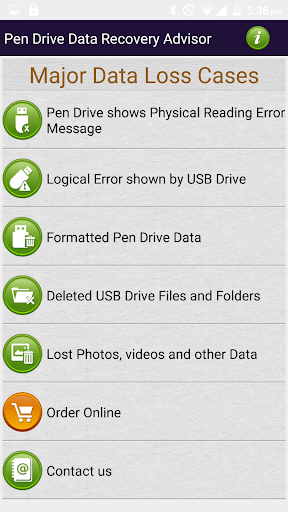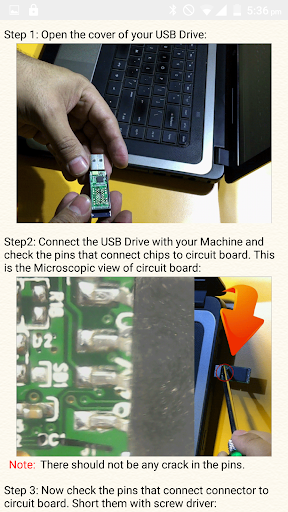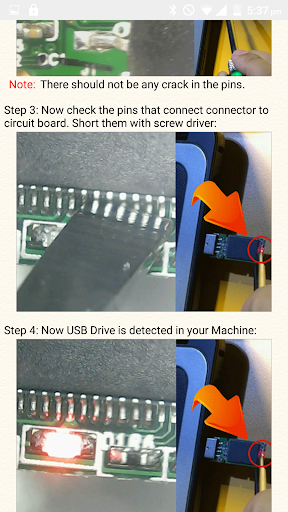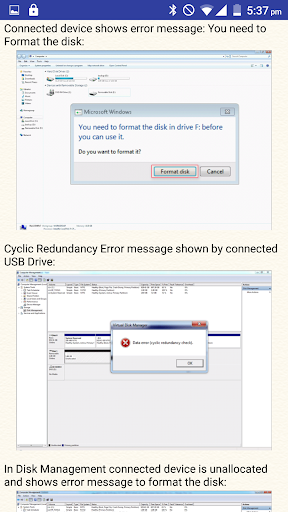Pen Drive Data Recovery Advisor for common USB Flash Drive Data Loss cases such as:
* USB Disk Drive detected in your Computer
* Accidently deleted data pictures files folders videos from USB Drive
* Formatted Pen Drive Data
* Erased Pen Drive Photos
* Videos Recovery from Pen Drives
* Corrupted Pen Drive External USB Hard Disk and Flash Drive Storage data recovery
* Pen Drive shows Physical Reading Error Message
* Logical Error shown by USB Drive
* Deleted USB Drive Files and Folders
* Lost Photos Videos and other Data
Recovery Steps and Solutions for flowing common USB Drive error:
* Disk not formatted
* You need to format the Disk in Drive E: before you can use it
Do you want to format it?
* Windows was unable to complete the format.
* Shows No Disk No Media or Unknown Capacity in Disk Management
* Data Error ( Cyclic Redundancy Check )
* Partition is displayed as unallocated in Disk Management
* Partition file system is as RAW
* Unknown Partition
* Unknown Capacity when you try to format the Flash Drive
This File recovery Procedure is applicable on all type of Pen Drives of all capacity including:
* USB 2.0 as well as USB 3.0
* USB Flash Drives
* External USB Hard Disks
* Removable Mass storage Drives
DDR Pen Drive Recovery Software is available for Windows as well as Mac operating Systems.
Introduction
USB drives are convenient and portable storage devices that can be used to store important files, documents, and other data. However, data loss can occur due to accidental deletion, formatting, virus attacks, or hardware failures. If you have lost data from a USB drive, there are several steps you can take to recover it.
Identifying the Cause of Data Loss
The first step is to identify the cause of data loss. This will help you determine the best course of action for recovery. Common causes of data loss include:
* Accidental deletion: Files can be accidentally deleted by pressing the "Delete" key or by emptying the Recycle Bin.
* Formatting: Formatting a USB drive erases all data from the drive.
* Virus attacks: Viruses can infect USB drives and corrupt or delete files.
* Hardware failures: Physical damage to the USB drive can cause data loss.
Recovering Data from a USB Drive
There are several software programs available that can help you recover data from a USB drive. These programs work by scanning the drive for deleted or lost files and then recovering them. Some popular data recovery programs include:
* Recuva: A free and easy-to-use data recovery program that can recover files from USB drives, hard drives, and other storage devices.
* EaseUS Data Recovery Wizard: A powerful data recovery program that can recover files from formatted, corrupted, or damaged USB drives.
* Stellar Data Recovery: A comprehensive data recovery program that can recover files from all types of storage devices, including USB drives.
Steps for Recovering Data from a USB Drive
To recover data from a USB drive using a data recovery program, follow these steps:
1. Download and install a data recovery program on your computer.
2. Connect the USB drive to your computer.
3. Launch the data recovery program and select the USB drive as the source drive.
4. Scan the USB drive for lost or deleted files.
5. Preview the recovered files and select the files you want to recover.
6. Save the recovered files to a safe location on your computer.
Tips for Preventing Data Loss
To prevent data loss from occurring in the future, follow these tips:
* Back up your data regularly: Regularly back up your important files to a separate storage device, such as an external hard drive or cloud storage service.
* Use a surge protector: Use a surge protector to protect your USB drive from power surges.
* Handle your USB drive with care: Avoid dropping or bumping your USB drive, as this can damage the drive and cause data loss.
* Eject your USB drive properly: Always eject your USB drive properly before disconnecting it from your computer. This will help prevent data corruption.
Conclusion
Losing data from a USB drive can be a frustrating experience, but it is not always permanent. By following the steps outlined in this guide, you can increase your chances of recovering lost data from a USB drive. To prevent data loss from occurring in the future, it is important to back up your data regularly and handle your USB drive with care.
Pen Drive Data Recovery Advisor for common USB Flash Drive Data Loss cases such as:
* USB Disk Drive detected in your Computer
* Accidently deleted data pictures files folders videos from USB Drive
* Formatted Pen Drive Data
* Erased Pen Drive Photos
* Videos Recovery from Pen Drives
* Corrupted Pen Drive External USB Hard Disk and Flash Drive Storage data recovery
* Pen Drive shows Physical Reading Error Message
* Logical Error shown by USB Drive
* Deleted USB Drive Files and Folders
* Lost Photos Videos and other Data
Recovery Steps and Solutions for flowing common USB Drive error:
* Disk not formatted
* You need to format the Disk in Drive E: before you can use it
Do you want to format it?
* Windows was unable to complete the format.
* Shows No Disk No Media or Unknown Capacity in Disk Management
* Data Error ( Cyclic Redundancy Check )
* Partition is displayed as unallocated in Disk Management
* Partition file system is as RAW
* Unknown Partition
* Unknown Capacity when you try to format the Flash Drive
This File recovery Procedure is applicable on all type of Pen Drives of all capacity including:
* USB 2.0 as well as USB 3.0
* USB Flash Drives
* External USB Hard Disks
* Removable Mass storage Drives
DDR Pen Drive Recovery Software is available for Windows as well as Mac operating Systems.
Introduction
USB drives are convenient and portable storage devices that can be used to store important files, documents, and other data. However, data loss can occur due to accidental deletion, formatting, virus attacks, or hardware failures. If you have lost data from a USB drive, there are several steps you can take to recover it.
Identifying the Cause of Data Loss
The first step is to identify the cause of data loss. This will help you determine the best course of action for recovery. Common causes of data loss include:
* Accidental deletion: Files can be accidentally deleted by pressing the "Delete" key or by emptying the Recycle Bin.
* Formatting: Formatting a USB drive erases all data from the drive.
* Virus attacks: Viruses can infect USB drives and corrupt or delete files.
* Hardware failures: Physical damage to the USB drive can cause data loss.
Recovering Data from a USB Drive
There are several software programs available that can help you recover data from a USB drive. These programs work by scanning the drive for deleted or lost files and then recovering them. Some popular data recovery programs include:
* Recuva: A free and easy-to-use data recovery program that can recover files from USB drives, hard drives, and other storage devices.
* EaseUS Data Recovery Wizard: A powerful data recovery program that can recover files from formatted, corrupted, or damaged USB drives.
* Stellar Data Recovery: A comprehensive data recovery program that can recover files from all types of storage devices, including USB drives.
Steps for Recovering Data from a USB Drive
To recover data from a USB drive using a data recovery program, follow these steps:
1. Download and install a data recovery program on your computer.
2. Connect the USB drive to your computer.
3. Launch the data recovery program and select the USB drive as the source drive.
4. Scan the USB drive for lost or deleted files.
5. Preview the recovered files and select the files you want to recover.
6. Save the recovered files to a safe location on your computer.
Tips for Preventing Data Loss
To prevent data loss from occurring in the future, follow these tips:
* Back up your data regularly: Regularly back up your important files to a separate storage device, such as an external hard drive or cloud storage service.
* Use a surge protector: Use a surge protector to protect your USB drive from power surges.
* Handle your USB drive with care: Avoid dropping or bumping your USB drive, as this can damage the drive and cause data loss.
* Eject your USB drive properly: Always eject your USB drive properly before disconnecting it from your computer. This will help prevent data corruption.
Conclusion
Losing data from a USB drive can be a frustrating experience, but it is not always permanent. By following the steps outlined in this guide, you can increase your chances of recovering lost data from a USB drive. To prevent data loss from occurring in the future, it is important to back up your data regularly and handle your USB drive with care.