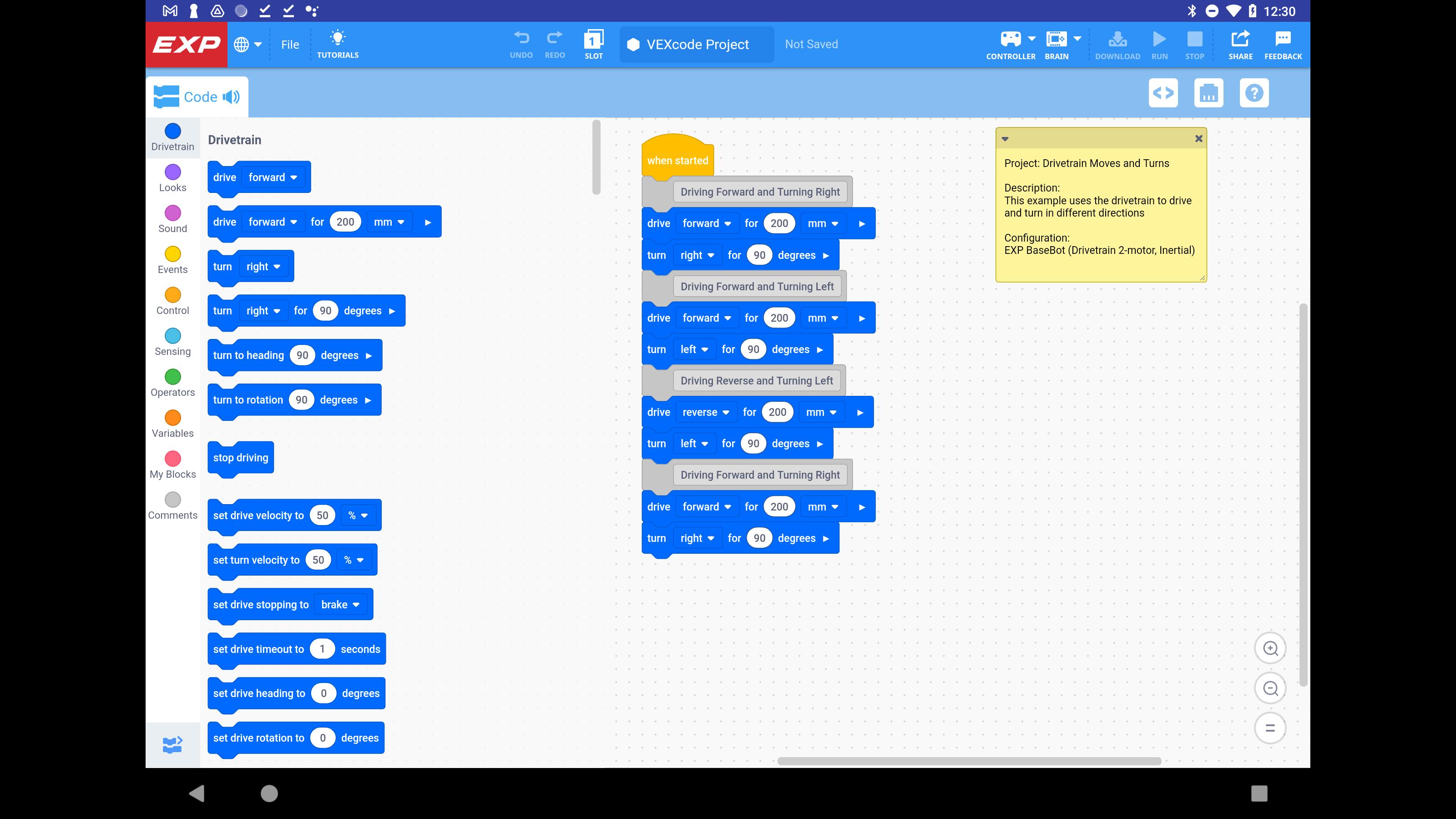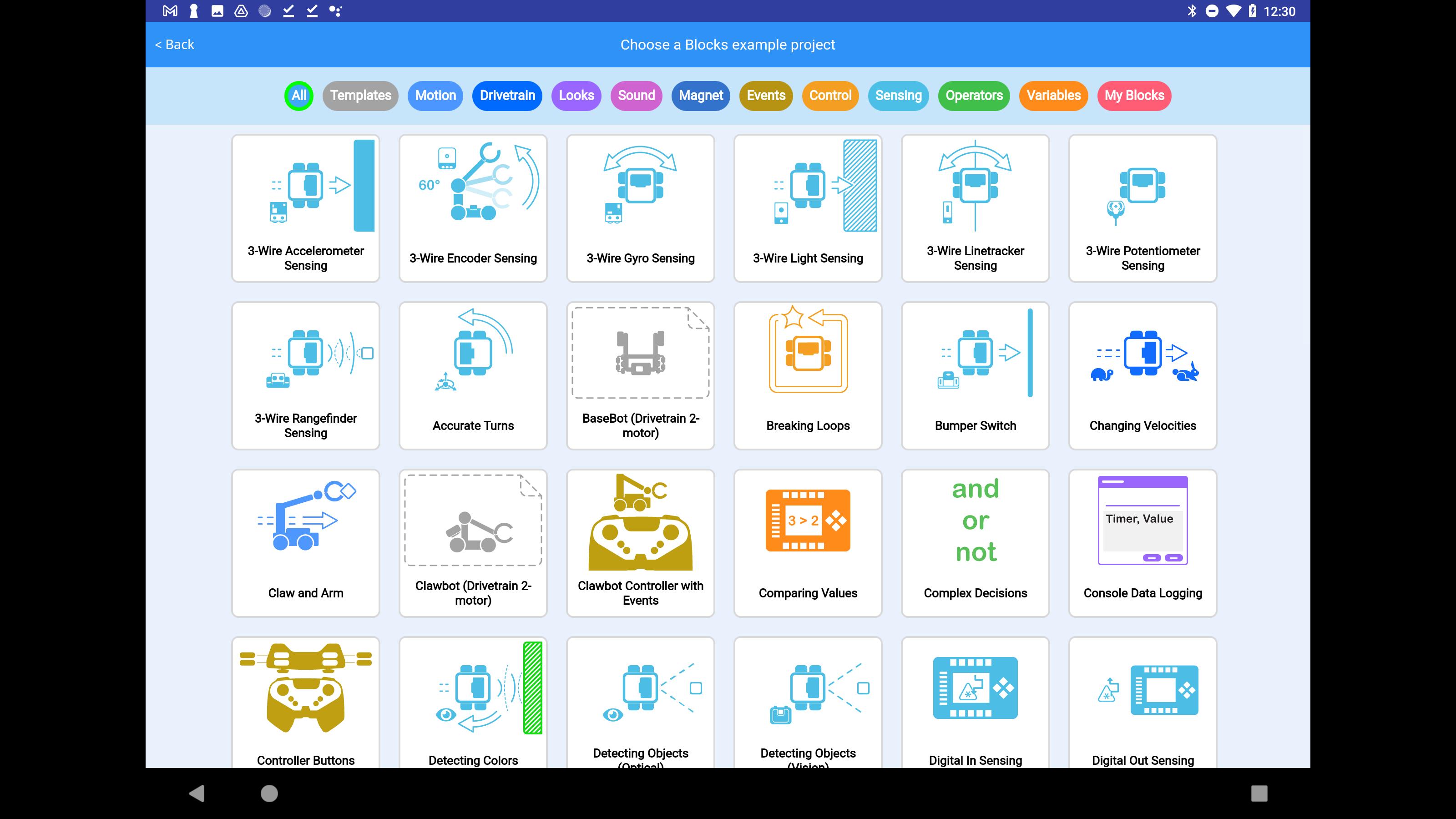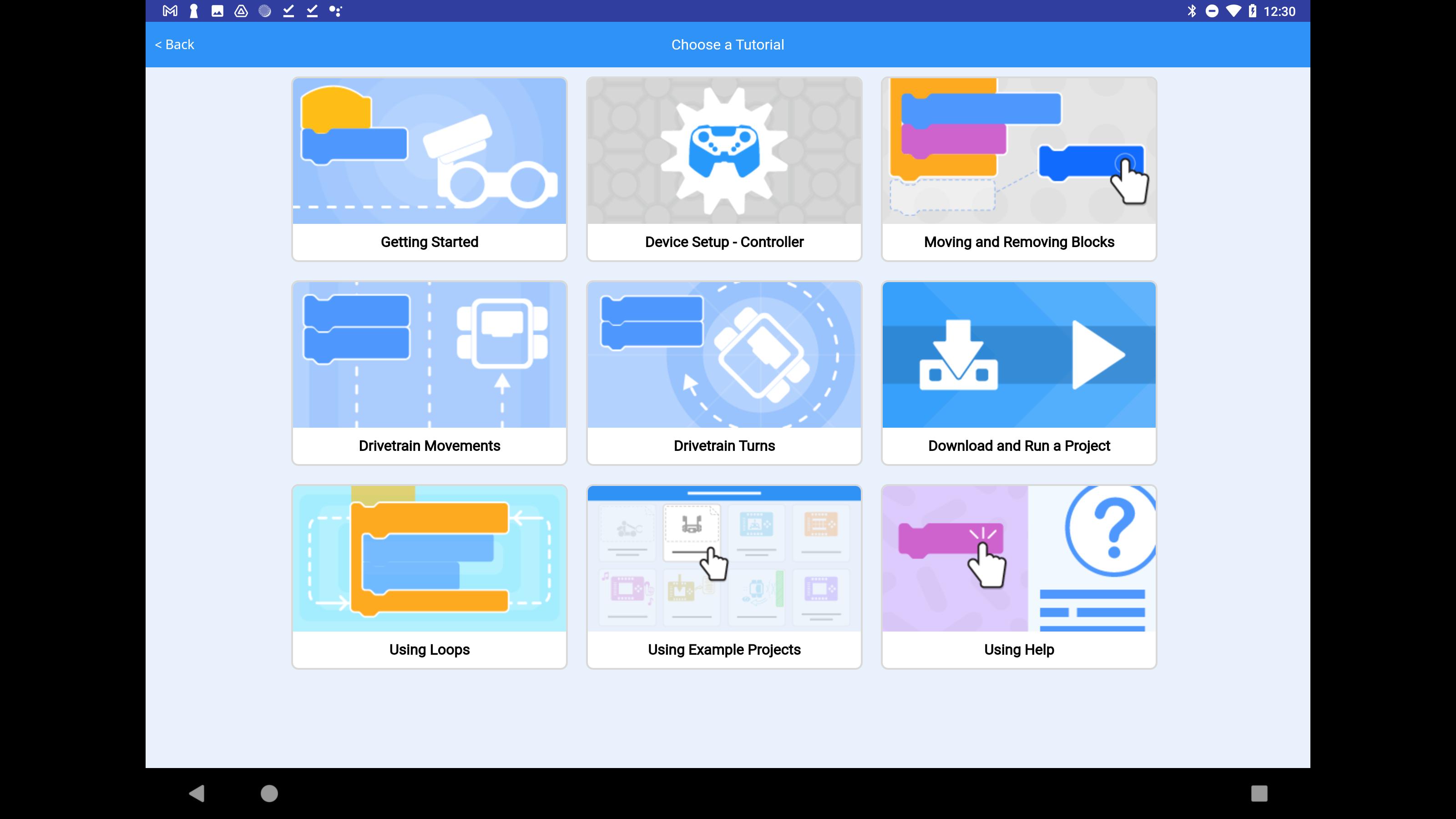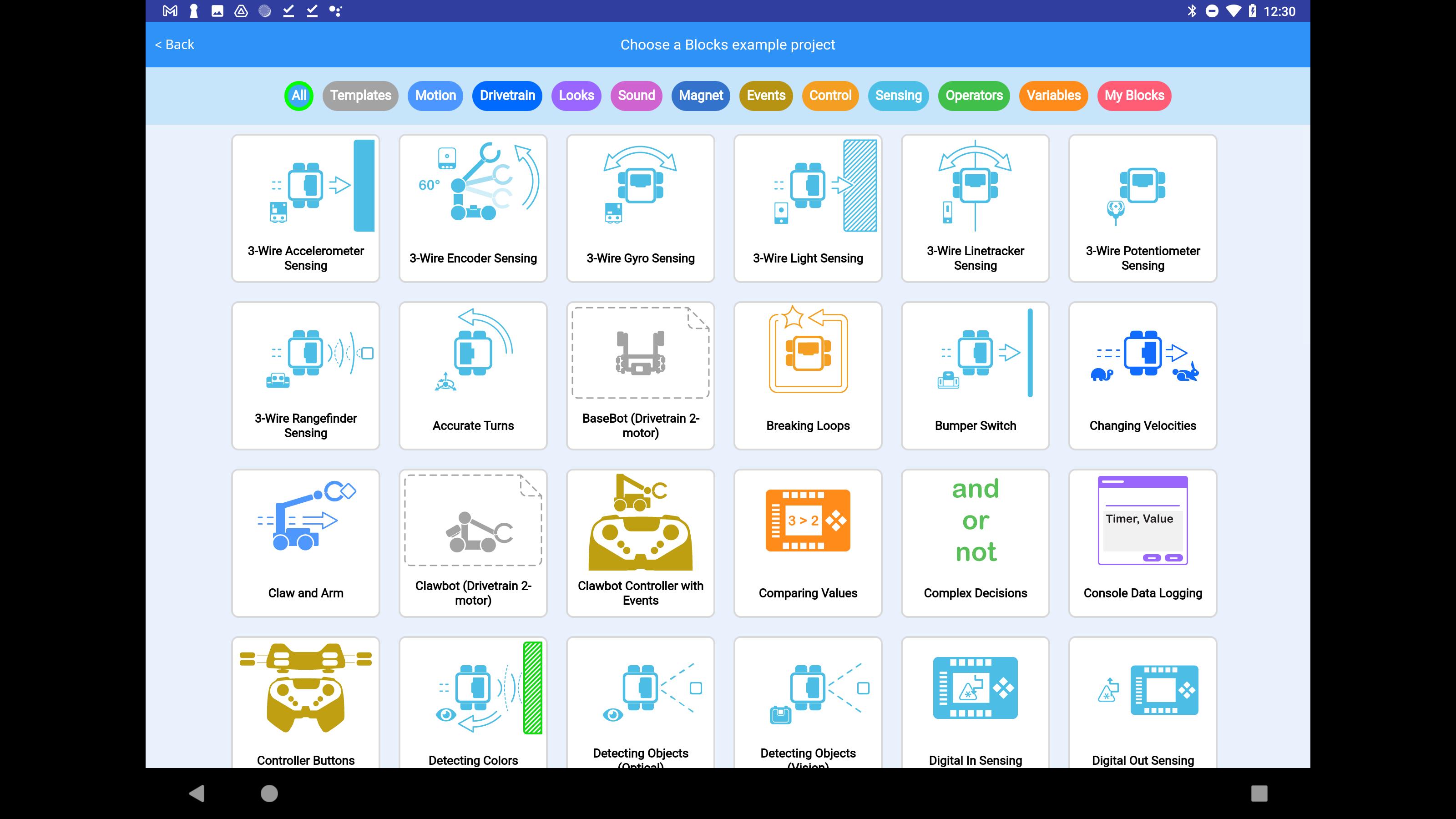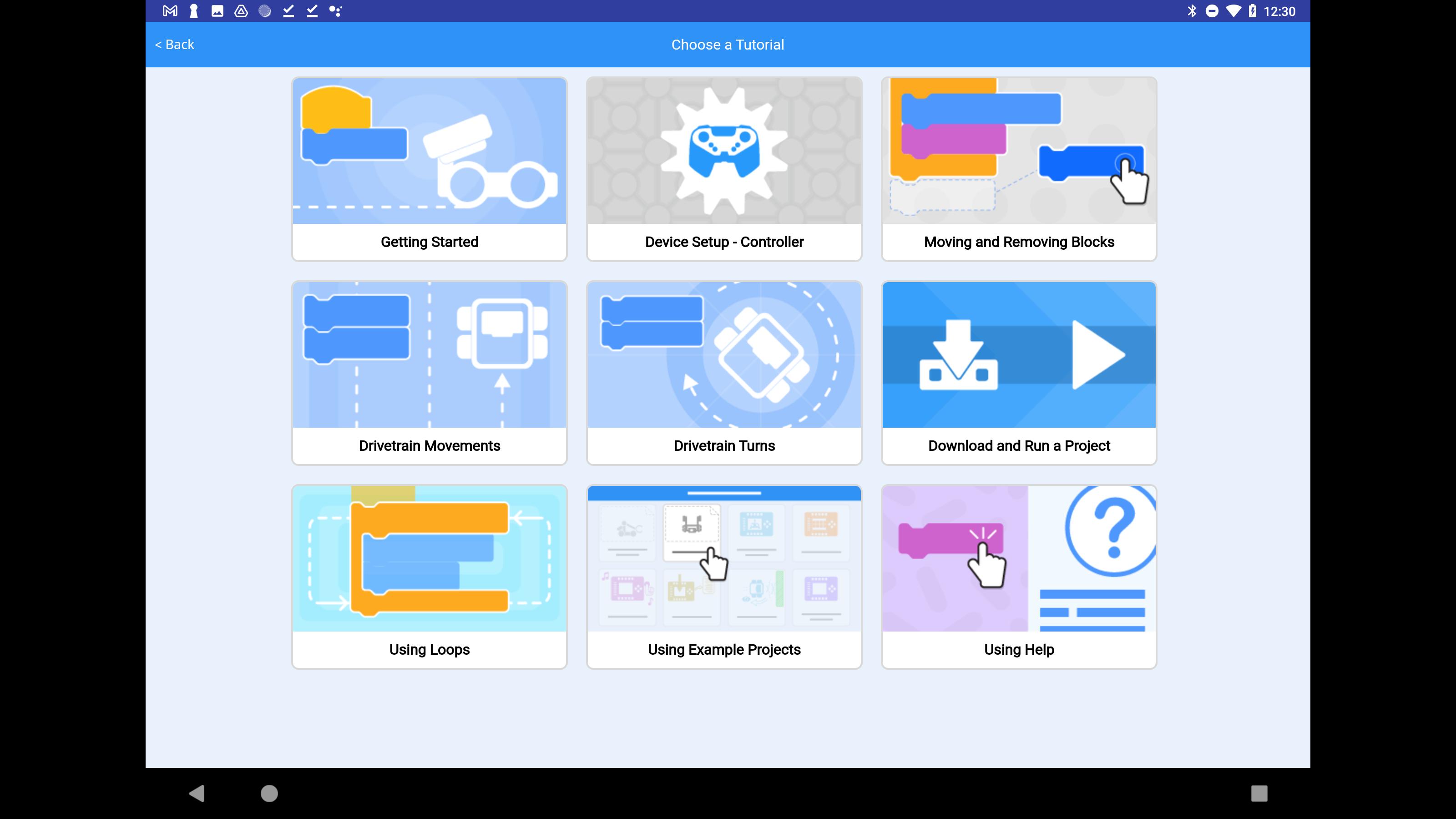A coding environment for VEX EXP Robots powered by Scratch Blocks.
From elementary school through college, VEXcode is a coding environment that meets students at their level. The intuitive layout of VEXcode allows students to get started quickly and easily. VEXcode is consistent across Blocks and Text, across VEX 123, VEX GO, VEX IQ, VEX EXP, and VEX V5. As students progress from elementary, middle, and high school, they never have to learn a different blocks, code, or toolbar interface. As a result, students can focus on creating with technology, not trying to navigate a new layout.
Drive Forward is the new Hello World
We all know that robots attract kids to learn. VEX Robotics and VEXcode are providing opportunities for students of all ages to participate in learning the code that makes these robots work. VEX makes computer science come to life through collaborations, hands-on projects, and engaging experiences. From classrooms to competitions, VEXcode helps to create the next generation of innovators.
Drag. Drop. Drive.
VEXcode Blocks is the perfect platform for those new to coding. Students use the simple drag and drop interface to create functioning programs. Each block's purpose can easily be identified using the visual cues like its shape, color, and label. We've designed VEXcode Blocks to allow those who are new to robotics to get their robot up and running faster. Now, students can focus on being creative and learning computer science concepts, not stuck trying to figure out the interface.
More accessible than ever
VEXcode even helps across language barriers, allowing student to read blocks and comment programs in their native language.
Drag & Drop. Powered by Scratch Blocks.
Students and Teachers will feel instantly at home with this familiar environment.
Video Tutorials. Grasp concepts faster.
Built-in tutorials cover every aspect needed to get up to speed fast. And more tutorials are coming.
Help is always there.
Getting information on blocks is fast and easy. These resources were written by educators, in a form both teachers and students will grasp quickly.
Drivetrain Blocks. A breakthrough in simplicity.
From driving forward, making precise turns, setting speed, and stopping precisely, VEXcode makes it easier than ever to control a robot.
Setup your VEX robot. Fast.
VEXcode's device manager is simple, flexible, and powerful. In no time at all you can setup your robot's drivetrain, controller features, motors, and sensors.
40+ Example projects to choose from.
Jumpstart your learning by starting with an existing project, covering every aspect of coding, controlling robots, and learning to use sensors.
What's New in the Latest Version 3.1.0.493-18a8a13732
Last updated on Apr 18, 2024
- Added support for the new AI Vision sensor.
- Added atan2 operator block.
- Improved the brain and controller information menu display for clarity on firmware updates.
- Enhanced the brain information menu to include the console port connection status.
- Implemented additional validation to prevent invalid names for variables and devices.
- Introduced a high contrast theme for Blocks projects.
- Enhanced the error message for accessing a Vision sensor object before taking a snapshot.
VEXcode EXP is a coding environment designed to program VEX Robotics hardware, specifically the V5 hardware platform. It offers a streamlined and intuitive interface for both novice and experienced users, facilitating the creation of complex robotic behaviors. The platform supports two primary coding paradigms: block-based coding and text-based coding in C++ or Python. This flexibility allows users to progress from a visual, drag-and-drop approach to more advanced text-based programming as their skills develop.
The block-based coding interface in VEXcode EXP utilizes a familiar drag-and-drop system where blocks representing different commands are interlocked to form a program. This visual approach makes it easy to understand the flow of logic and quickly prototype robotic actions. The blocks are categorized by their function, such as movement, sensing, control flow, and operations, providing a clear and organized structure for program development. Users can easily configure parameters within each block to customize the robot's behavior, like setting motor speeds, durations, or sensor thresholds.
For those seeking a more advanced programming experience, VEXcode EXP offers text-based coding using C++ or Python. This environment provides a full-featured coding experience with syntax highlighting, autocompletion, and debugging tools. Users can leverage the power and flexibility of these languages to create intricate and sophisticated robotic programs. The text-based environment allows for greater control over the robot's hardware and access to more advanced functionalities, enabling the development of complex algorithms and autonomous behaviors.
VEXcode EXP provides a rich set of built-in functions and libraries specifically designed for interacting with VEX hardware. These functions simplify the process of controlling motors, reading sensor data, and managing other peripherals. Users can easily access and utilize functions for controlling individual motors, driving the robot using tank drive or mecanum drive configurations, and precisely controlling motor rotations. The sensor libraries provide access to a wide range of sensors, including gyroscopes, accelerometers, optical sensors, and ultrasonic sensors, allowing robots to perceive their environment and react accordingly.
A key feature of VEXcode EXP is its integration with the VEX hardware ecosystem. The software seamlessly connects to VEX V5 Brain, the central processing unit of the robot, enabling direct download and execution of programs. This tight integration allows for real-time feedback and debugging, streamlining the development process. Users can monitor sensor values, motor outputs, and other variables directly within the VEXcode EXP interface, making it easier to identify and resolve issues. The platform also supports wireless communication between the computer and the robot, enabling remote control and data logging.
VEXcode EXP promotes computational thinking and problem-solving skills through its intuitive interface and structured approach to programming. The platform encourages users to break down complex tasks into smaller, manageable steps, fostering a logical and methodical approach to problem-solving. The visual nature of the block-based coding environment makes it easier to visualize the flow of logic and understand the relationship between different parts of the program. As users progress to text-based coding, they further develop their understanding of programming concepts and syntax, enhancing their computational thinking abilities.
VEXcode EXP is a valuable tool for educational settings, providing a comprehensive platform for teaching and learning robotics and coding. Its intuitive interface and progressive learning path make it accessible to students of all skill levels, from beginners to advanced programmers. The platform's integration with VEX robotics hardware provides a hands-on, engaging learning experience, allowing students to apply their coding skills to real-world robotic challenges. VEXcode EXP also supports collaborative learning through its project sharing and collaboration features, enabling students to work together on projects and share their code.
In conclusion, VEXcode EXP offers a powerful and versatile platform for programming VEX robots. Its dual coding paradigms, rich set of built-in functions, seamless hardware integration, and focus on computational thinking make it an ideal tool for both educational and competitive robotics applications. Whether you are a beginner just starting out with robotics or an experienced programmer seeking a powerful platform for developing complex robotic behaviors, VEXcode EXP provides the tools and resources to bring your robotic visions to life.
A coding environment for VEX EXP Robots powered by Scratch Blocks.
From elementary school through college, VEXcode is a coding environment that meets students at their level. The intuitive layout of VEXcode allows students to get started quickly and easily. VEXcode is consistent across Blocks and Text, across VEX 123, VEX GO, VEX IQ, VEX EXP, and VEX V5. As students progress from elementary, middle, and high school, they never have to learn a different blocks, code, or toolbar interface. As a result, students can focus on creating with technology, not trying to navigate a new layout.
Drive Forward is the new Hello World
We all know that robots attract kids to learn. VEX Robotics and VEXcode are providing opportunities for students of all ages to participate in learning the code that makes these robots work. VEX makes computer science come to life through collaborations, hands-on projects, and engaging experiences. From classrooms to competitions, VEXcode helps to create the next generation of innovators.
Drag. Drop. Drive.
VEXcode Blocks is the perfect platform for those new to coding. Students use the simple drag and drop interface to create functioning programs. Each block's purpose can easily be identified using the visual cues like its shape, color, and label. We've designed VEXcode Blocks to allow those who are new to robotics to get their robot up and running faster. Now, students can focus on being creative and learning computer science concepts, not stuck trying to figure out the interface.
More accessible than ever
VEXcode even helps across language barriers, allowing student to read blocks and comment programs in their native language.
Drag & Drop. Powered by Scratch Blocks.
Students and Teachers will feel instantly at home with this familiar environment.
Video Tutorials. Grasp concepts faster.
Built-in tutorials cover every aspect needed to get up to speed fast. And more tutorials are coming.
Help is always there.
Getting information on blocks is fast and easy. These resources were written by educators, in a form both teachers and students will grasp quickly.
Drivetrain Blocks. A breakthrough in simplicity.
From driving forward, making precise turns, setting speed, and stopping precisely, VEXcode makes it easier than ever to control a robot.
Setup your VEX robot. Fast.
VEXcode's device manager is simple, flexible, and powerful. In no time at all you can setup your robot's drivetrain, controller features, motors, and sensors.
40+ Example projects to choose from.
Jumpstart your learning by starting with an existing project, covering every aspect of coding, controlling robots, and learning to use sensors.
What's New in the Latest Version 3.1.0.493-18a8a13732
Last updated on Apr 18, 2024
- Added support for the new AI Vision sensor.
- Added atan2 operator block.
- Improved the brain and controller information menu display for clarity on firmware updates.
- Enhanced the brain information menu to include the console port connection status.
- Implemented additional validation to prevent invalid names for variables and devices.
- Introduced a high contrast theme for Blocks projects.
- Enhanced the error message for accessing a Vision sensor object before taking a snapshot.
VEXcode EXP is a coding environment designed to program VEX Robotics hardware, specifically the V5 hardware platform. It offers a streamlined and intuitive interface for both novice and experienced users, facilitating the creation of complex robotic behaviors. The platform supports two primary coding paradigms: block-based coding and text-based coding in C++ or Python. This flexibility allows users to progress from a visual, drag-and-drop approach to more advanced text-based programming as their skills develop.
The block-based coding interface in VEXcode EXP utilizes a familiar drag-and-drop system where blocks representing different commands are interlocked to form a program. This visual approach makes it easy to understand the flow of logic and quickly prototype robotic actions. The blocks are categorized by their function, such as movement, sensing, control flow, and operations, providing a clear and organized structure for program development. Users can easily configure parameters within each block to customize the robot's behavior, like setting motor speeds, durations, or sensor thresholds.
For those seeking a more advanced programming experience, VEXcode EXP offers text-based coding using C++ or Python. This environment provides a full-featured coding experience with syntax highlighting, autocompletion, and debugging tools. Users can leverage the power and flexibility of these languages to create intricate and sophisticated robotic programs. The text-based environment allows for greater control over the robot's hardware and access to more advanced functionalities, enabling the development of complex algorithms and autonomous behaviors.
VEXcode EXP provides a rich set of built-in functions and libraries specifically designed for interacting with VEX hardware. These functions simplify the process of controlling motors, reading sensor data, and managing other peripherals. Users can easily access and utilize functions for controlling individual motors, driving the robot using tank drive or mecanum drive configurations, and precisely controlling motor rotations. The sensor libraries provide access to a wide range of sensors, including gyroscopes, accelerometers, optical sensors, and ultrasonic sensors, allowing robots to perceive their environment and react accordingly.
A key feature of VEXcode EXP is its integration with the VEX hardware ecosystem. The software seamlessly connects to VEX V5 Brain, the central processing unit of the robot, enabling direct download and execution of programs. This tight integration allows for real-time feedback and debugging, streamlining the development process. Users can monitor sensor values, motor outputs, and other variables directly within the VEXcode EXP interface, making it easier to identify and resolve issues. The platform also supports wireless communication between the computer and the robot, enabling remote control and data logging.
VEXcode EXP promotes computational thinking and problem-solving skills through its intuitive interface and structured approach to programming. The platform encourages users to break down complex tasks into smaller, manageable steps, fostering a logical and methodical approach to problem-solving. The visual nature of the block-based coding environment makes it easier to visualize the flow of logic and understand the relationship between different parts of the program. As users progress to text-based coding, they further develop their understanding of programming concepts and syntax, enhancing their computational thinking abilities.
VEXcode EXP is a valuable tool for educational settings, providing a comprehensive platform for teaching and learning robotics and coding. Its intuitive interface and progressive learning path make it accessible to students of all skill levels, from beginners to advanced programmers. The platform's integration with VEX robotics hardware provides a hands-on, engaging learning experience, allowing students to apply their coding skills to real-world robotic challenges. VEXcode EXP also supports collaborative learning through its project sharing and collaboration features, enabling students to work together on projects and share their code.
In conclusion, VEXcode EXP offers a powerful and versatile platform for programming VEX robots. Its dual coding paradigms, rich set of built-in functions, seamless hardware integration, and focus on computational thinking make it an ideal tool for both educational and competitive robotics applications. Whether you are a beginner just starting out with robotics or an experienced programmer seeking a powerful platform for developing complex robotic behaviors, VEXcode EXP provides the tools and resources to bring your robotic visions to life.