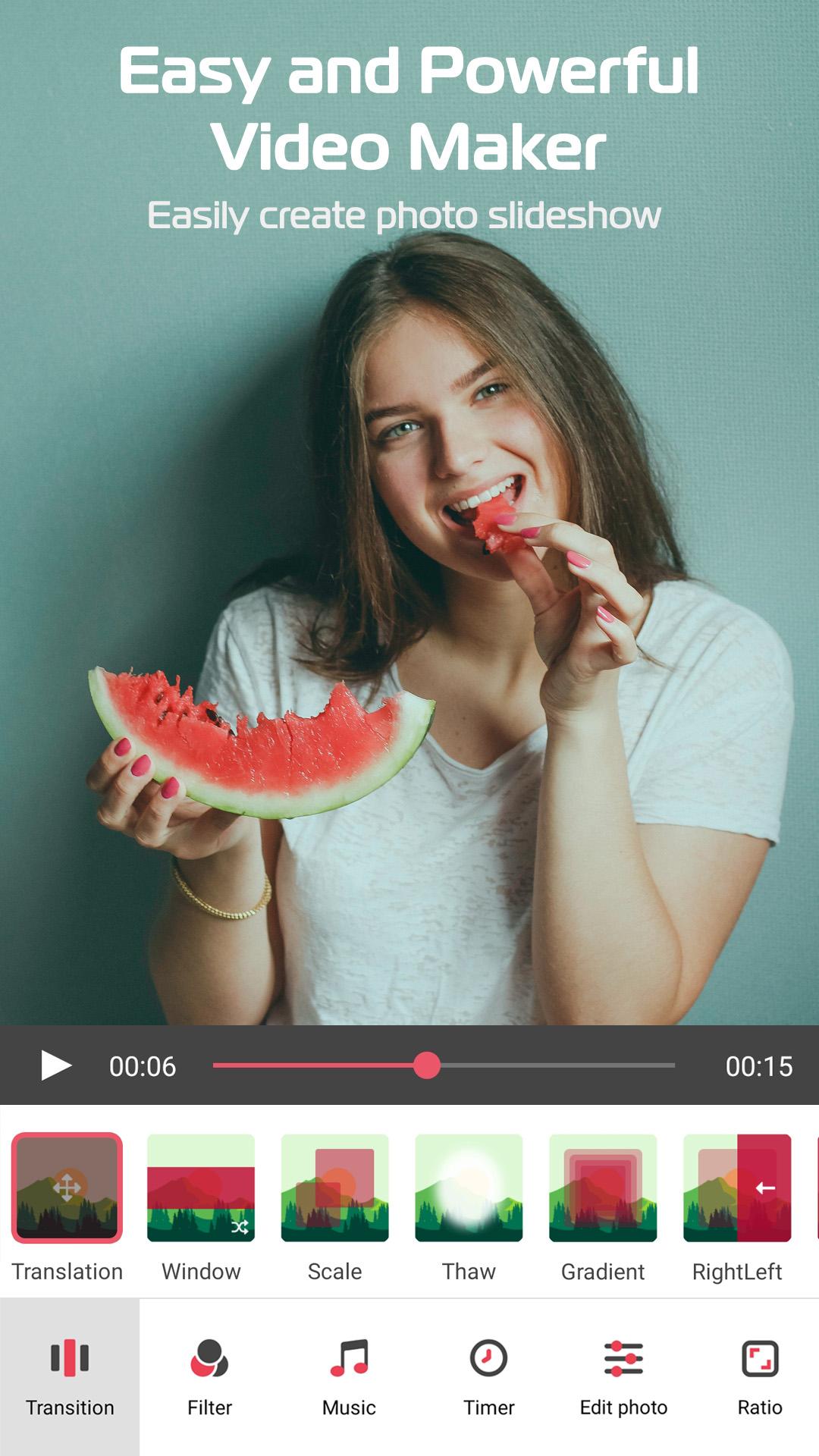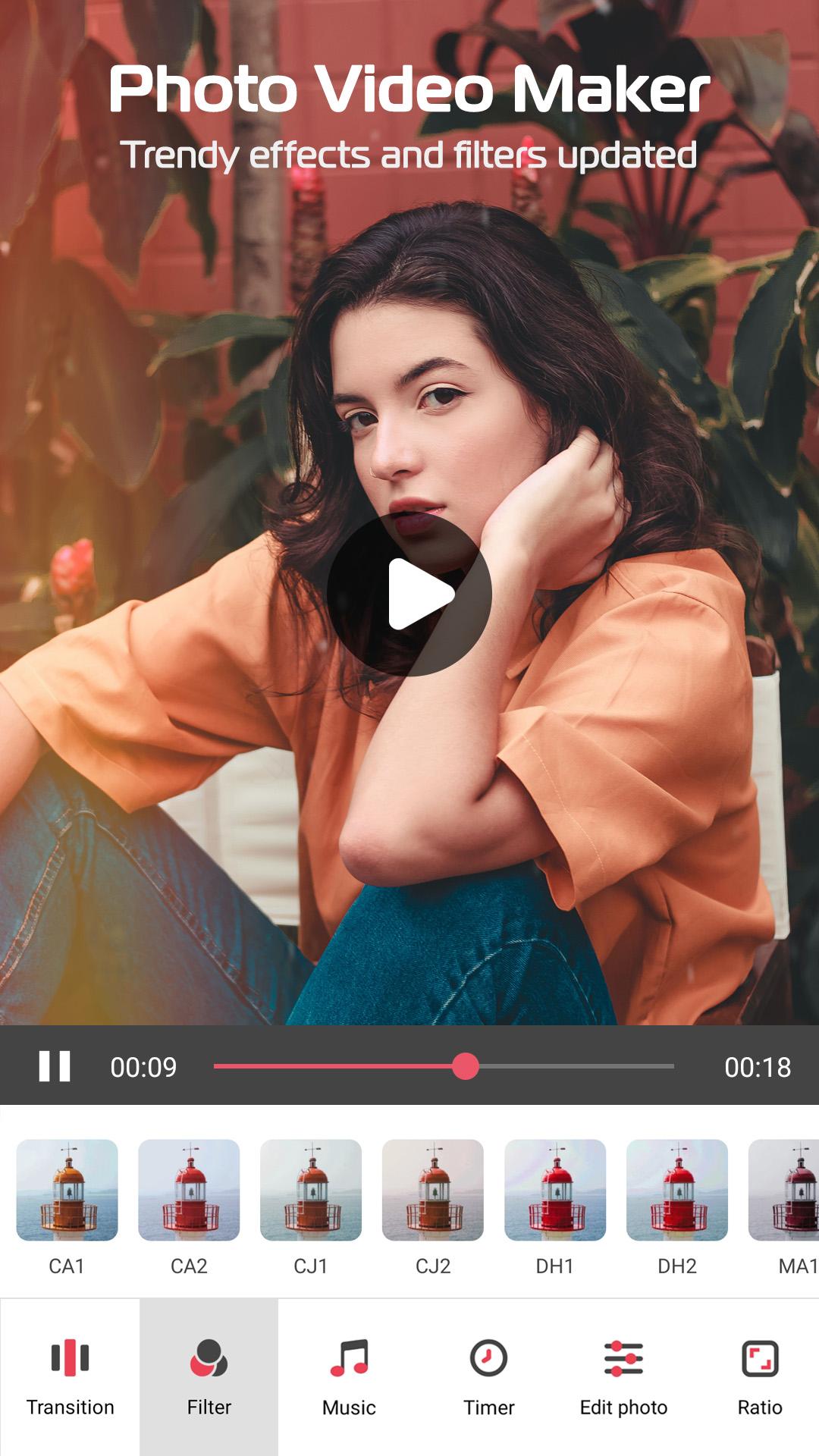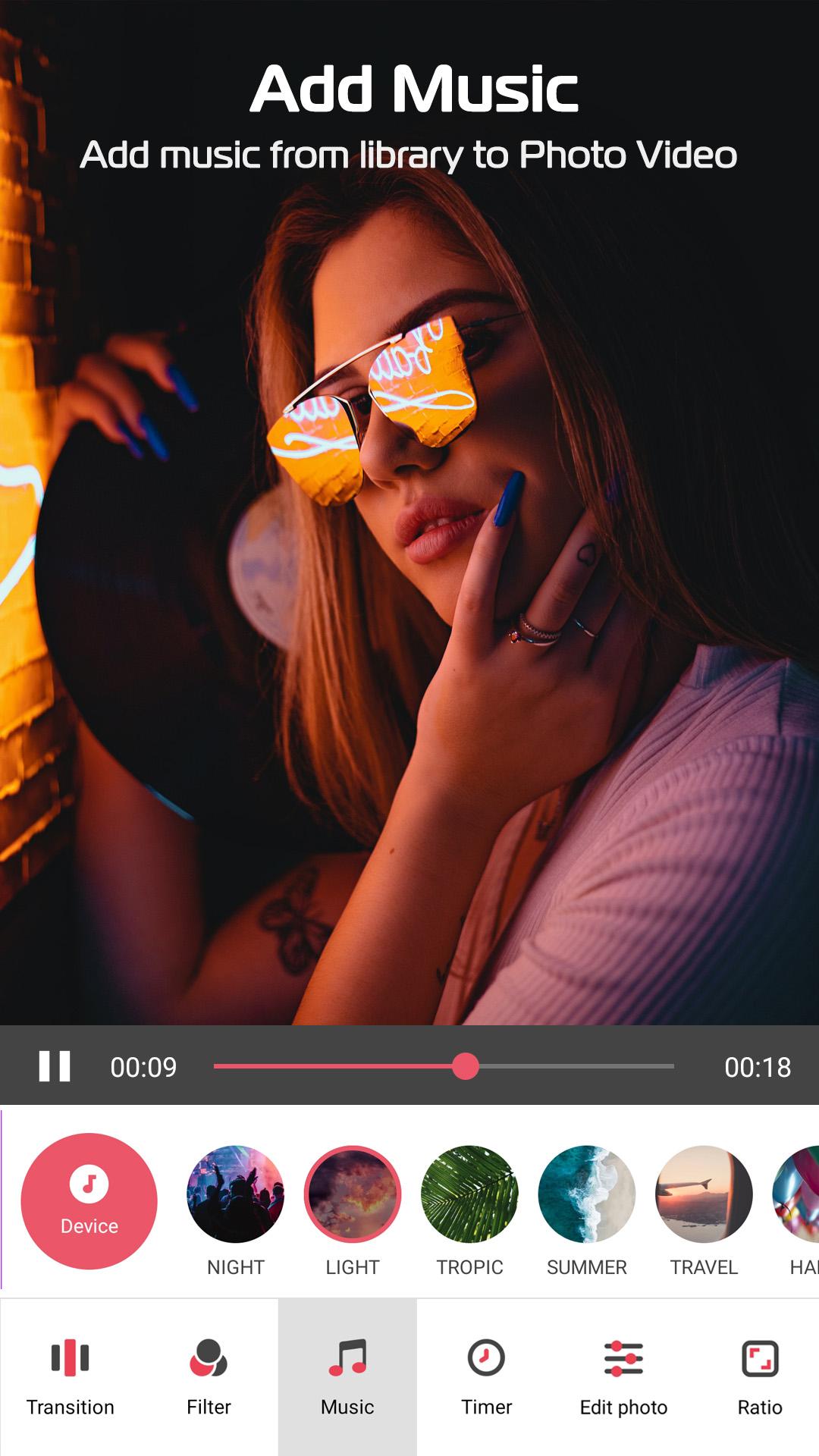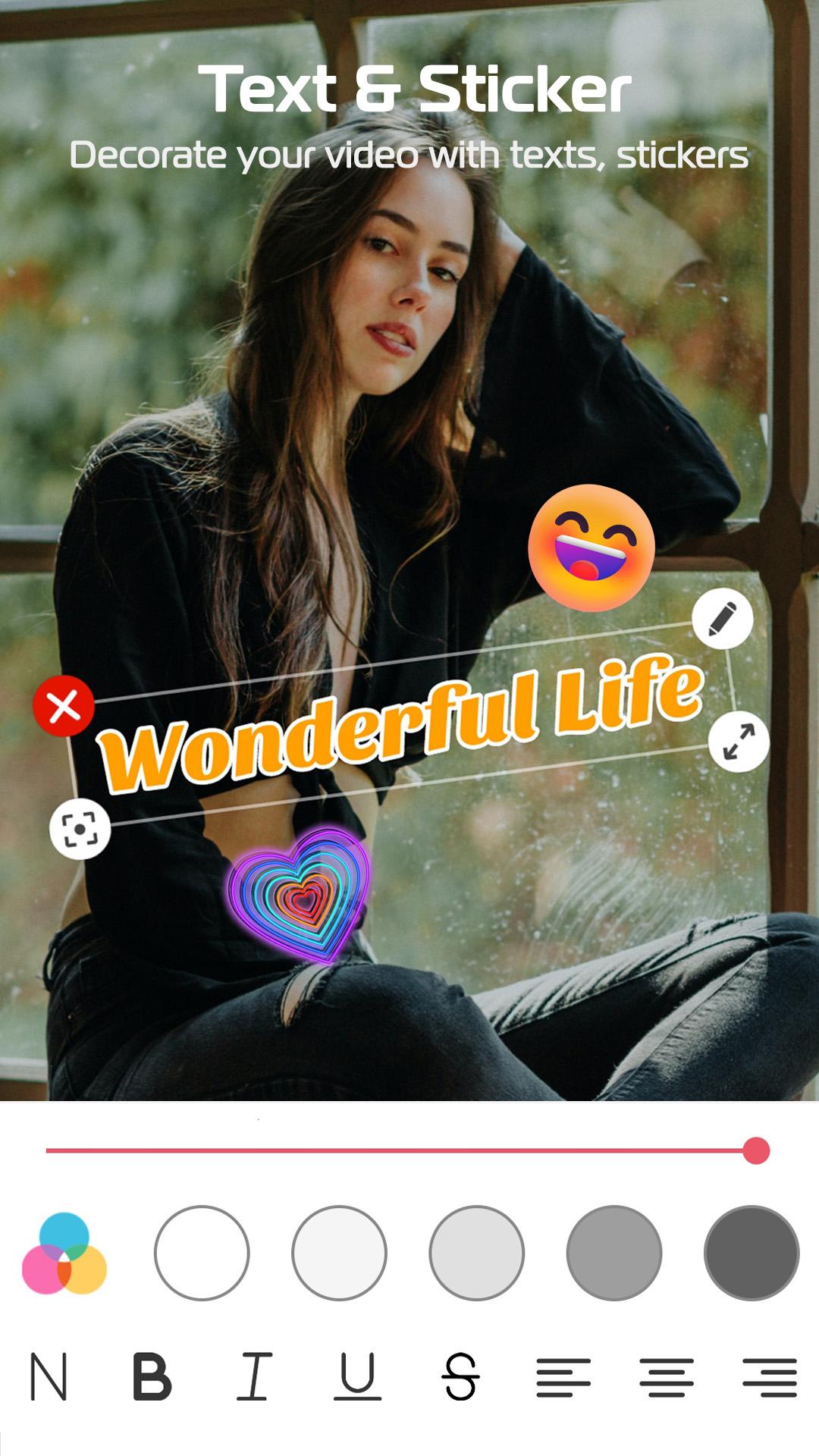Create videos slideshow, photo video maker with photos and music, and effects
Photo Video Maker is a powerful app to create a short movie or music video, photo video, slideshow video from your photos on Android phone. Easily create a video slideshow in just a few minutes.
Video photo maker app will help you create videos to keep memories, memorable moments in your life and we can view and remember those memories later.
Features of Photo Video Editor app:
- Create photo slideshows from your photos and music. Choose photos from your device, add music file, customize photo transition effects, export and share your video.
- A lot of cool transition effects between photos.
- The fastest photo video maker for producing music photo videos.
- Add any music into your photo slideshows from the music library.
- Arrange photos, change the order of photos.
- Adjust the time for transition of images.
- Included photo editing tools: Adjustments, effects, filters, crop, rotate, add text, stickers… All in one to maker your video photos more gorgeous.
- The Photo Video Maker is easy to use. In just a few minutes, you had a complete video slideshow of your favorite photos, music.
Create videos from photos and music then share your great videos with friends on social networks. Using this video photo maker app for free and create beautiful photo video slideshows to treasure those special occasions in your life.
With this Slideshow photo video editor, creating a video with photos & music becomes easy and pro. Download and try it now!
What's New in the Latest Version 2.1.0
Last updated on Feb 27, 2024
Bug fixes and performance improvements
Video Maker with Photo & Music: A Comprehensive SummaryVideo Maker with Photo & Music is a user-friendly and versatile video editing application that empowers users to effortlessly create stunning videos from their photos and music. With its intuitive interface and comprehensive set of features, this software caters to both novice and experienced video creators alike.
Key Features:
* Photo and Video Import: Seamlessly import photos and videos from your device's gallery or cloud storage services like Google Drive and Dropbox.
* Music Library: Access a vast collection of royalty-free music tracks to add an emotional depth to your videos.
* Video Editing Tools: Utilize a range of editing tools, including trimming, cropping, rotating, and adjusting brightness and contrast, to refine your video's composition.
* Text and Graphics: Enhance your videos with customizable text, captions, and graphics to convey messages or add visual interest.
* Transitions and Effects: Experiment with a variety of transitions and effects to create smooth and visually appealing transitions between scenes.
* Theme Templates: Explore a library of pre-designed theme templates that offer a quick and easy way to create videos with professional-looking aesthetics.
Benefits of Using Video Maker with Photo & Music:
* Simplified Video Creation: The intuitive interface makes video creation accessible to users of all skill levels, enabling them to produce high-quality videos without technical expertise.
* Time-Saving Tools: Pre-designed templates and automatic video editing features save time and effort, allowing users to focus on the creative aspects of their projects.
* Versatile Application: Whether creating personal memories, promotional content, or educational videos, Video Maker with Photo & Music offers a versatile platform for a wide range of video-making needs.
* Sharing and Exporting: Easily share your finished videos on social media platforms or export them in various formats, including MP4, AVI, and MOV, for seamless compatibility with different devices and applications.
Conclusion:
Video Maker with Photo & Music is an indispensable tool for anyone seeking to create compelling videos with ease. Its user-friendly interface, comprehensive features, and vast resource library empower users to unleash their creativity and produce professional-looking videos that captivate their audience.
Create videos slideshow, photo video maker with photos and music, and effects
Photo Video Maker is a powerful app to create a short movie or music video, photo video, slideshow video from your photos on Android phone. Easily create a video slideshow in just a few minutes.
Video photo maker app will help you create videos to keep memories, memorable moments in your life and we can view and remember those memories later.
Features of Photo Video Editor app:
- Create photo slideshows from your photos and music. Choose photos from your device, add music file, customize photo transition effects, export and share your video.
- A lot of cool transition effects between photos.
- The fastest photo video maker for producing music photo videos.
- Add any music into your photo slideshows from the music library.
- Arrange photos, change the order of photos.
- Adjust the time for transition of images.
- Included photo editing tools: Adjustments, effects, filters, crop, rotate, add text, stickers… All in one to maker your video photos more gorgeous.
- The Photo Video Maker is easy to use. In just a few minutes, you had a complete video slideshow of your favorite photos, music.
Create videos from photos and music then share your great videos with friends on social networks. Using this video photo maker app for free and create beautiful photo video slideshows to treasure those special occasions in your life.
With this Slideshow photo video editor, creating a video with photos & music becomes easy and pro. Download and try it now!
What's New in the Latest Version 2.1.0
Last updated on Feb 27, 2024
Bug fixes and performance improvements
Video Maker with Photo & Music: A Comprehensive SummaryVideo Maker with Photo & Music is a user-friendly and versatile video editing application that empowers users to effortlessly create stunning videos from their photos and music. With its intuitive interface and comprehensive set of features, this software caters to both novice and experienced video creators alike.
Key Features:
* Photo and Video Import: Seamlessly import photos and videos from your device's gallery or cloud storage services like Google Drive and Dropbox.
* Music Library: Access a vast collection of royalty-free music tracks to add an emotional depth to your videos.
* Video Editing Tools: Utilize a range of editing tools, including trimming, cropping, rotating, and adjusting brightness and contrast, to refine your video's composition.
* Text and Graphics: Enhance your videos with customizable text, captions, and graphics to convey messages or add visual interest.
* Transitions and Effects: Experiment with a variety of transitions and effects to create smooth and visually appealing transitions between scenes.
* Theme Templates: Explore a library of pre-designed theme templates that offer a quick and easy way to create videos with professional-looking aesthetics.
Benefits of Using Video Maker with Photo & Music:
* Simplified Video Creation: The intuitive interface makes video creation accessible to users of all skill levels, enabling them to produce high-quality videos without technical expertise.
* Time-Saving Tools: Pre-designed templates and automatic video editing features save time and effort, allowing users to focus on the creative aspects of their projects.
* Versatile Application: Whether creating personal memories, promotional content, or educational videos, Video Maker with Photo & Music offers a versatile platform for a wide range of video-making needs.
* Sharing and Exporting: Easily share your finished videos on social media platforms or export them in various formats, including MP4, AVI, and MOV, for seamless compatibility with different devices and applications.
Conclusion:
Video Maker with Photo & Music is an indispensable tool for anyone seeking to create compelling videos with ease. Its user-friendly interface, comprehensive features, and vast resource library empower users to unleash their creativity and produce professional-looking videos that captivate their audience.