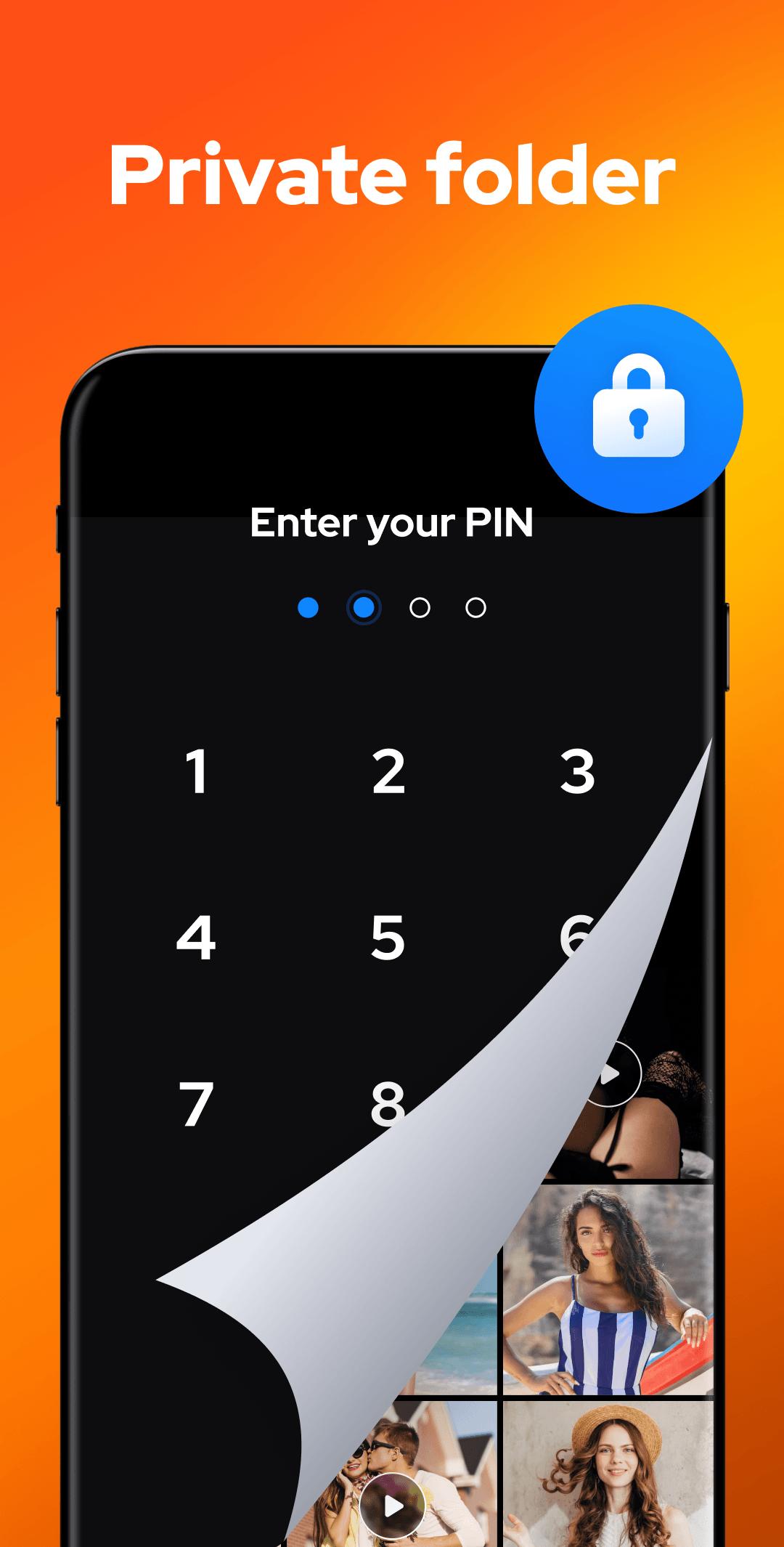Video player, file manager for all formats, 4K/HD media player supports subtitle
Video Player - AnyPlay is a powerful all-in-one video player, file manager, and video downloader for Android that supports videos in all formats. Lightweight yet full-featured.
Main features of AnyPlay:
📺 Enjoy HD video playback of all formats. Customizable subtitles, gesture control, pop-up playback, and other powerful functions fully meet your viewing needs.
🔎 Auto detect and manage all media files on your phone & SD card, presenting them clearly in lists, enabling you to quickly find the media file you need.
🔐 Hide videos to private folder with one click, effectively protecting your privacy.
🎥 Download all videos in HD quality directly from any website or social media.
🎵 Play all formats of HQ music, such as MP3, M4A, etc., and fully immerse yourself in the music.
#What is AnyPlay?#
📽 HD VIDEO PLAYER
- High-quality video playback of all formats
- Subtitle supported: import local subtitles or download online subtitles for free, customize the color & size of subtitles as you like
- Built-in equalizer and reverb effects to give you the best video playback experience
- Smart gesture control fast forward/rewind, adjust brightness, volume, etc.
- Pop-up play: Play video in a floating window while chatting or browsing other apps
- Background play allows you to listen to videos when the screen is off or while browsing other apps
- Quickly mute your video with one click
- Both HW Decoder & SW Decoder are supported
🗂 POWERFUL FILE MANAGER
- Auto-detect & manage all media files on your phone and SD card, including MKV, MP4, M4V, AVI, MOV, 3GP, FLV, WMV, RMVB, TS, etc.
- Manage all media files in one place, view them in folders or playlist
- Hide videos in the private folder to avoid peeking from others
- Sort videos by date, name, length, or size
🎞 HD VIDEO DOWNLOADER
- A built-in browser for easy browsing of all websites
- Fast download HD videos from any website
- Can also be your social media app downloader
- Choose video resolution while downloading: 1080P, 720P, 540P, 480P, 360P, etc.
- Add bookmarks for quick access next time
🎶 HQ MUSIC PLAYER (UPCOMING)
- Create your own playlist to organize your audio
- Different looping modes for you to choose: shuffle/sequential, repeat one/no loop, AB repeat
- Support equalizer and reverb effects, providing you with a variety of presets to give you the best music playback effect
…
More features are waiting for you to discover!
Wait no more! Download this collection of Video Player, File Manager, Video Downloader, and Music Player (coming soon) right away to enjoy the convenience of fulfilling all your media needs in one place, within Video Player - AnyPlay!
If you have any feedback or suggestions while using our app, please feel free to contact us via .
What's New in the Latest Version 1.2.7
Last updated on Jun 25, 2024
Minor bug fixes and improvements. Install or update to the newest version to check it out!
Video Player - AnyPlay: A Comprehensive OverviewIntroduction
Video Player - AnyPlay is a powerful and versatile media player application designed to cater to the diverse entertainment needs of users. With its extensive format support, intuitive user interface, and advanced playback features, AnyPlay empowers users to enjoy seamless video playback on a wide range of devices.
Format Compatibility
AnyPlay boasts unparalleled format compatibility, supporting an extensive array of video and audio codecs. This includes popular formats such as MP4, MKV, AVI, MOV, FLV, and many more. The player also handles various subtitle formats, allowing users to customize their viewing experience with subtitles in their preferred language.
User-Friendly Interface
AnyPlay's user interface is designed for ease of use and navigation. The intuitive layout provides quick access to all playback controls, including play, pause, stop, fast forward, rewind, and volume adjustment. The sleek and customizable interface enhances the overall viewing experience.
Playback Customization
AnyPlay offers a wide range of playback customization options to suit individual preferences. Users can adjust video playback speed, set custom aspect ratios, and apply video filters to enhance the visual quality. The player also supports multiple audio tracks, allowing users to switch between different audio languages or commentary options.
Advanced Features
AnyPlay is equipped with advanced features that enhance the video playback experience. The built-in equalizer allows users to fine-tune the audio output to their liking. The screen mirroring feature enables users to cast videos wirelessly to larger screens for a more immersive viewing experience.
Additional Features
Beyond its core functionality, AnyPlay offers several additional features to enhance its utility. The built-in file manager allows users to browse and manage their video library conveniently. The playlist feature enables users to create and manage playlists for organized video playback. The sleep timer feature allows users to set a timer to automatically turn off the player after a specified duration.
Platform Compatibility
AnyPlay is available for a wide range of platforms, including Windows, macOS, iOS, and Android. This cross-platform compatibility ensures that users can enjoy their favorite videos on their preferred devices.
Conclusion
Video Player - AnyPlay is a comprehensive and feature-rich media player that caters to the diverse needs of video enthusiasts. With its extensive format support, user-friendly interface, playback customization options, advanced features, and cross-platform compatibility, AnyPlay empowers users to enjoy seamless and immersive video playback on their devices.
Video player, file manager for all formats, 4K/HD media player supports subtitle
Video Player - AnyPlay is a powerful all-in-one video player, file manager, and video downloader for Android that supports videos in all formats. Lightweight yet full-featured.
Main features of AnyPlay:
📺 Enjoy HD video playback of all formats. Customizable subtitles, gesture control, pop-up playback, and other powerful functions fully meet your viewing needs.
🔎 Auto detect and manage all media files on your phone & SD card, presenting them clearly in lists, enabling you to quickly find the media file you need.
🔐 Hide videos to private folder with one click, effectively protecting your privacy.
🎥 Download all videos in HD quality directly from any website or social media.
🎵 Play all formats of HQ music, such as MP3, M4A, etc., and fully immerse yourself in the music.
#What is AnyPlay?#
📽 HD VIDEO PLAYER
- High-quality video playback of all formats
- Subtitle supported: import local subtitles or download online subtitles for free, customize the color & size of subtitles as you like
- Built-in equalizer and reverb effects to give you the best video playback experience
- Smart gesture control fast forward/rewind, adjust brightness, volume, etc.
- Pop-up play: Play video in a floating window while chatting or browsing other apps
- Background play allows you to listen to videos when the screen is off or while browsing other apps
- Quickly mute your video with one click
- Both HW Decoder & SW Decoder are supported
🗂 POWERFUL FILE MANAGER
- Auto-detect & manage all media files on your phone and SD card, including MKV, MP4, M4V, AVI, MOV, 3GP, FLV, WMV, RMVB, TS, etc.
- Manage all media files in one place, view them in folders or playlist
- Hide videos in the private folder to avoid peeking from others
- Sort videos by date, name, length, or size
🎞 HD VIDEO DOWNLOADER
- A built-in browser for easy browsing of all websites
- Fast download HD videos from any website
- Can also be your social media app downloader
- Choose video resolution while downloading: 1080P, 720P, 540P, 480P, 360P, etc.
- Add bookmarks for quick access next time
🎶 HQ MUSIC PLAYER (UPCOMING)
- Create your own playlist to organize your audio
- Different looping modes for you to choose: shuffle/sequential, repeat one/no loop, AB repeat
- Support equalizer and reverb effects, providing you with a variety of presets to give you the best music playback effect
…
More features are waiting for you to discover!
Wait no more! Download this collection of Video Player, File Manager, Video Downloader, and Music Player (coming soon) right away to enjoy the convenience of fulfilling all your media needs in one place, within Video Player - AnyPlay!
If you have any feedback or suggestions while using our app, please feel free to contact us via .
What's New in the Latest Version 1.2.7
Last updated on Jun 25, 2024
Minor bug fixes and improvements. Install or update to the newest version to check it out!
Video Player - AnyPlay: A Comprehensive OverviewIntroduction
Video Player - AnyPlay is a powerful and versatile media player application designed to cater to the diverse entertainment needs of users. With its extensive format support, intuitive user interface, and advanced playback features, AnyPlay empowers users to enjoy seamless video playback on a wide range of devices.
Format Compatibility
AnyPlay boasts unparalleled format compatibility, supporting an extensive array of video and audio codecs. This includes popular formats such as MP4, MKV, AVI, MOV, FLV, and many more. The player also handles various subtitle formats, allowing users to customize their viewing experience with subtitles in their preferred language.
User-Friendly Interface
AnyPlay's user interface is designed for ease of use and navigation. The intuitive layout provides quick access to all playback controls, including play, pause, stop, fast forward, rewind, and volume adjustment. The sleek and customizable interface enhances the overall viewing experience.
Playback Customization
AnyPlay offers a wide range of playback customization options to suit individual preferences. Users can adjust video playback speed, set custom aspect ratios, and apply video filters to enhance the visual quality. The player also supports multiple audio tracks, allowing users to switch between different audio languages or commentary options.
Advanced Features
AnyPlay is equipped with advanced features that enhance the video playback experience. The built-in equalizer allows users to fine-tune the audio output to their liking. The screen mirroring feature enables users to cast videos wirelessly to larger screens for a more immersive viewing experience.
Additional Features
Beyond its core functionality, AnyPlay offers several additional features to enhance its utility. The built-in file manager allows users to browse and manage their video library conveniently. The playlist feature enables users to create and manage playlists for organized video playback. The sleep timer feature allows users to set a timer to automatically turn off the player after a specified duration.
Platform Compatibility
AnyPlay is available for a wide range of platforms, including Windows, macOS, iOS, and Android. This cross-platform compatibility ensures that users can enjoy their favorite videos on their preferred devices.
Conclusion
Video Player - AnyPlay is a comprehensive and feature-rich media player that caters to the diverse needs of video enthusiasts. With its extensive format support, user-friendly interface, playback customization options, advanced features, and cross-platform compatibility, AnyPlay empowers users to enjoy seamless and immersive video playback on their devices.