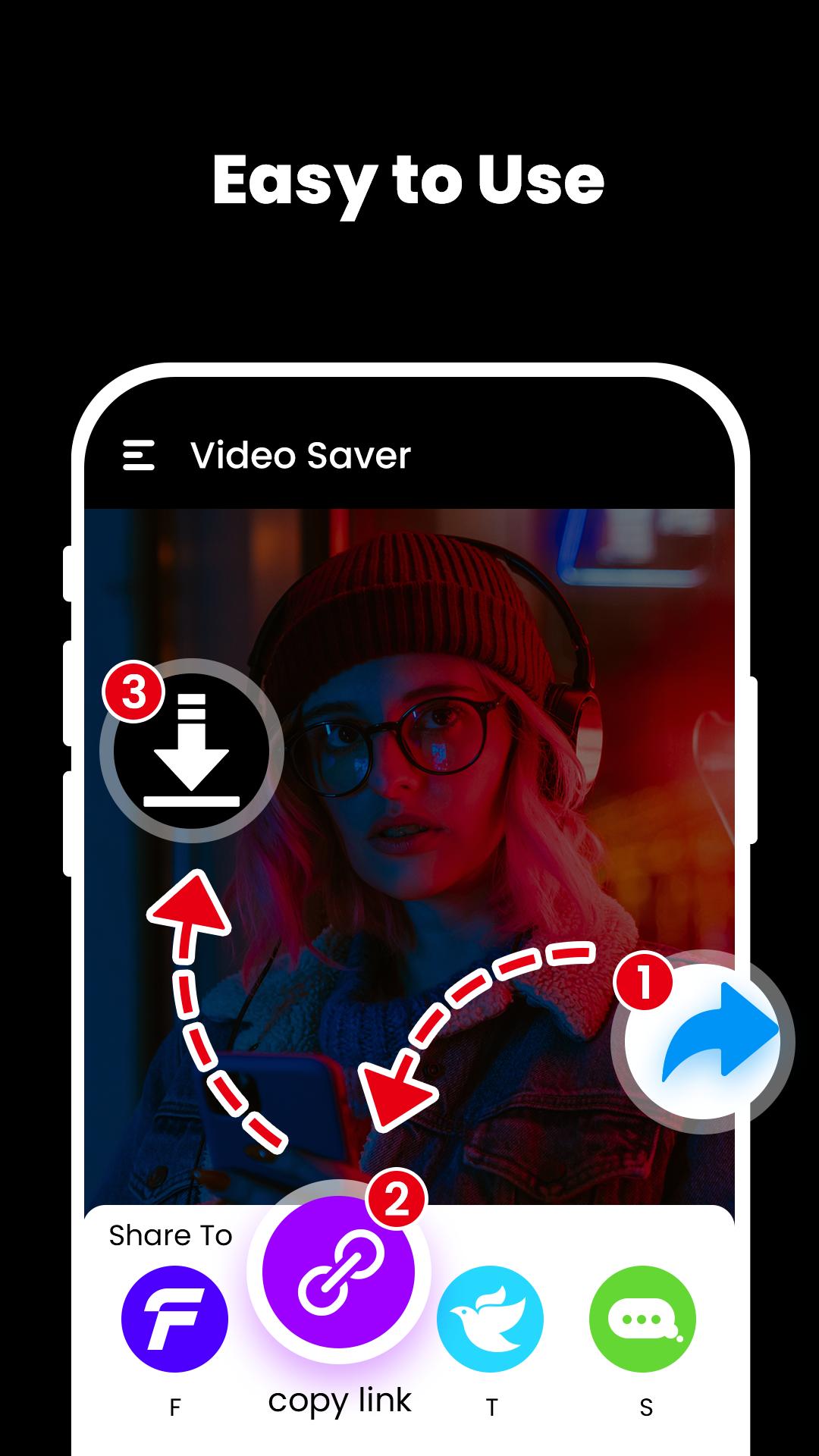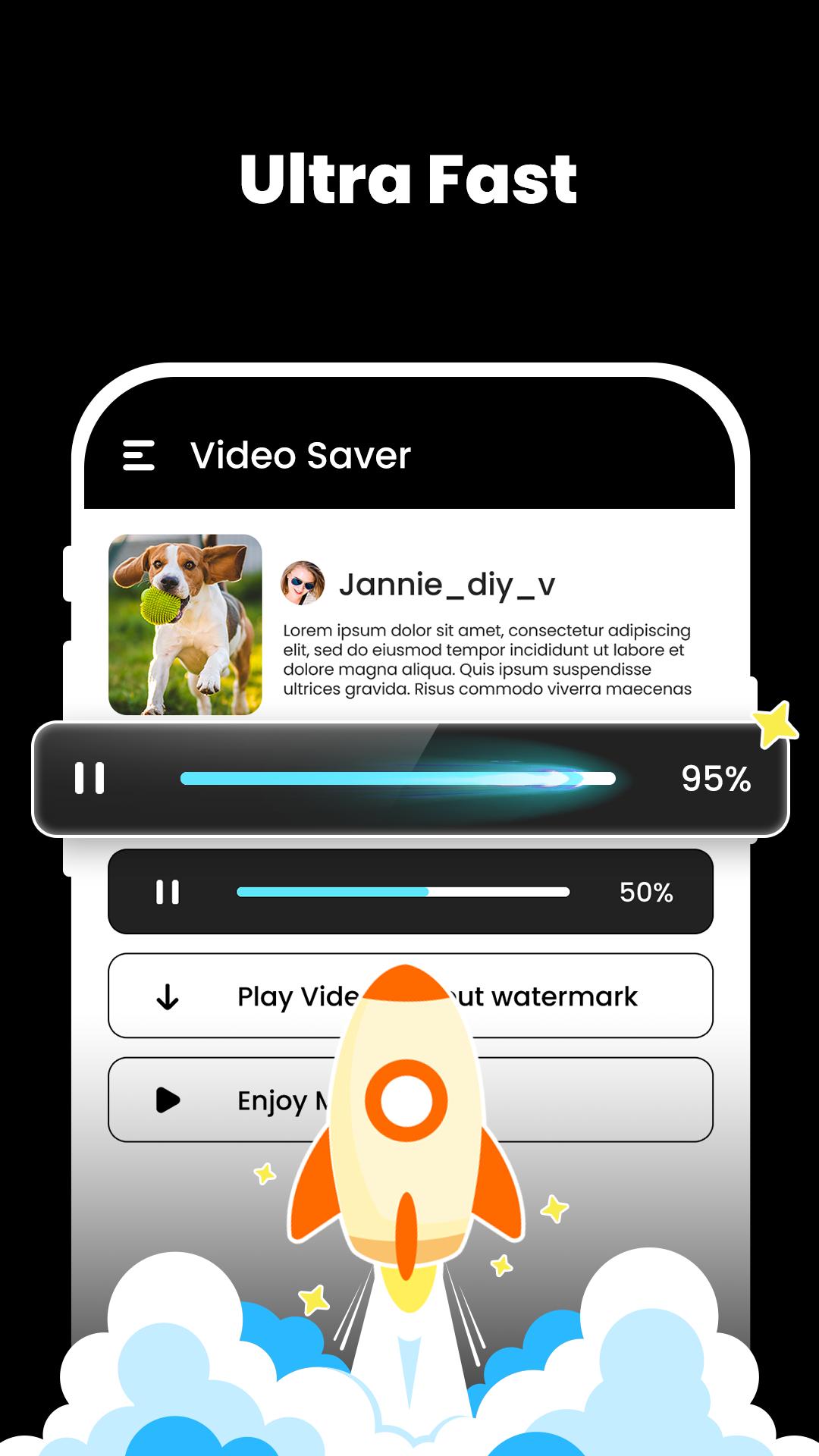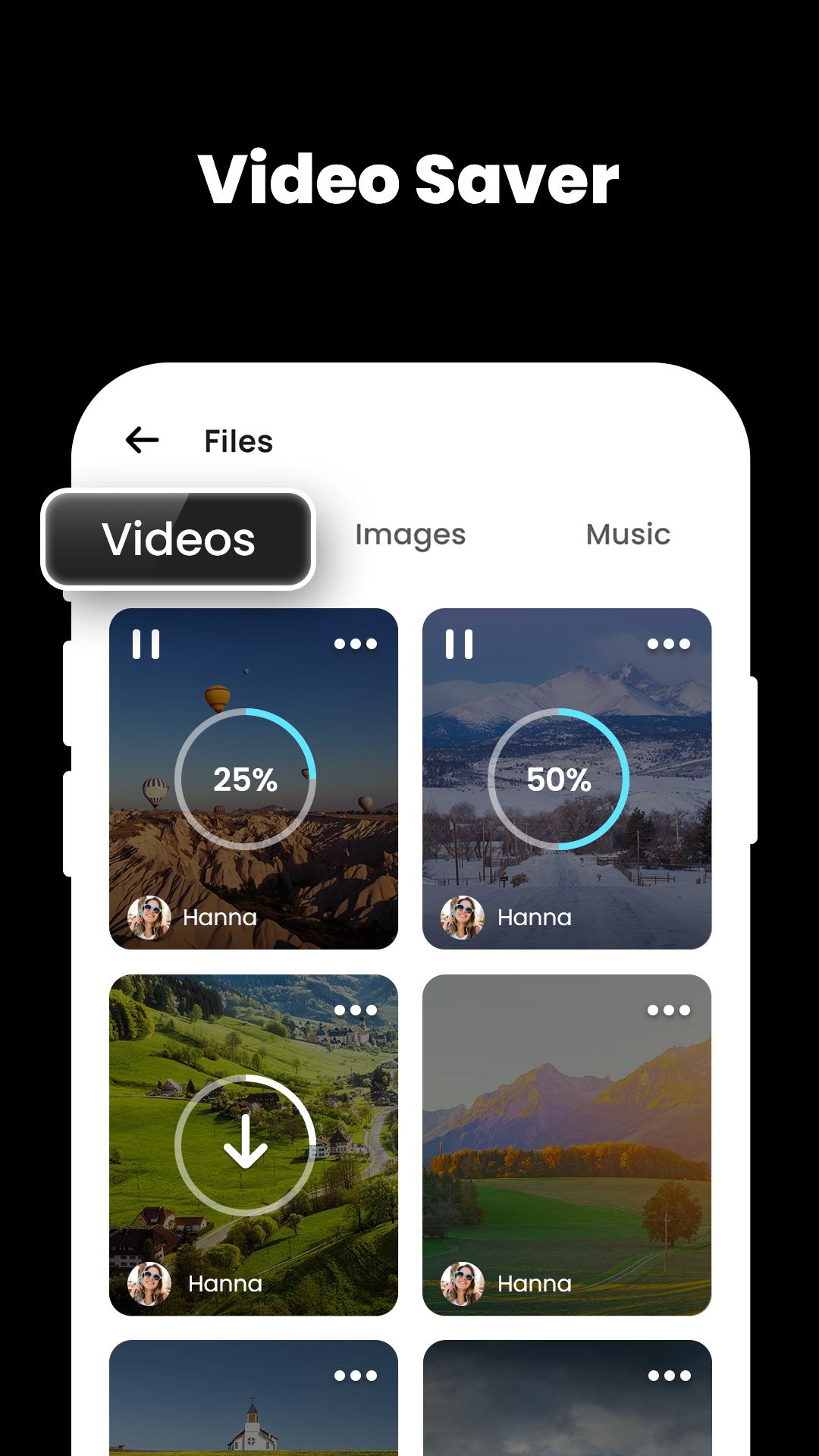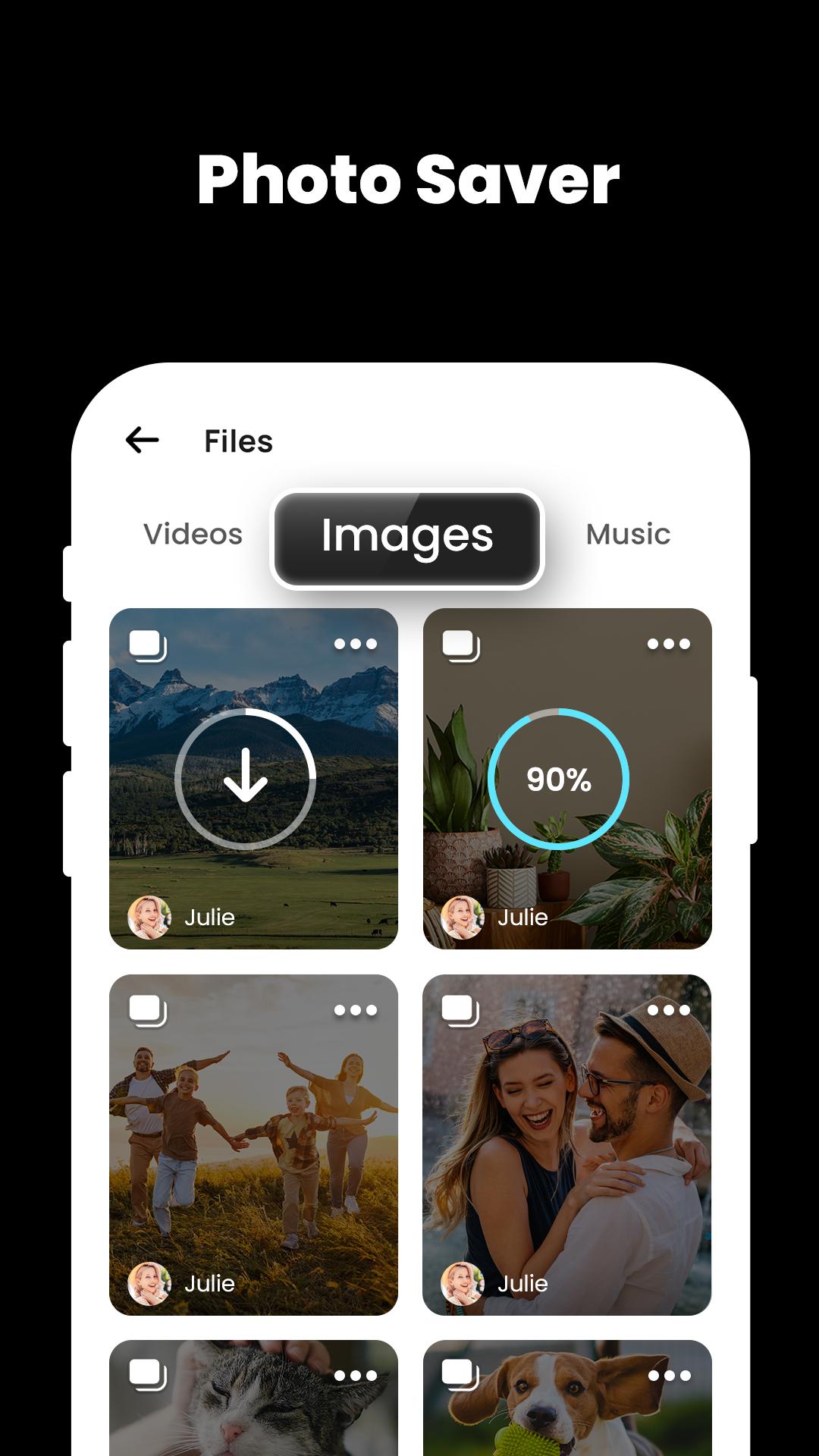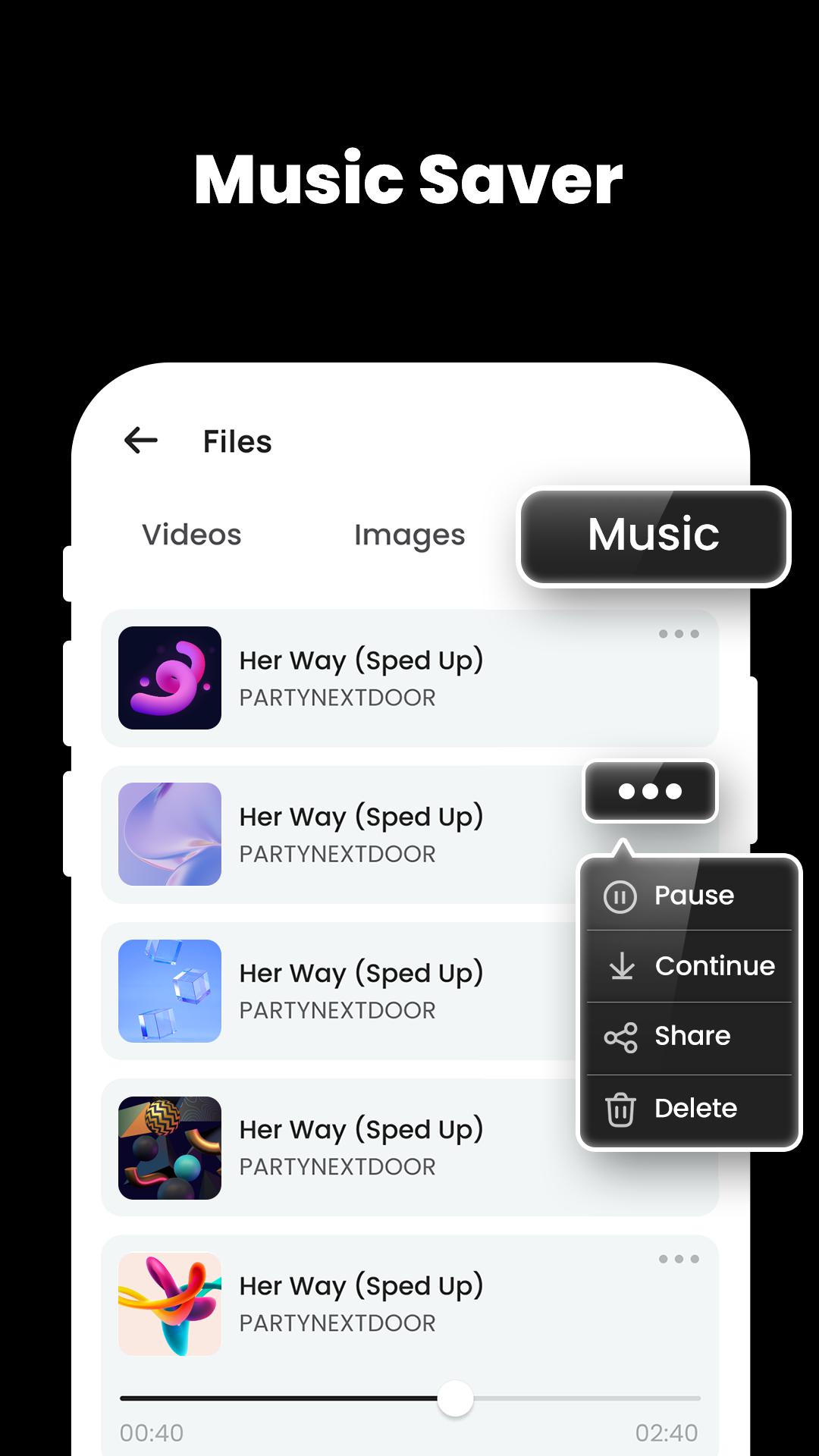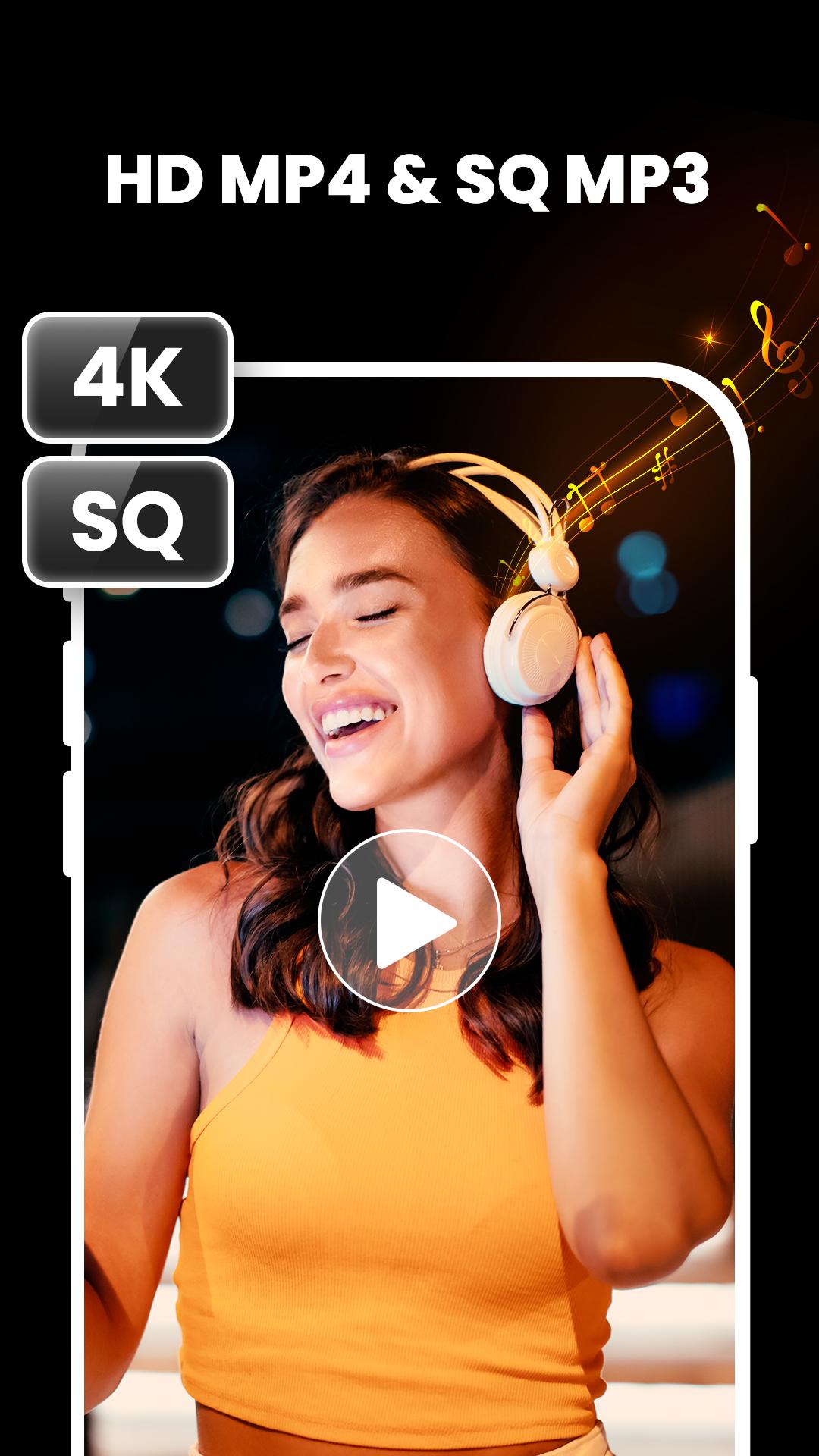Video Downloader & Watermark Remover: Download Video No Watermark, VideoSaver
Short Video Is Mindful Of Our Wants And Likes. Because We Are The Obsessive Kind, We Love To Rewatch Our Favorite Videos Till We Become Bored Or Go On To The Next. If You Want To Save Video No Watermark, Our Video Downloader & Watermark Remover Can Do For You.
How To Remove Watermark By Video Downloader:
1. Select The Video You Want To Download
2. Click The Share Button
3. Copy And Paste Link to Watermark Eraser - VideoSaver
4. Click The Download Button
5. Waiting For Parsing
6. QuickSave Video No Watermark By Watermark Remover - Video Downloader
Features Of No Watermark VideoSaver:
• Free And Fast Download Video No Watermark
• Repost And Share Videos No Watermark To Any Social Media
• View HD Video Offline
• Save Photos, Videos And MP3 Forever
• Edit Downloaded Video
Disclaimer:
• We Will Not Collect Any Personal Information.
• Video Downloader & Watermark Remover Is Not Affiliated With Any 3rd Party.
• Please Make Sure You Have The Right To Save And Keep The Videos, Images Or MP3.
Video Saver & Watermark Eraser: A Comprehensive OverviewIntroduction
Video Saver & Watermark Eraser is a versatile and feature-rich application designed to meet the needs of users who want to conveniently save and edit videos. With its user-friendly interface and powerful tools, the app empowers users to download videos from various platforms, remove watermarks from videos, and perform basic video editing tasks.
Key Features
* Video Downloading: Video Saver & Watermark Eraser allows users to download videos from a wide range of platforms, including Facebook, Instagram, Twitter, and YouTube. The app supports various video formats, including MP4, FLV, and 3GP, ensuring compatibility with different devices and players.
* Watermark Removal: The app's advanced watermark removal technology enables users to seamlessly remove watermarks from videos. With its intuitive interface, users can select the watermark area and the app will automatically process the video to eliminate the unwanted markings.
* Video Editing: Video Saver & Watermark Eraser provides basic video editing capabilities, allowing users to trim videos, adjust brightness and contrast, and rotate or flip videos. The app also offers options for adding text and stickers to videos, enhancing their visual appeal.
* Batch Processing: The app supports batch processing, allowing users to save multiple videos or remove watermarks from several videos simultaneously. This feature saves time and effort, especially when dealing with large collections of videos.
* High-Quality Output: Video Saver & Watermark Eraser maintains the original quality of videos during the saving and editing processes. The app ensures that downloaded videos and watermarked videos retain their original resolution and clarity.
Benefits of Using Video Saver & Watermark Eraser
* Convenience: The app provides a one-stop solution for downloading, removing watermarks, and editing videos, eliminating the need for multiple tools or complex procedures.
* Time-Saving: The batch processing feature and the app's efficient algorithms save users significant time, especially when handling large video collections.
* Enhanced Visuals: By removing watermarks and adding custom elements, users can enhance the visual appeal of their videos, making them more engaging and professional-looking.
* Wide Compatibility: The app's support for various video formats and platforms ensures compatibility with a wide range of devices and video sources.
* User-Friendly Interface: Video Saver & Watermark Eraser features an intuitive and user-friendly interface, making it accessible to users of all skill levels.
Conclusion
Video Saver & Watermark Eraser is a valuable tool for anyone who wants to easily download, edit, and enhance their videos. Its comprehensive features, batch processing capabilities, and high-quality output make it an ideal solution for personal and professional use. Whether you need to save videos from social media, remove watermarks, or perform basic video editing tasks, Video Saver & Watermark Eraser has you covered.
Video Downloader & Watermark Remover: Download Video No Watermark, VideoSaver
Short Video Is Mindful Of Our Wants And Likes. Because We Are The Obsessive Kind, We Love To Rewatch Our Favorite Videos Till We Become Bored Or Go On To The Next. If You Want To Save Video No Watermark, Our Video Downloader & Watermark Remover Can Do For You.
How To Remove Watermark By Video Downloader:
1. Select The Video You Want To Download
2. Click The Share Button
3. Copy And Paste Link to Watermark Eraser - VideoSaver
4. Click The Download Button
5. Waiting For Parsing
6. QuickSave Video No Watermark By Watermark Remover - Video Downloader
Features Of No Watermark VideoSaver:
• Free And Fast Download Video No Watermark
• Repost And Share Videos No Watermark To Any Social Media
• View HD Video Offline
• Save Photos, Videos And MP3 Forever
• Edit Downloaded Video
Disclaimer:
• We Will Not Collect Any Personal Information.
• Video Downloader & Watermark Remover Is Not Affiliated With Any 3rd Party.
• Please Make Sure You Have The Right To Save And Keep The Videos, Images Or MP3.
Video Saver & Watermark Eraser: A Comprehensive OverviewIntroduction
Video Saver & Watermark Eraser is a versatile and feature-rich application designed to meet the needs of users who want to conveniently save and edit videos. With its user-friendly interface and powerful tools, the app empowers users to download videos from various platforms, remove watermarks from videos, and perform basic video editing tasks.
Key Features
* Video Downloading: Video Saver & Watermark Eraser allows users to download videos from a wide range of platforms, including Facebook, Instagram, Twitter, and YouTube. The app supports various video formats, including MP4, FLV, and 3GP, ensuring compatibility with different devices and players.
* Watermark Removal: The app's advanced watermark removal technology enables users to seamlessly remove watermarks from videos. With its intuitive interface, users can select the watermark area and the app will automatically process the video to eliminate the unwanted markings.
* Video Editing: Video Saver & Watermark Eraser provides basic video editing capabilities, allowing users to trim videos, adjust brightness and contrast, and rotate or flip videos. The app also offers options for adding text and stickers to videos, enhancing their visual appeal.
* Batch Processing: The app supports batch processing, allowing users to save multiple videos or remove watermarks from several videos simultaneously. This feature saves time and effort, especially when dealing with large collections of videos.
* High-Quality Output: Video Saver & Watermark Eraser maintains the original quality of videos during the saving and editing processes. The app ensures that downloaded videos and watermarked videos retain their original resolution and clarity.
Benefits of Using Video Saver & Watermark Eraser
* Convenience: The app provides a one-stop solution for downloading, removing watermarks, and editing videos, eliminating the need for multiple tools or complex procedures.
* Time-Saving: The batch processing feature and the app's efficient algorithms save users significant time, especially when handling large video collections.
* Enhanced Visuals: By removing watermarks and adding custom elements, users can enhance the visual appeal of their videos, making them more engaging and professional-looking.
* Wide Compatibility: The app's support for various video formats and platforms ensures compatibility with a wide range of devices and video sources.
* User-Friendly Interface: Video Saver & Watermark Eraser features an intuitive and user-friendly interface, making it accessible to users of all skill levels.
Conclusion
Video Saver & Watermark Eraser is a valuable tool for anyone who wants to easily download, edit, and enhance their videos. Its comprehensive features, batch processing capabilities, and high-quality output make it an ideal solution for personal and professional use. Whether you need to save videos from social media, remove watermarks, or perform basic video editing tasks, Video Saver & Watermark Eraser has you covered.