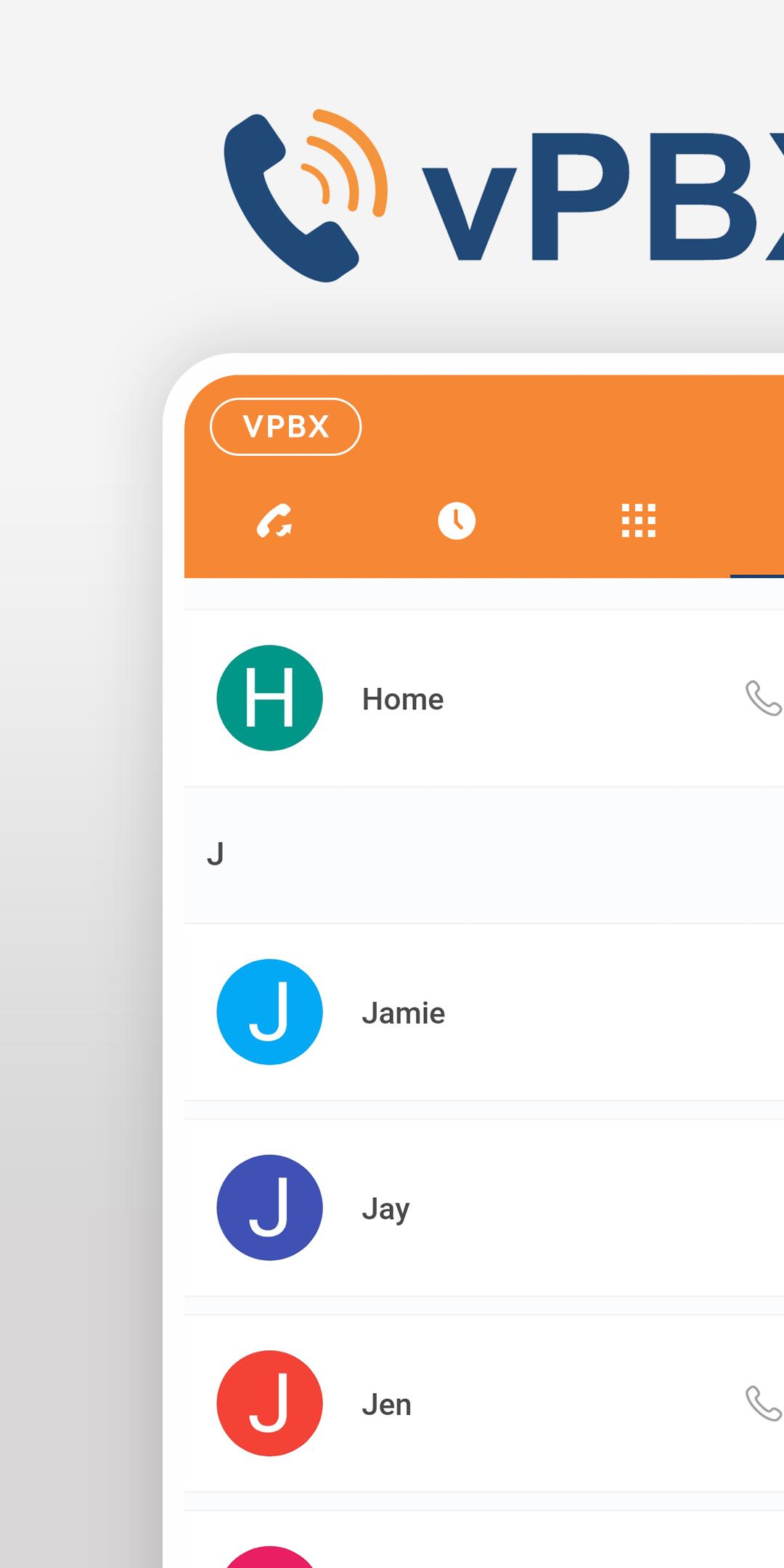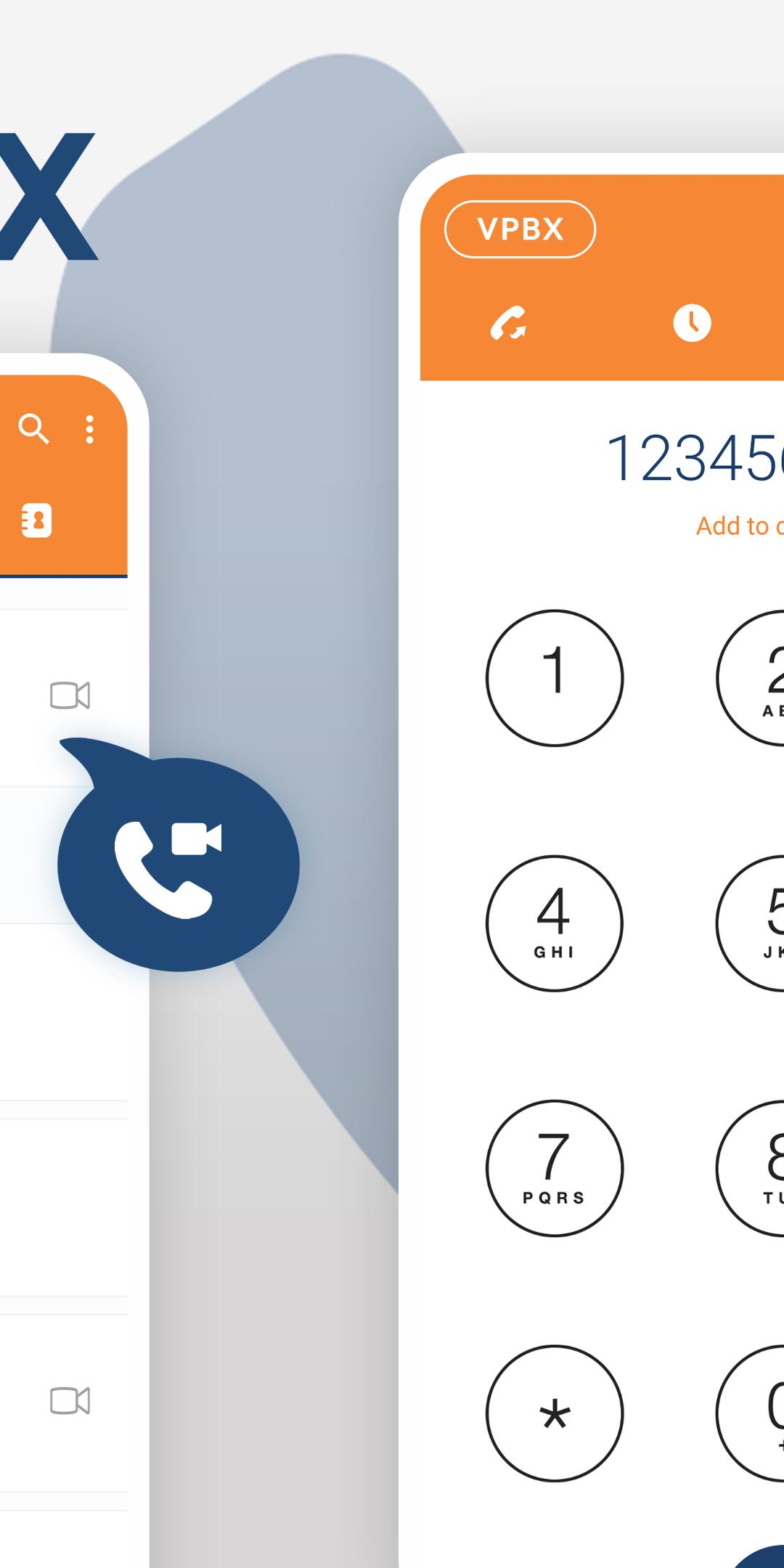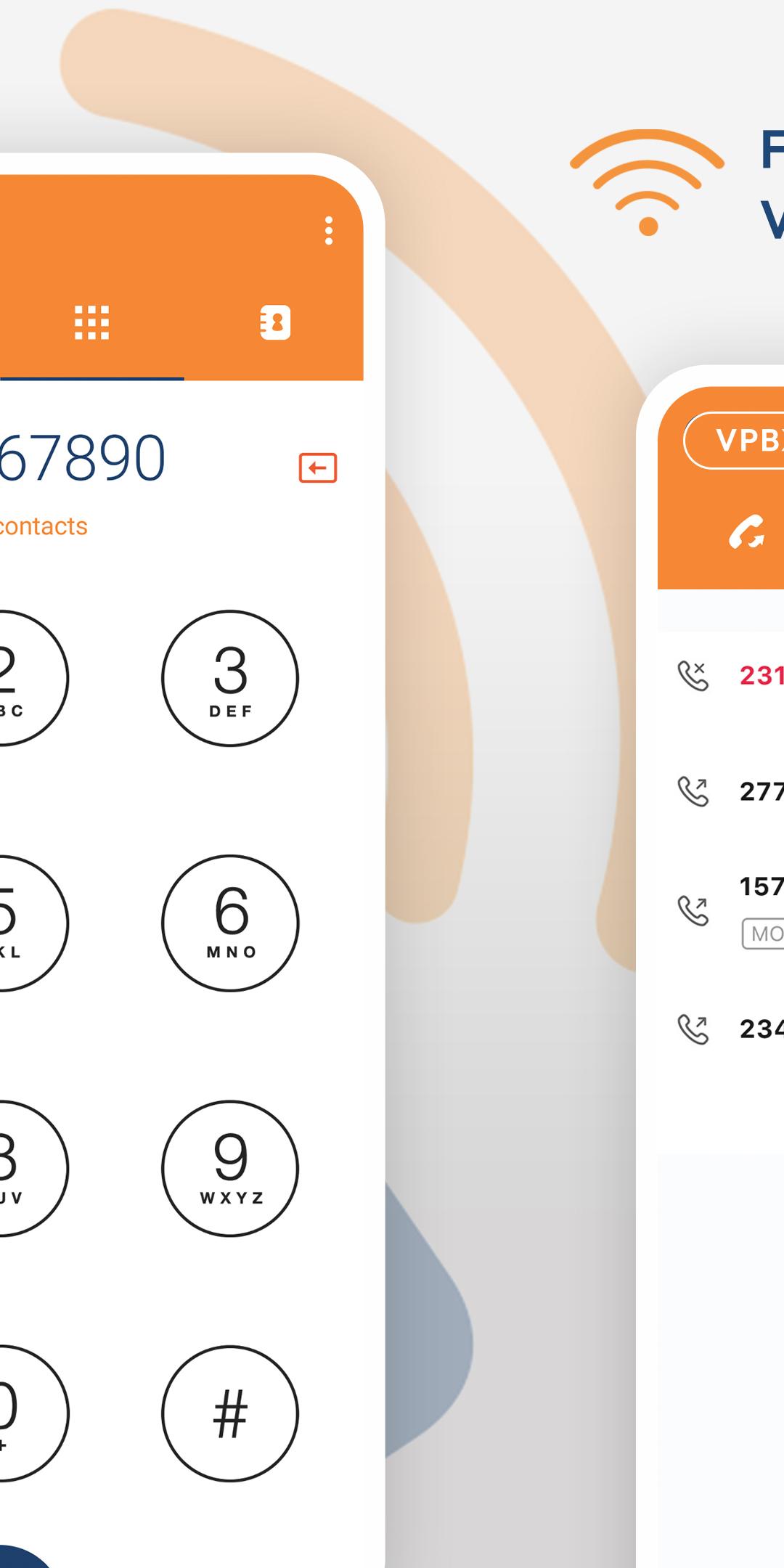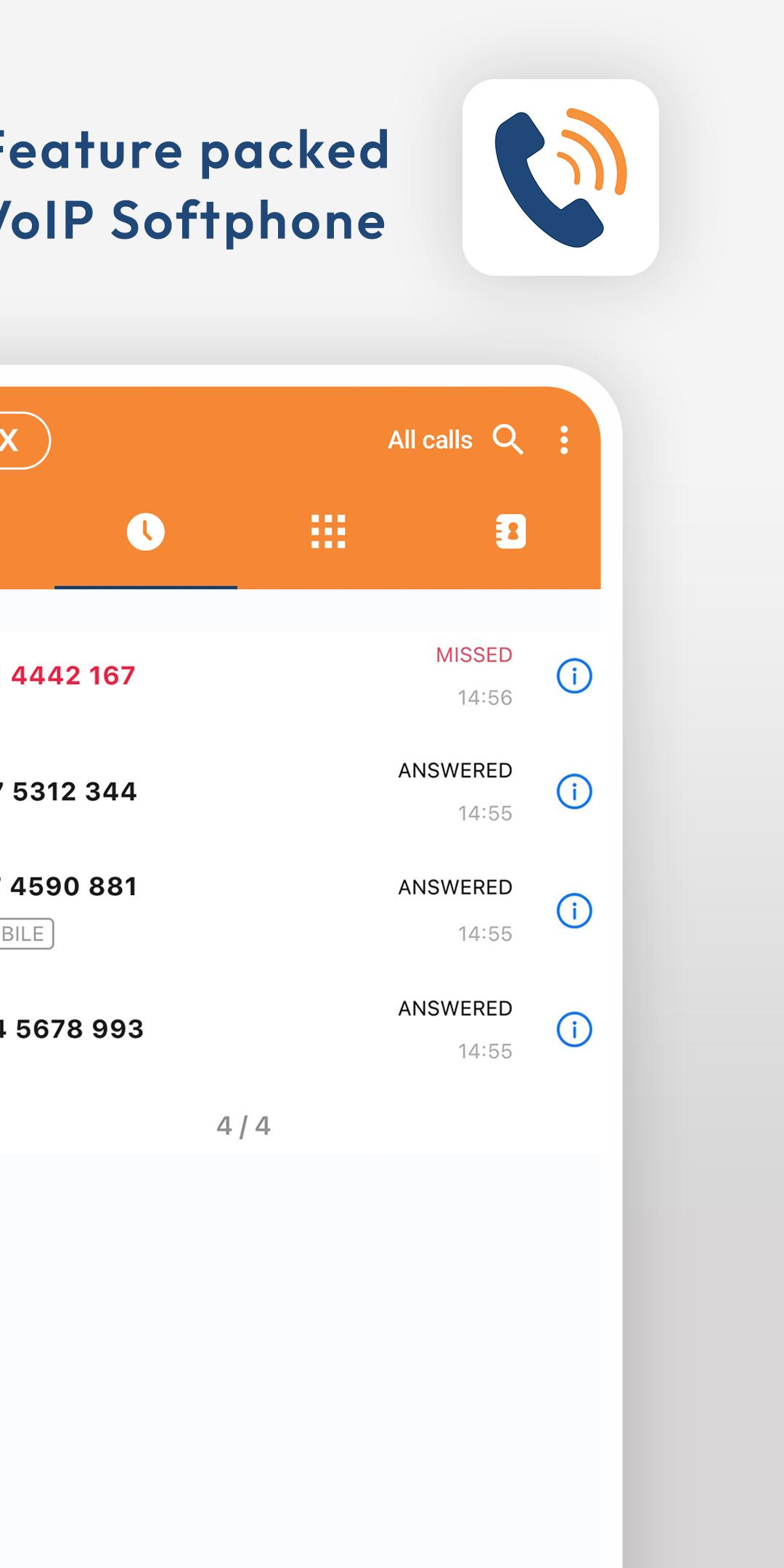The vPBX Softphone turns your mobile device into a full-featured VoIP phone.
The vPBX Softphone turns your mobile device into a full-featured VoIP phone on the vPBX hosted phone system. You can receive and make calls over your data connection. Enable all of the high-end features available to vPBX phones over your shared company system. The app is rich in functionality and allows high quality calls to be made through your vPBX account
What's New in the Latest Version 2.3
Last updated on Jun 22, 2024
Fixed crash on 32-bit Android devices
Fixed crash upon reset
Fixed falsely reporting attended transfer failure
Fixed missing incoming call screen on push calls
Fixed missing fullscreen incoming calls permission
Fixed refresh button in WebView
Fixed issue with showing missed calls in message history
Fixed target blank links
Introduction
vPBX Softphone is a feature-rich software application that transforms a computer or mobile device into a fully functional business phone system. It empowers users to make and receive calls, manage voicemail, participate in video conferences, and access advanced communication tools from anywhere with an internet connection.
Key Features
* Call Management: Make and receive calls from any device, including desktop, laptop, or smartphone. Transfer, hold, and mute calls with ease.
* Voicemail: Set up customized voicemail greetings and manage messages remotely. Access voicemail transcripts and set up call forwarding rules.
* Video Conferencing: Host and participate in video calls with multiple participants. Share screens, collaborate on presentations, and engage in real-time communication.
* Instant Messaging: Send and receive instant messages to colleagues and contacts within the organization. Share files, create group chats, and stay connected throughout the day.
* Presence Management: Monitor the availability of colleagues and see when they are online, offline, or in a meeting. This helps streamline communication and avoid interruptions.
* Call Recording: Record important calls for documentation, training, or quality control purposes. Easily access and manage recordings from a centralized location.
* CRM Integration: Integrate with popular CRM systems to enhance customer interactions. Access customer information, log calls, and create tasks directly from the softphone.
* Advanced Features: Enjoy a wide range of advanced features, including call queuing, call forwarding, music on hold, and customizable ring tones.
Benefits
* Increased Flexibility: Work from anywhere with an internet connection, enabling remote work and flexible schedules.
* Reduced Costs: Eliminate the need for traditional desk phones and phone lines, saving on hardware and infrastructure expenses.
* Enhanced Productivity: Streamline communication, reduce interruptions, and improve collaboration with integrated tools and presence management.
* Improved Customer Service: Provide exceptional customer support with call recording, CRM integration, and advanced call management features.
* Scalability: Easily scale the system to meet the growing needs of the organization, adding users and features as required.
Conclusion
vPBX Softphone is an essential communication solution for businesses of all sizes. It empowers users with a comprehensive suite of features that enhance productivity, reduce costs, and improve customer interactions. Its flexibility, scalability, and ease of use make it an ideal choice for organizations seeking a modern and efficient communication system.
The vPBX Softphone turns your mobile device into a full-featured VoIP phone.
The vPBX Softphone turns your mobile device into a full-featured VoIP phone on the vPBX hosted phone system. You can receive and make calls over your data connection. Enable all of the high-end features available to vPBX phones over your shared company system. The app is rich in functionality and allows high quality calls to be made through your vPBX account
What's New in the Latest Version 2.3
Last updated on Jun 22, 2024
Fixed crash on 32-bit Android devices
Fixed crash upon reset
Fixed falsely reporting attended transfer failure
Fixed missing incoming call screen on push calls
Fixed missing fullscreen incoming calls permission
Fixed refresh button in WebView
Fixed issue with showing missed calls in message history
Fixed target blank links
Introduction
vPBX Softphone is a feature-rich software application that transforms a computer or mobile device into a fully functional business phone system. It empowers users to make and receive calls, manage voicemail, participate in video conferences, and access advanced communication tools from anywhere with an internet connection.
Key Features
* Call Management: Make and receive calls from any device, including desktop, laptop, or smartphone. Transfer, hold, and mute calls with ease.
* Voicemail: Set up customized voicemail greetings and manage messages remotely. Access voicemail transcripts and set up call forwarding rules.
* Video Conferencing: Host and participate in video calls with multiple participants. Share screens, collaborate on presentations, and engage in real-time communication.
* Instant Messaging: Send and receive instant messages to colleagues and contacts within the organization. Share files, create group chats, and stay connected throughout the day.
* Presence Management: Monitor the availability of colleagues and see when they are online, offline, or in a meeting. This helps streamline communication and avoid interruptions.
* Call Recording: Record important calls for documentation, training, or quality control purposes. Easily access and manage recordings from a centralized location.
* CRM Integration: Integrate with popular CRM systems to enhance customer interactions. Access customer information, log calls, and create tasks directly from the softphone.
* Advanced Features: Enjoy a wide range of advanced features, including call queuing, call forwarding, music on hold, and customizable ring tones.
Benefits
* Increased Flexibility: Work from anywhere with an internet connection, enabling remote work and flexible schedules.
* Reduced Costs: Eliminate the need for traditional desk phones and phone lines, saving on hardware and infrastructure expenses.
* Enhanced Productivity: Streamline communication, reduce interruptions, and improve collaboration with integrated tools and presence management.
* Improved Customer Service: Provide exceptional customer support with call recording, CRM integration, and advanced call management features.
* Scalability: Easily scale the system to meet the growing needs of the organization, adding users and features as required.
Conclusion
vPBX Softphone is an essential communication solution for businesses of all sizes. It empowers users with a comprehensive suite of features that enhance productivity, reduce costs, and improve customer interactions. Its flexibility, scalability, and ease of use make it an ideal choice for organizations seeking a modern and efficient communication system.