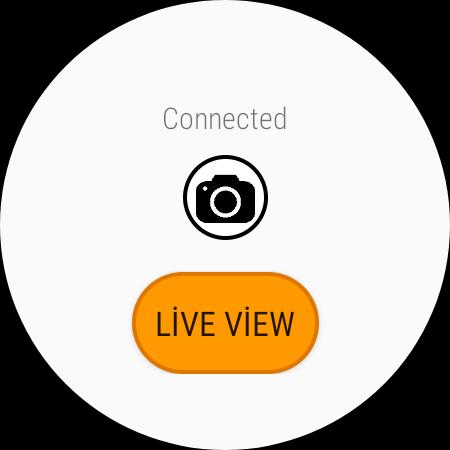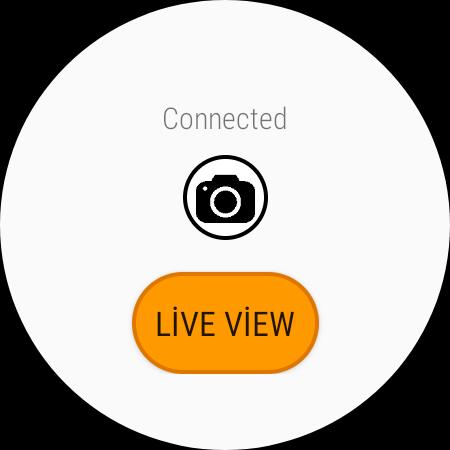This is the new Wear OS application for Insta 360 cameras (Basic version)
This application basically connects to your Insta 360 camera through Wifi connection and lets you capture photos using your Wear OS watch as a remote control.
IMPORTANT: It is only useful with a Wear OS watch. (not compatible with other watches using Tizen or other operating systems)
It can optionally show live view while you control your Insta 360 camera.
This is the basic (free) version with limited features. There is also a pro version with following additional features:
- Live View with gesture control
- Video Capture
- Battery Level Display
- HDR and Normal (photo & video) capture options
The app is tested on Samsung Galaxy Watch 4 with Insta 360 X2 camera.
Please use the free basic version with your Wear OS watch and Insta camera before purchasing the pro version.
Pro version:
https://play.google.com/store/apps/details?id=com.aktuna.gear.watchcontrolproforinsta360
Here are videos showing full functionality of pro and basic versions:
basic:
https://www.youtube.com/watch?v=bsXfalNQfyw
pro:
https://www.youtube.com/watch?v=Ij2RMVQeUcE
IMPORTANT note for wifi connectivity issues with differen watch brands/models:
For the app to control your Insta 360 camera, your watch should be able to conneect to the camera's wifi connection. (SSID ending with .OSC and password is usually 88888888 for various Insta 360 cameras, at least correct for One X2 and One R)
Some watch models do not support 5 Ghz wifi, and the cameras mostly use 5 Ghz. In such case, you have to force the camera to 2.4Ghz wifi.
You can find information about this if you search like "How can I force Insta 360 camera to 2.4 ghz wifi only"
What's New in the Latest Version 306.0
Last updated on Jun 9, 2024
Support for new X4 camera
Update to support newer Android versions.
Minor improvements:
- Warning to enable location service (for wifi access)
- Keep screen on while app is running
Introduction
Watch Control for Insta360 is a companion app for Insta360 action cameras that allows users to remotely control their cameras using an Apple Watch. With this app, users can start and stop recording, adjust camera settings, and preview footage directly on their wrist.
Key Features
* Remote Control: Start, stop, and pause recording remotely from your Apple Watch.
* Camera Settings: Adjust camera settings such as resolution, field of view, and exposure.
* Live Preview: View a live preview of the camera's footage on your Apple Watch screen.
* Quick Shot: Capture a quick photo or video with a single tap on your Apple Watch.
* Notifications: Receive notifications on your Apple Watch when the camera is recording or when the battery is low.
Benefits
* Convenient Control: Control your Insta360 camera without taking out your phone.
* Hands-Free Operation: Capture shots while you're on the move or engaged in other activities.
* Improved Safety: Monitor your camera's status and adjust settings without having to handle the camera directly.
* Quick and Easy Setup: Pair your Apple Watch with your Insta360 camera in a few simple steps.
Supported Cameras
Watch Control for Insta360 is compatible with the following Insta360 action cameras:
* Insta360 X3
* Insta360 ONE X2
* Insta360 ONE R
* Insta360 EVO
User Interface
The Watch Control app features a user-friendly interface that is easy to navigate. The main screen displays a live preview of the camera's footage, along with quick access buttons for recording, camera settings, and quick shot.
Settings
The camera settings menu allows users to adjust various camera parameters, including:
* Resolution: Choose between different resolution options for photos and videos.
* Field of View: Adjust the field of view to capture wider or narrower shots.
* Exposure: Control the exposure settings to adjust the brightness and contrast of the footage.
Notifications
Watch Control sends notifications to your Apple Watch when the camera is recording or when the battery is low. This helps you stay informed about your camera's status without having to check the camera itself.
Conclusion
Watch Control for Insta360 is a valuable tool for Insta360 action camera users. It provides convenient remote control, hands-free operation, and improved safety, making it an essential companion app for capturing immersive and dynamic footage.
This is the new Wear OS application for Insta 360 cameras (Basic version)
This application basically connects to your Insta 360 camera through Wifi connection and lets you capture photos using your Wear OS watch as a remote control.
IMPORTANT: It is only useful with a Wear OS watch. (not compatible with other watches using Tizen or other operating systems)
It can optionally show live view while you control your Insta 360 camera.
This is the basic (free) version with limited features. There is also a pro version with following additional features:
- Live View with gesture control
- Video Capture
- Battery Level Display
- HDR and Normal (photo & video) capture options
The app is tested on Samsung Galaxy Watch 4 with Insta 360 X2 camera.
Please use the free basic version with your Wear OS watch and Insta camera before purchasing the pro version.
Pro version:
https://play.google.com/store/apps/details?id=com.aktuna.gear.watchcontrolproforinsta360
Here are videos showing full functionality of pro and basic versions:
basic:
https://www.youtube.com/watch?v=bsXfalNQfyw
pro:
https://www.youtube.com/watch?v=Ij2RMVQeUcE
IMPORTANT note for wifi connectivity issues with differen watch brands/models:
For the app to control your Insta 360 camera, your watch should be able to conneect to the camera's wifi connection. (SSID ending with .OSC and password is usually 88888888 for various Insta 360 cameras, at least correct for One X2 and One R)
Some watch models do not support 5 Ghz wifi, and the cameras mostly use 5 Ghz. In such case, you have to force the camera to 2.4Ghz wifi.
You can find information about this if you search like "How can I force Insta 360 camera to 2.4 ghz wifi only"
What's New in the Latest Version 306.0
Last updated on Jun 9, 2024
Support for new X4 camera
Update to support newer Android versions.
Minor improvements:
- Warning to enable location service (for wifi access)
- Keep screen on while app is running
Introduction
Watch Control for Insta360 is a companion app for Insta360 action cameras that allows users to remotely control their cameras using an Apple Watch. With this app, users can start and stop recording, adjust camera settings, and preview footage directly on their wrist.
Key Features
* Remote Control: Start, stop, and pause recording remotely from your Apple Watch.
* Camera Settings: Adjust camera settings such as resolution, field of view, and exposure.
* Live Preview: View a live preview of the camera's footage on your Apple Watch screen.
* Quick Shot: Capture a quick photo or video with a single tap on your Apple Watch.
* Notifications: Receive notifications on your Apple Watch when the camera is recording or when the battery is low.
Benefits
* Convenient Control: Control your Insta360 camera without taking out your phone.
* Hands-Free Operation: Capture shots while you're on the move or engaged in other activities.
* Improved Safety: Monitor your camera's status and adjust settings without having to handle the camera directly.
* Quick and Easy Setup: Pair your Apple Watch with your Insta360 camera in a few simple steps.
Supported Cameras
Watch Control for Insta360 is compatible with the following Insta360 action cameras:
* Insta360 X3
* Insta360 ONE X2
* Insta360 ONE R
* Insta360 EVO
User Interface
The Watch Control app features a user-friendly interface that is easy to navigate. The main screen displays a live preview of the camera's footage, along with quick access buttons for recording, camera settings, and quick shot.
Settings
The camera settings menu allows users to adjust various camera parameters, including:
* Resolution: Choose between different resolution options for photos and videos.
* Field of View: Adjust the field of view to capture wider or narrower shots.
* Exposure: Control the exposure settings to adjust the brightness and contrast of the footage.
Notifications
Watch Control sends notifications to your Apple Watch when the camera is recording or when the battery is low. This helps you stay informed about your camera's status without having to check the camera itself.
Conclusion
Watch Control for Insta360 is a valuable tool for Insta360 action camera users. It provides convenient remote control, hands-free operation, and improved safety, making it an essential companion app for capturing immersive and dynamic footage.