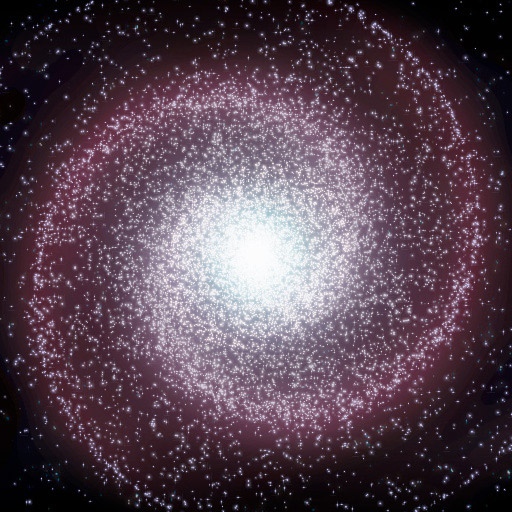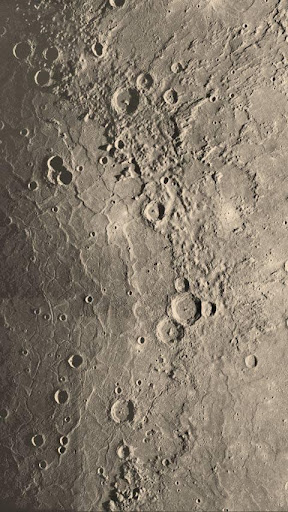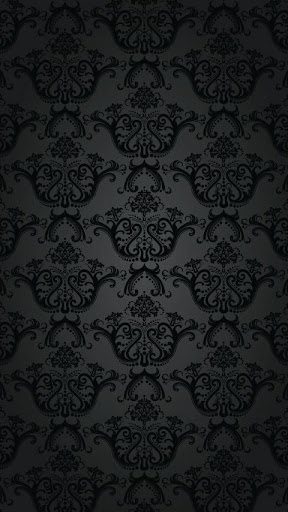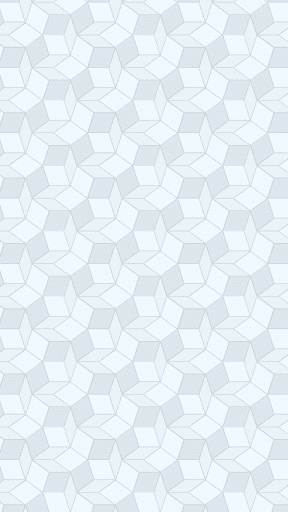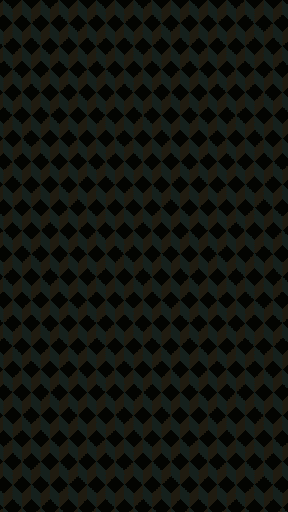Wallpaper package to support WhatsApp Messenger
To use our wallpapers:
1) install and launch WhatsApp Messenger
2) start a conversation with a friend
3) choose Menu > WallPaper > WhatsApp
WhatsApp Wallpaper allows users to customize the background of their WhatsApp chat interface, adding a personal touch to their messaging experience. The feature provides a wide range of wallpapers, including vibrant colors, nature scenes, abstract patterns, and iconic images, enabling users to choose the one that best suits their preferences.
Accessing WhatsApp Wallpaper
To access WhatsApp Wallpaper, open the WhatsApp application and tap on the three vertical dots in the top-right corner of the screen. Select "Settings" and then "Chats." Under the "Chat settings" section, tap on "Wallpaper" to view the available options.
Wallpaper Options
WhatsApp Wallpaper offers a diverse collection of wallpapers categorized into different sections:
* Solid Colors: A range of solid colors, from classic black and white to vibrant shades of blue, green, and pink.
* Nature: Breathtaking images of landscapes, oceans, forests, and wildlife.
* Abstract: Artistic and imaginative patterns that add a touch of uniqueness to chats.
* Iconic: A selection of iconic images, such as the WhatsApp logo and famous landmarks.
Custom Wallpapers
In addition to the pre-loaded wallpapers, WhatsApp Wallpaper also allows users to set custom images as their background. Users can choose photos from their camera roll or download images from the internet. The custom wallpaper feature provides the flexibility to personalize chats with meaningful images or create a consistent brand identity for business accounts.
Preview and Set Wallpaper
Once a wallpaper is selected, WhatsApp Wallpaper displays a preview of how it will appear in the chat interface. Users can adjust the position and scale of the wallpaper to ensure a perfect fit. To set the wallpaper, tap on the "Set wallpaper" button.
Multiple Wallpaper Options
WhatsApp Wallpaper supports multiple wallpaper options, allowing users to set different wallpapers for individual chats and group conversations. This feature enables users to easily distinguish between different chats and personalize their messaging experience.
Wallpaper Management
WhatsApp Wallpaper provides tools to manage and organize the saved wallpapers. Users can delete unwanted wallpapers or create custom wallpaper collections for easy access. The "Reset to default" option restores the default WhatsApp background.
Conclusion
WhatsApp Wallpaper is a versatile feature that empowers users to customize and personalize their WhatsApp messaging experience. With a wide range of pre-loaded wallpapers, the ability to set custom images, and support for multiple wallpaper options, WhatsApp Wallpaper allows users to create a unique and visually appealing chat environment that reflects their personality or brand identity.
Wallpaper package to support WhatsApp Messenger
To use our wallpapers:
1) install and launch WhatsApp Messenger
2) start a conversation with a friend
3) choose Menu > WallPaper > WhatsApp
WhatsApp Wallpaper allows users to customize the background of their WhatsApp chat interface, adding a personal touch to their messaging experience. The feature provides a wide range of wallpapers, including vibrant colors, nature scenes, abstract patterns, and iconic images, enabling users to choose the one that best suits their preferences.
Accessing WhatsApp Wallpaper
To access WhatsApp Wallpaper, open the WhatsApp application and tap on the three vertical dots in the top-right corner of the screen. Select "Settings" and then "Chats." Under the "Chat settings" section, tap on "Wallpaper" to view the available options.
Wallpaper Options
WhatsApp Wallpaper offers a diverse collection of wallpapers categorized into different sections:
* Solid Colors: A range of solid colors, from classic black and white to vibrant shades of blue, green, and pink.
* Nature: Breathtaking images of landscapes, oceans, forests, and wildlife.
* Abstract: Artistic and imaginative patterns that add a touch of uniqueness to chats.
* Iconic: A selection of iconic images, such as the WhatsApp logo and famous landmarks.
Custom Wallpapers
In addition to the pre-loaded wallpapers, WhatsApp Wallpaper also allows users to set custom images as their background. Users can choose photos from their camera roll or download images from the internet. The custom wallpaper feature provides the flexibility to personalize chats with meaningful images or create a consistent brand identity for business accounts.
Preview and Set Wallpaper
Once a wallpaper is selected, WhatsApp Wallpaper displays a preview of how it will appear in the chat interface. Users can adjust the position and scale of the wallpaper to ensure a perfect fit. To set the wallpaper, tap on the "Set wallpaper" button.
Multiple Wallpaper Options
WhatsApp Wallpaper supports multiple wallpaper options, allowing users to set different wallpapers for individual chats and group conversations. This feature enables users to easily distinguish between different chats and personalize their messaging experience.
Wallpaper Management
WhatsApp Wallpaper provides tools to manage and organize the saved wallpapers. Users can delete unwanted wallpapers or create custom wallpaper collections for easy access. The "Reset to default" option restores the default WhatsApp background.
Conclusion
WhatsApp Wallpaper is a versatile feature that empowers users to customize and personalize their WhatsApp messaging experience. With a wide range of pre-loaded wallpapers, the ability to set custom images, and support for multiple wallpaper options, WhatsApp Wallpaper allows users to create a unique and visually appealing chat environment that reflects their personality or brand identity.