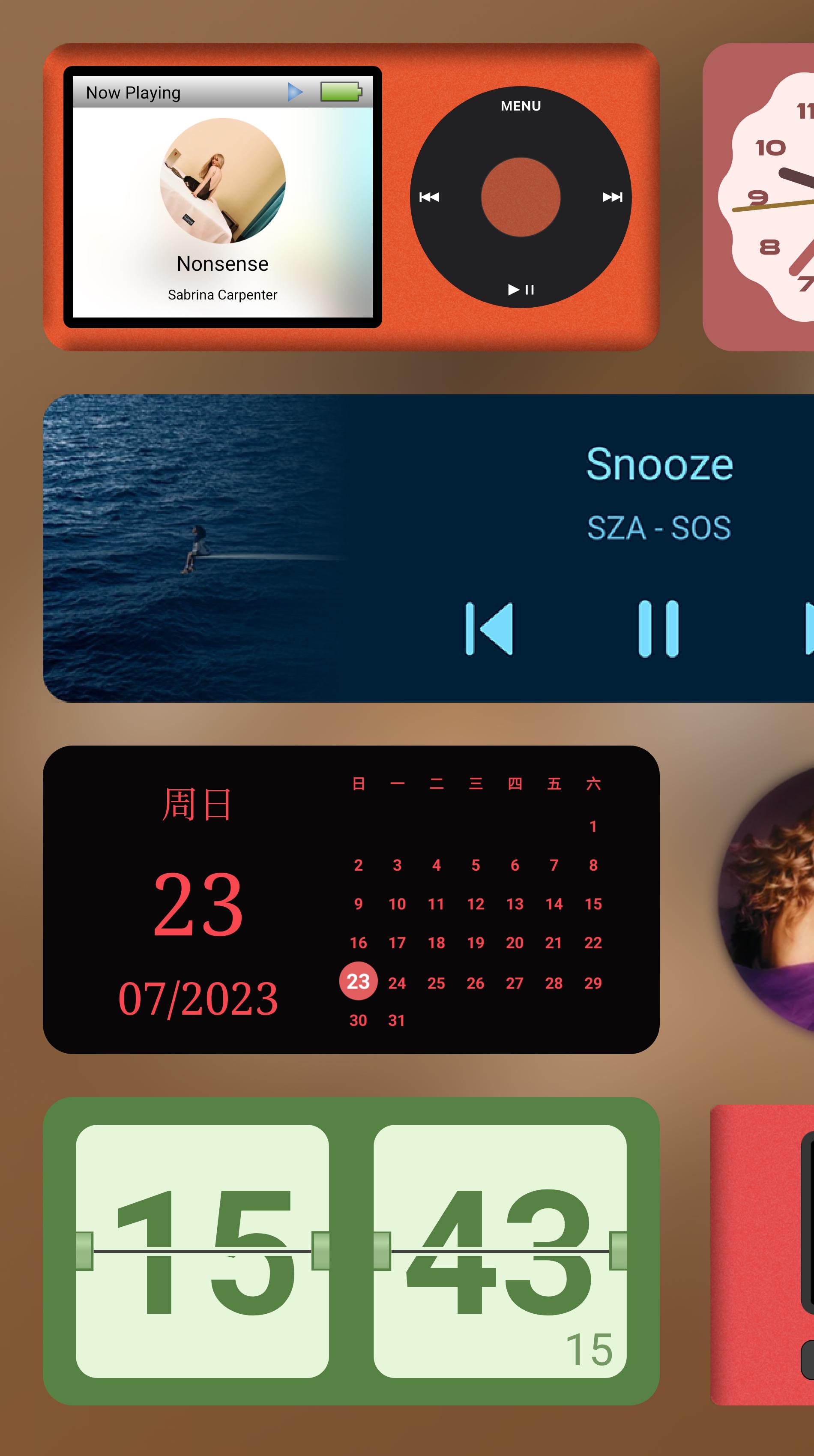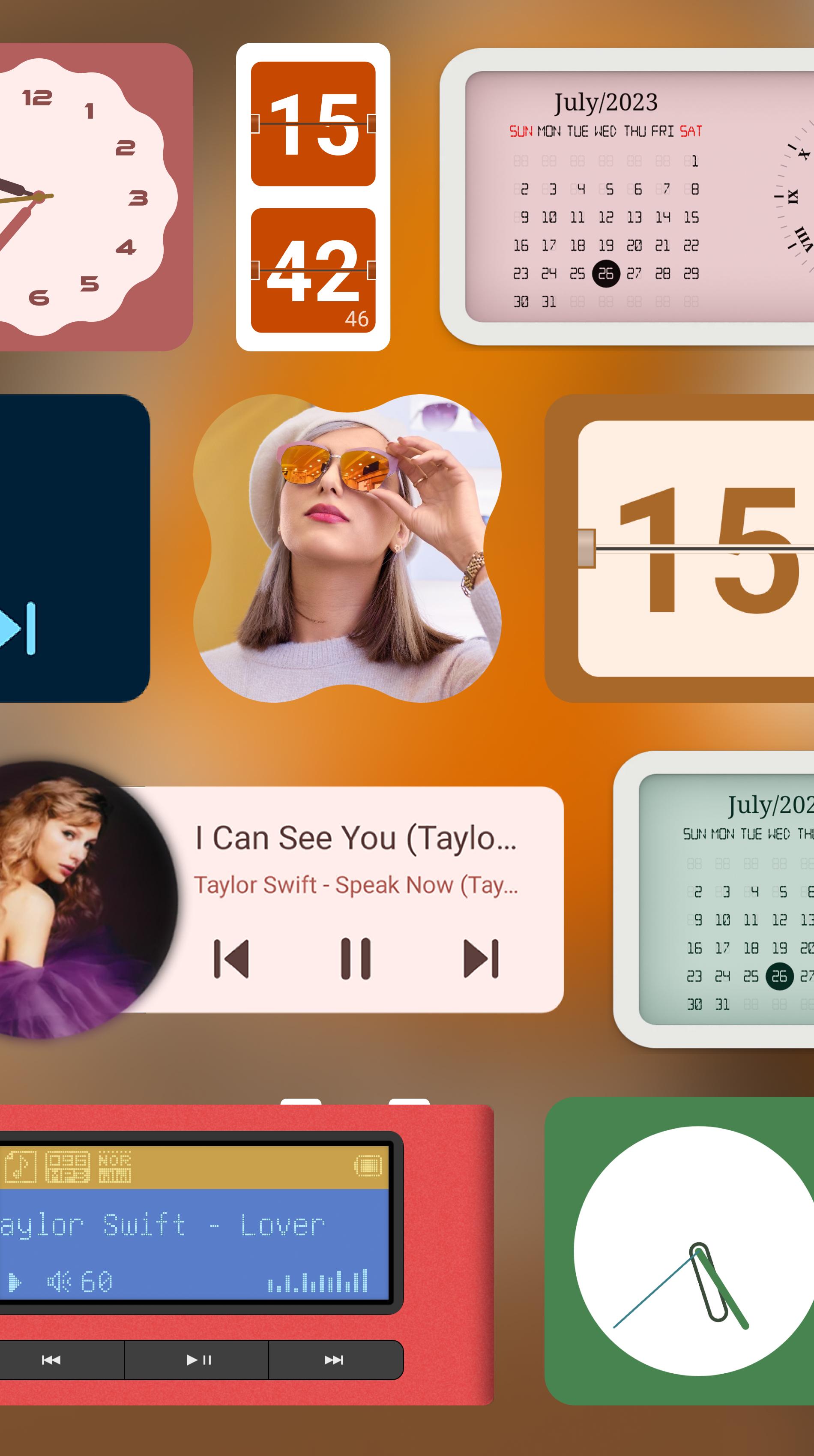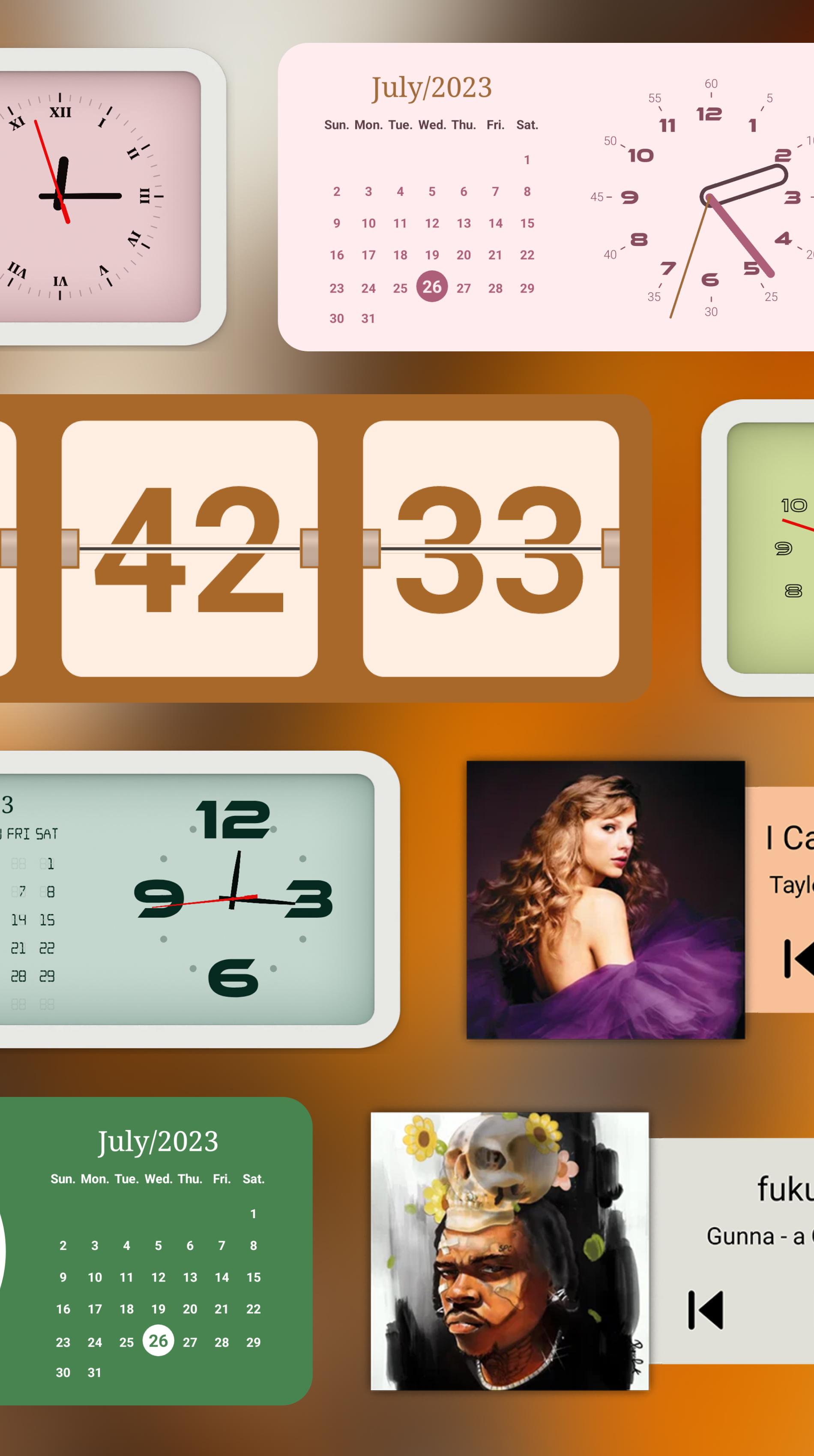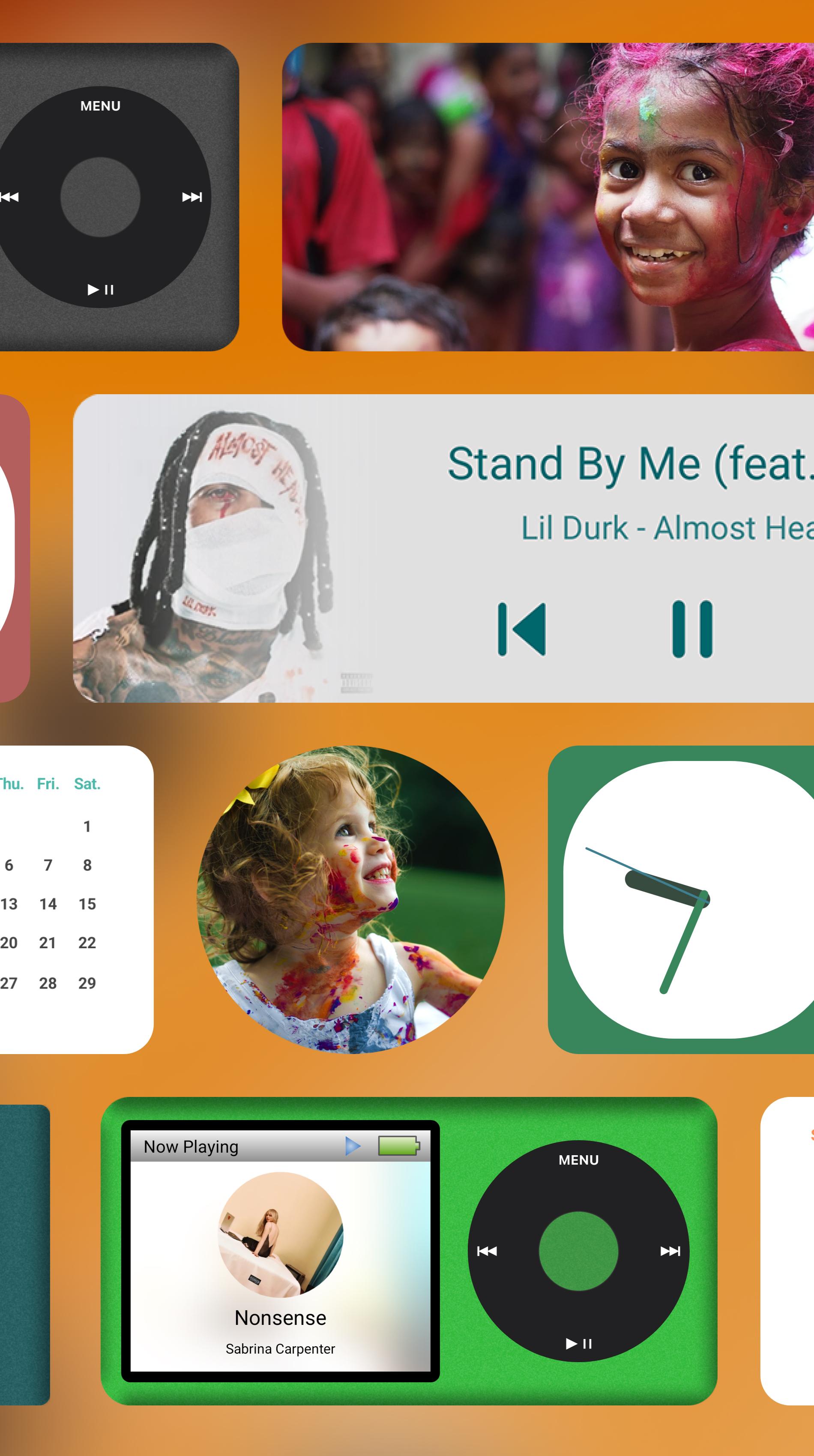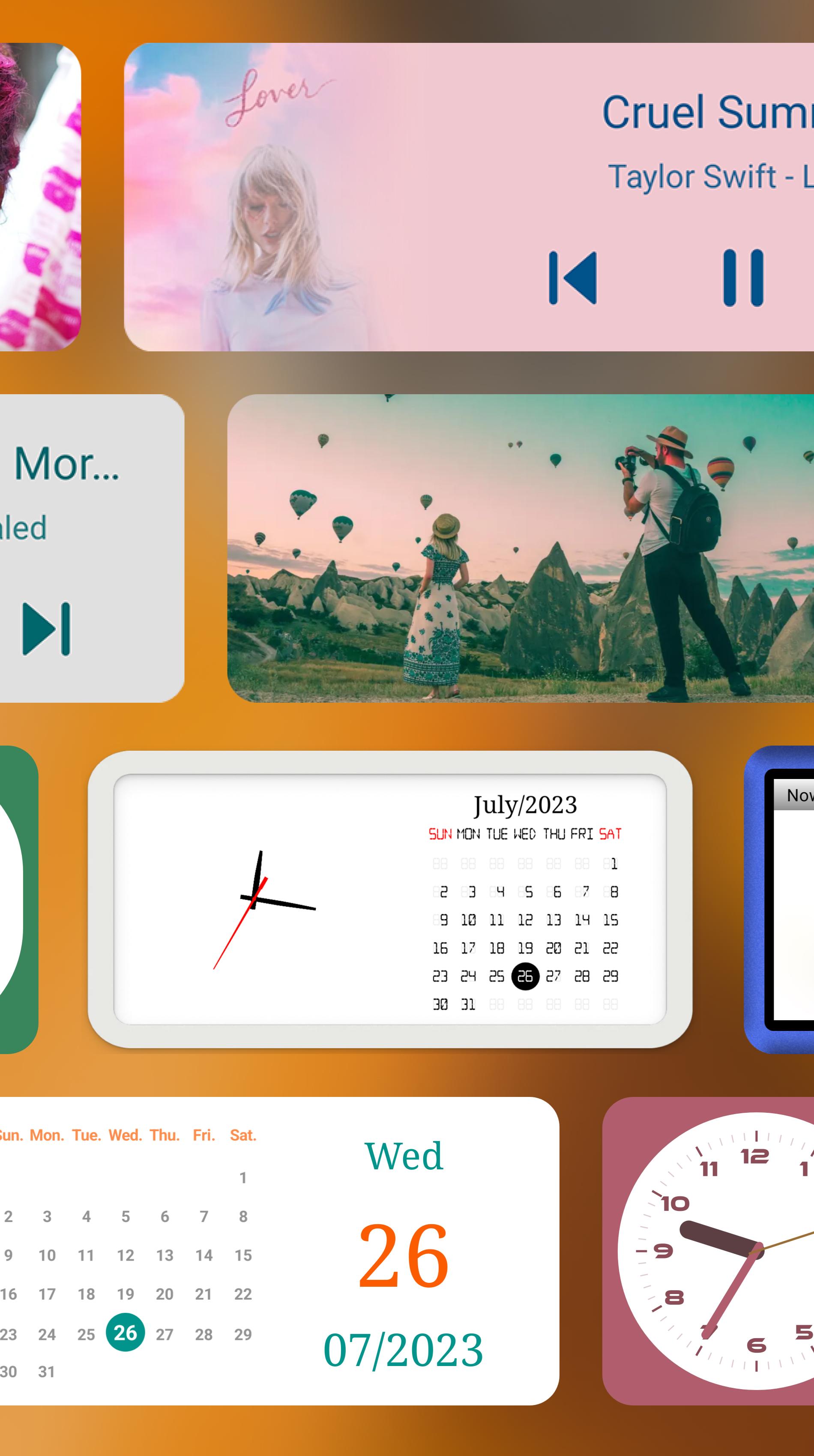A collection of beautifully designed widgets
A beautifully designed and easy-to-use Widget tool that provides a variety of theme color schemes. It offers a rich selection of functional widgets, such as a music player widget, analog clock widget, flip clock widget, calendar widget, device information widget, and photo widget. You can easily add them to your home screen to decorate your phone and increase efficiency.
🔋 Super power-saving, no background processes, and no notification bar binding.
💯 Product features:
● Easy to use, add to your home screen with one click
● Rich selection of theme color schemes, numbering in the tens of thousands
● Support for adjusting to any size
🎧 Music player widget:
● Place your currently playing music on your home screen
● Displays rich content, including song name, artist, album name, and album cover art on the music player widget
● You can choose universal mode (listens to all players), or specify a player (e.g. Spotify, YTMusic)
● You can control the music on your home screen, pause/play, skip to the next song, go back to the previous song, and click on the album cover to open the music player
● Multiple design styles (iPod, retro MP3 player, etc.)
🕒 Analog clock widget:
● Displays accurate time, we guarantee that it will always be in sync with your phone system time
● Numerous color schemes and clock faces to choose from
🔟 Flip clock widget:
● Numerous theme color schemes
● Supports second hand display
● You can choose to display horizontally, vertically, or in two or three columns
● Switch between 12-hour and 24-hour display
📆 Calendar widget:
● Numerous styles to choose from, can be displayed together with the clock
ℹ️ Device information widget:
● 24-hour app usage widget: (displays your app usage in the past 24 hours, allowing you to understand your phone usage in real-time and plan your phone usage time reasonably)
● Storage information: (displays your device's storage information)
● Memory information: (displays your device's memory information)
🖼️ Photo widget:
● Place photos of you, your family, and friends on your home screen
● Supports slideshow display
More to come in the future.
What's New in the Latest Version 1.0.9.6
Last updated on Jul 7, 2024
Minor bug fixes and improvements. Install or update to the newest version to check it out!
WidgeetWidgeet is a fast-paced, competitive puzzle game where players race to solve a series of logic puzzles. The game is played on a grid of hexagonal tiles, each of which contains a different colored widget. Players take turns moving their widgets around the grid, trying to create matches of three or more widgets of the same color.
When a match is created, the widgets disappear and the player who created the match scores points. The game continues until all of the widgets have been cleared from the grid. The player with the most points at the end of the game wins.
Widgeet is a simple game to learn, but it is challenging to master. The game requires players to think strategically and to be able to quickly identify matches. Widgeet is a great game for people of all ages and skill levels. It is a fun and challenging way to improve your problem-solving skills.
Gameplay
Widgeet is played on a grid of hexagonal tiles, each of which contains a different colored widget. The game starts with the grid filled with widgets. Players take turns moving their widgets around the grid, trying to create matches of three or more widgets of the same color.
To move a widget, a player simply clicks on the widget and then clicks on the empty tile where they want to move the widget. Widgets can be moved in any direction, but they cannot be moved through other widgets.
When a match is created, the widgets disappear and the player who created the match scores points. The number of points scored depends on the number of widgets in the match. Matches of three widgets score 1 point, matches of four widgets score 2 points, and matches of five or more widgets score 3 points.
The game continues until all of the widgets have been cleared from the grid. The player with the most points at the end of the game wins.
Strategy
There are a few basic strategies that can help you win at Widgeet. First, try to create matches of as many widgets as possible. The more widgets you match, the more points you will score. Second, try to block your opponents from creating matches. If you see that your opponent is about to create a match, try to move your widgets to prevent them from doing so. Third, try to use the power-ups wisely. Power-ups can help you create matches more easily or block your opponents from creating matches.
Power-ups
There are a few different power-ups that can help you win at Widgeet. The power-ups are:
* Bomb: The bomb power-up destroys all of the widgets in a 3x3 area.
* Shuffle: The shuffle power-up shuffles all of the widgets on the grid.
* Freeze: The freeze power-up freezes all of the widgets on the grid for a few seconds.
* Time Warp: The time warp power-up gives you extra time to make your move.
Power-ups can be used to help you create matches, block your opponents, or simply give yourself more time to think. Use the power-ups wisely and you will be well on your way to winning at Widgeet.
A collection of beautifully designed widgets
A beautifully designed and easy-to-use Widget tool that provides a variety of theme color schemes. It offers a rich selection of functional widgets, such as a music player widget, analog clock widget, flip clock widget, calendar widget, device information widget, and photo widget. You can easily add them to your home screen to decorate your phone and increase efficiency.
🔋 Super power-saving, no background processes, and no notification bar binding.
💯 Product features:
● Easy to use, add to your home screen with one click
● Rich selection of theme color schemes, numbering in the tens of thousands
● Support for adjusting to any size
🎧 Music player widget:
● Place your currently playing music on your home screen
● Displays rich content, including song name, artist, album name, and album cover art on the music player widget
● You can choose universal mode (listens to all players), or specify a player (e.g. Spotify, YTMusic)
● You can control the music on your home screen, pause/play, skip to the next song, go back to the previous song, and click on the album cover to open the music player
● Multiple design styles (iPod, retro MP3 player, etc.)
🕒 Analog clock widget:
● Displays accurate time, we guarantee that it will always be in sync with your phone system time
● Numerous color schemes and clock faces to choose from
🔟 Flip clock widget:
● Numerous theme color schemes
● Supports second hand display
● You can choose to display horizontally, vertically, or in two or three columns
● Switch between 12-hour and 24-hour display
📆 Calendar widget:
● Numerous styles to choose from, can be displayed together with the clock
ℹ️ Device information widget:
● 24-hour app usage widget: (displays your app usage in the past 24 hours, allowing you to understand your phone usage in real-time and plan your phone usage time reasonably)
● Storage information: (displays your device's storage information)
● Memory information: (displays your device's memory information)
🖼️ Photo widget:
● Place photos of you, your family, and friends on your home screen
● Supports slideshow display
More to come in the future.
What's New in the Latest Version 1.0.9.6
Last updated on Jul 7, 2024
Minor bug fixes and improvements. Install or update to the newest version to check it out!
WidgeetWidgeet is a fast-paced, competitive puzzle game where players race to solve a series of logic puzzles. The game is played on a grid of hexagonal tiles, each of which contains a different colored widget. Players take turns moving their widgets around the grid, trying to create matches of three or more widgets of the same color.
When a match is created, the widgets disappear and the player who created the match scores points. The game continues until all of the widgets have been cleared from the grid. The player with the most points at the end of the game wins.
Widgeet is a simple game to learn, but it is challenging to master. The game requires players to think strategically and to be able to quickly identify matches. Widgeet is a great game for people of all ages and skill levels. It is a fun and challenging way to improve your problem-solving skills.
Gameplay
Widgeet is played on a grid of hexagonal tiles, each of which contains a different colored widget. The game starts with the grid filled with widgets. Players take turns moving their widgets around the grid, trying to create matches of three or more widgets of the same color.
To move a widget, a player simply clicks on the widget and then clicks on the empty tile where they want to move the widget. Widgets can be moved in any direction, but they cannot be moved through other widgets.
When a match is created, the widgets disappear and the player who created the match scores points. The number of points scored depends on the number of widgets in the match. Matches of three widgets score 1 point, matches of four widgets score 2 points, and matches of five or more widgets score 3 points.
The game continues until all of the widgets have been cleared from the grid. The player with the most points at the end of the game wins.
Strategy
There are a few basic strategies that can help you win at Widgeet. First, try to create matches of as many widgets as possible. The more widgets you match, the more points you will score. Second, try to block your opponents from creating matches. If you see that your opponent is about to create a match, try to move your widgets to prevent them from doing so. Third, try to use the power-ups wisely. Power-ups can help you create matches more easily or block your opponents from creating matches.
Power-ups
There are a few different power-ups that can help you win at Widgeet. The power-ups are:
* Bomb: The bomb power-up destroys all of the widgets in a 3x3 area.
* Shuffle: The shuffle power-up shuffles all of the widgets on the grid.
* Freeze: The freeze power-up freezes all of the widgets on the grid for a few seconds.
* Time Warp: The time warp power-up gives you extra time to make your move.
Power-ups can be used to help you create matches, block your opponents, or simply give yourself more time to think. Use the power-ups wisely and you will be well on your way to winning at Widgeet.