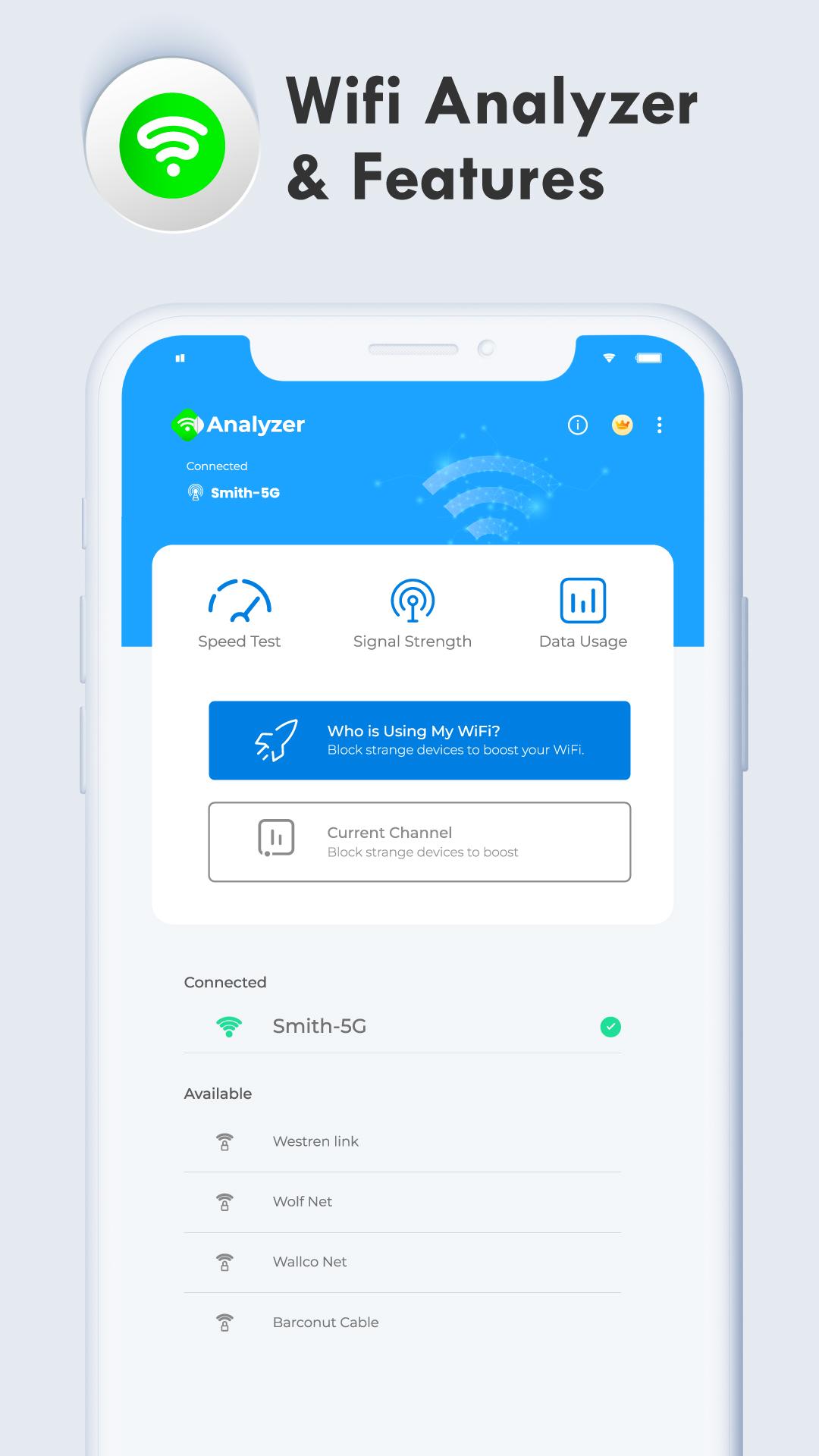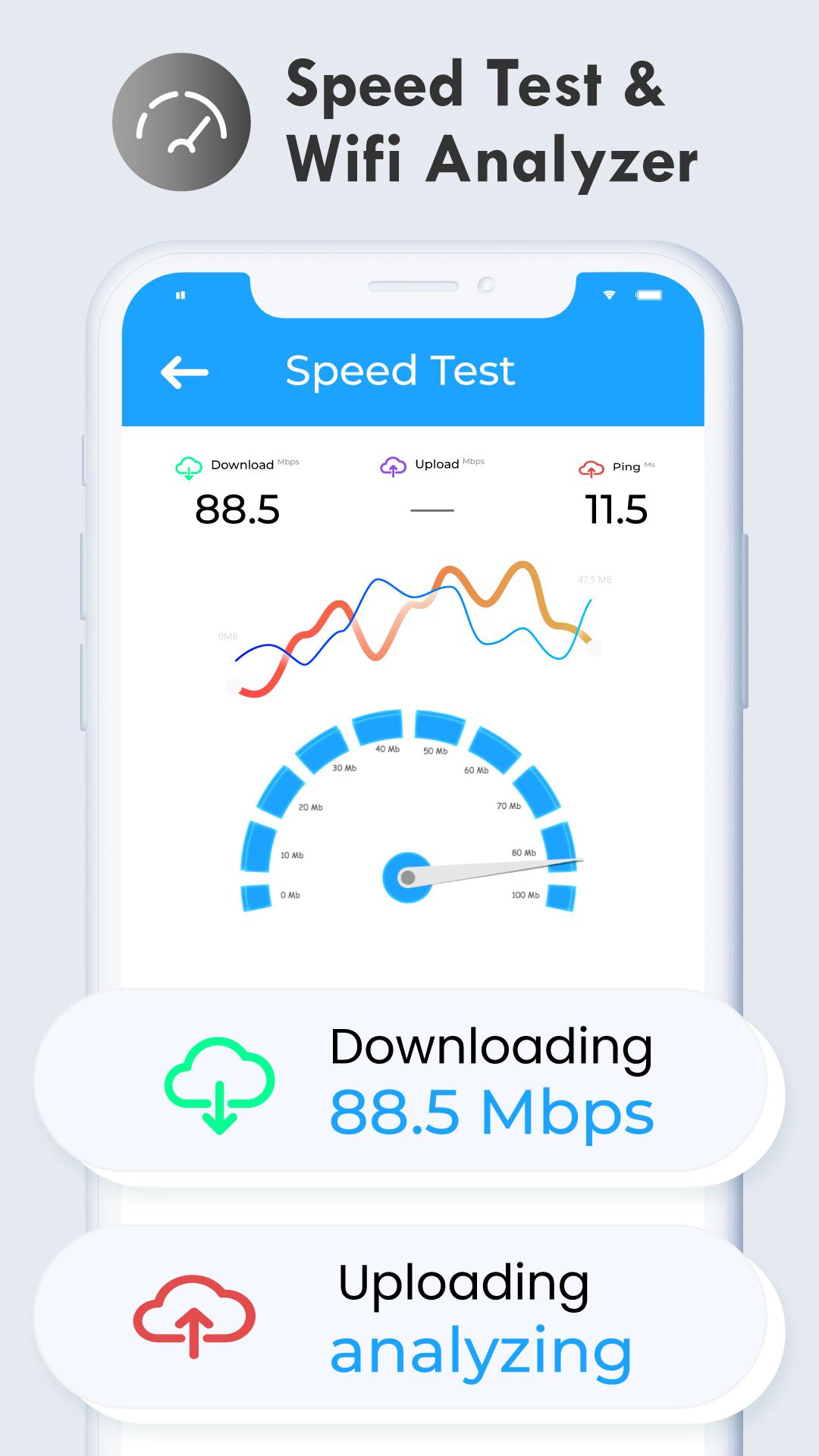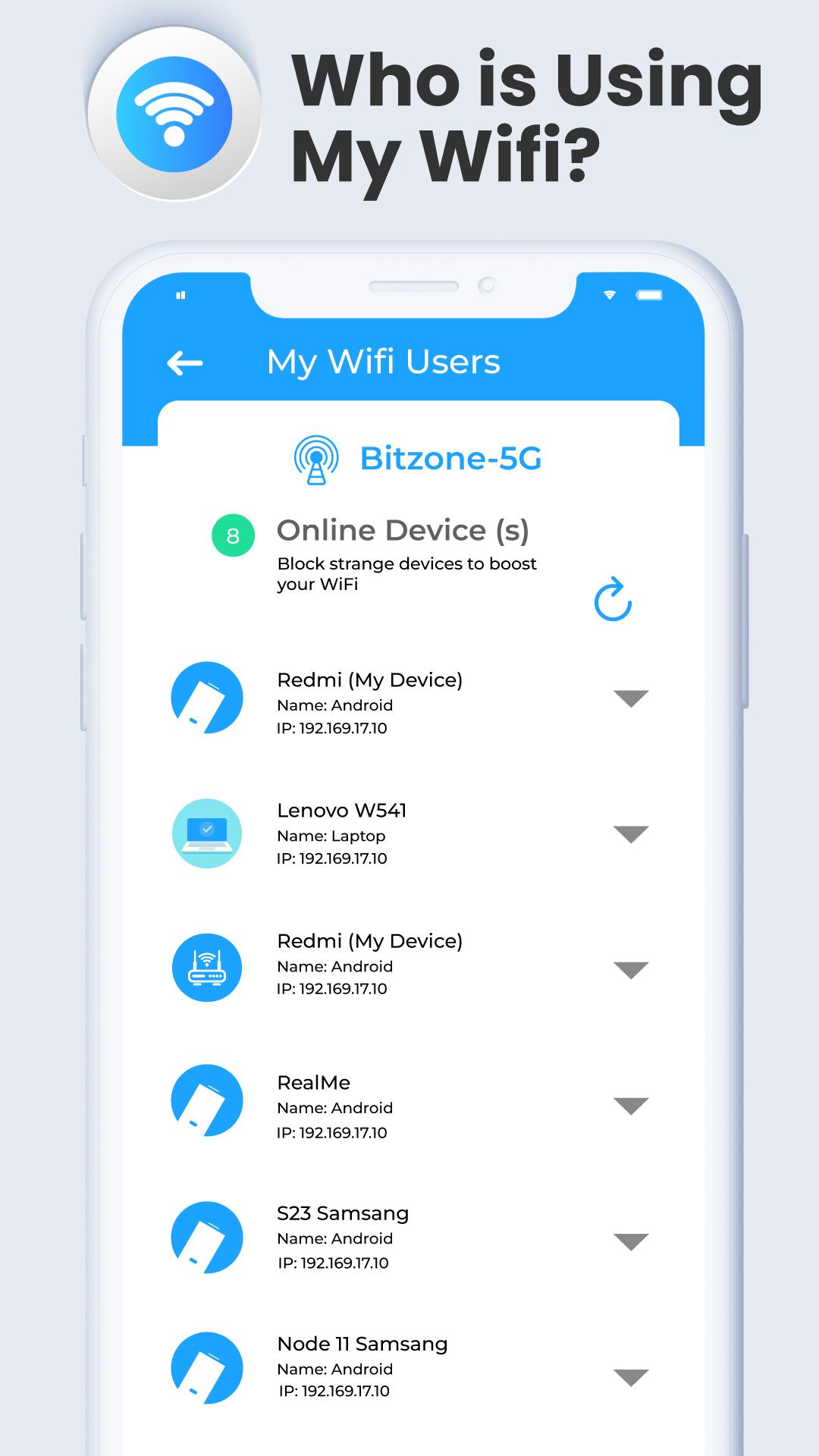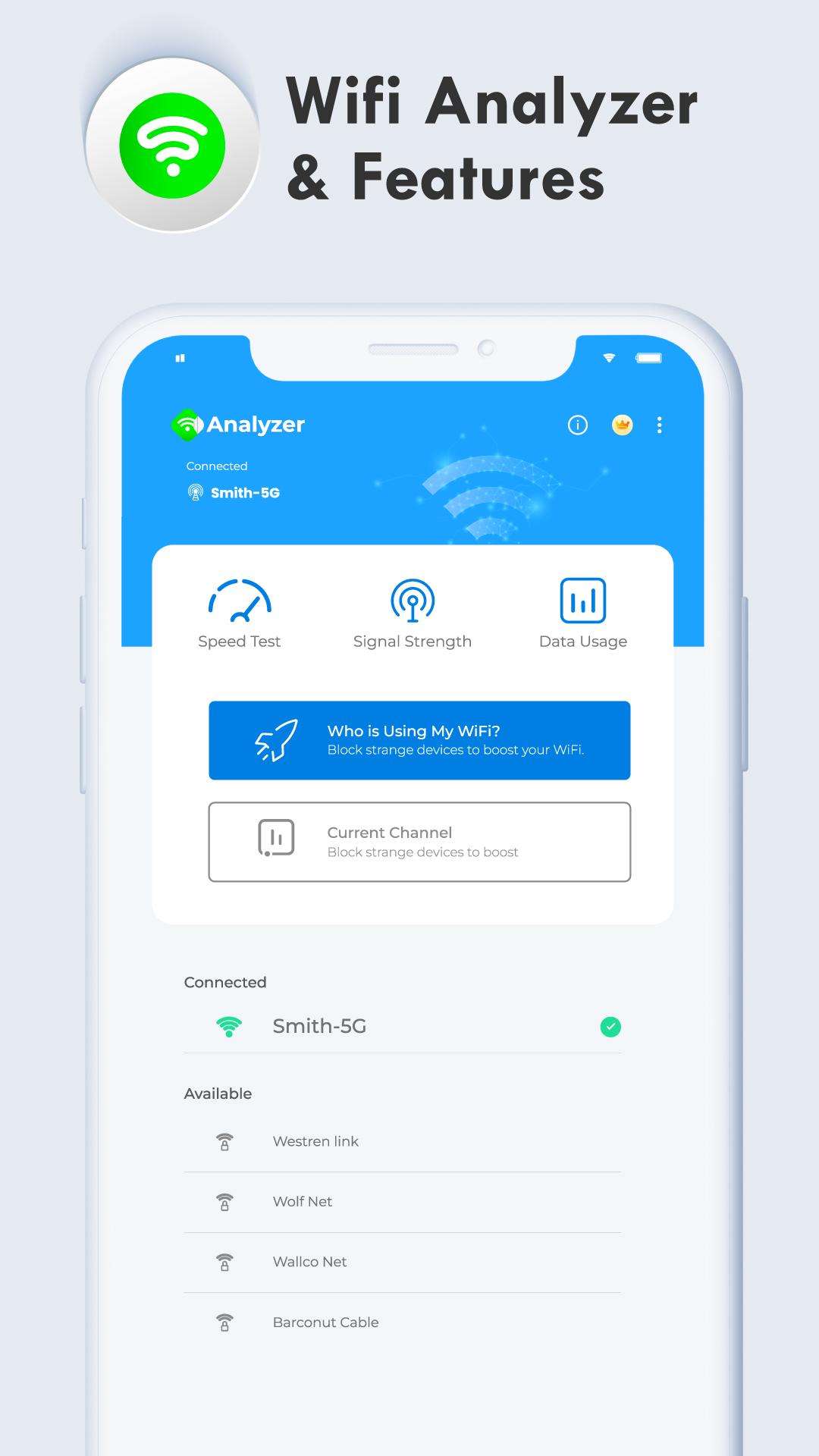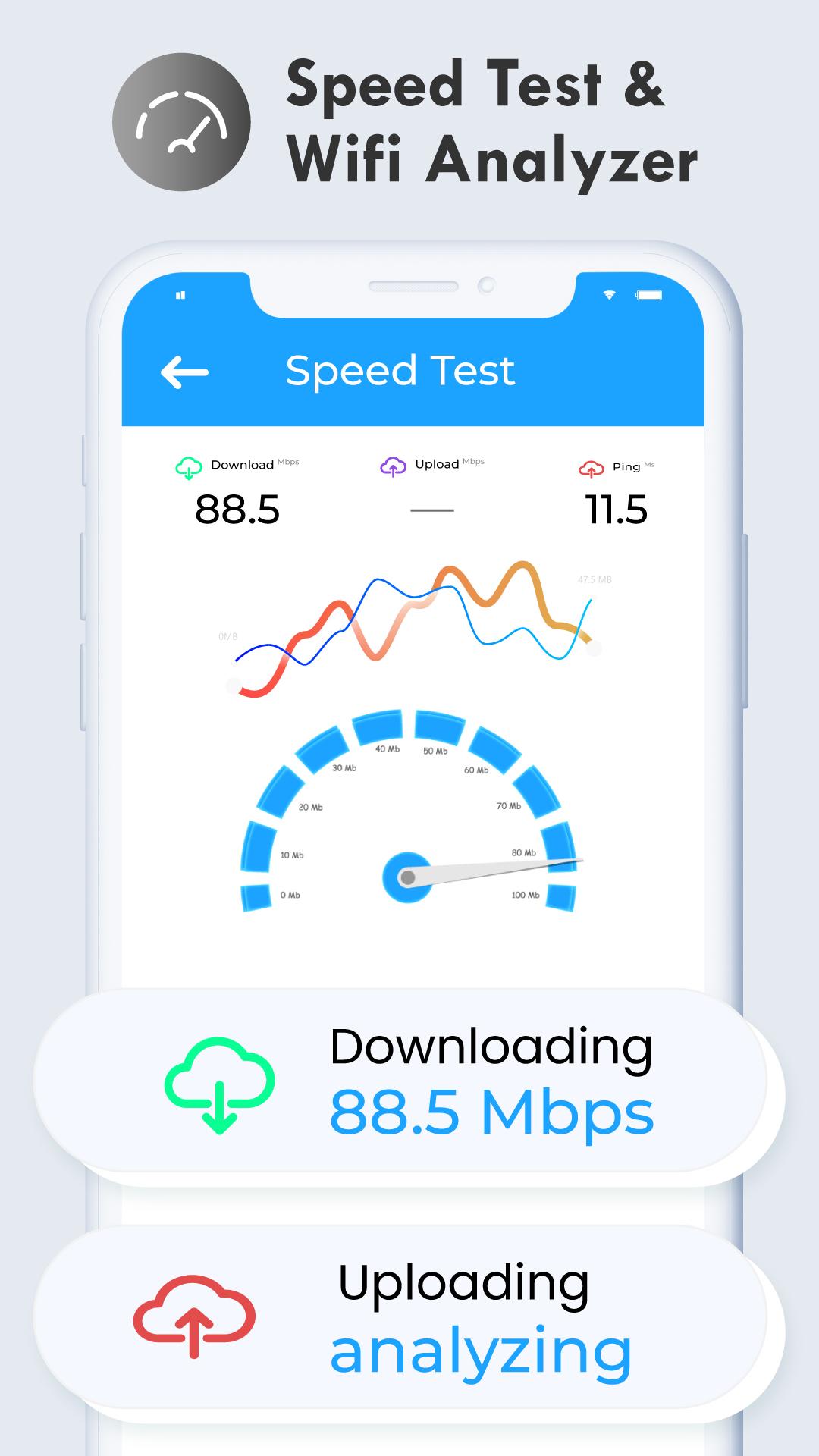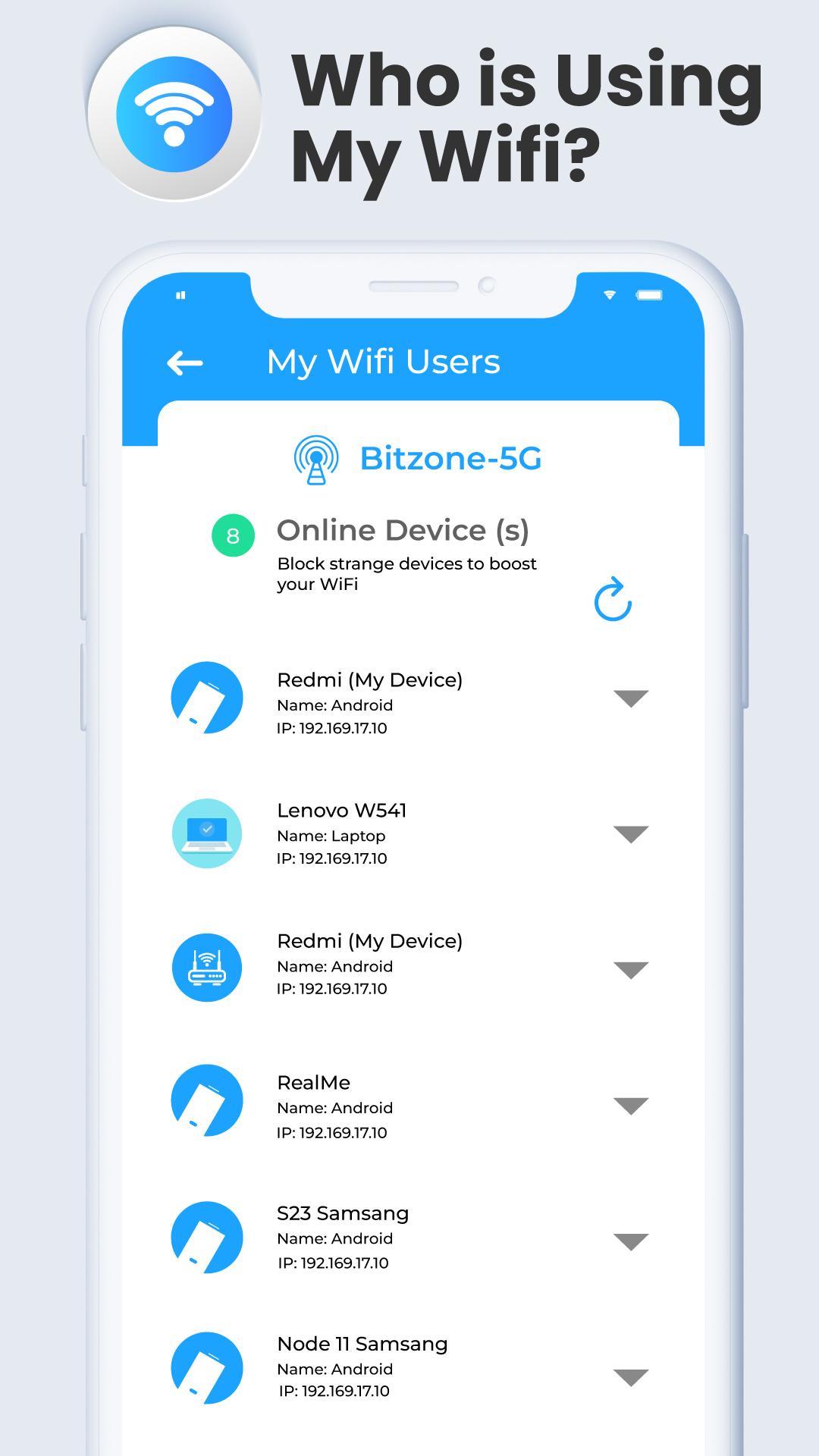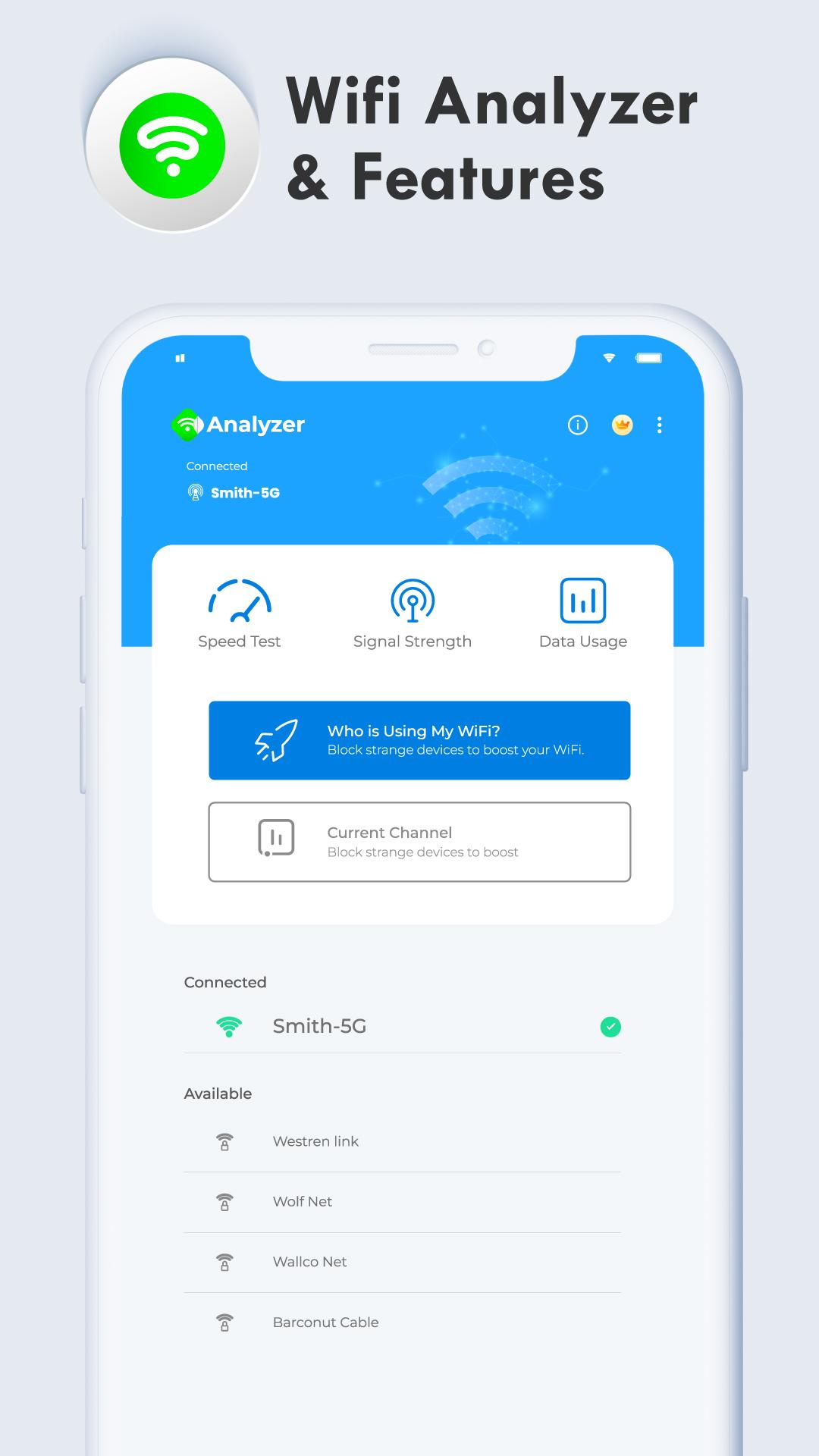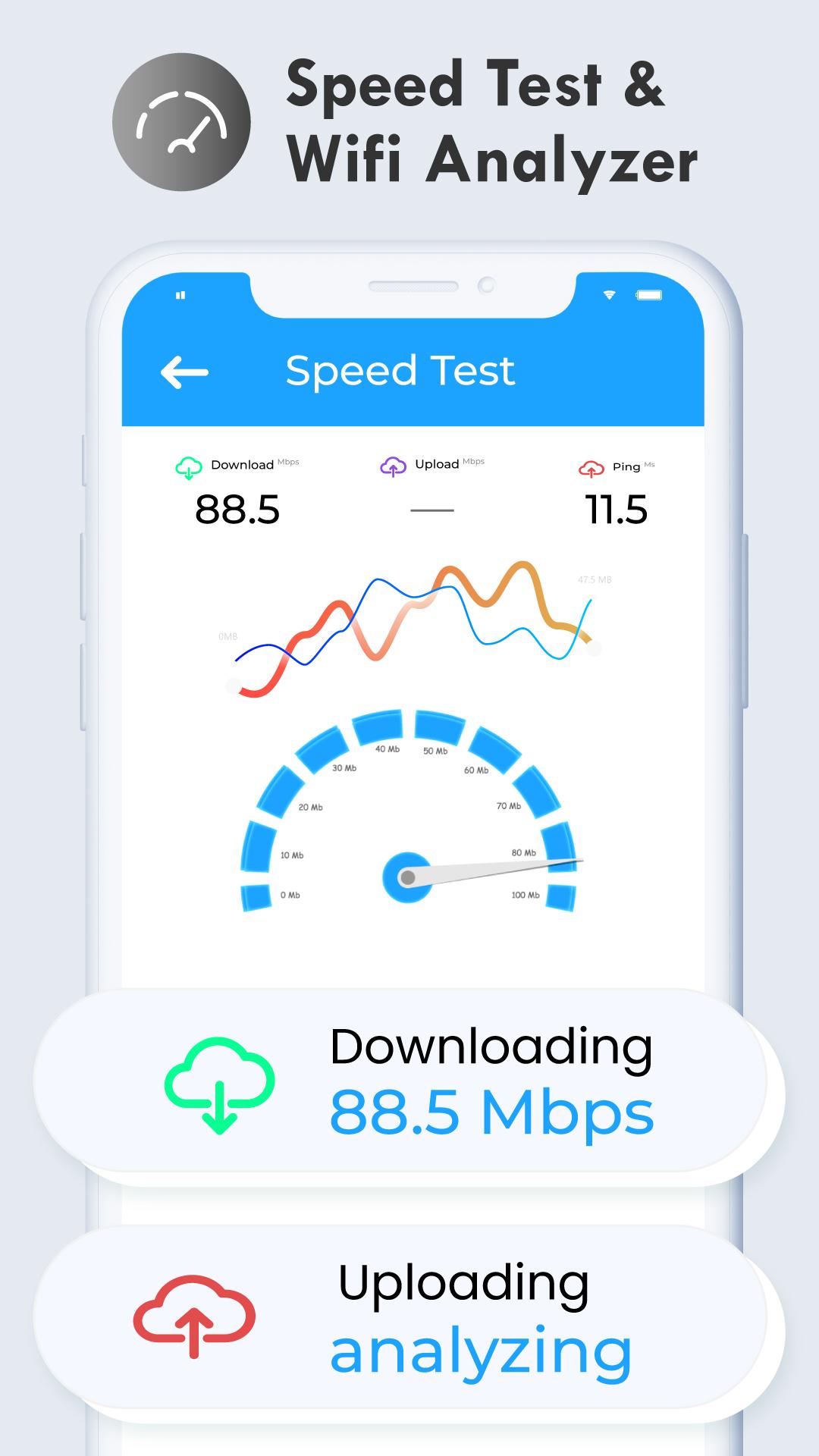Connect fast & safe Wi-Fi near you with Wifi Analyzer: Wifi passwords
Do you need a Wifi Analyzer: Wifi passwords app since the network is slow, and you believe that network scanner apps and web surfing are always slow?
Would you like to know which wifi scanner has the better network signal connect to the wi-fi analyzer feature?
Wifi speed test, a perfectly accurate internet speed test and wifi signal strength app. Single tap, with network analyzer you can evaluate your upload and download speed quickly.
Key Features of Wifi Analyzer: Wifi passwords
• Get access to internet all around the world
• Use map navigation to find the local hotspots
• Apply filters to find out the nearest WiFi around you
• Smart search on the network scanner
• Save results after each use of wifi speed test
• Add WiFi hotspots around you to the map
• Identify strong signal or wifi strength using speed test meter
• Detailed real time speed test information
• Share the results with your friends very quickly
Looking for wifi helper for android?
Wifi speed test offers to optimize your wifi signal strength by examining surrounding WiFi networks, measuring the signal strength of crowded channels with the help of network tools. WiFi optimizer also perform network analysis. Wifi extender key show offers over twenty million hotspots which are added to our database, wifi blocker app is like a master key that can help you securely connect when and where you want. Wifi scanner and wifi key master turns public wifi into a private network for your Internet to be safe and secure with the help of network analyzer.
Wi-fi analyzer and lock wifi
Different carriers and companies promise users different internet speed and network scanner. With Wifi guard app feature, you can check your wifi analytics and know if you are getting the internet speed you were promised. With wifi optimizer and booster you can check the download and upload speed with ease.
Wifi speed test: Network analyzer
Wifi Analyzer: Wifi passwords app lets you find all available networks around you using the wifi blocker feature. Connect with public wifi scannerand enjoy safe and secure connections without worrying with wifi signal strength .
Who’s on my WiFi: Network scanner?
Ever wondered how many devices are there on your network? With our Wifi guard app, now you can have complete wifi control and get rid of unwanted users with lock wifi, which will eventually increase your wifi extender with the help of wifi Optimizer.
Wifi blocker: Wifi manager
Wifi speed test offers to develop a network analyzer showing the wifi hotspots and wireless internet close to you in network tools. With wifi scanner you can reach its location,wifi helper directions help you to get to the access point.
Wifi signal strength: Wifi guard
Wi-fi analyzer app gives you In-depth information about the network you are connected to. With wifi strength you can know if your connection is strong enough or not. With network scanner you can make further arrangements to make it better by seeing who else is on your Wi-Fi or switch to another better available Wi-Fi altogether using Wifi Analyzer: Wifi passwords.
What's New in the Latest Version 2.v11
Last updated on Jun 28, 2024
Minor bug fixes and improvements. Install or update to the newest version to check it out!
WiFi AnalyzerWiFi Analyzer is a free and open-source Android application that helps users analyze and troubleshoot their Wi-Fi networks. It provides a wealth of information about nearby Wi-Fi networks, including signal strength, channel usage, and security settings.
Features
* Network discovery: WiFi Analyzer scans for nearby Wi-Fi networks and displays their SSIDs, signal strengths, and channels.
* Channel analysis: The app shows which channels are being used by nearby networks and helps users identify channels with less interference.
* Security analysis: WiFi Analyzer checks the security settings of nearby networks and identifies any vulnerabilities.
* Signal strength monitoring: The app tracks the signal strength of the user's Wi-Fi connection over time and helps identify areas with poor reception.
* History tracking: WiFi Analyzer keeps a history of scanned networks and their signal strengths, allowing users to track changes over time.
Benefits
* Improved Wi-Fi performance: By analyzing nearby networks and identifying channels with less interference, users can optimize their Wi-Fi settings for better performance.
* Enhanced security: The app helps users identify vulnerabilities in their Wi-Fi networks and take steps to improve security.
* Troubleshooting: WiFi Analyzer provides valuable information for troubleshooting Wi-Fi issues, such as weak signal strength or intermittent connectivity.
* Network monitoring: The app allows users to monitor the signal strength and performance of their Wi-Fi network over time.
How to Use
1. Download and install WiFi Analyzer from the Google Play Store.
2. Open the app and grant it location permission.
3. The app will automatically scan for nearby Wi-Fi networks.
4. Tap on a network to view detailed information, including signal strength, channel usage, and security settings.
5. Use the app's tools to analyze the network and identify potential issues.
Conclusion
WiFi Analyzer is a powerful and easy-to-use tool for analyzing and troubleshooting Wi-Fi networks. It provides a wealth of information that can help users improve the performance and security of their Wi-Fi connections.
Connect fast & safe Wi-Fi near you with Wifi Analyzer: Wifi passwords
Do you need a Wifi Analyzer: Wifi passwords app since the network is slow, and you believe that network scanner apps and web surfing are always slow?
Would you like to know which wifi scanner has the better network signal connect to the wi-fi analyzer feature?
Wifi speed test, a perfectly accurate internet speed test and wifi signal strength app. Single tap, with network analyzer you can evaluate your upload and download speed quickly.
Key Features of Wifi Analyzer: Wifi passwords
• Get access to internet all around the world
• Use map navigation to find the local hotspots
• Apply filters to find out the nearest WiFi around you
• Smart search on the network scanner
• Save results after each use of wifi speed test
• Add WiFi hotspots around you to the map
• Identify strong signal or wifi strength using speed test meter
• Detailed real time speed test information
• Share the results with your friends very quickly
Looking for wifi helper for android?
Wifi speed test offers to optimize your wifi signal strength by examining surrounding WiFi networks, measuring the signal strength of crowded channels with the help of network tools. WiFi optimizer also perform network analysis. Wifi extender key show offers over twenty million hotspots which are added to our database, wifi blocker app is like a master key that can help you securely connect when and where you want. Wifi scanner and wifi key master turns public wifi into a private network for your Internet to be safe and secure with the help of network analyzer.
Wi-fi analyzer and lock wifi
Different carriers and companies promise users different internet speed and network scanner. With Wifi guard app feature, you can check your wifi analytics and know if you are getting the internet speed you were promised. With wifi optimizer and booster you can check the download and upload speed with ease.
Wifi speed test: Network analyzer
Wifi Analyzer: Wifi passwords app lets you find all available networks around you using the wifi blocker feature. Connect with public wifi scannerand enjoy safe and secure connections without worrying with wifi signal strength .
Who’s on my WiFi: Network scanner?
Ever wondered how many devices are there on your network? With our Wifi guard app, now you can have complete wifi control and get rid of unwanted users with lock wifi, which will eventually increase your wifi extender with the help of wifi Optimizer.
Wifi blocker: Wifi manager
Wifi speed test offers to develop a network analyzer showing the wifi hotspots and wireless internet close to you in network tools. With wifi scanner you can reach its location,wifi helper directions help you to get to the access point.
Wifi signal strength: Wifi guard
Wi-fi analyzer app gives you In-depth information about the network you are connected to. With wifi strength you can know if your connection is strong enough or not. With network scanner you can make further arrangements to make it better by seeing who else is on your Wi-Fi or switch to another better available Wi-Fi altogether using Wifi Analyzer: Wifi passwords.
What's New in the Latest Version 2.v11
Last updated on Jun 28, 2024
Minor bug fixes and improvements. Install or update to the newest version to check it out!
WiFi AnalyzerWiFi Analyzer is a free and open-source Android application that helps users analyze and troubleshoot their Wi-Fi networks. It provides a wealth of information about nearby Wi-Fi networks, including signal strength, channel usage, and security settings.
Features
* Network discovery: WiFi Analyzer scans for nearby Wi-Fi networks and displays their SSIDs, signal strengths, and channels.
* Channel analysis: The app shows which channels are being used by nearby networks and helps users identify channels with less interference.
* Security analysis: WiFi Analyzer checks the security settings of nearby networks and identifies any vulnerabilities.
* Signal strength monitoring: The app tracks the signal strength of the user's Wi-Fi connection over time and helps identify areas with poor reception.
* History tracking: WiFi Analyzer keeps a history of scanned networks and their signal strengths, allowing users to track changes over time.
Benefits
* Improved Wi-Fi performance: By analyzing nearby networks and identifying channels with less interference, users can optimize their Wi-Fi settings for better performance.
* Enhanced security: The app helps users identify vulnerabilities in their Wi-Fi networks and take steps to improve security.
* Troubleshooting: WiFi Analyzer provides valuable information for troubleshooting Wi-Fi issues, such as weak signal strength or intermittent connectivity.
* Network monitoring: The app allows users to monitor the signal strength and performance of their Wi-Fi network over time.
How to Use
1. Download and install WiFi Analyzer from the Google Play Store.
2. Open the app and grant it location permission.
3. The app will automatically scan for nearby Wi-Fi networks.
4. Tap on a network to view detailed information, including signal strength, channel usage, and security settings.
5. Use the app's tools to analyze the network and identify potential issues.
Conclusion
WiFi Analyzer is a powerful and easy-to-use tool for analyzing and troubleshooting Wi-Fi networks. It provides a wealth of information that can help users improve the performance and security of their Wi-Fi connections.