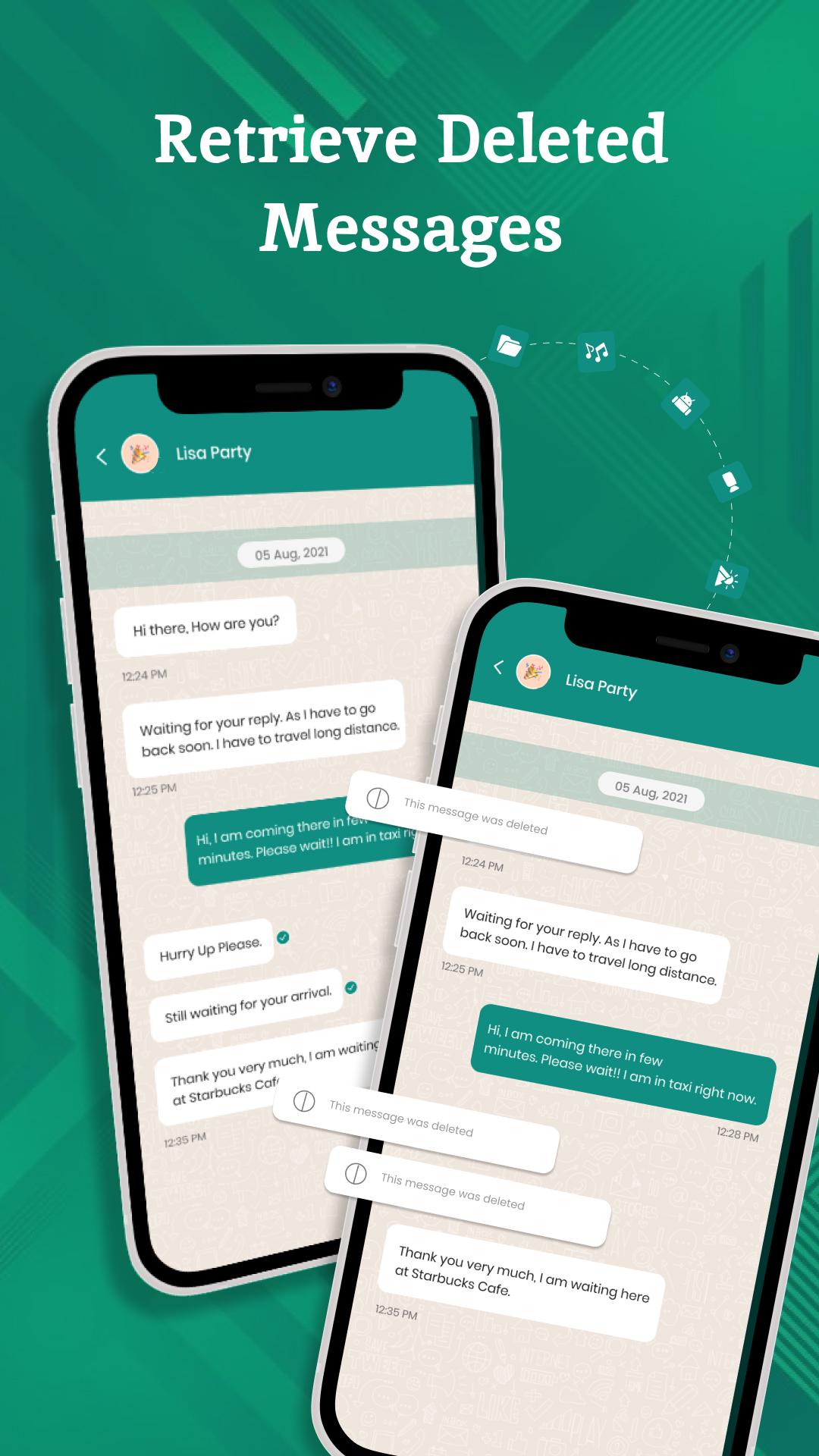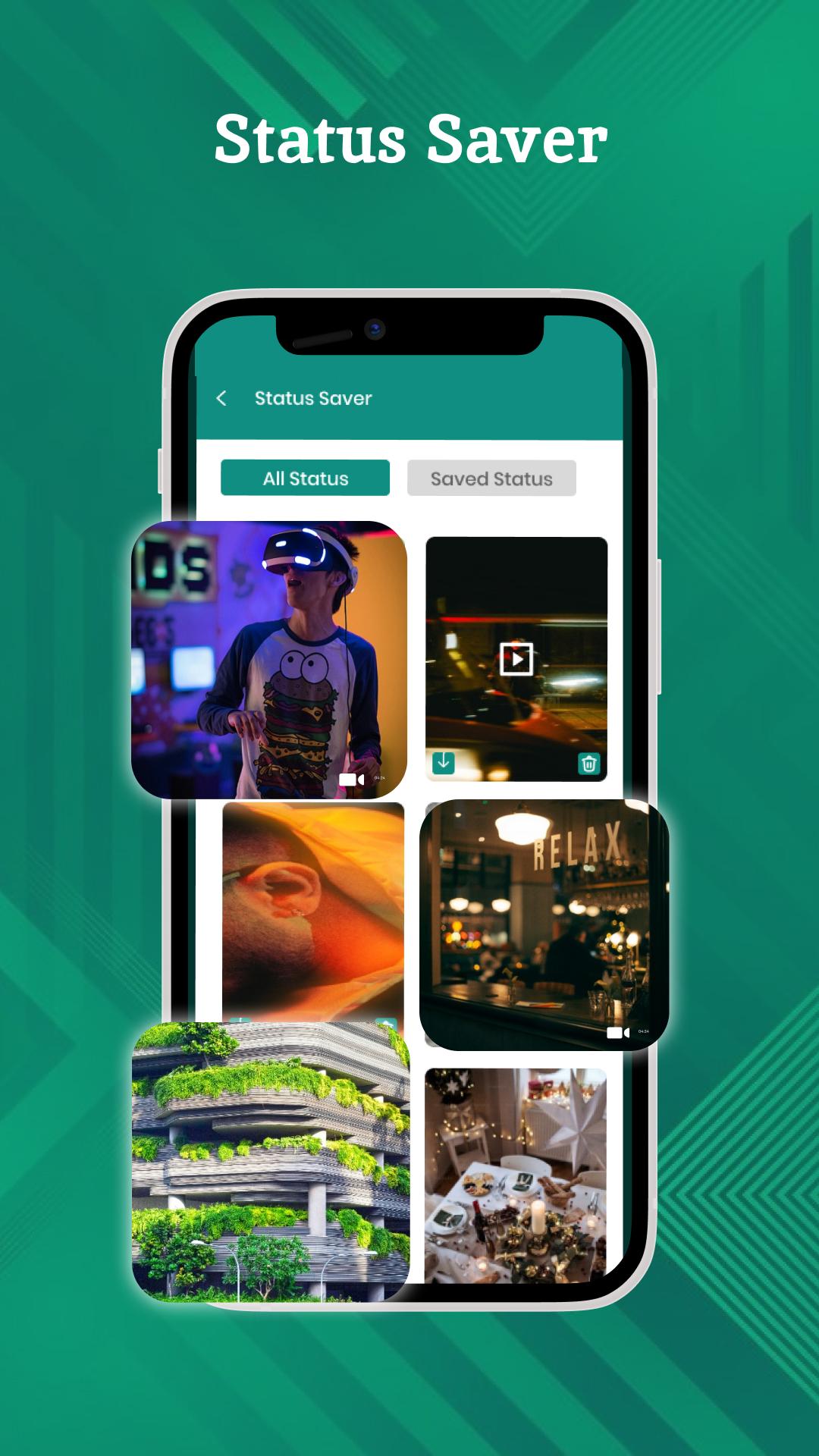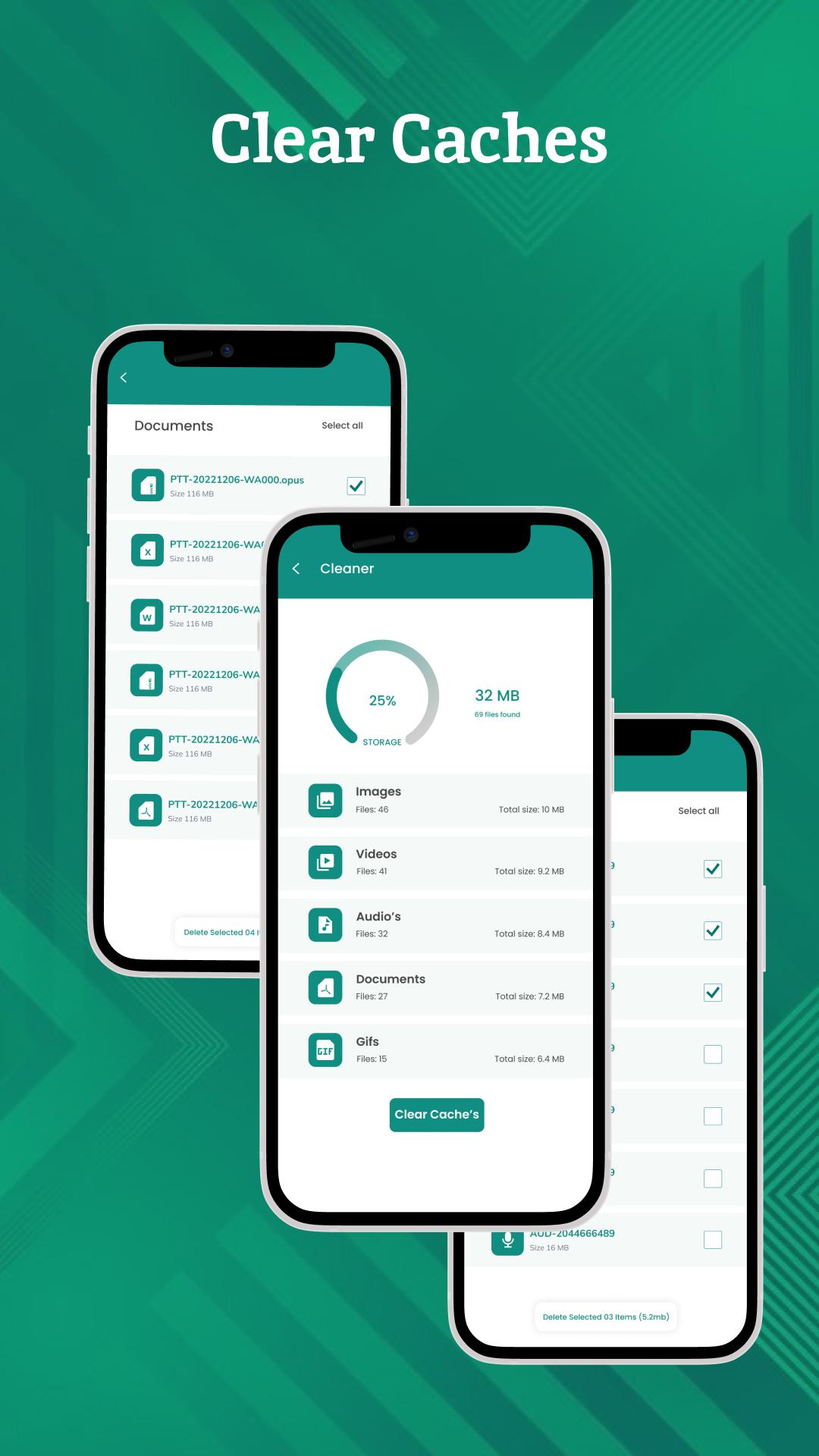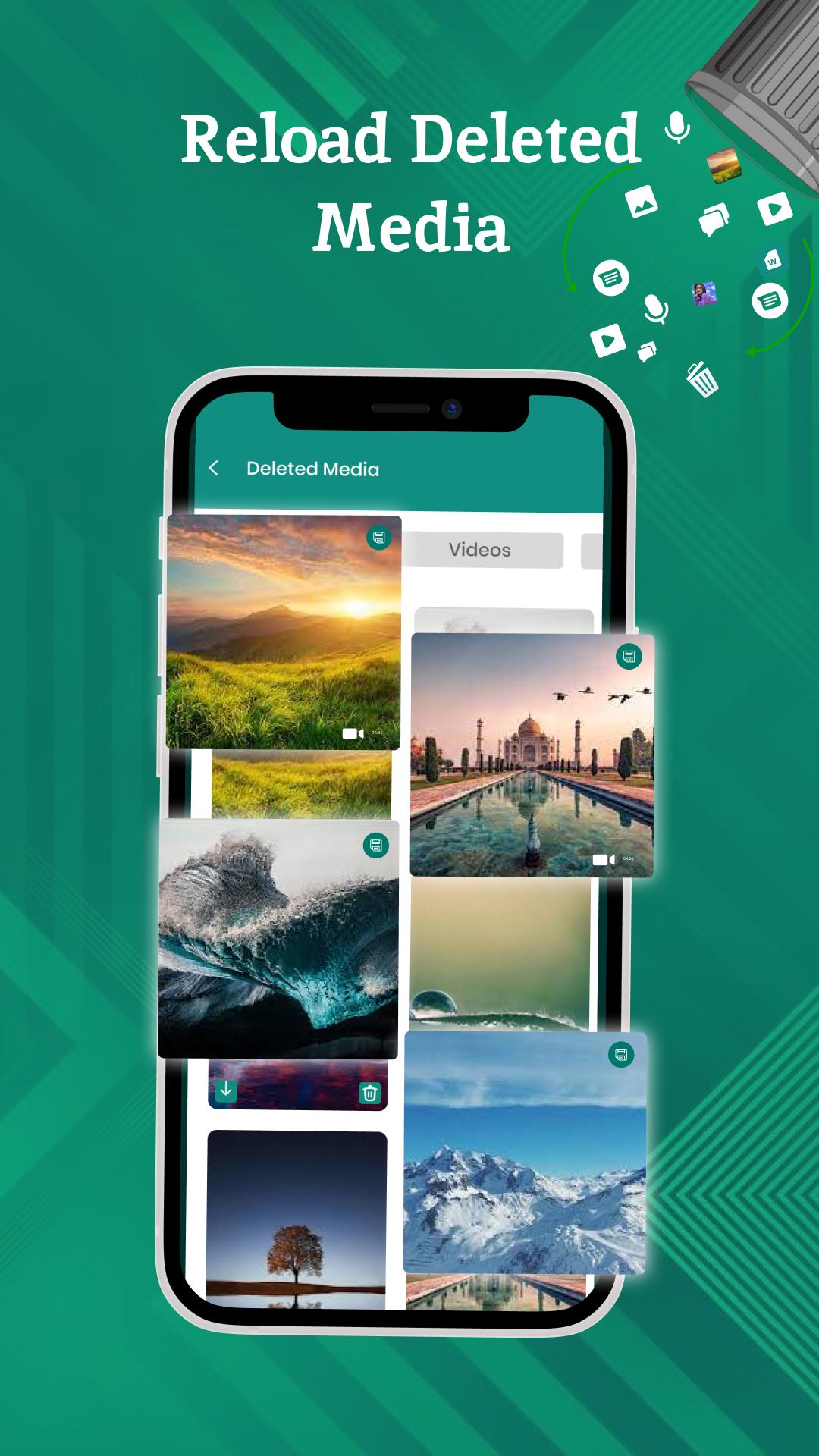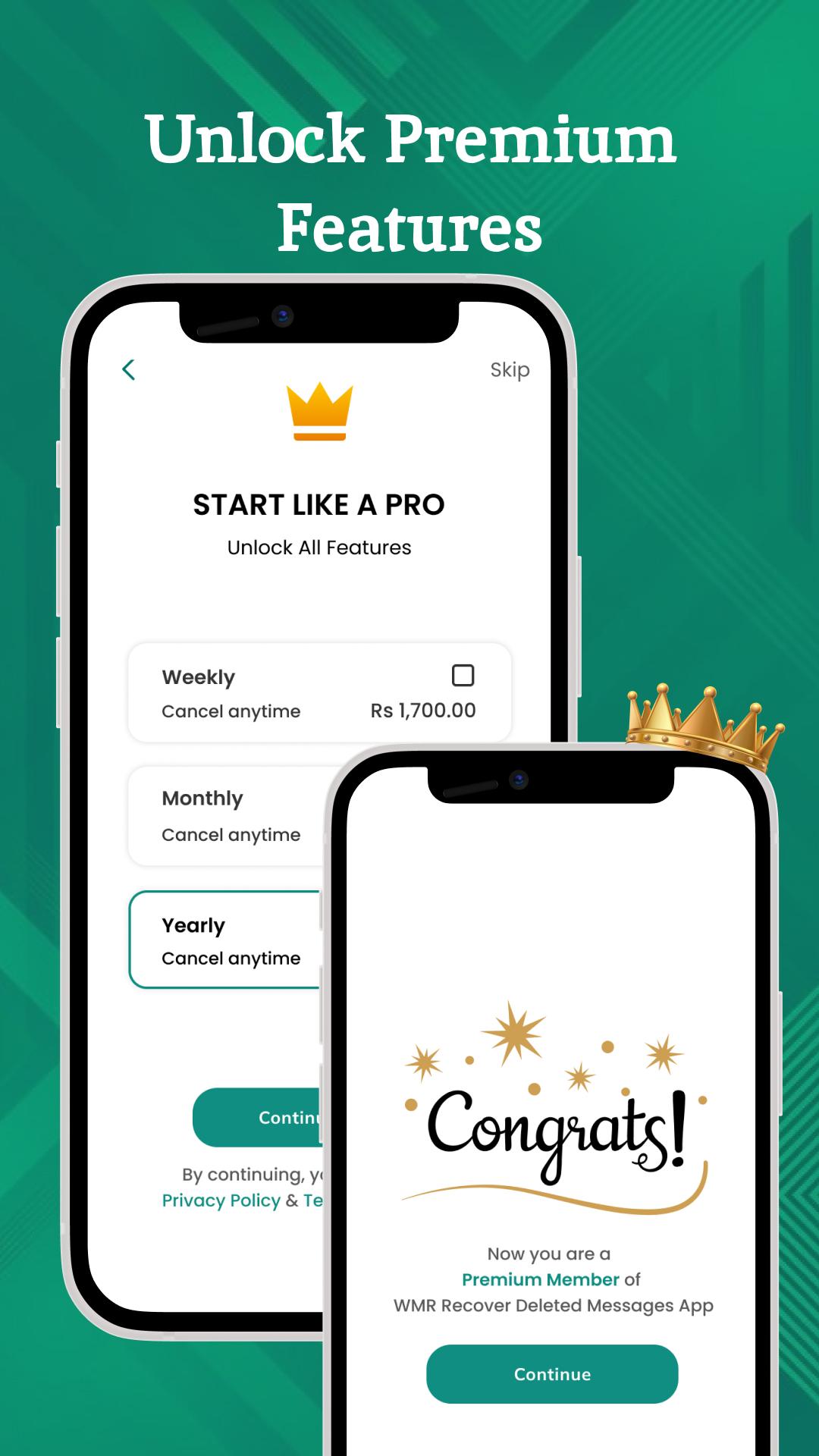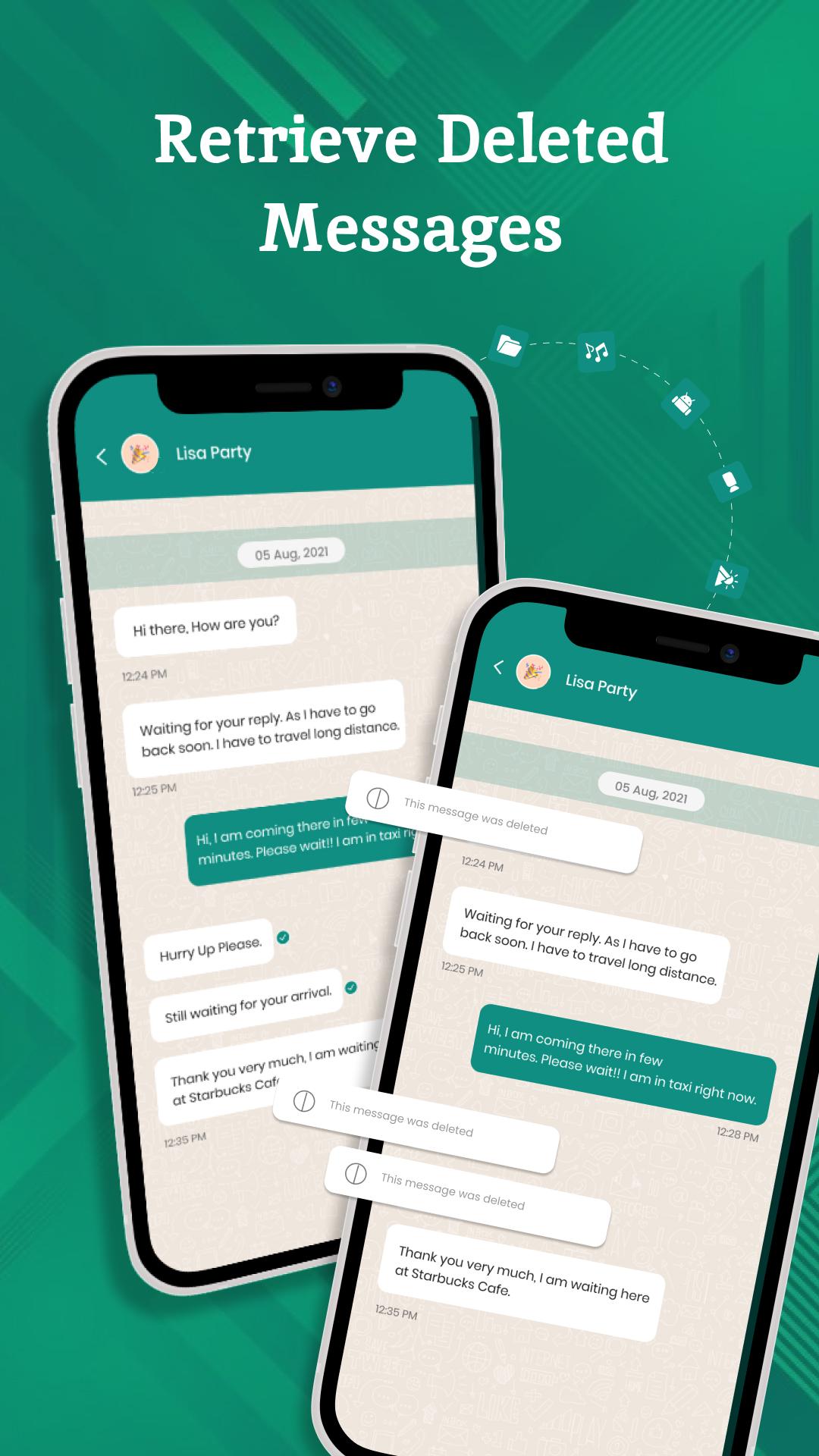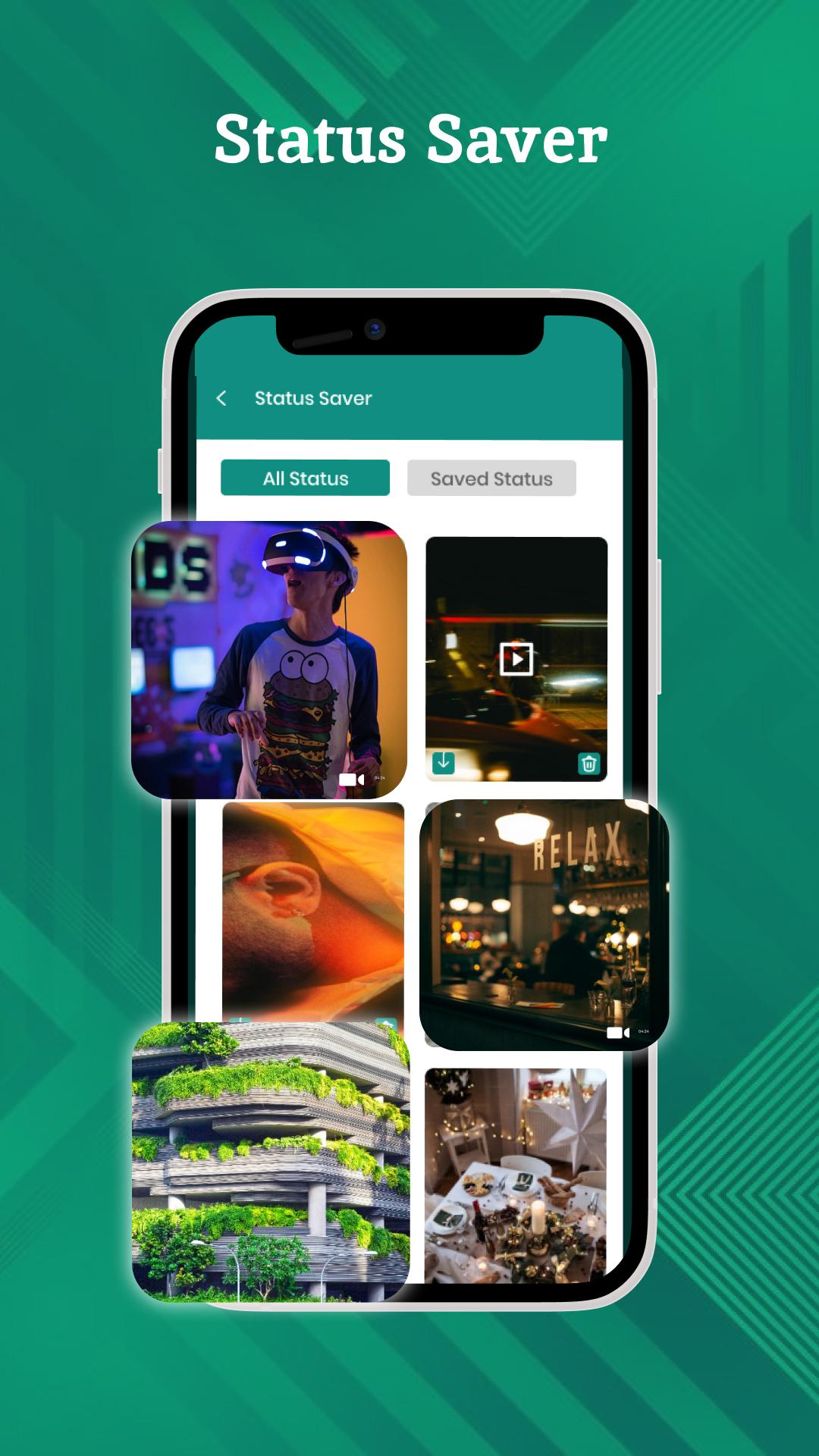Quickly Recover Deleted Messages, Media, and Save Status.
Recover Deleted Messages – RDM
WAMR Recover Deleted Messages lets you easily recover accidentally deleted text messages and restore media files with Recovery app. Have you ever lost important messages on WhatsApp or WhatsApp Business? Well, now you can easily restore deleted messages with our wmr recovery app! It's like a lifeline for your chat history. You don't need to worry about losing your conversations anymore; just use our wa message recovery app to retrieve deleted messages effortlessly. Your chat history will stay complete and intact! 🚀
Deleted Messages Recovery for WhatsApp:
Have your Chats ever accidentally delete messages on WhatsApp? Don't worry; wmr app for whatsapp is here to help you to get back those recently deleted messages quickly! our easy-to-use undelete lost messages recovery tool makes sure you can recover deleted messages effortlessly. Download it now and rediscover how easy it is to restore deleted messages on WhatsApp! 💬📈
Recover Deleted Messages for WhatsApp Business:
In the business world, every message counts. With message recovery app for mobile designed especially for WhatsApp Business, you can relax knowing that deleted messages aren't gone forever. Protect your professional conversations and effortlessly restore deleted messages. Whether you're handling client communications or coordinating with your team, our wamr message recovery ensures that your WhatsApp Business chat history remains safe and complete.
Recover Deleted Messages WA:
Messages recovery for WhatsApp & WhatsApp Business that can retrieve deleted messages by checking your notifications. This app isn't just for text messages – it can also retrieve media attachments like pictures, videos, voice notes, audio, animated gifs, and7 stickers!
How to Recover lost Messages:
Using WMR Recover Deleted Messages is a breeze! You can easily restore deleted messages, including text messages, photos, audio, and videos from WhatsApp with this deleted message recovery App.
✨Open WMR Recover Deleted Messages.
✨Enable notifications for your WhatsApp.
✨Allow WA Recover Deleted Messages – WA Message Recovery app to read these notifications and save them.
✨When you open the recover deleted messages Status Saver, it will show you the saved messages 📱.
Features of WMR – Recover Deleted Messages
🔥 Retrieve text messages and multimedia attachments.
🔥 Easy-to-use interface for quick recovery.
🔥 Automatically back up WhatsApp chats.
🔥 Ensures data privacy and protection.
🔥 Recover messages via notifications for convenience.
🔥 Save WhatsApp & WhatsApp business easily
Dependencies/Limitations
✓ Notification access is required for SMS recovery in WA Recover Deleted Messages. If not granted, this function won't work. Other features like status saving will still function.
✓ If notifications are turned off, the recovery app cannot access or save them.
✓ The recover app won't operate if your device closes background services.
Disclaimer:
This app is not affiliated with WhatsApp ™ in any way. WhatsApp ™ is a trademark of WhatsApp Inc.
WMR - Recover Deleted MessagesOverview
WMR (WhatsApp Message Recovery) is a data recovery tool specifically designed to restore deleted WhatsApp messages and attachments on Android devices. It offers a simple and effective way to retrieve lost messages, images, videos, audio files, and other types of data.
Key Features
* Recover Deleted WhatsApp Messages: WMR scans the device's storage to identify and recover deleted WhatsApp messages, even if they have been permanently deleted.
* Retrieve Lost Attachments: In addition to messages, WMR can also recover deleted WhatsApp attachments, including images, videos, audio files, and documents.
* Multiple Recovery Methods: WMR offers various recovery methods, such as scanning the device's storage, retrieving data from Google Drive backups, and restoring from a local backup.
* Preview Before Recovery: Before recovering deleted messages, WMR allows users to preview them to ensure that they are the desired ones.
* Easy-to-Use Interface: WMR features a user-friendly interface that simplifies the data recovery process, making it accessible to users of all skill levels.
How to Use WMR
1. Install and Launch: Download and install WMR from the Google Play Store.
2. Select Recovery Method: Choose the desired recovery method, such as "Scan Device Storage" or "Restore from Google Drive."
3. Scan and Preview: Allow WMR to scan the device's storage and display a preview of the recoverable messages and attachments.
4. Select and Recover: Mark the messages and attachments you wish to recover and click the "Recover" button.
5. Export or View: Exported recovered messages and attachments can be saved to the device's storage or viewed within the WMR app.
Benefits of Using WMR
* Recover Important Messages: Restore lost WhatsApp messages, ensuring that valuable conversations are not permanently lost.
* Retrieve Precious Attachments: Recover deleted photos, videos, audio files, and documents that may hold sentimental or professional value.
* Peace of Mind: Avoid the anxiety and frustration associated with losing important WhatsApp data.
* Simplicity and Convenience: WMR's user-friendly interface and multiple recovery methods make data recovery effortless.
* Cost-Effective Solution: WMR offers a cost-effective alternative to professional data recovery services.
Quickly Recover Deleted Messages, Media, and Save Status.
Recover Deleted Messages – RDM
WAMR Recover Deleted Messages lets you easily recover accidentally deleted text messages and restore media files with Recovery app. Have you ever lost important messages on WhatsApp or WhatsApp Business? Well, now you can easily restore deleted messages with our wmr recovery app! It's like a lifeline for your chat history. You don't need to worry about losing your conversations anymore; just use our wa message recovery app to retrieve deleted messages effortlessly. Your chat history will stay complete and intact! 🚀
Deleted Messages Recovery for WhatsApp:
Have your Chats ever accidentally delete messages on WhatsApp? Don't worry; wmr app for whatsapp is here to help you to get back those recently deleted messages quickly! our easy-to-use undelete lost messages recovery tool makes sure you can recover deleted messages effortlessly. Download it now and rediscover how easy it is to restore deleted messages on WhatsApp! 💬📈
Recover Deleted Messages for WhatsApp Business:
In the business world, every message counts. With message recovery app for mobile designed especially for WhatsApp Business, you can relax knowing that deleted messages aren't gone forever. Protect your professional conversations and effortlessly restore deleted messages. Whether you're handling client communications or coordinating with your team, our wamr message recovery ensures that your WhatsApp Business chat history remains safe and complete.
Recover Deleted Messages WA:
Messages recovery for WhatsApp & WhatsApp Business that can retrieve deleted messages by checking your notifications. This app isn't just for text messages – it can also retrieve media attachments like pictures, videos, voice notes, audio, animated gifs, and7 stickers!
How to Recover lost Messages:
Using WMR Recover Deleted Messages is a breeze! You can easily restore deleted messages, including text messages, photos, audio, and videos from WhatsApp with this deleted message recovery App.
✨Open WMR Recover Deleted Messages.
✨Enable notifications for your WhatsApp.
✨Allow WA Recover Deleted Messages – WA Message Recovery app to read these notifications and save them.
✨When you open the recover deleted messages Status Saver, it will show you the saved messages 📱.
Features of WMR – Recover Deleted Messages
🔥 Retrieve text messages and multimedia attachments.
🔥 Easy-to-use interface for quick recovery.
🔥 Automatically back up WhatsApp chats.
🔥 Ensures data privacy and protection.
🔥 Recover messages via notifications for convenience.
🔥 Save WhatsApp & WhatsApp business easily
Dependencies/Limitations
✓ Notification access is required for SMS recovery in WA Recover Deleted Messages. If not granted, this function won't work. Other features like status saving will still function.
✓ If notifications are turned off, the recovery app cannot access or save them.
✓ The recover app won't operate if your device closes background services.
Disclaimer:
This app is not affiliated with WhatsApp ™ in any way. WhatsApp ™ is a trademark of WhatsApp Inc.
WMR - Recover Deleted MessagesOverview
WMR (WhatsApp Message Recovery) is a data recovery tool specifically designed to restore deleted WhatsApp messages and attachments on Android devices. It offers a simple and effective way to retrieve lost messages, images, videos, audio files, and other types of data.
Key Features
* Recover Deleted WhatsApp Messages: WMR scans the device's storage to identify and recover deleted WhatsApp messages, even if they have been permanently deleted.
* Retrieve Lost Attachments: In addition to messages, WMR can also recover deleted WhatsApp attachments, including images, videos, audio files, and documents.
* Multiple Recovery Methods: WMR offers various recovery methods, such as scanning the device's storage, retrieving data from Google Drive backups, and restoring from a local backup.
* Preview Before Recovery: Before recovering deleted messages, WMR allows users to preview them to ensure that they are the desired ones.
* Easy-to-Use Interface: WMR features a user-friendly interface that simplifies the data recovery process, making it accessible to users of all skill levels.
How to Use WMR
1. Install and Launch: Download and install WMR from the Google Play Store.
2. Select Recovery Method: Choose the desired recovery method, such as "Scan Device Storage" or "Restore from Google Drive."
3. Scan and Preview: Allow WMR to scan the device's storage and display a preview of the recoverable messages and attachments.
4. Select and Recover: Mark the messages and attachments you wish to recover and click the "Recover" button.
5. Export or View: Exported recovered messages and attachments can be saved to the device's storage or viewed within the WMR app.
Benefits of Using WMR
* Recover Important Messages: Restore lost WhatsApp messages, ensuring that valuable conversations are not permanently lost.
* Retrieve Precious Attachments: Recover deleted photos, videos, audio files, and documents that may hold sentimental or professional value.
* Peace of Mind: Avoid the anxiety and frustration associated with losing important WhatsApp data.
* Simplicity and Convenience: WMR's user-friendly interface and multiple recovery methods make data recovery effortless.
* Cost-Effective Solution: WMR offers a cost-effective alternative to professional data recovery services.