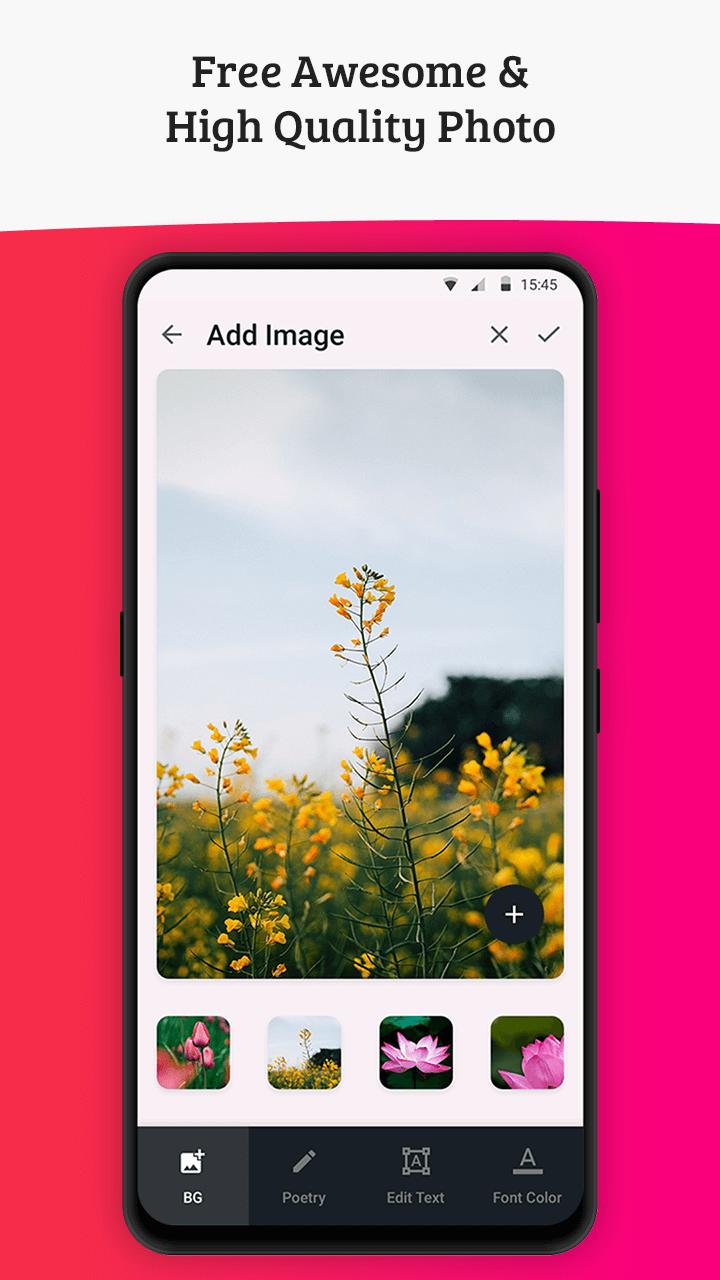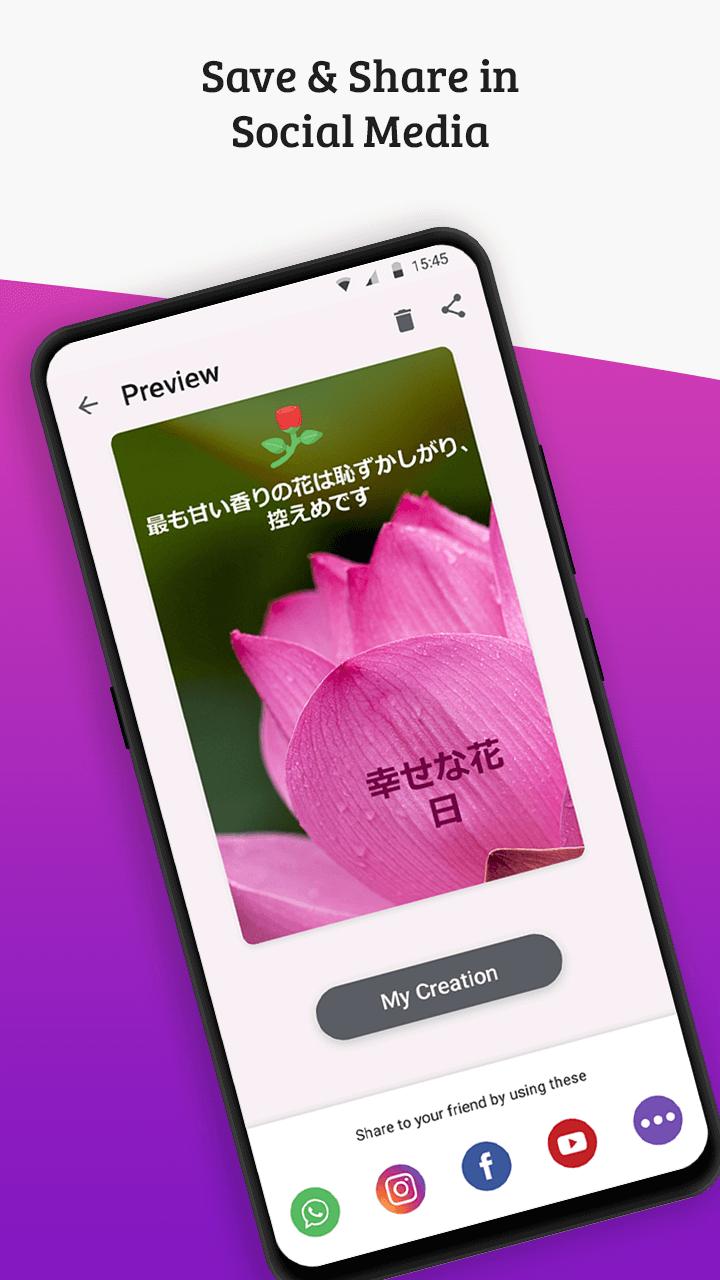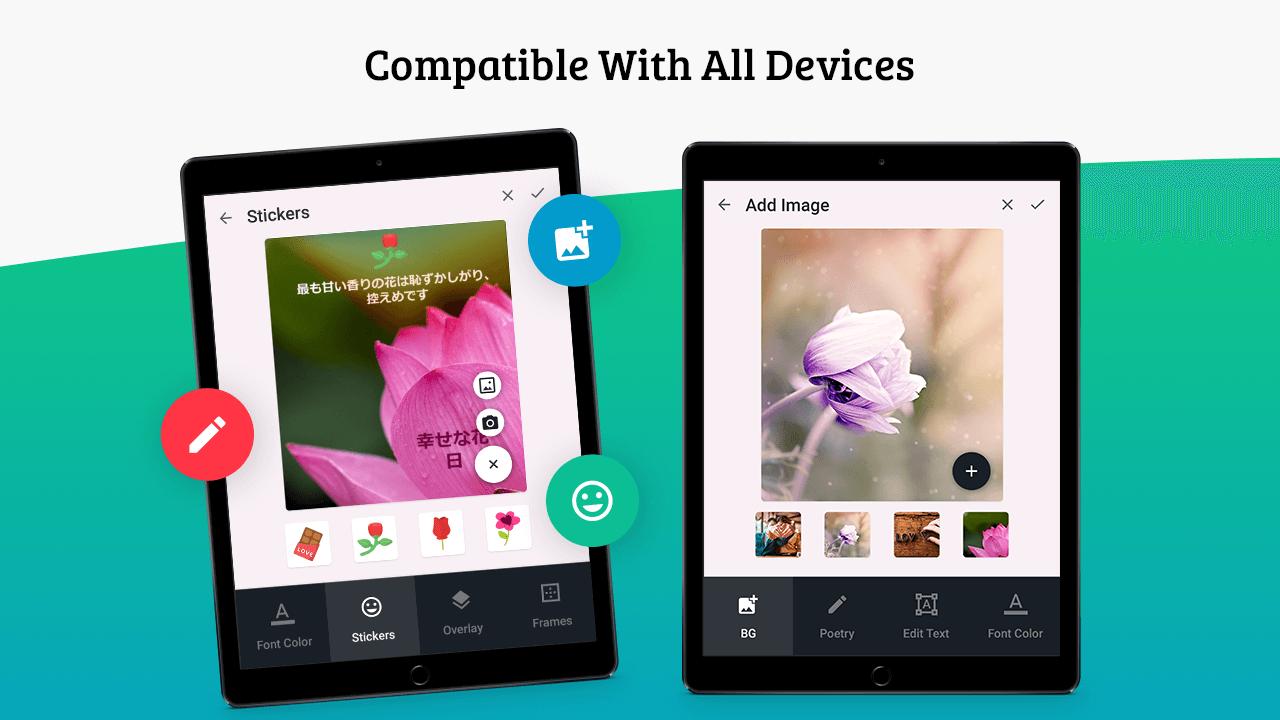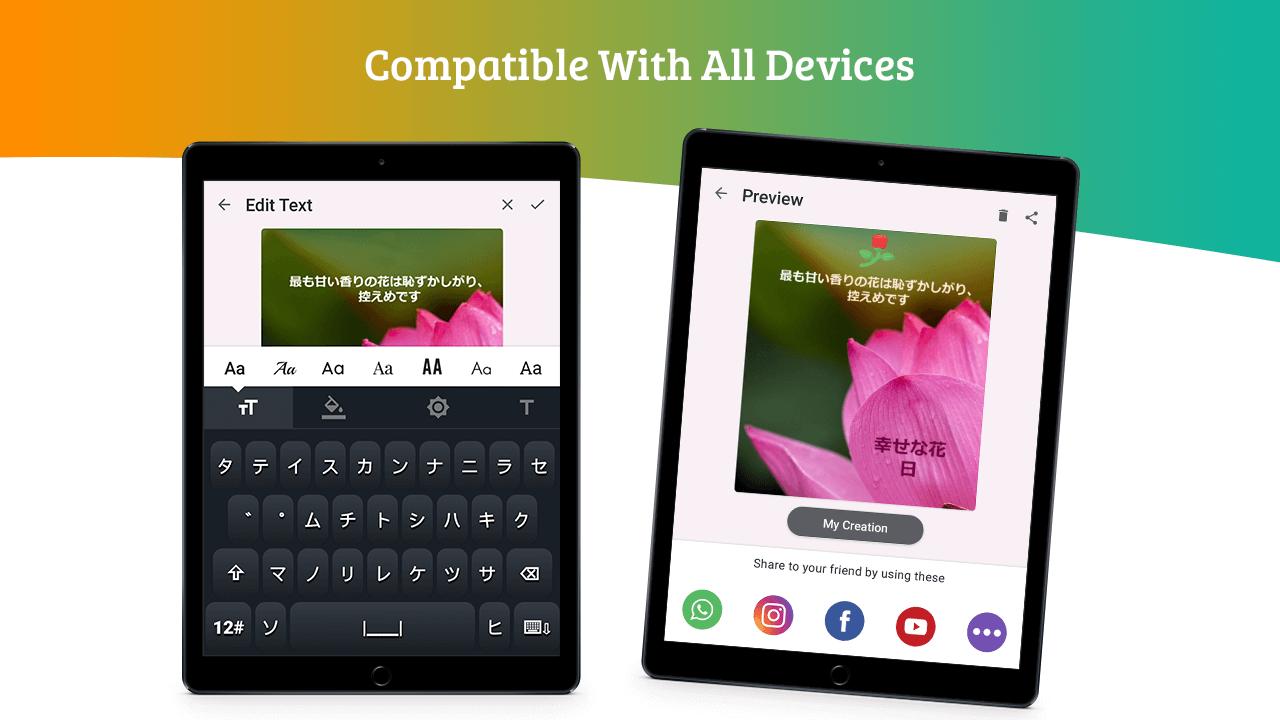Write Japanese Text on the photo with a wide range of options using this App.
Nowadays everyone loves to post their photos to various social media accounts. This app gives the best opportunity to write texts on your photo in the Japanese language with Japanese language keyboard.
It gives amazing functionalities to write words of yourself and share it with everyone. You can now easily share your feelings with your image on the festival like Holi, Diwali, Navaratri to wish on your own language. You can add text with background, normal texts or add circular text to your photo.
Share your own thoughts in your own language with your stunning picture.
Key Features:
• Easy to Add text on Photo.
• Pick Images from your Album to Generate Image.
• Customize size, color, transparency for text background.
• Frame your life memories with beautiful outlines!
• 2000+ Stickers.
Write Japanese Text on PhotoIntroduction
Write Japanese Text on Photo is a mobile application that allows users to add Japanese text to their photos. The app is easy to use and offers a variety of features, making it a great choice for anyone who wants to add a touch of Japanese flair to their photos.
Features
* Add Japanese text to photos: The app's main feature is the ability to add Japanese text to photos. Users can choose from a variety of fonts and colors, and can adjust the size and position of the text.
* Translate text: The app also includes a built-in translator, which can be used to translate text from English to Japanese. This makes it easy to add Japanese text to photos, even if you don't know how to read or write Japanese.
* Save and share photos: Once you've added Japanese text to your photo, you can save it to your device or share it with others. The app supports a variety of sharing options, including social media, email, and messaging.
How to Use
Using Write Japanese Text on Photo is easy. Simply open the app and select a photo from your device. Then, tap on the "Add Text" button and enter the text you want to add to the photo. You can then choose from a variety of fonts and colors, and adjust the size and position of the text. Once you're happy with the way your text looks, tap on the "Save" button to save the photo to your device.
Conclusion
Write Japanese Text on Photo is a great app for anyone who wants to add a touch of Japanese flair to their photos. The app is easy to use and offers a variety of features, making it a great choice for both beginners and experienced users.
Write Japanese Text on the photo with a wide range of options using this App.
Nowadays everyone loves to post their photos to various social media accounts. This app gives the best opportunity to write texts on your photo in the Japanese language with Japanese language keyboard.
It gives amazing functionalities to write words of yourself and share it with everyone. You can now easily share your feelings with your image on the festival like Holi, Diwali, Navaratri to wish on your own language. You can add text with background, normal texts or add circular text to your photo.
Share your own thoughts in your own language with your stunning picture.
Key Features:
• Easy to Add text on Photo.
• Pick Images from your Album to Generate Image.
• Customize size, color, transparency for text background.
• Frame your life memories with beautiful outlines!
• 2000+ Stickers.
Write Japanese Text on PhotoIntroduction
Write Japanese Text on Photo is a mobile application that allows users to add Japanese text to their photos. The app is easy to use and offers a variety of features, making it a great choice for anyone who wants to add a touch of Japanese flair to their photos.
Features
* Add Japanese text to photos: The app's main feature is the ability to add Japanese text to photos. Users can choose from a variety of fonts and colors, and can adjust the size and position of the text.
* Translate text: The app also includes a built-in translator, which can be used to translate text from English to Japanese. This makes it easy to add Japanese text to photos, even if you don't know how to read or write Japanese.
* Save and share photos: Once you've added Japanese text to your photo, you can save it to your device or share it with others. The app supports a variety of sharing options, including social media, email, and messaging.
How to Use
Using Write Japanese Text on Photo is easy. Simply open the app and select a photo from your device. Then, tap on the "Add Text" button and enter the text you want to add to the photo. You can then choose from a variety of fonts and colors, and adjust the size and position of the text. Once you're happy with the way your text looks, tap on the "Save" button to save the photo to your device.
Conclusion
Write Japanese Text on Photo is a great app for anyone who wants to add a touch of Japanese flair to their photos. The app is easy to use and offers a variety of features, making it a great choice for both beginners and experienced users.