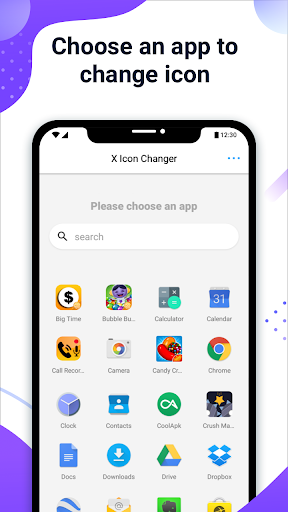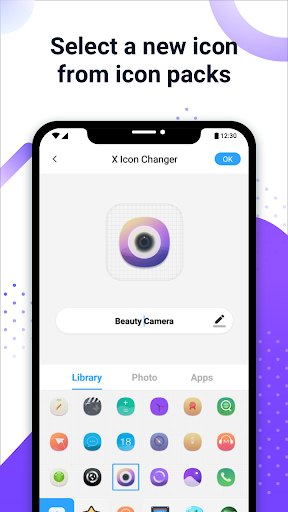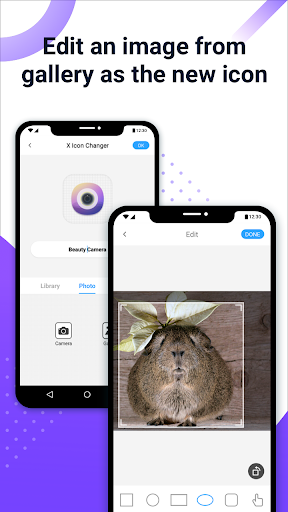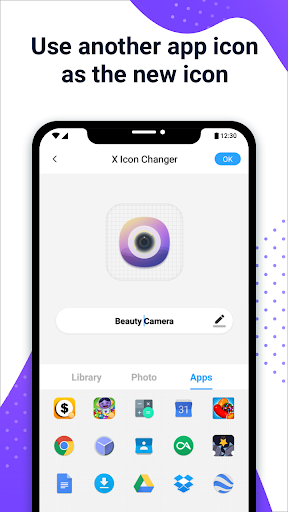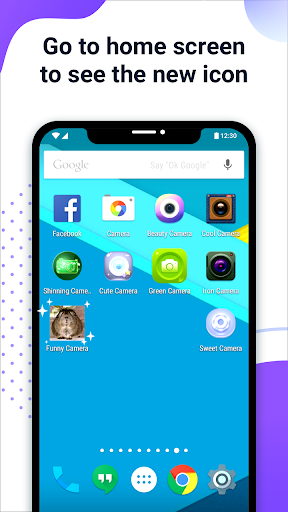X Icon Changer is a totally free and useful app which can help you change & customize icons and names for any apps. The new icons can be chosen from gallery, other app icons and lots of personalized icon packs. Our app will create a shortcut to the new icon on your home screen. This is the easiest way to decorate your android phone.
☆ HOW TO USE ☆
1. Enter X Icon Changer.
2. Choose an app.
3. Select a new icon from the built-in icon packs, your gallery, other app icons or personalized third-party icon packs.
4. Edit a new name (can be null) for the app.
5. Go to the home screen / desktop to see the new shortcut icon.
6. Add a GIF to play an interesting GIF animation when the new app icon launches.
☆ ABOUT THE WATERMARK ☆
On Android 8.0 and above, the system will automatically add a watermark to the shortcut icon. We provide a way for you to perfectly change app icons without any watermarks using widget technology:
1. Go to the home screen / desktop, long press a blank space and then click “Widgets” in the pop-up menu.
2. Find “X Icon Changer” on the widget page, long press it and drag it to your desktop.
3. The X Icon Changer widget will open automatically. After that, you can change your app icons without any watermarks.
There are lots of selected personalized icon packs built into X Icon Changer. The app and those icon packs are all free to get. Just download X Icon Changer now to decorate your android phone.
X Icon Changer is a user-friendly Android app that empowers you to personalize your device's home screen and app icons, transforming your smartphone into a reflection of your unique style. With its intuitive interface and comprehensive features, X Icon Changer grants you the freedom to customize your Android experience to your heart's content.
Effortless Icon Customization
X Icon Changer makes it incredibly easy to modify your app icons. Simply select the desired app from your list of installed applications, choose an image from your gallery or built-in icon pack, and voila! Your app icon is instantly transformed, reflecting your personal preferences or the app's functionality.
Unleash Your Creativity with Custom Icon Packs
For those who crave a more cohesive and aesthetically pleasing home screen, X Icon Changer offers a vast selection of customizable icon packs. Whether you prefer sleek minimalism, vibrant colors, or intricate designs, you're sure to find an icon pack that complements your style.
Personalize Widgets with Custom Icons
X Icon Changer's capabilities extend beyond app icons, allowing you to customize your widgets as well. Add a touch of personality to your home screen by assigning custom icons to your favorite widgets, creating a truly unique and functional interface.
Create and Share Custom Icon Packs
If you have a flair for design, X Icon Changer empowers you to create and share your own custom icon packs. Unleash your creativity and design stunning icon packs that reflect your artistic vision or cater to the needs of others.
Additional Features for Enhanced Customization
X Icon Changer offers a range of additional features to further enhance your customization experience:
* Icon Preview: Preview your icon changes before applying them to your home screen, ensuring a seamless and satisfactory outcome.
* Multiple Icon Packs: Install and switch between multiple icon packs effortlessly, allowing you to experiment with different looks and themes.
* Custom Icon Shapes: Break free from the standard square icon shape and explore a variety of custom shapes, adding a touch of originality to your home screen.
* Batch Icon Customization: Save time and effort by customizing multiple app icons simultaneously, streamlining the personalization process.
Conclusion
X Icon Changer is the ultimate tool for Android users who seek to personalize their devices and express their individuality. With its intuitive interface, comprehensive features, and endless customization options, X Icon Changer empowers you to transform your home screen into a reflection of your unique style and preferences. Whether you're looking to subtly tweak your app icons or completely overhaul your device's aesthetic, X Icon Changer has got you covered.
X Icon Changer is a totally free and useful app which can help you change & customize icons and names for any apps. The new icons can be chosen from gallery, other app icons and lots of personalized icon packs. Our app will create a shortcut to the new icon on your home screen. This is the easiest way to decorate your android phone.
☆ HOW TO USE ☆
1. Enter X Icon Changer.
2. Choose an app.
3. Select a new icon from the built-in icon packs, your gallery, other app icons or personalized third-party icon packs.
4. Edit a new name (can be null) for the app.
5. Go to the home screen / desktop to see the new shortcut icon.
6. Add a GIF to play an interesting GIF animation when the new app icon launches.
☆ ABOUT THE WATERMARK ☆
On Android 8.0 and above, the system will automatically add a watermark to the shortcut icon. We provide a way for you to perfectly change app icons without any watermarks using widget technology:
1. Go to the home screen / desktop, long press a blank space and then click “Widgets” in the pop-up menu.
2. Find “X Icon Changer” on the widget page, long press it and drag it to your desktop.
3. The X Icon Changer widget will open automatically. After that, you can change your app icons without any watermarks.
There are lots of selected personalized icon packs built into X Icon Changer. The app and those icon packs are all free to get. Just download X Icon Changer now to decorate your android phone.
X Icon Changer is a user-friendly Android app that empowers you to personalize your device's home screen and app icons, transforming your smartphone into a reflection of your unique style. With its intuitive interface and comprehensive features, X Icon Changer grants you the freedom to customize your Android experience to your heart's content.
Effortless Icon Customization
X Icon Changer makes it incredibly easy to modify your app icons. Simply select the desired app from your list of installed applications, choose an image from your gallery or built-in icon pack, and voila! Your app icon is instantly transformed, reflecting your personal preferences or the app's functionality.
Unleash Your Creativity with Custom Icon Packs
For those who crave a more cohesive and aesthetically pleasing home screen, X Icon Changer offers a vast selection of customizable icon packs. Whether you prefer sleek minimalism, vibrant colors, or intricate designs, you're sure to find an icon pack that complements your style.
Personalize Widgets with Custom Icons
X Icon Changer's capabilities extend beyond app icons, allowing you to customize your widgets as well. Add a touch of personality to your home screen by assigning custom icons to your favorite widgets, creating a truly unique and functional interface.
Create and Share Custom Icon Packs
If you have a flair for design, X Icon Changer empowers you to create and share your own custom icon packs. Unleash your creativity and design stunning icon packs that reflect your artistic vision or cater to the needs of others.
Additional Features for Enhanced Customization
X Icon Changer offers a range of additional features to further enhance your customization experience:
* Icon Preview: Preview your icon changes before applying them to your home screen, ensuring a seamless and satisfactory outcome.
* Multiple Icon Packs: Install and switch between multiple icon packs effortlessly, allowing you to experiment with different looks and themes.
* Custom Icon Shapes: Break free from the standard square icon shape and explore a variety of custom shapes, adding a touch of originality to your home screen.
* Batch Icon Customization: Save time and effort by customizing multiple app icons simultaneously, streamlining the personalization process.
Conclusion
X Icon Changer is the ultimate tool for Android users who seek to personalize their devices and express their individuality. With its intuitive interface, comprehensive features, and endless customization options, X Icon Changer empowers you to transform your home screen into a reflection of your unique style and preferences. Whether you're looking to subtly tweak your app icons or completely overhaul your device's aesthetic, X Icon Changer has got you covered.