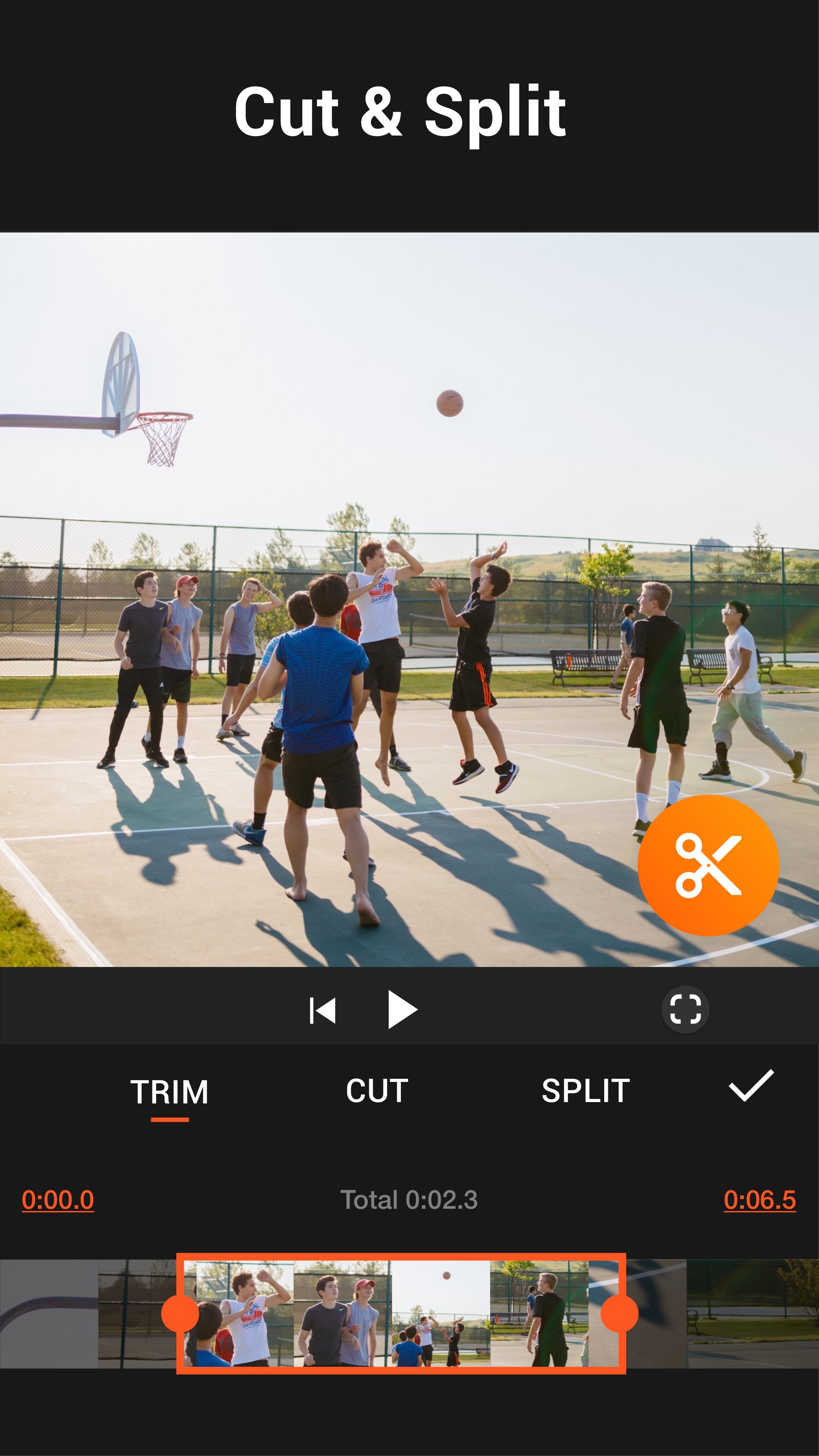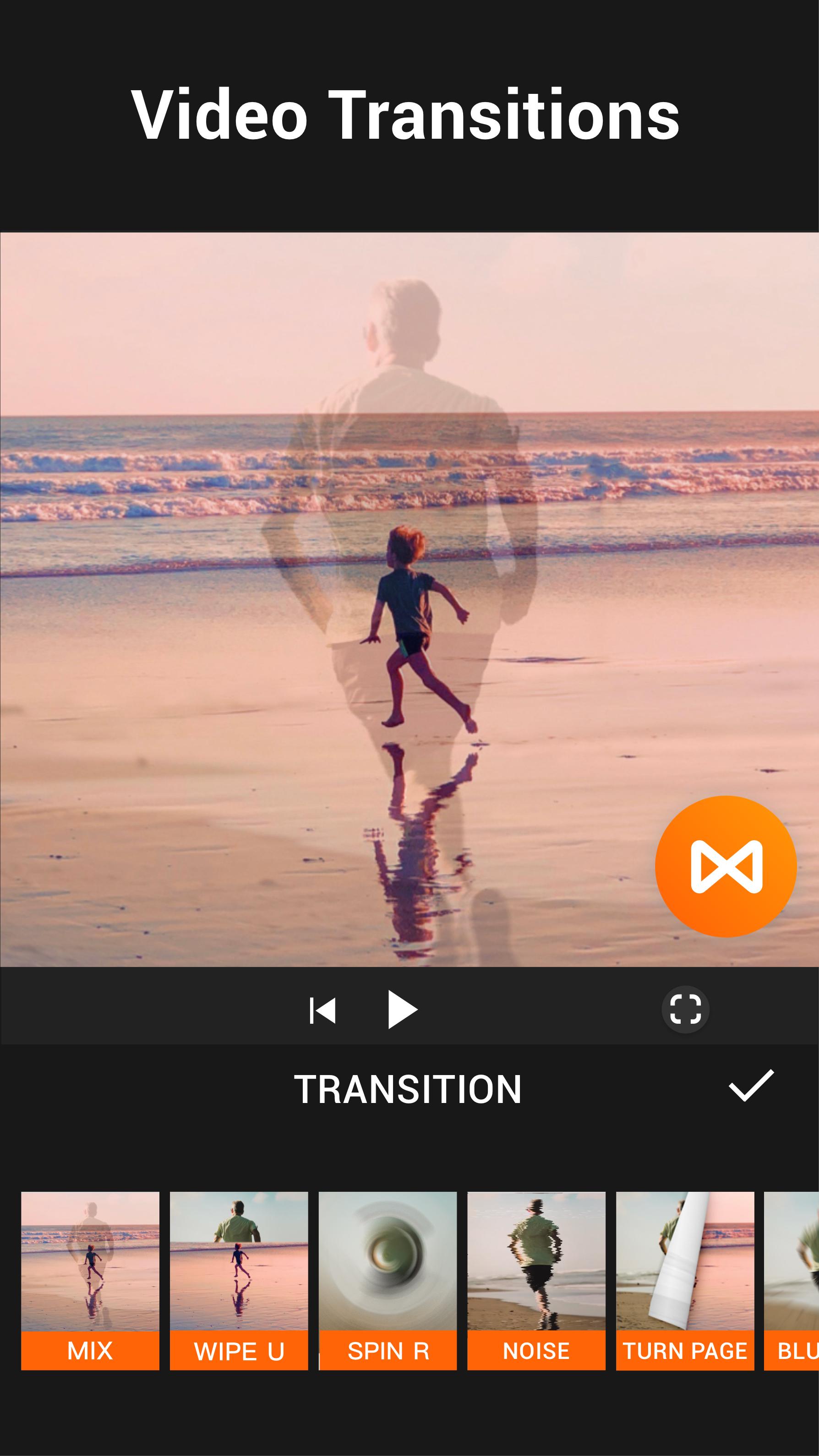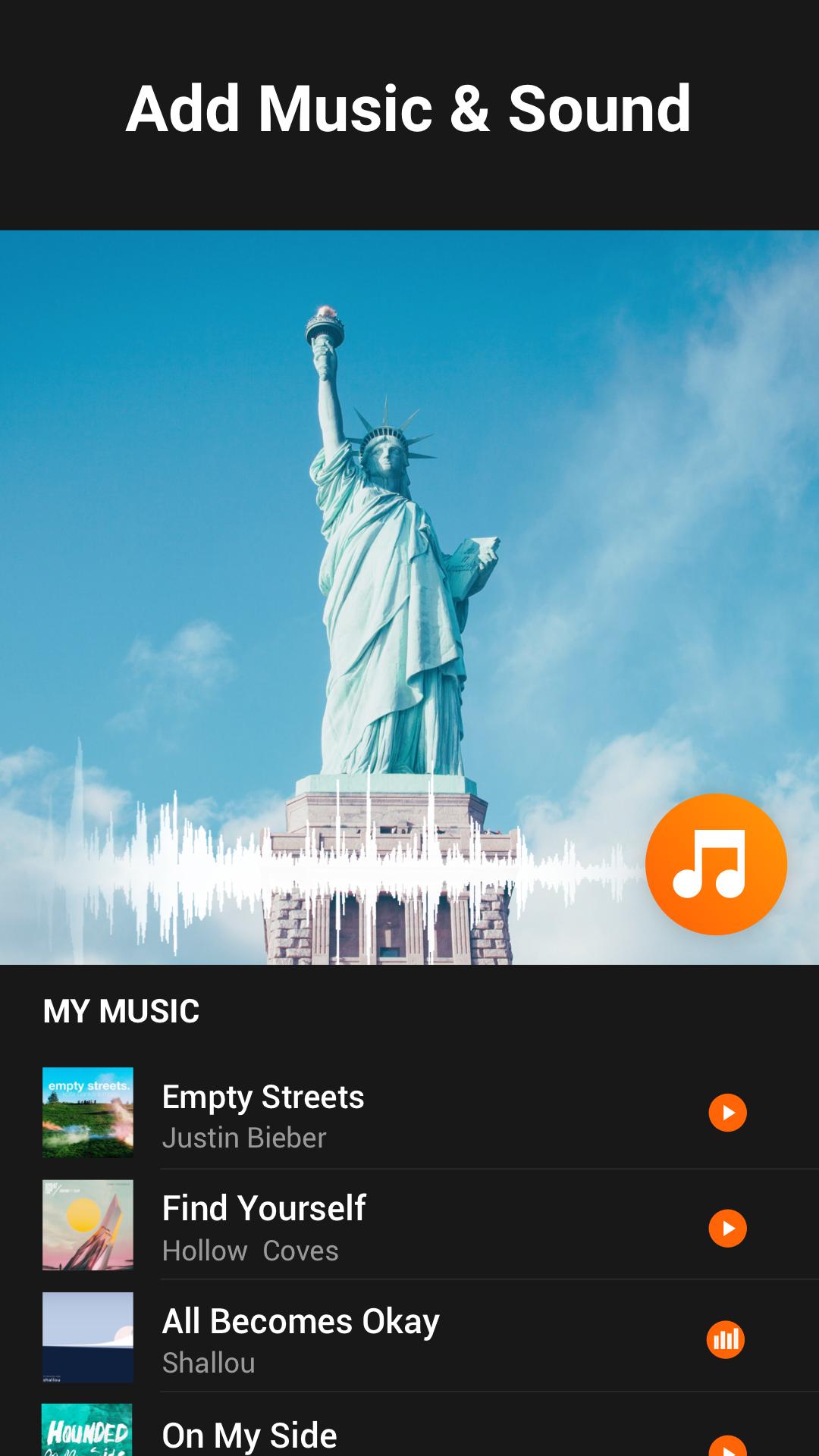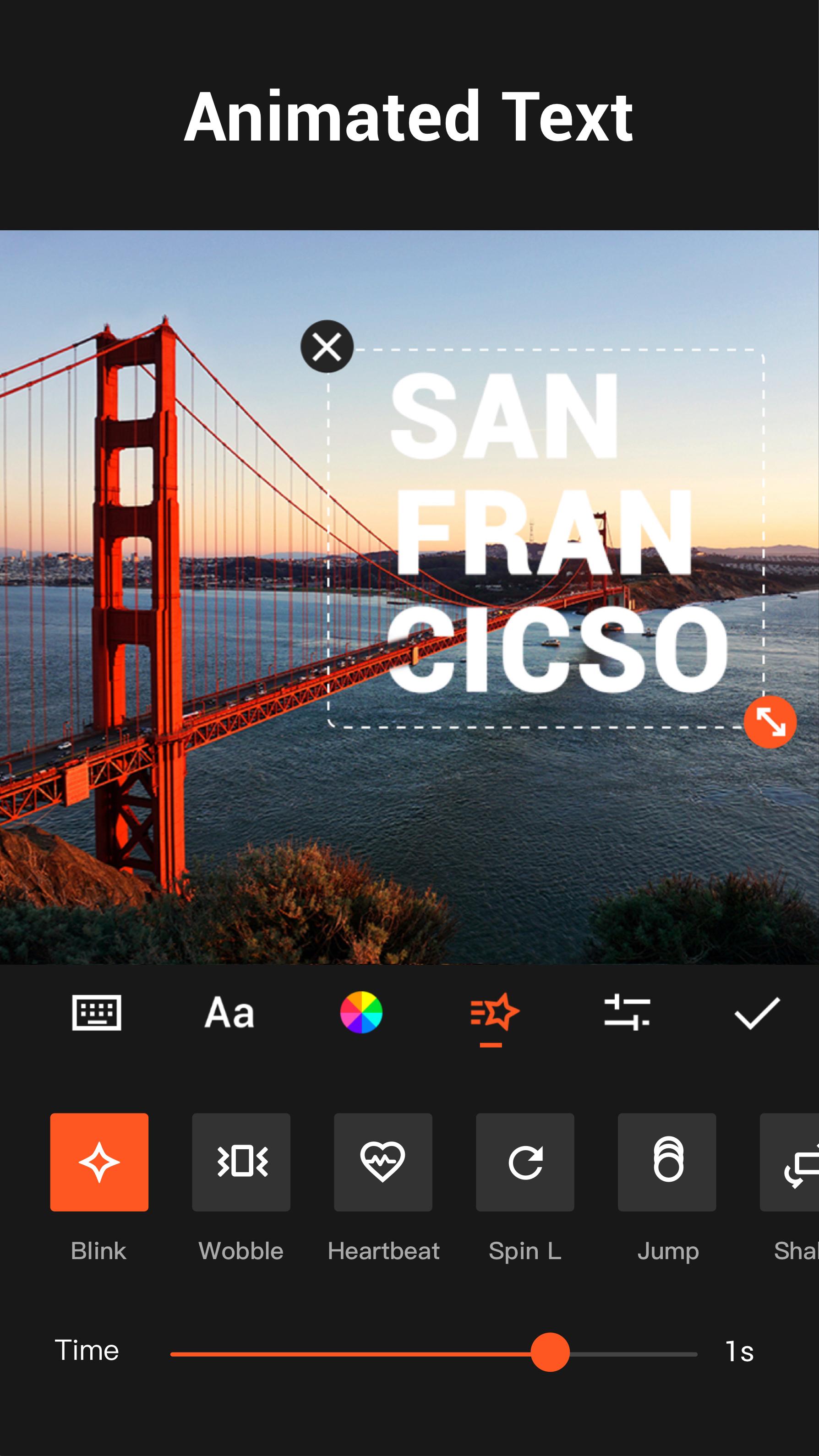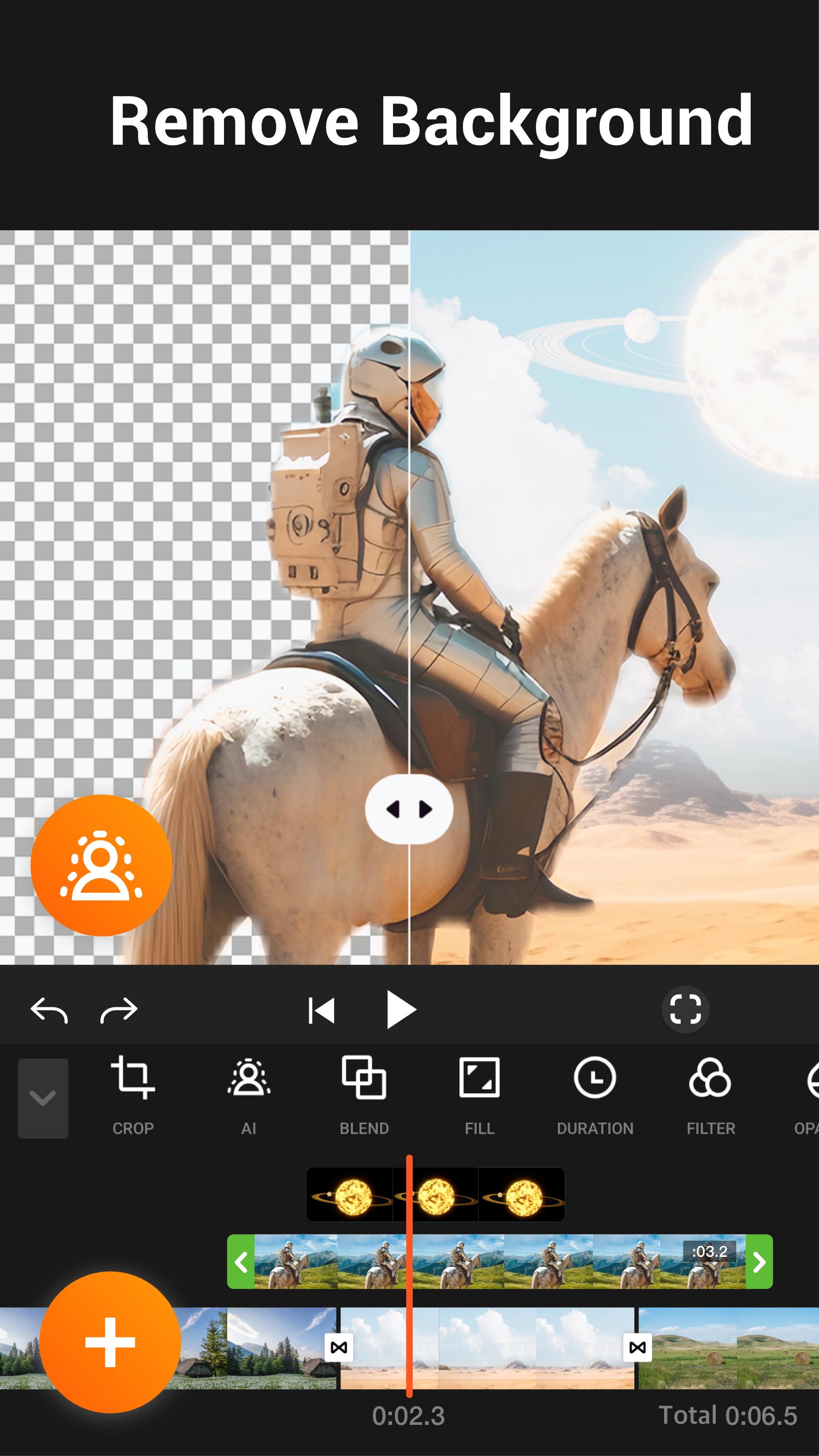AI Video Editor with Music, Filter, Slideshow, Effect, Merge & Trim Video.
YouCut is free Video Editor, pro Video Maker with music for all social media. Full screen video editing experience just for you.
Edit videos like a pro. Whether you want to make photo videos or share moments with friends, YouCut is the best video editing app with all features you need.
FREE & No Watermark!
Features:
AI Video Boost
*Auto Captions: AI-powered speech-to-text for talking videos.
*Remove Background: Erase backgrounds instantly.
*Enhance Videos/Photos for better quality in a tap!
*Smooth Slow-Mo: Enjoy buttery-smooth videos.
Experience the magic of AI editing! Download now for amazing videos. 🚀✨
Free Video Editor & Movie Maker
YouCut it is free and has no banner ads movie maker unlike other video editing apps or video cutter. Multi-layer timeline, chroma key and green screen features to help you make cinematic videos with music for social media.
Video Merger
Merge videos into one video, a top-tier video maker for YouTube, also pro video cutter and joiner, helps compress and combine videos without losing quality.
Video Cutter
Cut & trim video as you want. Edit video with music, export video in HD quality. Easy-to-use movie maker, the best video cutter & music video editor with stunning transitions.
Video Slicer
Slice & split video into two separate video clips. Free movie maker and video editor for android.
Video Speed Control
Brand new fast/slow motion feature (Adjust video speed from 0.2× to 100×) , Editing video and adjust video speed with video filters and effects.
Photo Slideshow Maker
Free music video editor with photos, merge photos to create slideshow.
Combine videos with photos, edit videos with music like a pro.
Slideshow maker, helps create slideshow in minutes.
No Watermark
As a free music video editor and full screen video maker for YouTube, YouCut never add Watermark to your video.
No ads when editing videos
There is no banner ads on the screen, unlike other video editing apps.
Add Music to Video
It is a professional TikTok editing app, YouTube intro maker and Instagram story cutter that meets all your needs.
1. Add free featured music by YouCut.
2. Edit videos with your music.
3. Adjust the original video volume.
Video Filters & FX Effects
Add beautiful movie style video filters and FX effects to video. Movie maker and film editor without watermark.
Video Color Adjust
Adjust video brightness, contrast, saturation, etc. Custom video filters and effects.
Change Video Aspect Ratio
Fit your video in any Aspect Ratios like 1:1, 16:9, 3:2, etc. Free video maker and video cutter.
Change Video Background
Best chroma key video editor app & video background changer editor.
1. Change the background color of your video.
2. Don’t like flat color? You can also blur background.
Video Compressor & Converter
1. Best HD video maker free & TikTok editor.
2. YouCut - Pro video maker supports resolution up to 4K.
3. Save more than 90% size without losing much quality.
Video Cropper
Crop video to any ratio you want. Zoom in/out your video.
Share Video
Add text on video with font and style.
Use Slow Motion to make your video run in fast/slow motion, share video to YouTube, Instagram, Twitter…to get hundreds of 'likes'!
Crop Video, Video merger, Cut, Trim, Split, Compress, Blur, Photo Slideshow Maker, Add music, Add text to video, Apply FX video filters, No crop video, Rotate video, Share to YouTube... Fast/Slow motion video editor without losing video quality!
If you have any question about YouCut (pro video editor free, video cutter & movie maker, photo video maker), please email us at:
For more YouCut news or tutorials, subscribe us on YouTube: https://youtube.com/@YouCutApp
Disclaimer:
YouCut is not affiliated, associated, sponsored, endorsed by, or in any way officially connected with YouTube, Instagram, TikTok, Facebook.
What's New in the Latest Version 1.624.1189
Last updated on May 23, 2024
* Bug fixes and other improvements
Any concerns or suggestions? Let us know at . Don't forget to subscribe us on YouTube: https://www.youtube.com/@YouCutApp
YouCut is a user-friendly video editing app that empowers content creators to effortlessly produce high-quality videos on their mobile devices. With its intuitive interface and comprehensive suite of editing tools, YouCut caters to both novice and experienced editors alike.
Key Features:
* Trim and Cut: Precisely trim video clips to remove unwanted segments and achieve seamless transitions.
* Merge and Split: Combine multiple video clips into a single cohesive video or split a single video into smaller segments for flexibility.
* Speed Control: Adjust video playback speed to create captivating slow-motion effects or fast-paced sequences.
* Filters and Effects: Enhance video aesthetics with a wide range of filters, including color correction, brightness, and contrast adjustments.
* Music and Sound Effects: Add background music, sound effects, or voiceovers to enrich the audio experience.
* Text and Stickers: Overlay text and stickers to convey messages, add captions, or enhance visual appeal.
* Transitions and Animations: Create smooth transitions between video clips using a variety of preset animations.
* Video Stabilization: Reduce camera shake and stabilize shaky footage for professional-looking results.
* Video Cropping and Rotation: Crop videos to focus on specific areas or rotate them to adjust the orientation.
* Video Compression: Optimize video size for easy sharing or uploading to social media platforms.
Ease of Use:
YouCut's intuitive design makes it accessible to users of all skill levels. The drag-and-drop functionality simplifies video editing, while the clear layout and straightforward controls ensure a user-friendly experience.
Platform Compatibility:
YouCut is available for both Android and iOS devices, making it accessible to a wide range of users. It seamlessly integrates with popular social media platforms, allowing for easy sharing of edited videos.
Benefits:
* Create high-quality videos on the go
* Enhance videos with a variety of editing tools
* Share videos directly to social media platforms
* Improve video stability and aesthetics
* Save time and effort with user-friendly features
Conclusion:
YouCut - Video Editor is a versatile and powerful video editing app that empowers users to unleash their creativity and produce captivating videos on their mobile devices. Its intuitive interface, comprehensive editing tools, and ease of use make it an ideal choice for both novice and experienced video editors alike.
AI Video Editor with Music, Filter, Slideshow, Effect, Merge & Trim Video.
YouCut is free Video Editor, pro Video Maker with music for all social media. Full screen video editing experience just for you.
Edit videos like a pro. Whether you want to make photo videos or share moments with friends, YouCut is the best video editing app with all features you need.
FREE & No Watermark!
Features:
AI Video Boost
*Auto Captions: AI-powered speech-to-text for talking videos.
*Remove Background: Erase backgrounds instantly.
*Enhance Videos/Photos for better quality in a tap!
*Smooth Slow-Mo: Enjoy buttery-smooth videos.
Experience the magic of AI editing! Download now for amazing videos. 🚀✨
Free Video Editor & Movie Maker
YouCut it is free and has no banner ads movie maker unlike other video editing apps or video cutter. Multi-layer timeline, chroma key and green screen features to help you make cinematic videos with music for social media.
Video Merger
Merge videos into one video, a top-tier video maker for YouTube, also pro video cutter and joiner, helps compress and combine videos without losing quality.
Video Cutter
Cut & trim video as you want. Edit video with music, export video in HD quality. Easy-to-use movie maker, the best video cutter & music video editor with stunning transitions.
Video Slicer
Slice & split video into two separate video clips. Free movie maker and video editor for android.
Video Speed Control
Brand new fast/slow motion feature (Adjust video speed from 0.2× to 100×) , Editing video and adjust video speed with video filters and effects.
Photo Slideshow Maker
Free music video editor with photos, merge photos to create slideshow.
Combine videos with photos, edit videos with music like a pro.
Slideshow maker, helps create slideshow in minutes.
No Watermark
As a free music video editor and full screen video maker for YouTube, YouCut never add Watermark to your video.
No ads when editing videos
There is no banner ads on the screen, unlike other video editing apps.
Add Music to Video
It is a professional TikTok editing app, YouTube intro maker and Instagram story cutter that meets all your needs.
1. Add free featured music by YouCut.
2. Edit videos with your music.
3. Adjust the original video volume.
Video Filters & FX Effects
Add beautiful movie style video filters and FX effects to video. Movie maker and film editor without watermark.
Video Color Adjust
Adjust video brightness, contrast, saturation, etc. Custom video filters and effects.
Change Video Aspect Ratio
Fit your video in any Aspect Ratios like 1:1, 16:9, 3:2, etc. Free video maker and video cutter.
Change Video Background
Best chroma key video editor app & video background changer editor.
1. Change the background color of your video.
2. Don’t like flat color? You can also blur background.
Video Compressor & Converter
1. Best HD video maker free & TikTok editor.
2. YouCut - Pro video maker supports resolution up to 4K.
3. Save more than 90% size without losing much quality.
Video Cropper
Crop video to any ratio you want. Zoom in/out your video.
Share Video
Add text on video with font and style.
Use Slow Motion to make your video run in fast/slow motion, share video to YouTube, Instagram, Twitter…to get hundreds of 'likes'!
Crop Video, Video merger, Cut, Trim, Split, Compress, Blur, Photo Slideshow Maker, Add music, Add text to video, Apply FX video filters, No crop video, Rotate video, Share to YouTube... Fast/Slow motion video editor without losing video quality!
If you have any question about YouCut (pro video editor free, video cutter & movie maker, photo video maker), please email us at:
For more YouCut news or tutorials, subscribe us on YouTube: https://youtube.com/@YouCutApp
Disclaimer:
YouCut is not affiliated, associated, sponsored, endorsed by, or in any way officially connected with YouTube, Instagram, TikTok, Facebook.
What's New in the Latest Version 1.624.1189
Last updated on May 23, 2024
* Bug fixes and other improvements
Any concerns or suggestions? Let us know at . Don't forget to subscribe us on YouTube: https://www.youtube.com/@YouCutApp
YouCut is a user-friendly video editing app that empowers content creators to effortlessly produce high-quality videos on their mobile devices. With its intuitive interface and comprehensive suite of editing tools, YouCut caters to both novice and experienced editors alike.
Key Features:
* Trim and Cut: Precisely trim video clips to remove unwanted segments and achieve seamless transitions.
* Merge and Split: Combine multiple video clips into a single cohesive video or split a single video into smaller segments for flexibility.
* Speed Control: Adjust video playback speed to create captivating slow-motion effects or fast-paced sequences.
* Filters and Effects: Enhance video aesthetics with a wide range of filters, including color correction, brightness, and contrast adjustments.
* Music and Sound Effects: Add background music, sound effects, or voiceovers to enrich the audio experience.
* Text and Stickers: Overlay text and stickers to convey messages, add captions, or enhance visual appeal.
* Transitions and Animations: Create smooth transitions between video clips using a variety of preset animations.
* Video Stabilization: Reduce camera shake and stabilize shaky footage for professional-looking results.
* Video Cropping and Rotation: Crop videos to focus on specific areas or rotate them to adjust the orientation.
* Video Compression: Optimize video size for easy sharing or uploading to social media platforms.
Ease of Use:
YouCut's intuitive design makes it accessible to users of all skill levels. The drag-and-drop functionality simplifies video editing, while the clear layout and straightforward controls ensure a user-friendly experience.
Platform Compatibility:
YouCut is available for both Android and iOS devices, making it accessible to a wide range of users. It seamlessly integrates with popular social media platforms, allowing for easy sharing of edited videos.
Benefits:
* Create high-quality videos on the go
* Enhance videos with a variety of editing tools
* Share videos directly to social media platforms
* Improve video stability and aesthetics
* Save time and effort with user-friendly features
Conclusion:
YouCut - Video Editor is a versatile and powerful video editing app that empowers users to unleash their creativity and produce captivating videos on their mobile devices. Its intuitive interface, comprehensive editing tools, and ease of use make it an ideal choice for both novice and experienced video editors alike.