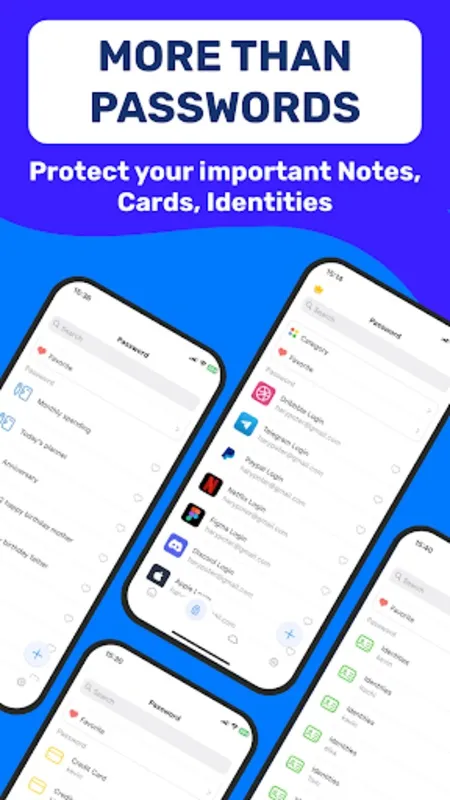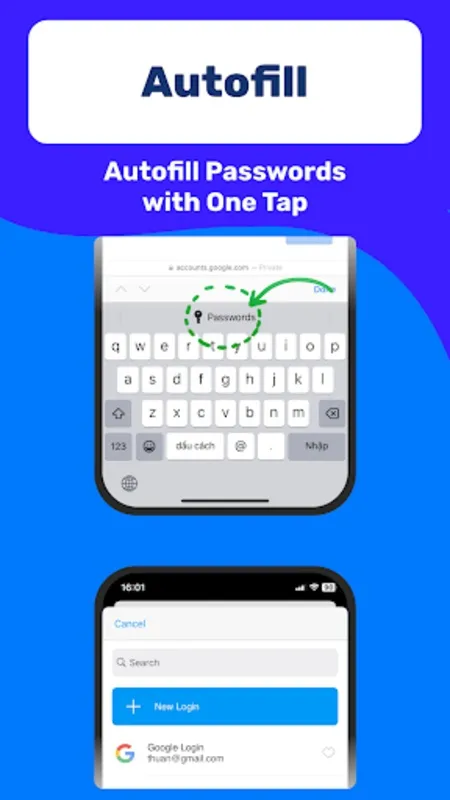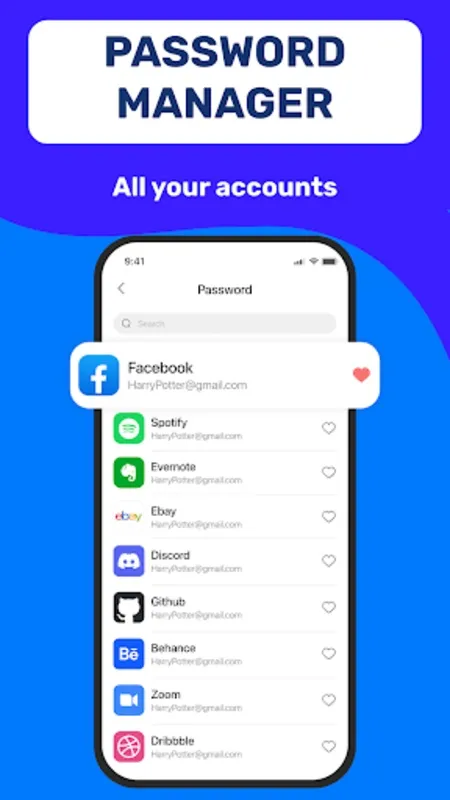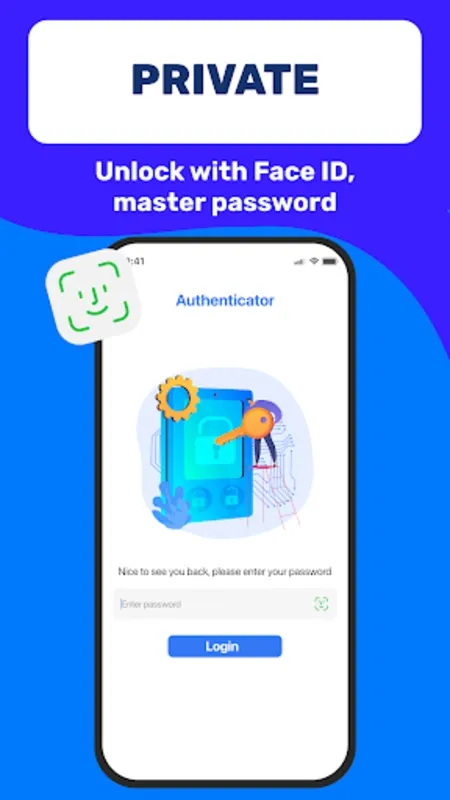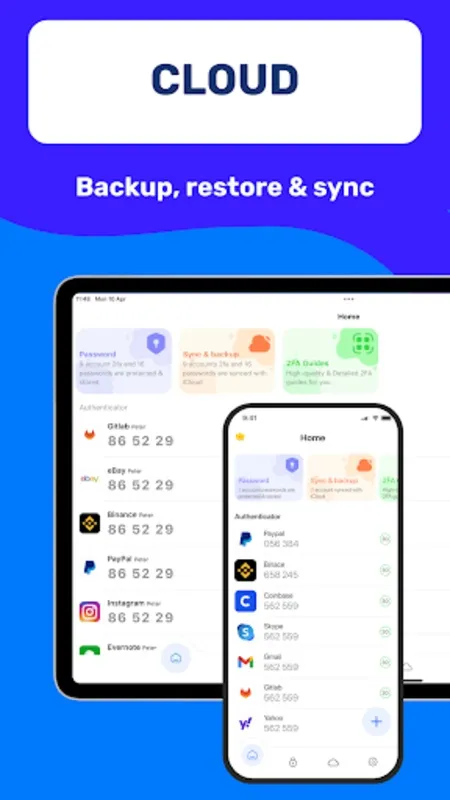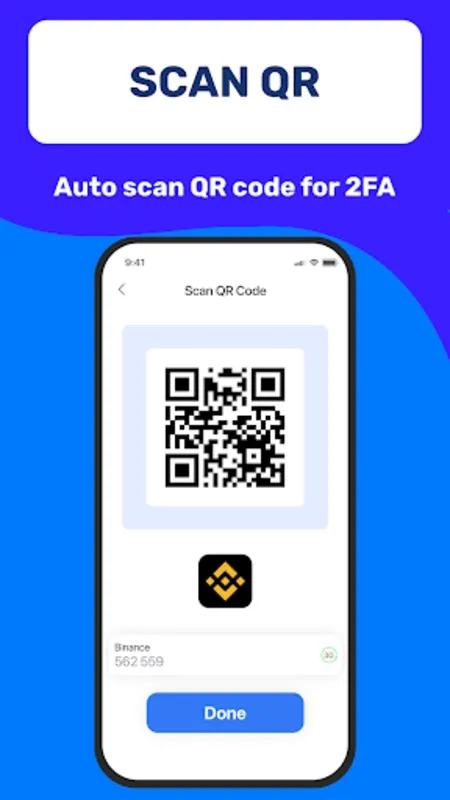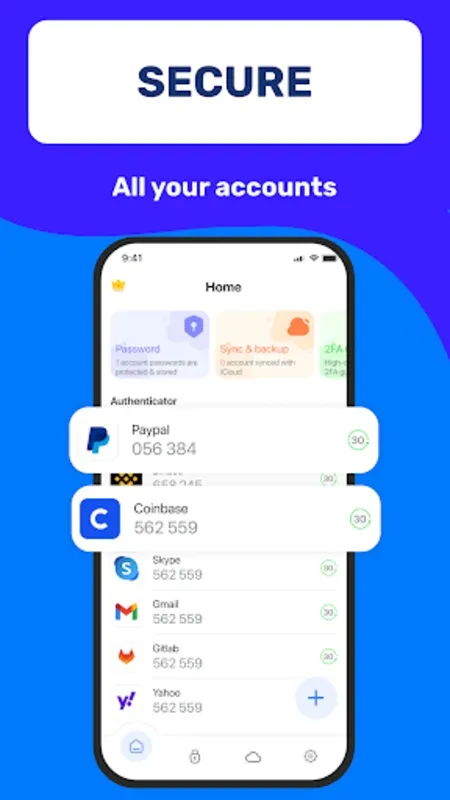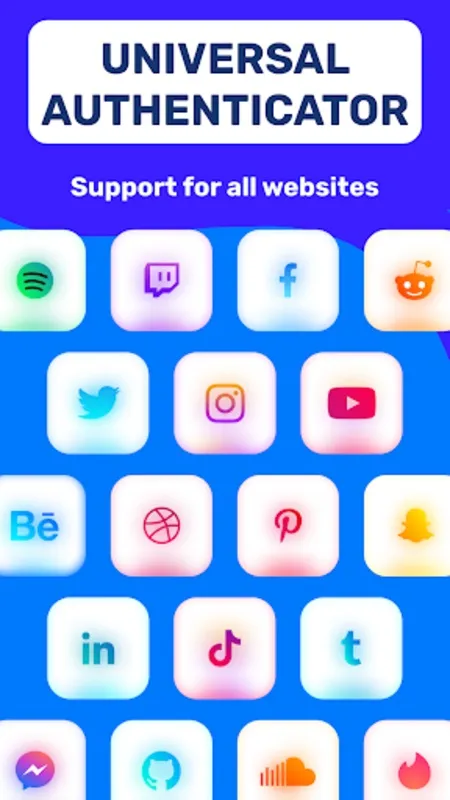Secure your digital presence with the Authenticator App 2FA - Password Manager, an all-encompassing security solution designed to simplify and protect your online account access. This app provides a seamless method for logging into your accounts by leveraging the Scan QR 2FA feature, enhancing both ease of use and security.
Enjoy peace of mind with the Backup & Sync feature, which guarantees your data remains intact when you switch devices or need to reinstall. The built-in Password Manager and Autofill functionality securely store passwords and populate login fields on websites automatically, minimizing input errors and saving time.
Your privacy is paramount, and this security tool reinforces it by allowing access through a Master Password or Touch ID, thereby thwarting any unauthorized attempts to gain entry. The Import feature makes it easy to transition from another service, ensuring a smooth switch to this robust security platform.
For those who often work in darker settings, Dark Mode provides comfortable usage. Sensitive details, such as credit card information and vital identification, are safely stored with features catering to the confidentiality of such data.
Data portability is effortless, empowering you to manage your accounts across devices with unmatched flexibility. Secure Cloud Storage is an additional safeguard, protecting against data loss in case your device is misplaced.
In conclusion, this premier choice for safeguarding your online accounts stands out for streamlining login processes and ensuring your sensitive information is managed with the utmost security. Explore and download the Authenticator App to bolster your digital defenses and enjoy a more efficient web experience.
Authenticator App: Enhancing Account Security with Two-Factor AuthenticationAuthenticator App is a robust mobile application designed to safeguard online accounts by implementing two-factor authentication (2FA). This advanced security measure adds an extra layer of protection beyond traditional passwords, making it significantly harder for unauthorized individuals to access sensitive information.
How Authenticator App Works
Authenticator App generates unique, time-based one-time passwords (TOTPs) that are synchronized with the user's account. When logging into a supported account, the user is prompted to enter both their password and the current TOTP displayed in the app. This ensures that only the authorized user with physical possession of the device can access the account.
Key Features of Authenticator App
* Time-Based OTP Generation: Authenticator App generates OTPs based on the current time, ensuring that they are unique and cannot be reused.
* Cross-Platform Compatibility: The app is available on iOS, Android, and Windows Phone devices, providing seamless integration with various platforms.
* Account Management: Users can easily add, remove, and manage multiple accounts within the app.
* Offline Access: Authenticator App works even when the device is offline, eliminating the need for an internet connection to generate OTPs.
* Cloud Backup: Accounts and OTPs can be securely backed up to the cloud, allowing users to restore them in case of device loss or damage.
Benefits of Using Authenticator App
* Enhanced Account Security: 2FA significantly reduces the risk of unauthorized account access, even if the password is compromised.
* Protection Against Phishing Attacks: Authenticator App prevents attackers from gaining access to accounts through phishing emails or websites.
* Compliance with Security Standards: Many organizations require 2FA for compliance with industry regulations and best practices.
* Peace of Mind: Users can rest assured that their accounts are well-protected against cyber threats.
Getting Started with Authenticator App
To use Authenticator App, follow these simple steps:
1. Download the app from the relevant app store.
2. Create an account and set up a master password.
3. Add your online accounts by scanning QR codes or entering account details manually.
4. Generate OTPs and enter them when prompted during the login process.
Conclusion
Authenticator App is an indispensable tool for enhancing the security of online accounts. Its time-based OTP generation, cross-platform compatibility, and robust features make it an effective and user-friendly solution for protecting sensitive information from unauthorized access. By adopting 2FA with Authenticator App, users can significantly reduce the risk of cyber threats and maintain the integrity of their online presence.
Secure your digital presence with the Authenticator App 2FA - Password Manager, an all-encompassing security solution designed to simplify and protect your online account access. This app provides a seamless method for logging into your accounts by leveraging the Scan QR 2FA feature, enhancing both ease of use and security.
Enjoy peace of mind with the Backup & Sync feature, which guarantees your data remains intact when you switch devices or need to reinstall. The built-in Password Manager and Autofill functionality securely store passwords and populate login fields on websites automatically, minimizing input errors and saving time.
Your privacy is paramount, and this security tool reinforces it by allowing access through a Master Password or Touch ID, thereby thwarting any unauthorized attempts to gain entry. The Import feature makes it easy to transition from another service, ensuring a smooth switch to this robust security platform.
For those who often work in darker settings, Dark Mode provides comfortable usage. Sensitive details, such as credit card information and vital identification, are safely stored with features catering to the confidentiality of such data.
Data portability is effortless, empowering you to manage your accounts across devices with unmatched flexibility. Secure Cloud Storage is an additional safeguard, protecting against data loss in case your device is misplaced.
In conclusion, this premier choice for safeguarding your online accounts stands out for streamlining login processes and ensuring your sensitive information is managed with the utmost security. Explore and download the Authenticator App to bolster your digital defenses and enjoy a more efficient web experience.
Authenticator App: Enhancing Account Security with Two-Factor AuthenticationAuthenticator App is a robust mobile application designed to safeguard online accounts by implementing two-factor authentication (2FA). This advanced security measure adds an extra layer of protection beyond traditional passwords, making it significantly harder for unauthorized individuals to access sensitive information.
How Authenticator App Works
Authenticator App generates unique, time-based one-time passwords (TOTPs) that are synchronized with the user's account. When logging into a supported account, the user is prompted to enter both their password and the current TOTP displayed in the app. This ensures that only the authorized user with physical possession of the device can access the account.
Key Features of Authenticator App
* Time-Based OTP Generation: Authenticator App generates OTPs based on the current time, ensuring that they are unique and cannot be reused.
* Cross-Platform Compatibility: The app is available on iOS, Android, and Windows Phone devices, providing seamless integration with various platforms.
* Account Management: Users can easily add, remove, and manage multiple accounts within the app.
* Offline Access: Authenticator App works even when the device is offline, eliminating the need for an internet connection to generate OTPs.
* Cloud Backup: Accounts and OTPs can be securely backed up to the cloud, allowing users to restore them in case of device loss or damage.
Benefits of Using Authenticator App
* Enhanced Account Security: 2FA significantly reduces the risk of unauthorized account access, even if the password is compromised.
* Protection Against Phishing Attacks: Authenticator App prevents attackers from gaining access to accounts through phishing emails or websites.
* Compliance with Security Standards: Many organizations require 2FA for compliance with industry regulations and best practices.
* Peace of Mind: Users can rest assured that their accounts are well-protected against cyber threats.
Getting Started with Authenticator App
To use Authenticator App, follow these simple steps:
1. Download the app from the relevant app store.
2. Create an account and set up a master password.
3. Add your online accounts by scanning QR codes or entering account details manually.
4. Generate OTPs and enter them when prompted during the login process.
Conclusion
Authenticator App is an indispensable tool for enhancing the security of online accounts. Its time-based OTP generation, cross-platform compatibility, and robust features make it an effective and user-friendly solution for protecting sensitive information from unauthorized access. By adopting 2FA with Authenticator App, users can significantly reduce the risk of cyber threats and maintain the integrity of their online presence.