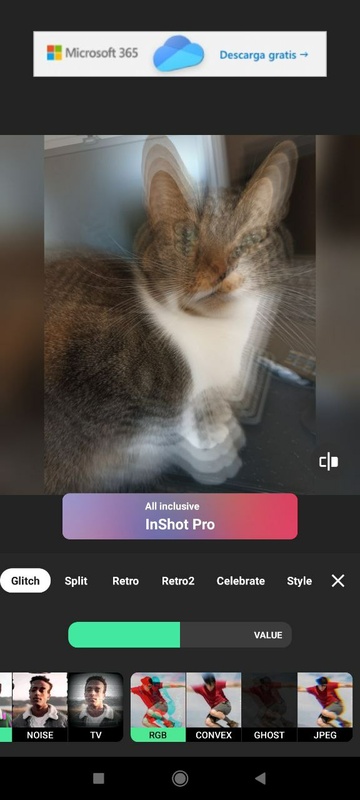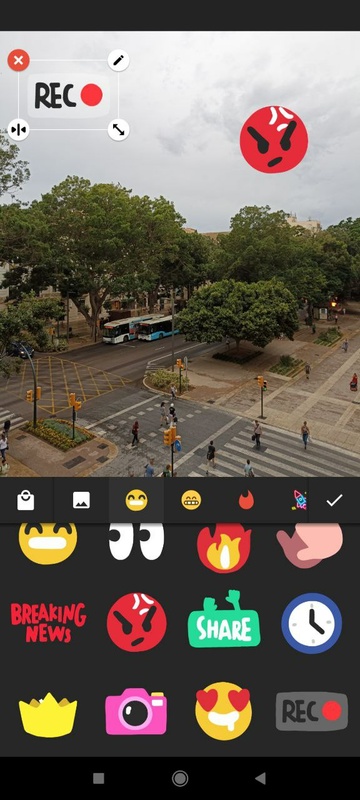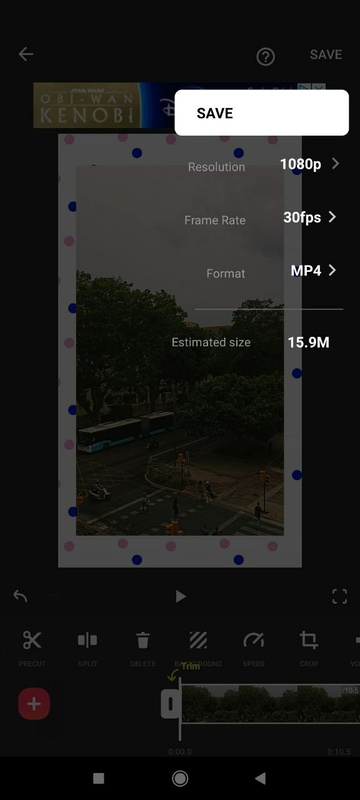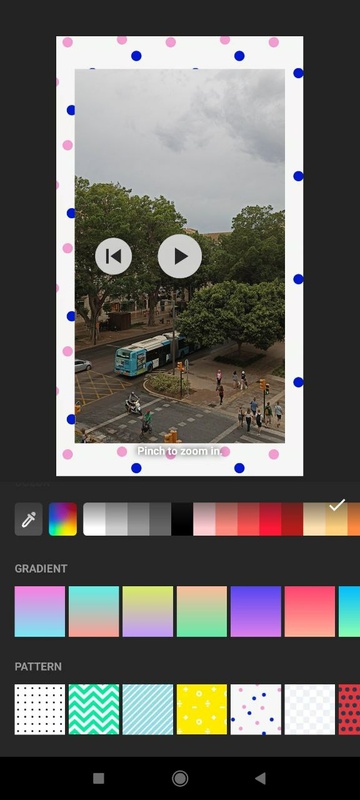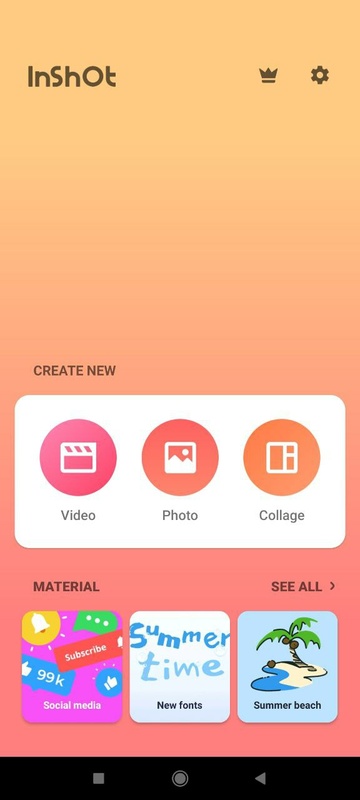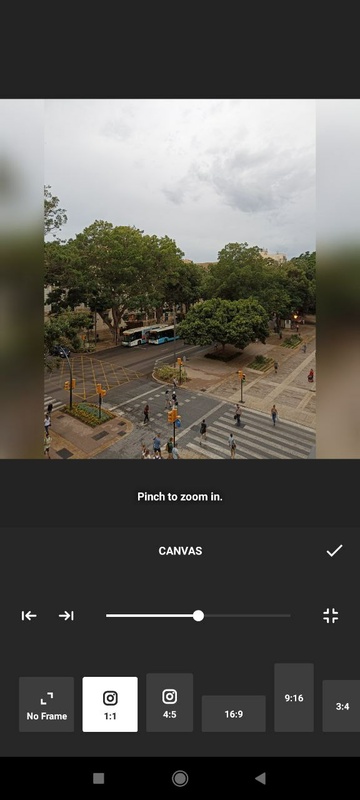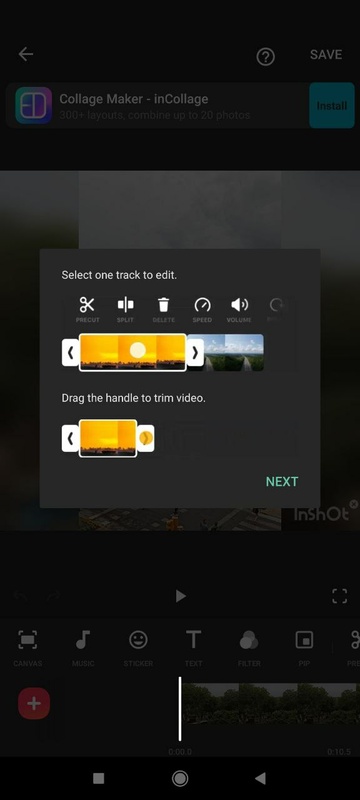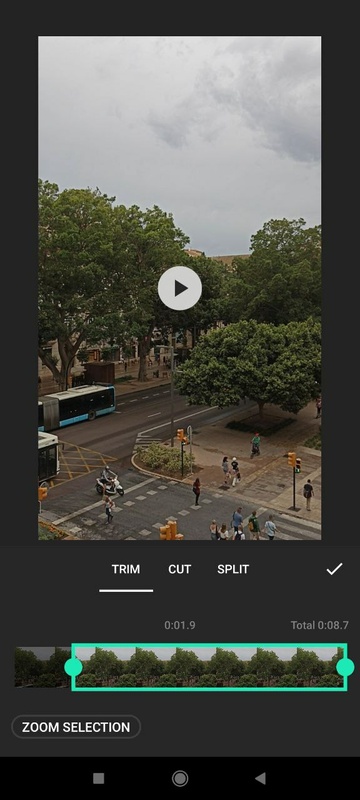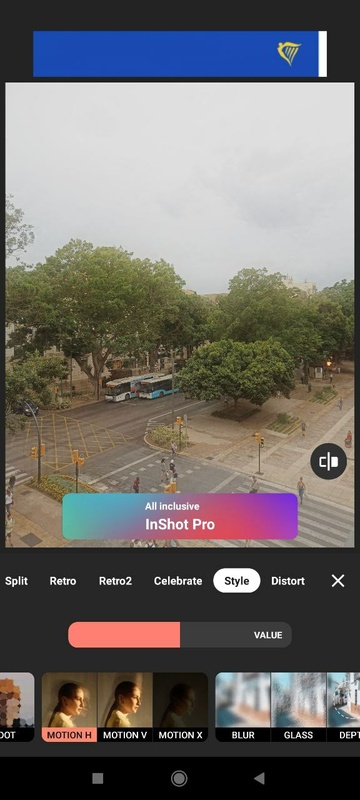InShot Editor is a photo and video editing app especially designed to improve the final result for any video you want to upload to your Instagram. It also lets you improve pictures and, of course, save your edited videos to your device's memory.
In the video editing section you'll find tons of interesting tools. For example, if a video has been recorded in vertical format, you can choose to center and enlarge the image or create a pretty blur effect behind the image. You can also apply filters, insert text, add music, and even add emojis. Once you finish, just choose the quality you want to save your video in.
InShot Editor: A Comprehensive Video Editing App for Mobile
InShot Editor is a versatile and user-friendly video editing app designed for mobile devices. With its intuitive interface and extensive features, InShot empowers users to create professional-looking videos effortlessly.
Intuitive Interface:
InShot's clean and straightforward interface makes it easy to navigate. The timeline editor provides a clear overview of the video, allowing users to quickly add, trim, and rearrange clips. The intuitive controls ensure a seamless editing experience.
Video Editing Tools:
InShot offers a comprehensive suite of video editing tools to enhance your creations. Users can trim, split, and merge clips, adjust playback speed, and rotate or flip videos. Advanced features include keyframe animation, transitions, and filters.
Audio Editing:
InShot's audio editing capabilities enable users to add music, sound effects, and voiceovers to their videos. The app offers a library of royalty-free music and sound effects, or users can import their own audio files. Audio levels can be adjusted and effects like fade in/out and volume automation can be applied.
Text and Stickers:
InShot allows users to add text and stickers to their videos. The text editor offers a variety of fonts, colors, and animations. Stickers can be added from the app's library or imported from external sources.
Social Media Integration:
InShot is seamlessly integrated with popular social media platforms like TikTok, Instagram, and YouTube. Users can easily export their edited videos in the desired aspect ratio and resolution for sharing on these platforms.
Key Features:
* Trim, split, and merge video clips
* Adjust playback speed and apply slow-motion or time-lapse effects
* Add transitions, filters, and keyframe animations
* Enhance audio with music, sound effects, and voiceovers
* Create custom text overlays and add stickers
* Export videos in various resolutions and aspect ratios for social media sharing
* Intuitive interface with a user-friendly timeline editor
Conclusion:
InShot Editor is a powerful and accessible video editing app that empowers users to create stunning videos on their mobile devices. Its intuitive interface, comprehensive editing tools, and social media integration make it an ideal choice for both casual and experienced video creators.
InShot Editor is a photo and video editing app especially designed to improve the final result for any video you want to upload to your Instagram. It also lets you improve pictures and, of course, save your edited videos to your device's memory.
In the video editing section you'll find tons of interesting tools. For example, if a video has been recorded in vertical format, you can choose to center and enlarge the image or create a pretty blur effect behind the image. You can also apply filters, insert text, add music, and even add emojis. Once you finish, just choose the quality you want to save your video in.
InShot Editor: A Comprehensive Video Editing App for Mobile
InShot Editor is a versatile and user-friendly video editing app designed for mobile devices. With its intuitive interface and extensive features, InShot empowers users to create professional-looking videos effortlessly.
Intuitive Interface:
InShot's clean and straightforward interface makes it easy to navigate. The timeline editor provides a clear overview of the video, allowing users to quickly add, trim, and rearrange clips. The intuitive controls ensure a seamless editing experience.
Video Editing Tools:
InShot offers a comprehensive suite of video editing tools to enhance your creations. Users can trim, split, and merge clips, adjust playback speed, and rotate or flip videos. Advanced features include keyframe animation, transitions, and filters.
Audio Editing:
InShot's audio editing capabilities enable users to add music, sound effects, and voiceovers to their videos. The app offers a library of royalty-free music and sound effects, or users can import their own audio files. Audio levels can be adjusted and effects like fade in/out and volume automation can be applied.
Text and Stickers:
InShot allows users to add text and stickers to their videos. The text editor offers a variety of fonts, colors, and animations. Stickers can be added from the app's library or imported from external sources.
Social Media Integration:
InShot is seamlessly integrated with popular social media platforms like TikTok, Instagram, and YouTube. Users can easily export their edited videos in the desired aspect ratio and resolution for sharing on these platforms.
Key Features:
* Trim, split, and merge video clips
* Adjust playback speed and apply slow-motion or time-lapse effects
* Add transitions, filters, and keyframe animations
* Enhance audio with music, sound effects, and voiceovers
* Create custom text overlays and add stickers
* Export videos in various resolutions and aspect ratios for social media sharing
* Intuitive interface with a user-friendly timeline editor
Conclusion:
InShot Editor is a powerful and accessible video editing app that empowers users to create stunning videos on their mobile devices. Its intuitive interface, comprehensive editing tools, and social media integration make it an ideal choice for both casual and experienced video creators.