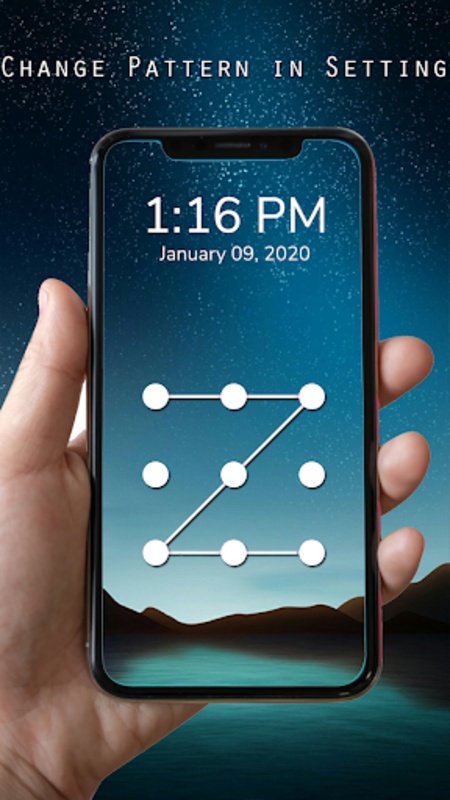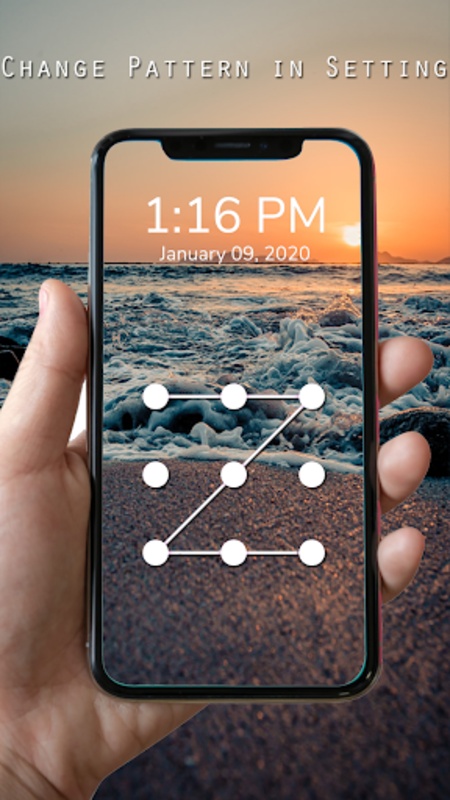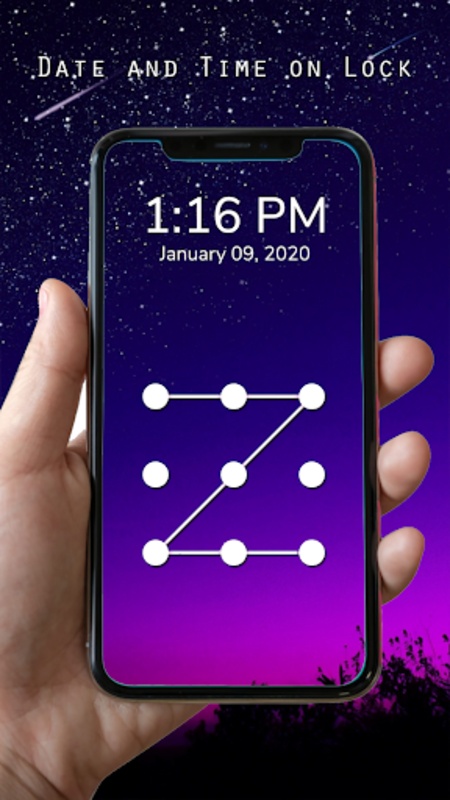Enhance the security and aesthetic appeal of your device with the Pattern Lock Screen application, designed to safeguard your phone with a high-security pattern-based unlocking mechanism. This application allows setting a unique pattern as a password to access your phone, ensuring that data remains secure and inaccessible to unauthorized users. To create a pattern that will be used each time the device is unlocked, drag a finger along at least four dots through the simple setup process.
The app comes with a vast selection of stunning, full HD wallpapers, providing a seamless and visually pleasing effect for the lock screen. Enjoy customizing the background with beautiful high-definition images that reflect personal style and mood. The software is optimized for efficient performance, consuming minimal memory and battery life, which makes it suitable for almost all phones and tablet devices.
Pattern Lock Screen, a ubiquitous feature on mobile devices, provides a user-friendly alternative to traditional alphanumeric passwords. It employs a grid, typically a 3x3 matrix of dots, allowing users to create a pattern by connecting these dots in a specific sequence. This sequence then serves as the unlock key for the device.
The simplicity of Pattern Lock Screen lies in its visual nature. Users visualize and remember a pattern rather than memorizing a complex string of characters. This intuitive approach makes it particularly accessible for users of all ages and technical backgrounds. The act of tracing the pattern becomes a muscle memory exercise, further solidifying the unlock sequence in the user's mind.
However, the visual nature of Pattern Lock Screen also presents security vulnerabilities. Smudges or fingerprints left on the screen can reveal the pattern to prying eyes. Furthermore, the limited number of possible patterns, especially on a standard 3x3 grid, makes it susceptible to brute-force attacks. While the exact number of possible patterns depends on the minimum length required, it is significantly smaller than the number of combinations achievable with alphanumeric passwords.
To enhance security, some implementations of Pattern Lock Screen incorporate additional features. One such feature is invisible pattern drawing, which prevents the pattern from being visually traced during the unlock process. This mitigates the risk of shoulder surfing, where someone observes the pattern over the user's shoulder.
Another security enhancement involves incorporating feedback mechanisms. Haptic feedback, in the form of vibrations, can confirm each dot connection, providing assurance to the user without visually revealing the pattern. Visual feedback, such as a subtle change in dot appearance upon connection, can also be implemented discreetly.
Despite these enhancements, the inherent limitations of a 3x3 grid persist. The relatively small number of dots restricts the complexity of the pattern, making it easier to guess or crack. Therefore, some devices offer the option of a larger grid, such as a 4x4 or 5x5 matrix. This expands the number of possible patterns exponentially, significantly increasing the security of the lock screen.
The length of the required pattern also plays a crucial role in security. Shorter patterns are inherently easier to guess than longer, more intricate ones. Enforcing a minimum pattern length, often four or five dots, strengthens the security of the lock screen.
Furthermore, some implementations incorporate lockout mechanisms after a certain number of incorrect attempts. This prevents brute-force attacks by temporarily disabling the device after repeated failed unlock attempts. The lockout duration typically increases with each subsequent failed attempt, further deterring unauthorized access.
While Pattern Lock Screen offers a user-friendly experience, its security can be compromised by predictable patterns. Users should avoid simple patterns like letters, numbers, or easily guessable shapes. Encouraging users to create complex, non-obvious patterns strengthens the security of their devices.
In conclusion, Pattern Lock Screen provides a convenient and accessible method for securing mobile devices. Its visual nature simplifies the unlock process, making it appealing to a wide range of users. However, the inherent limitations of the grid-based system necessitate careful consideration of security enhancements. Features like invisible pattern drawing, haptic feedback, larger grids, minimum pattern length requirements, and lockout mechanisms contribute to a more secure implementation. Ultimately, user education and awareness regarding the creation of strong, unpredictable patterns are crucial for maximizing the effectiveness of Pattern Lock Screen as a security measure.
Enhance the security and aesthetic appeal of your device with the Pattern Lock Screen application, designed to safeguard your phone with a high-security pattern-based unlocking mechanism. This application allows setting a unique pattern as a password to access your phone, ensuring that data remains secure and inaccessible to unauthorized users. To create a pattern that will be used each time the device is unlocked, drag a finger along at least four dots through the simple setup process.
The app comes with a vast selection of stunning, full HD wallpapers, providing a seamless and visually pleasing effect for the lock screen. Enjoy customizing the background with beautiful high-definition images that reflect personal style and mood. The software is optimized for efficient performance, consuming minimal memory and battery life, which makes it suitable for almost all phones and tablet devices.
Pattern Lock Screen, a ubiquitous feature on mobile devices, provides a user-friendly alternative to traditional alphanumeric passwords. It employs a grid, typically a 3x3 matrix of dots, allowing users to create a pattern by connecting these dots in a specific sequence. This sequence then serves as the unlock key for the device.
The simplicity of Pattern Lock Screen lies in its visual nature. Users visualize and remember a pattern rather than memorizing a complex string of characters. This intuitive approach makes it particularly accessible for users of all ages and technical backgrounds. The act of tracing the pattern becomes a muscle memory exercise, further solidifying the unlock sequence in the user's mind.
However, the visual nature of Pattern Lock Screen also presents security vulnerabilities. Smudges or fingerprints left on the screen can reveal the pattern to prying eyes. Furthermore, the limited number of possible patterns, especially on a standard 3x3 grid, makes it susceptible to brute-force attacks. While the exact number of possible patterns depends on the minimum length required, it is significantly smaller than the number of combinations achievable with alphanumeric passwords.
To enhance security, some implementations of Pattern Lock Screen incorporate additional features. One such feature is invisible pattern drawing, which prevents the pattern from being visually traced during the unlock process. This mitigates the risk of shoulder surfing, where someone observes the pattern over the user's shoulder.
Another security enhancement involves incorporating feedback mechanisms. Haptic feedback, in the form of vibrations, can confirm each dot connection, providing assurance to the user without visually revealing the pattern. Visual feedback, such as a subtle change in dot appearance upon connection, can also be implemented discreetly.
Despite these enhancements, the inherent limitations of a 3x3 grid persist. The relatively small number of dots restricts the complexity of the pattern, making it easier to guess or crack. Therefore, some devices offer the option of a larger grid, such as a 4x4 or 5x5 matrix. This expands the number of possible patterns exponentially, significantly increasing the security of the lock screen.
The length of the required pattern also plays a crucial role in security. Shorter patterns are inherently easier to guess than longer, more intricate ones. Enforcing a minimum pattern length, often four or five dots, strengthens the security of the lock screen.
Furthermore, some implementations incorporate lockout mechanisms after a certain number of incorrect attempts. This prevents brute-force attacks by temporarily disabling the device after repeated failed unlock attempts. The lockout duration typically increases with each subsequent failed attempt, further deterring unauthorized access.
While Pattern Lock Screen offers a user-friendly experience, its security can be compromised by predictable patterns. Users should avoid simple patterns like letters, numbers, or easily guessable shapes. Encouraging users to create complex, non-obvious patterns strengthens the security of their devices.
In conclusion, Pattern Lock Screen provides a convenient and accessible method for securing mobile devices. Its visual nature simplifies the unlock process, making it appealing to a wide range of users. However, the inherent limitations of the grid-based system necessitate careful consideration of security enhancements. Features like invisible pattern drawing, haptic feedback, larger grids, minimum pattern length requirements, and lockout mechanisms contribute to a more secure implementation. Ultimately, user education and awareness regarding the creation of strong, unpredictable patterns are crucial for maximizing the effectiveness of Pattern Lock Screen as a security measure.