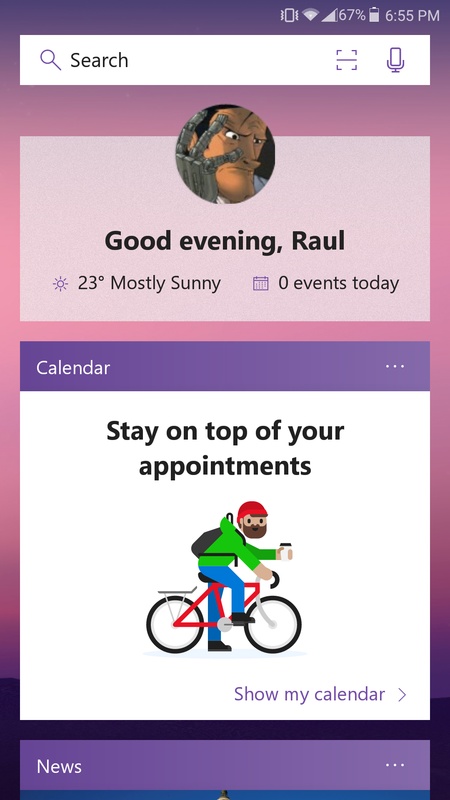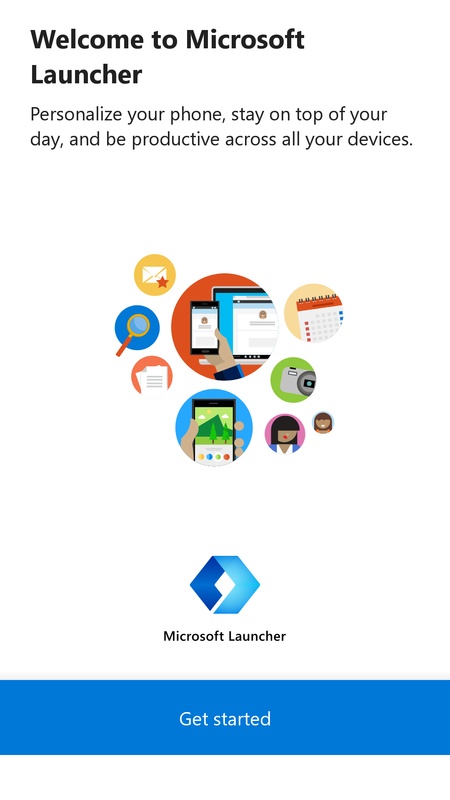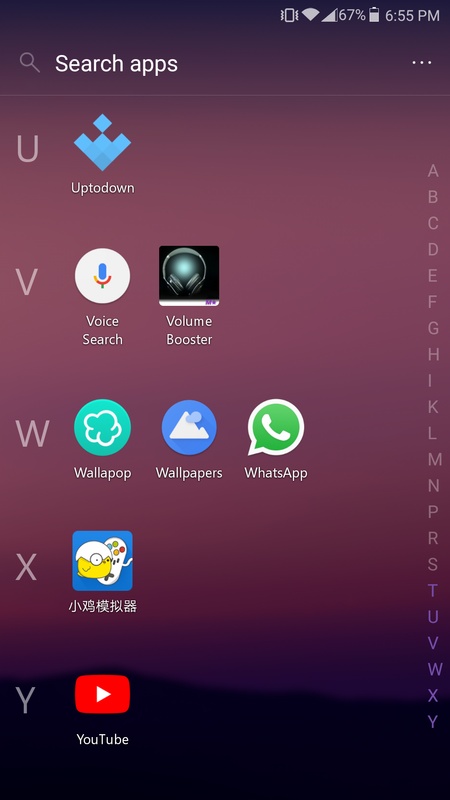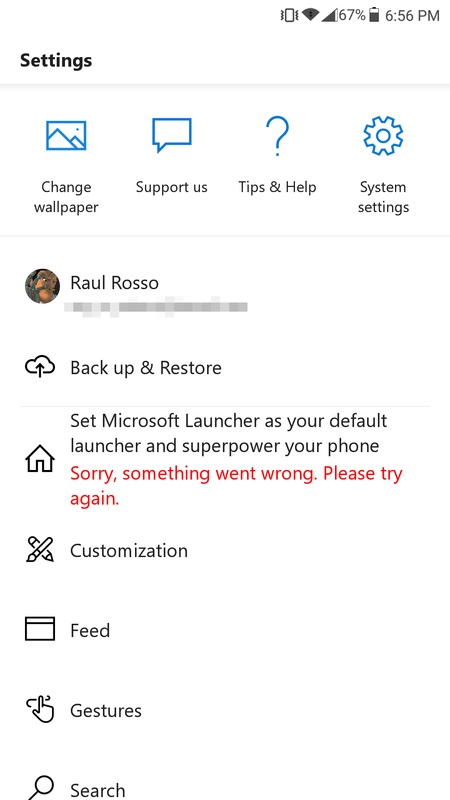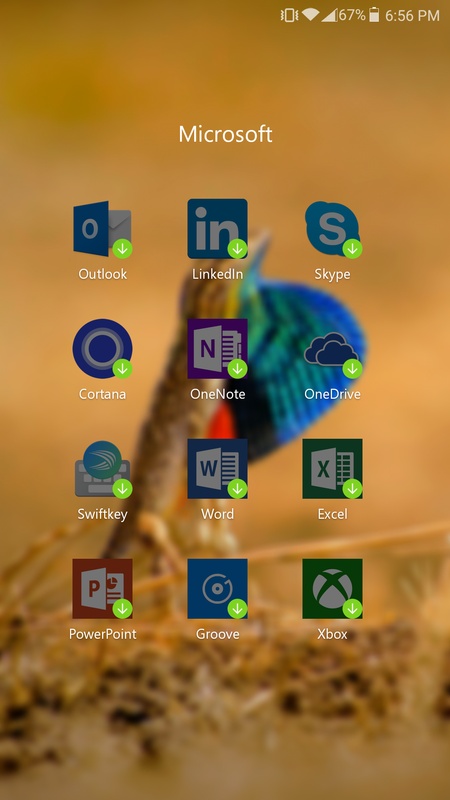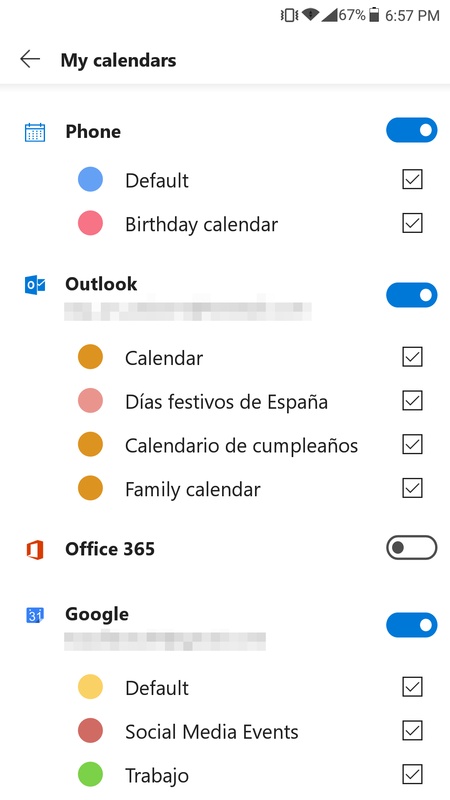Microsoft Arrow Launcher is a launcher app developed by Microsoft with an elegant and practical interface. It doesn't have any fancy new features, but still offers everything an Android user would want in a tool like this.
Microsoft Arrow Launcher is divided into three screens. In the middle (also your default screen) you'll find a whole list of both the apps you use most frequently and those you've used recently. You can also swipe up from the bottom of the screen to see a list of all your apps (with a search bar included).
Microsoft Launcher provides a personalized and productive mobile experience, seamlessly integrating your Android device with your Windows PC. Its core functionality revolves around customization, productivity, and cross-device continuity. Users can personalize their home screens with custom wallpapers, themes, and icon packs, creating a unique aesthetic that reflects their individual style. The launcher offers a variety of layout options, allowing users to adjust the grid size, app drawer style, and dock configuration to optimize their home screen organization.
A key feature of Microsoft Launcher is its integration with Microsoft services. Users can easily access their Outlook calendar and email, OneDrive files, and To-Do lists directly from the launcher. This streamlined access to essential information enhances productivity and reduces the need to constantly switch between apps. The launcher's built-in news feed provides personalized news updates based on user preferences, keeping them informed about current events without having to open separate news applications.
Microsoft Launcher's "Continue on PC" feature facilitates seamless transitions between mobile and desktop devices. Users can start a task on their phone, such as editing a document or browsing a website, and seamlessly continue it on their Windows PC. This cross-device continuity enhances productivity and eliminates the need to recreate work across different platforms. The launcher also supports cross-device notifications, allowing users to view and respond to phone notifications directly from their PC.
The launcher's personalized feed provides quick access to frequently used apps, recent activities, and important information. Users can customize the feed to display specific content, such as upcoming calendar events, weather updates, or sticky notes. This personalized feed serves as a central hub for managing daily tasks and staying organized. The launcher's gesture support allows users to quickly access key features with simple swipes and taps, further enhancing the overall user experience.
Microsoft Launcher offers a variety of customization options, allowing users to personalize their home screen experience. Users can choose from a wide range of wallpapers, themes, and icon packs to create a unique look and feel. The launcher also supports custom widgets, allowing users to add specific functionalities to their home screen, such as weather updates, calendar events, or music controls. These customization options empower users to create a personalized mobile experience that reflects their individual preferences.
The launcher's focus on productivity is evident in its integration with Microsoft's suite of productivity apps. Users can easily access their Outlook email, calendar, and To-Do lists directly from the launcher, streamlining their workflow and enhancing efficiency. The launcher's built-in note-taking feature allows users to quickly jot down ideas and reminders, ensuring that important information is never lost. These productivity features make Microsoft Launcher a valuable tool for busy professionals and individuals who need to stay organized on the go.
Microsoft Launcher's cross-device continuity features bridge the gap between mobile and desktop computing. The "Continue on PC" feature allows users to seamlessly transition between their phone and PC, enhancing productivity and streamlining workflows. Cross-device notifications ensure that users stay informed about important updates, regardless of which device they are currently using. This seamless integration between mobile and desktop environments enhances the overall user experience and promotes a more connected and productive workflow.
The launcher's personalized feed provides a centralized hub for accessing important information and managing daily tasks. Users can customize the feed to display specific content, such as upcoming calendar events, weather updates, or news headlines. This personalized feed helps users stay organized and informed without having to open multiple apps. The launcher's gesture support allows users to quickly access key features with simple swipes and taps, further enhancing the overall user experience.
Microsoft Launcher's commitment to customization, productivity, and cross-device continuity makes it a compelling choice for Android users. Its integration with Microsoft services provides seamless access to essential information and tools, while its personalization options allow users to create a unique mobile experience that reflects their individual preferences. The launcher's focus on productivity and cross-device functionality makes it a valuable tool for busy professionals and individuals who need to stay organized and connected on the go. The launcher's ongoing development and updates ensure that it continues to evolve and improve, providing users with a constantly refined and enhanced mobile experience.
Microsoft Arrow Launcher is a launcher app developed by Microsoft with an elegant and practical interface. It doesn't have any fancy new features, but still offers everything an Android user would want in a tool like this.
Microsoft Arrow Launcher is divided into three screens. In the middle (also your default screen) you'll find a whole list of both the apps you use most frequently and those you've used recently. You can also swipe up from the bottom of the screen to see a list of all your apps (with a search bar included).
Microsoft Launcher provides a personalized and productive mobile experience, seamlessly integrating your Android device with your Windows PC. Its core functionality revolves around customization, productivity, and cross-device continuity. Users can personalize their home screens with custom wallpapers, themes, and icon packs, creating a unique aesthetic that reflects their individual style. The launcher offers a variety of layout options, allowing users to adjust the grid size, app drawer style, and dock configuration to optimize their home screen organization.
A key feature of Microsoft Launcher is its integration with Microsoft services. Users can easily access their Outlook calendar and email, OneDrive files, and To-Do lists directly from the launcher. This streamlined access to essential information enhances productivity and reduces the need to constantly switch between apps. The launcher's built-in news feed provides personalized news updates based on user preferences, keeping them informed about current events without having to open separate news applications.
Microsoft Launcher's "Continue on PC" feature facilitates seamless transitions between mobile and desktop devices. Users can start a task on their phone, such as editing a document or browsing a website, and seamlessly continue it on their Windows PC. This cross-device continuity enhances productivity and eliminates the need to recreate work across different platforms. The launcher also supports cross-device notifications, allowing users to view and respond to phone notifications directly from their PC.
The launcher's personalized feed provides quick access to frequently used apps, recent activities, and important information. Users can customize the feed to display specific content, such as upcoming calendar events, weather updates, or sticky notes. This personalized feed serves as a central hub for managing daily tasks and staying organized. The launcher's gesture support allows users to quickly access key features with simple swipes and taps, further enhancing the overall user experience.
Microsoft Launcher offers a variety of customization options, allowing users to personalize their home screen experience. Users can choose from a wide range of wallpapers, themes, and icon packs to create a unique look and feel. The launcher also supports custom widgets, allowing users to add specific functionalities to their home screen, such as weather updates, calendar events, or music controls. These customization options empower users to create a personalized mobile experience that reflects their individual preferences.
The launcher's focus on productivity is evident in its integration with Microsoft's suite of productivity apps. Users can easily access their Outlook email, calendar, and To-Do lists directly from the launcher, streamlining their workflow and enhancing efficiency. The launcher's built-in note-taking feature allows users to quickly jot down ideas and reminders, ensuring that important information is never lost. These productivity features make Microsoft Launcher a valuable tool for busy professionals and individuals who need to stay organized on the go.
Microsoft Launcher's cross-device continuity features bridge the gap between mobile and desktop computing. The "Continue on PC" feature allows users to seamlessly transition between their phone and PC, enhancing productivity and streamlining workflows. Cross-device notifications ensure that users stay informed about important updates, regardless of which device they are currently using. This seamless integration between mobile and desktop environments enhances the overall user experience and promotes a more connected and productive workflow.
The launcher's personalized feed provides a centralized hub for accessing important information and managing daily tasks. Users can customize the feed to display specific content, such as upcoming calendar events, weather updates, or news headlines. This personalized feed helps users stay organized and informed without having to open multiple apps. The launcher's gesture support allows users to quickly access key features with simple swipes and taps, further enhancing the overall user experience.
Microsoft Launcher's commitment to customization, productivity, and cross-device continuity makes it a compelling choice for Android users. Its integration with Microsoft services provides seamless access to essential information and tools, while its personalization options allow users to create a unique mobile experience that reflects their individual preferences. The launcher's focus on productivity and cross-device functionality makes it a valuable tool for busy professionals and individuals who need to stay organized and connected on the go. The launcher's ongoing development and updates ensure that it continues to evolve and improve, providing users with a constantly refined and enhanced mobile experience.