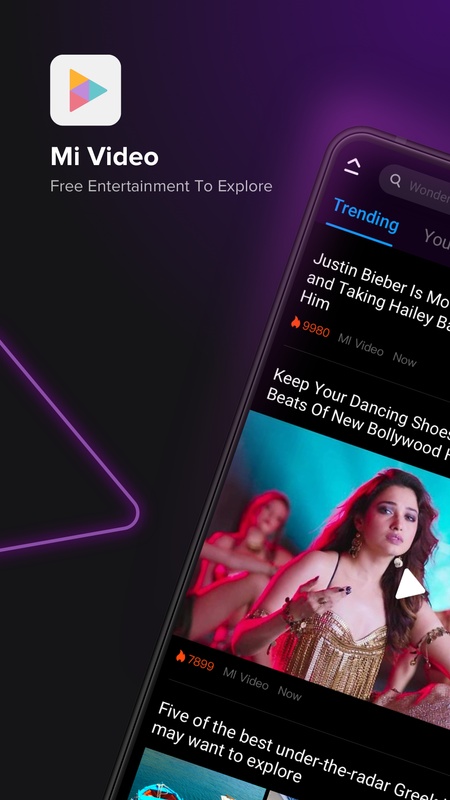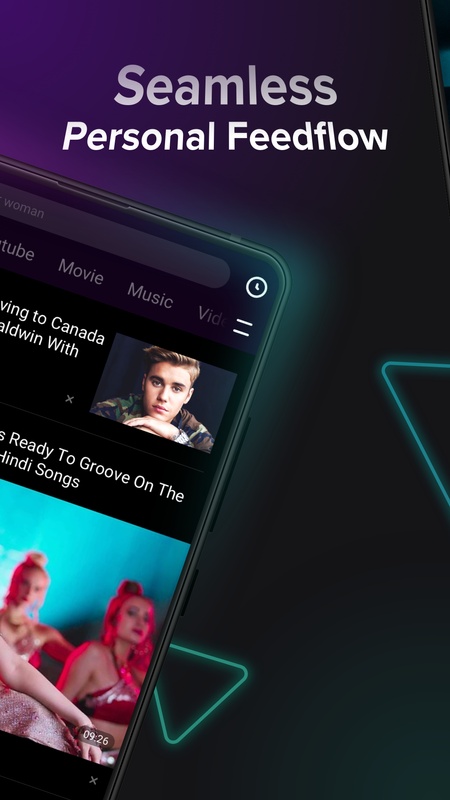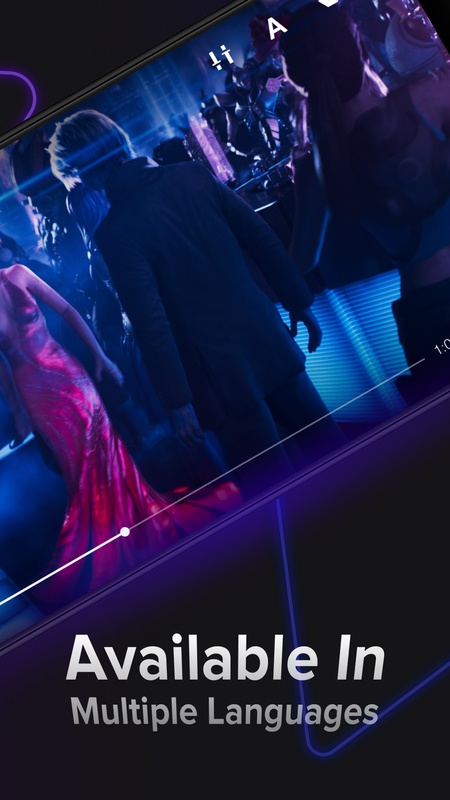Mi Video - Video player is a video player included by default on devices from the Chinese brand Xiaomi. With its elegant design and deft handling, it lets you play any media file on your device regardless of format.
In fact, Mi Video - Video player can play any video exported in AVI, MP4, MOV, MKV, FLV, TS, RMVB, 3GP, MPG, MKA, or MPEG with no problems. Another of the interesting things about this player is that you can create playlists and private folders to store the contents you'll consume.
Mi Video: An Immersive and Feature-Rich Video Player
Mi Video is a powerful and user-friendly video player app developed by Xiaomi. It offers a comprehensive suite of features designed to enhance your video-viewing experience on Android devices.
Seamless Playback and High-Quality Rendering
Mi Video supports a wide range of video formats, including popular codecs such as MP4, MKV, AVI, and MOV. It employs advanced decoding technology to ensure smooth and uninterrupted playback, even for high-resolution videos. The app also features adaptive streaming, which automatically adjusts the video quality based on your internet speed, ensuring optimal viewing quality without buffering interruptions.
Extensive Subtitle Support and Customization
Mi Video provides comprehensive subtitle support, allowing you to add external subtitles or download them automatically from the internet. You can customize the subtitle appearance, including font, size, color, and position, to suit your preferences. Additionally, the app supports multiple subtitle tracks, enabling you to switch between different languages or captions easily.
Advanced Video Editing and Enhancements
Mi Video offers basic video editing capabilities within the app. You can trim videos, adjust brightness and contrast, and apply filters to enhance the visual appeal. The app also includes a built-in video compressor, allowing you to reduce the file size of your videos without compromising quality, making it easier to share them with others.
Personalized Video Recommendations
Mi Video employs artificial intelligence to analyze your viewing habits and provide personalized video recommendations. It curates a selection of videos tailored to your interests, ensuring you never run out of engaging content to watch. The app also offers a discovery feature that helps you explore new and trending videos across various categories.
Seamless Integration and User Interface
Mi Video seamlessly integrates with Xiaomi's MIUI operating system, providing quick access to your videos from the home screen or app drawer. The user interface is intuitive and easy to navigate, with clearly labeled buttons and menus. The app also supports gesture controls, allowing you to control playback with simple swipes and taps.
Additional Features
* Floating video player: Watch videos while multitasking or using other apps.
* Picture-in-picture mode: Minimize videos to a floating window while browsing or working on other tasks.
* Chromecast and AirPlay support: Cast videos to compatible TVs or devices.
* Kids mode: Create a separate profile for children with restricted access to age-appropriate content.
* Private mode: Hide videos from the main library for added privacy.
Mi Video - Video player is a video player included by default on devices from the Chinese brand Xiaomi. With its elegant design and deft handling, it lets you play any media file on your device regardless of format.
In fact, Mi Video - Video player can play any video exported in AVI, MP4, MOV, MKV, FLV, TS, RMVB, 3GP, MPG, MKA, or MPEG with no problems. Another of the interesting things about this player is that you can create playlists and private folders to store the contents you'll consume.
Mi Video: An Immersive and Feature-Rich Video Player
Mi Video is a powerful and user-friendly video player app developed by Xiaomi. It offers a comprehensive suite of features designed to enhance your video-viewing experience on Android devices.
Seamless Playback and High-Quality Rendering
Mi Video supports a wide range of video formats, including popular codecs such as MP4, MKV, AVI, and MOV. It employs advanced decoding technology to ensure smooth and uninterrupted playback, even for high-resolution videos. The app also features adaptive streaming, which automatically adjusts the video quality based on your internet speed, ensuring optimal viewing quality without buffering interruptions.
Extensive Subtitle Support and Customization
Mi Video provides comprehensive subtitle support, allowing you to add external subtitles or download them automatically from the internet. You can customize the subtitle appearance, including font, size, color, and position, to suit your preferences. Additionally, the app supports multiple subtitle tracks, enabling you to switch between different languages or captions easily.
Advanced Video Editing and Enhancements
Mi Video offers basic video editing capabilities within the app. You can trim videos, adjust brightness and contrast, and apply filters to enhance the visual appeal. The app also includes a built-in video compressor, allowing you to reduce the file size of your videos without compromising quality, making it easier to share them with others.
Personalized Video Recommendations
Mi Video employs artificial intelligence to analyze your viewing habits and provide personalized video recommendations. It curates a selection of videos tailored to your interests, ensuring you never run out of engaging content to watch. The app also offers a discovery feature that helps you explore new and trending videos across various categories.
Seamless Integration and User Interface
Mi Video seamlessly integrates with Xiaomi's MIUI operating system, providing quick access to your videos from the home screen or app drawer. The user interface is intuitive and easy to navigate, with clearly labeled buttons and menus. The app also supports gesture controls, allowing you to control playback with simple swipes and taps.
Additional Features
* Floating video player: Watch videos while multitasking or using other apps.
* Picture-in-picture mode: Minimize videos to a floating window while browsing or working on other tasks.
* Chromecast and AirPlay support: Cast videos to compatible TVs or devices.
* Kids mode: Create a separate profile for children with restricted access to age-appropriate content.
* Private mode: Hide videos from the main library for added privacy.