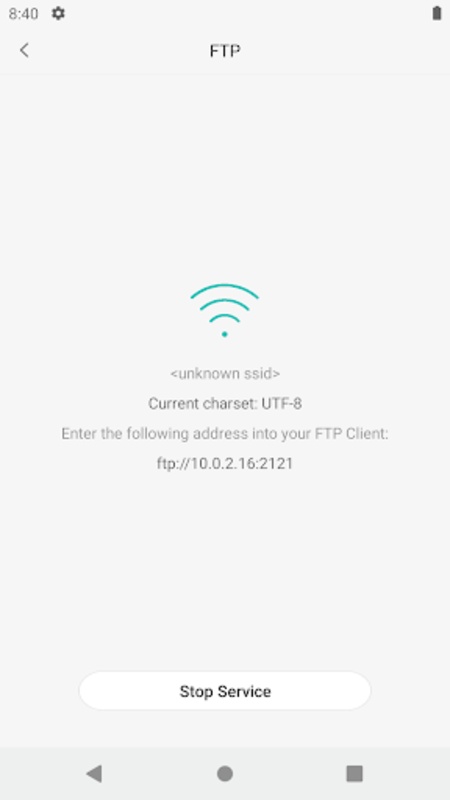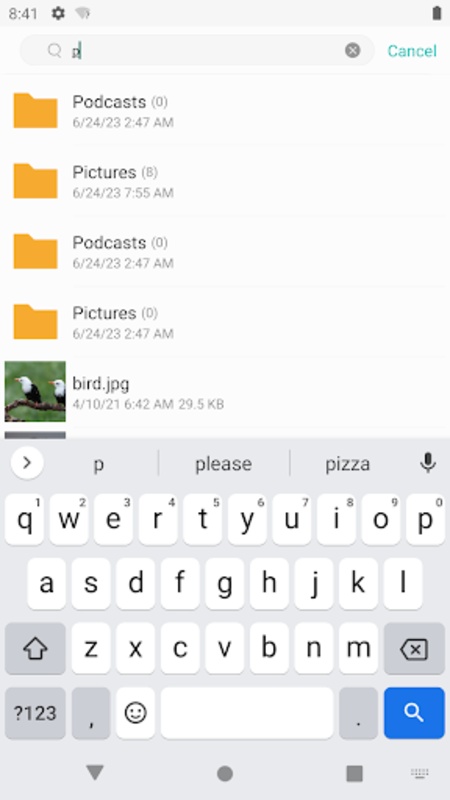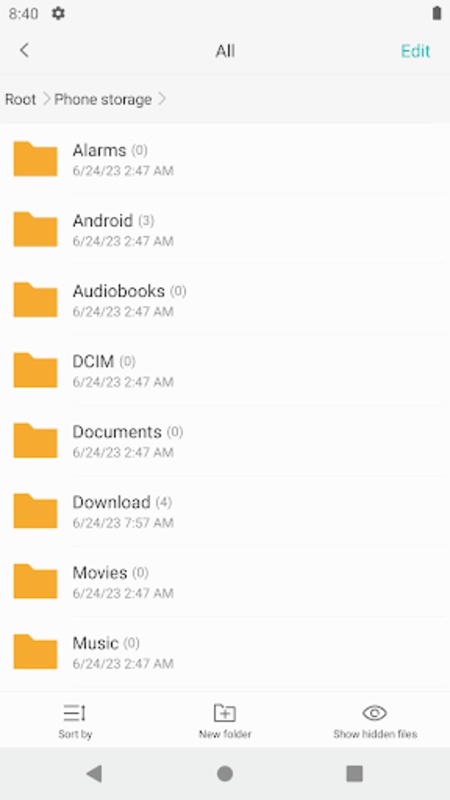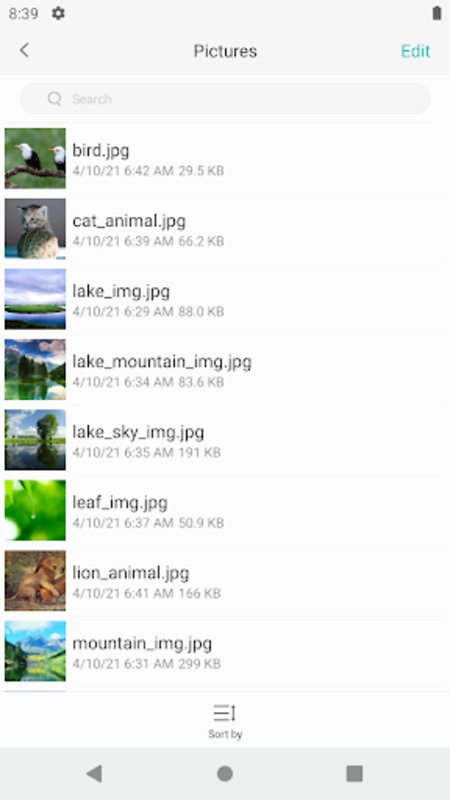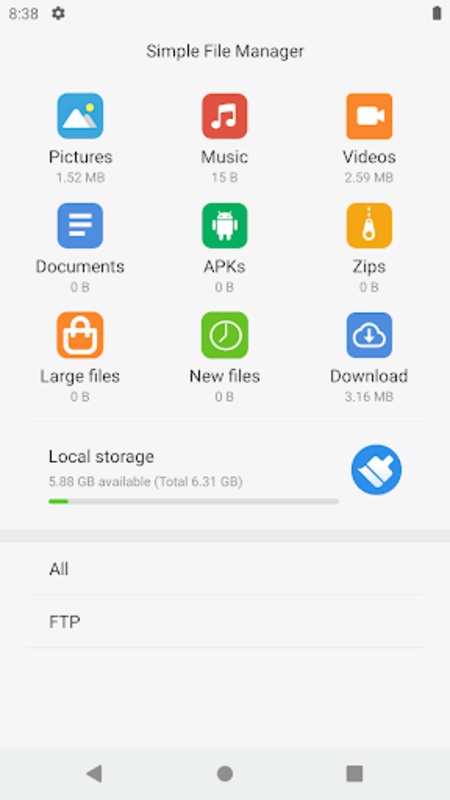Embark on a seamless navigational experience with "My File Manager - File Browser," a robust and user-friendly file explorer that enhances your device management. This application is tailored to provide comprehensive visibility into your device's storage, offering the ability to both view system-hidden files and understand space allocation more thoroughly.
This platform simplifies organization by categorizing files by format, which allows for precise file browsing and management. With its search feature, swiftly locate your documents, images, or any file type by inputting keywords, saving precious time. Not only does it preview files in the list view, it also empowers users with file operations such as opening, copying, cutting, deleting, and renaming, streamlining file handling tasks.
My File Manager: An Organized and Efficient File Management Tool
My File Manager is a comprehensive file browser application that provides users with an intuitive and efficient way to manage their files. It features a user-friendly interface, powerful search capabilities, and a host of customization options to suit individual preferences.
Intuitive User Interface:
My File Manager boasts a clean and straightforward interface that makes it easy for users to navigate and manage their files. The main screen displays a hierarchical view of the file system, with folders and files arranged in a logical manner. The toolbar at the top provides quick access to essential functions such as file creation, deletion, and copying.
Powerful Search Capabilities:
Finding specific files can be a breeze with My File Manager's robust search capabilities. Users can search for files based on name, type, size, and date modified. The search results are displayed in a clear and concise manner, making it easy to locate the desired file.
Customization Options:
My File Manager offers a range of customization options to tailor the user experience. Users can choose from different view modes, including list view, grid view, and icon view. They can also customize the appearance of the interface by changing the theme and font size.
File Management Features:
In addition to its basic file management functions, My File Manager provides a host of advanced features to enhance productivity. These features include:
* File Compression: Compress files to save space and reduce file transfer times.
* File Encryption: Encrypt files to protect sensitive data from unauthorized access.
* File Sharing: Share files easily with others via email, Bluetooth, or cloud storage services.
* App Management: Manage installed apps, view app information, and uninstall apps.
Additional Features:
My File Manager also includes a number of additional features that add to its functionality and convenience. These features include:
* Cloud Storage Integration: Connect to cloud storage services such as Google Drive, Dropbox, and OneDrive to access and manage files stored in the cloud.
* Recent Files: Quickly access recently opened files and folders.
* Bookmarks: Create bookmarks to frequently accessed folders for easy navigation.
* File Properties: View detailed information about files, including file size, creation date, and modification date.
Conclusion:
My File Manager is an indispensable tool for anyone who needs to manage files efficiently. Its intuitive interface, powerful search capabilities, and customization options make it an excellent choice for both novice and experienced users. Whether you're looking to organize your files, find specific documents, or share files with others, My File Manager has you covered.
Embark on a seamless navigational experience with "My File Manager - File Browser," a robust and user-friendly file explorer that enhances your device management. This application is tailored to provide comprehensive visibility into your device's storage, offering the ability to both view system-hidden files and understand space allocation more thoroughly.
This platform simplifies organization by categorizing files by format, which allows for precise file browsing and management. With its search feature, swiftly locate your documents, images, or any file type by inputting keywords, saving precious time. Not only does it preview files in the list view, it also empowers users with file operations such as opening, copying, cutting, deleting, and renaming, streamlining file handling tasks.
My File Manager: An Organized and Efficient File Management Tool
My File Manager is a comprehensive file browser application that provides users with an intuitive and efficient way to manage their files. It features a user-friendly interface, powerful search capabilities, and a host of customization options to suit individual preferences.
Intuitive User Interface:
My File Manager boasts a clean and straightforward interface that makes it easy for users to navigate and manage their files. The main screen displays a hierarchical view of the file system, with folders and files arranged in a logical manner. The toolbar at the top provides quick access to essential functions such as file creation, deletion, and copying.
Powerful Search Capabilities:
Finding specific files can be a breeze with My File Manager's robust search capabilities. Users can search for files based on name, type, size, and date modified. The search results are displayed in a clear and concise manner, making it easy to locate the desired file.
Customization Options:
My File Manager offers a range of customization options to tailor the user experience. Users can choose from different view modes, including list view, grid view, and icon view. They can also customize the appearance of the interface by changing the theme and font size.
File Management Features:
In addition to its basic file management functions, My File Manager provides a host of advanced features to enhance productivity. These features include:
* File Compression: Compress files to save space and reduce file transfer times.
* File Encryption: Encrypt files to protect sensitive data from unauthorized access.
* File Sharing: Share files easily with others via email, Bluetooth, or cloud storage services.
* App Management: Manage installed apps, view app information, and uninstall apps.
Additional Features:
My File Manager also includes a number of additional features that add to its functionality and convenience. These features include:
* Cloud Storage Integration: Connect to cloud storage services such as Google Drive, Dropbox, and OneDrive to access and manage files stored in the cloud.
* Recent Files: Quickly access recently opened files and folders.
* Bookmarks: Create bookmarks to frequently accessed folders for easy navigation.
* File Properties: View detailed information about files, including file size, creation date, and modification date.
Conclusion:
My File Manager is an indispensable tool for anyone who needs to manage files efficiently. Its intuitive interface, powerful search capabilities, and customization options make it an excellent choice for both novice and experienced users. Whether you're looking to organize your files, find specific documents, or share files with others, My File Manager has you covered.