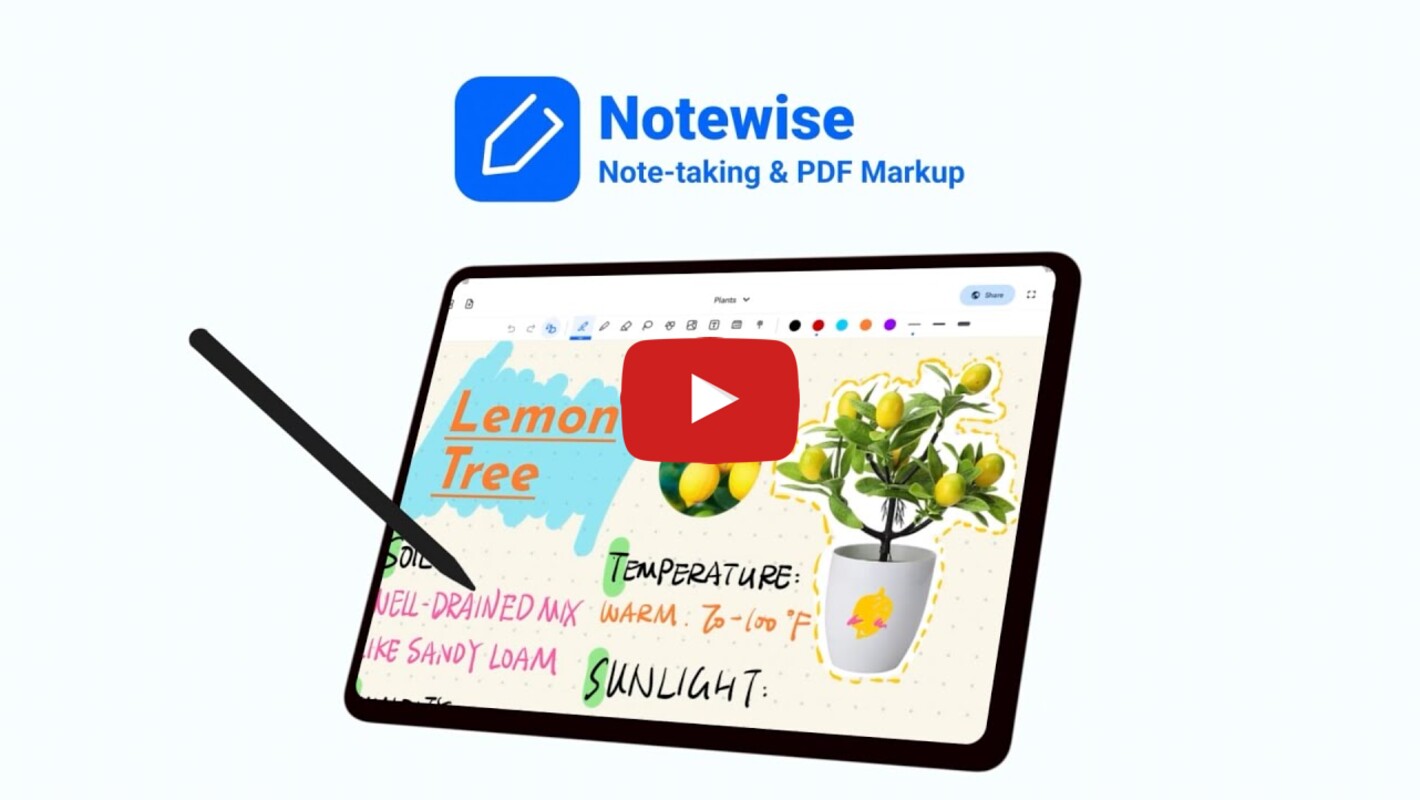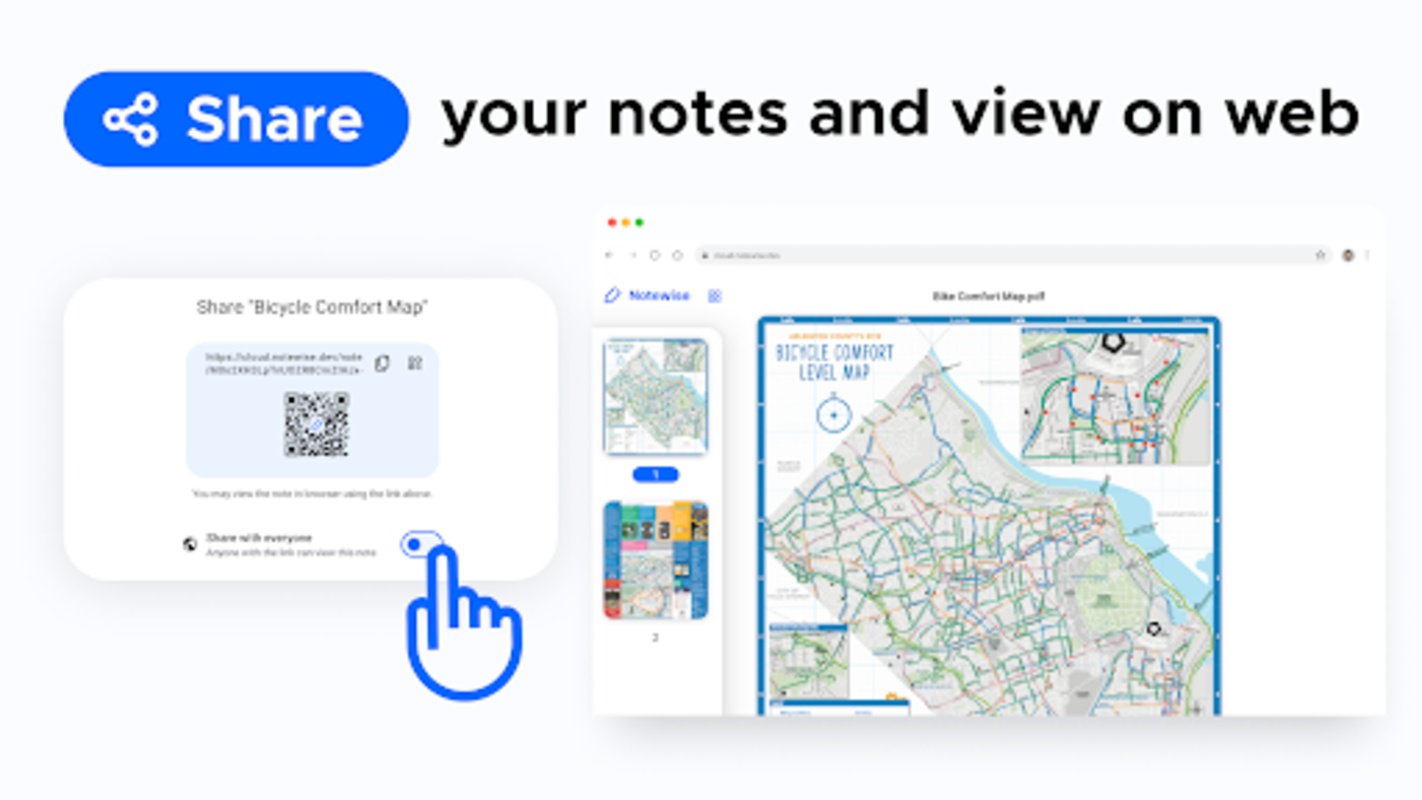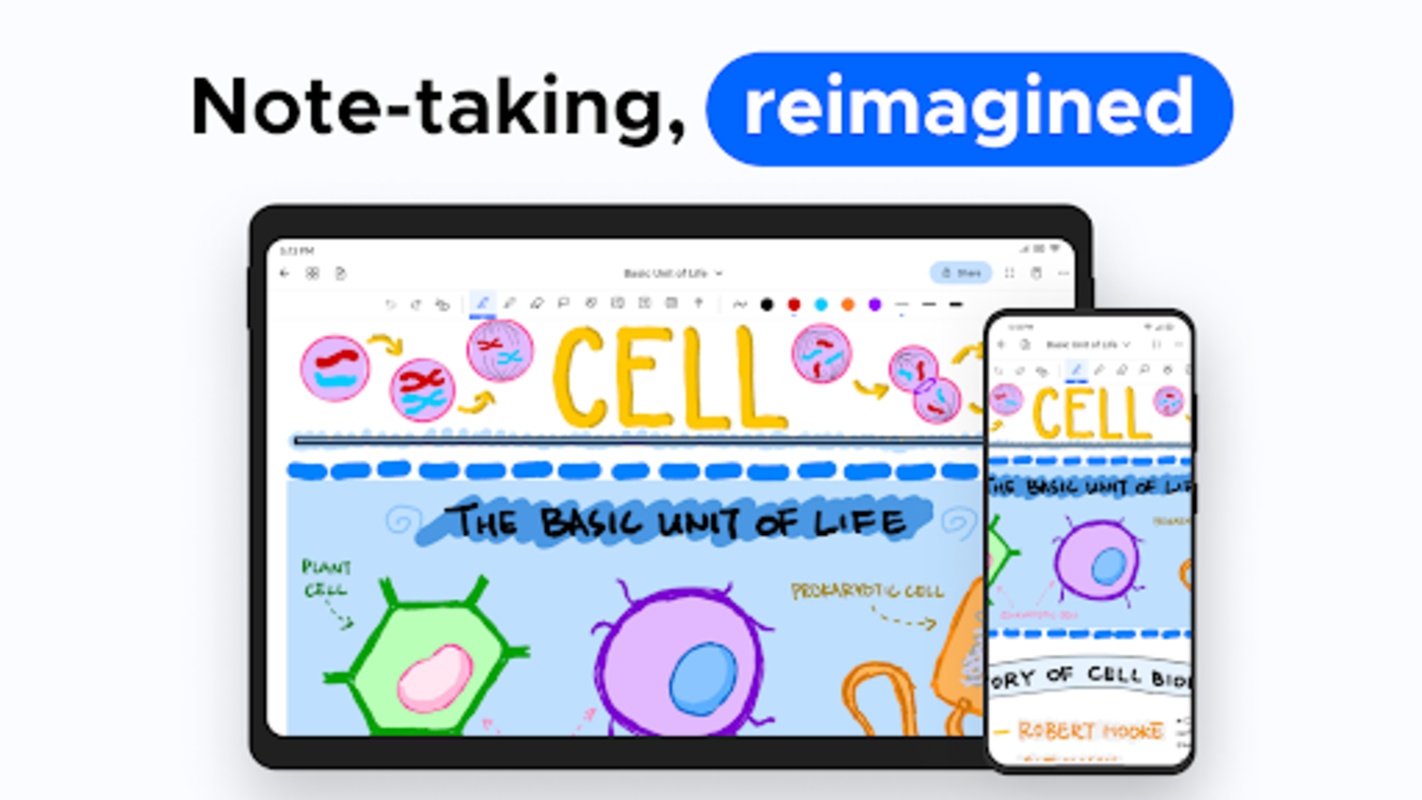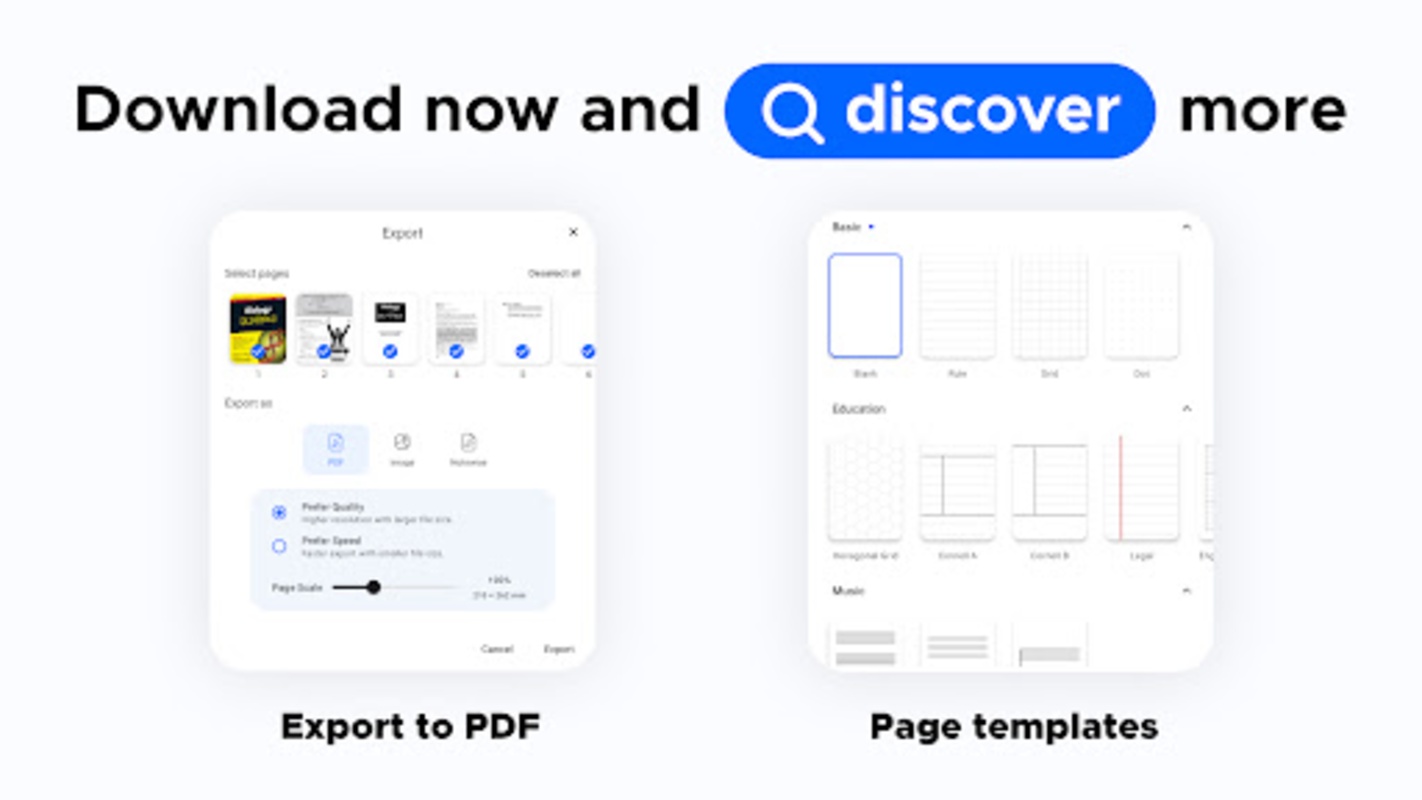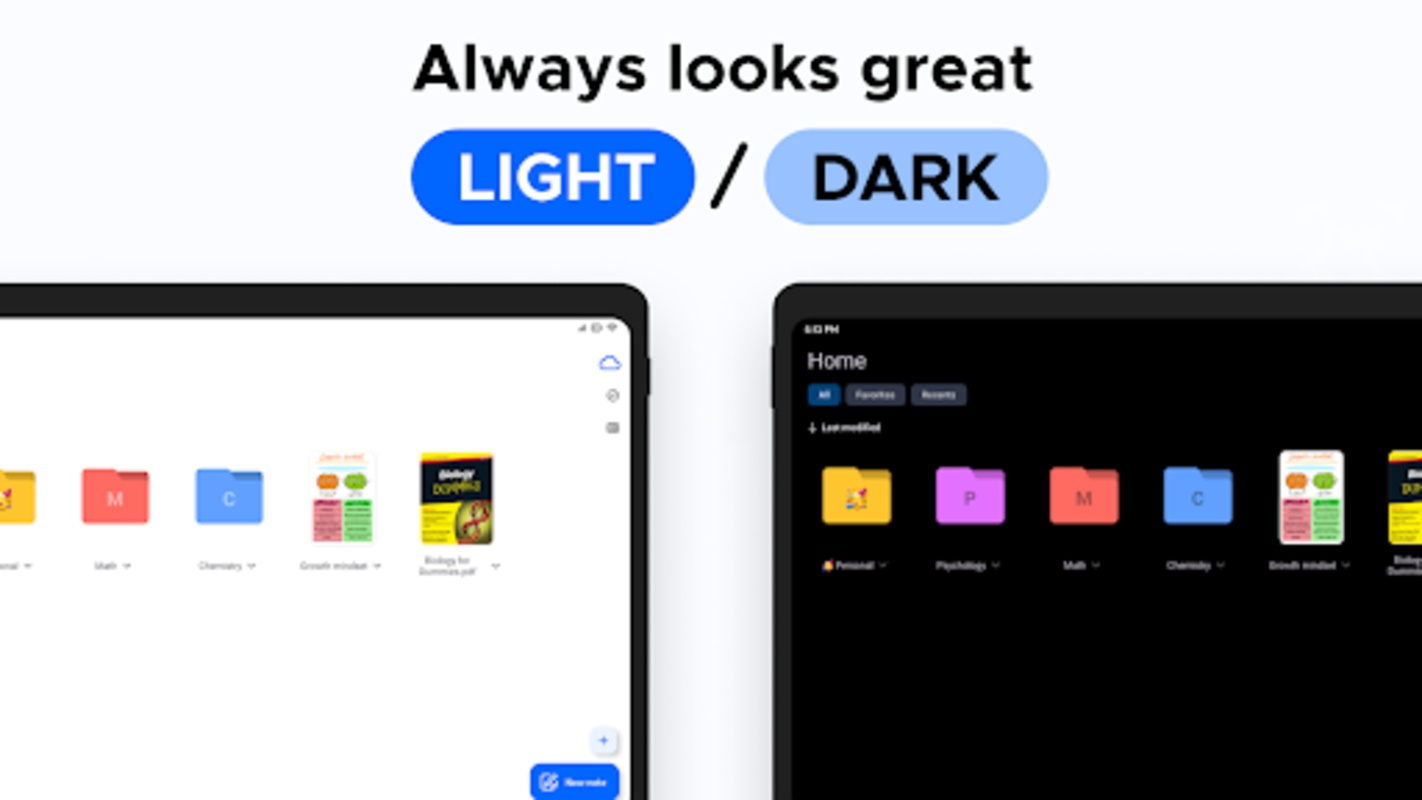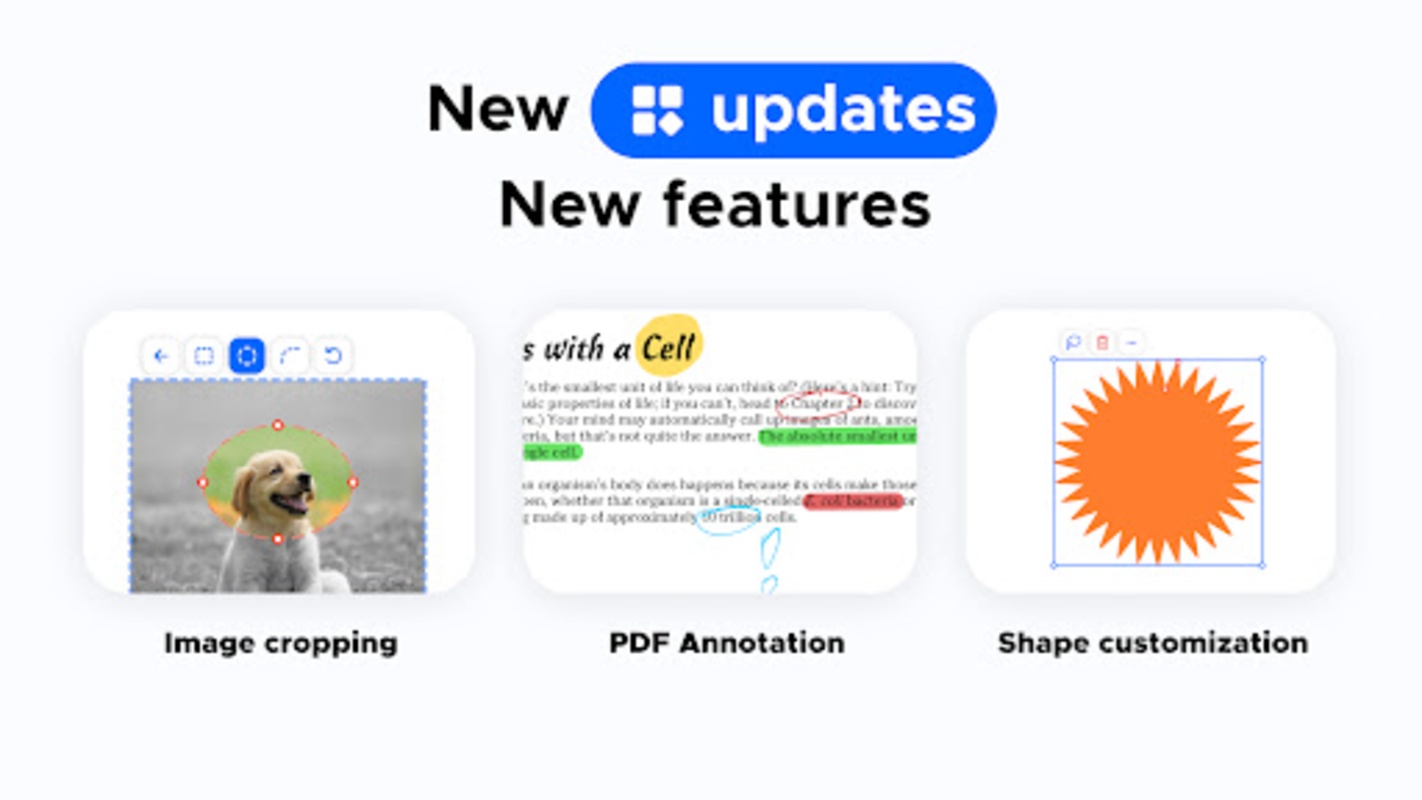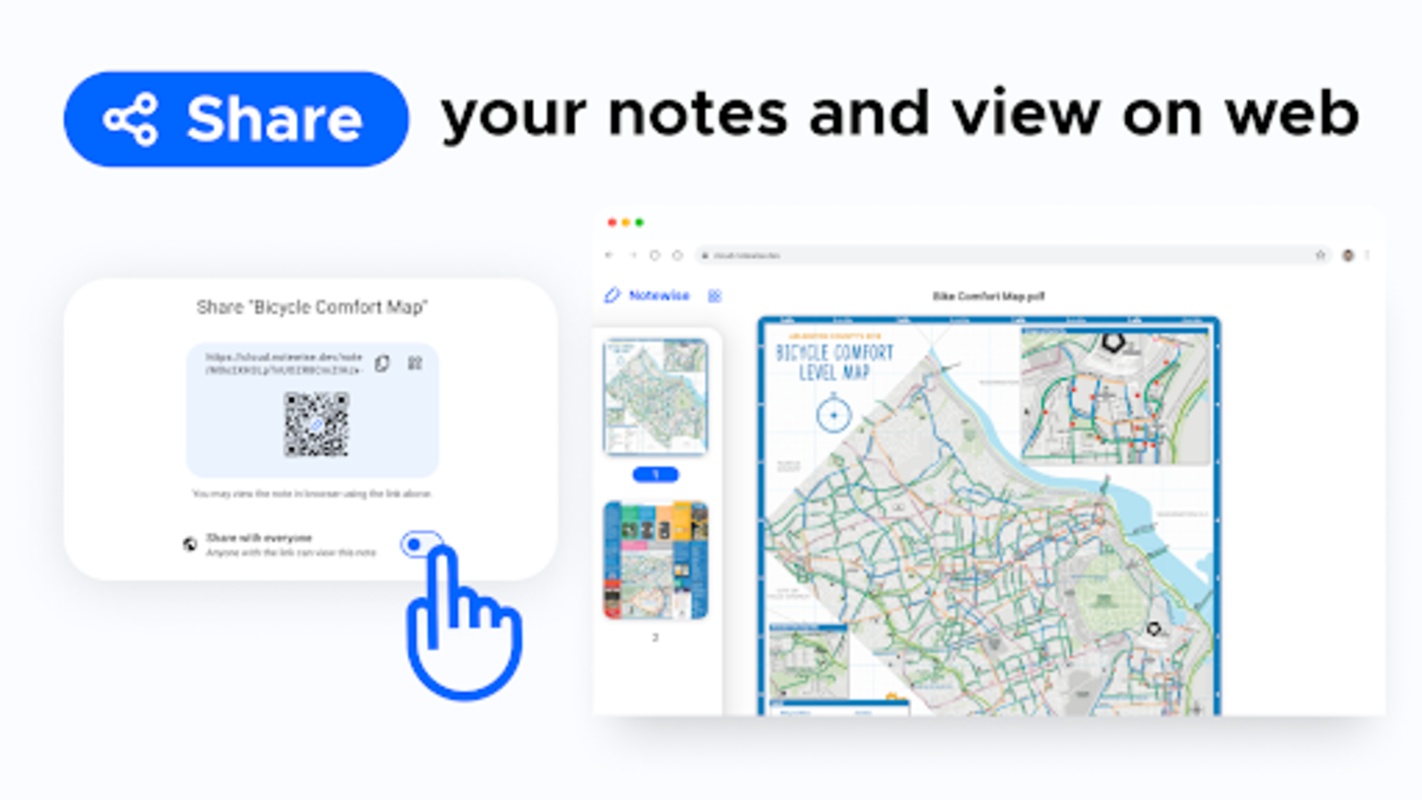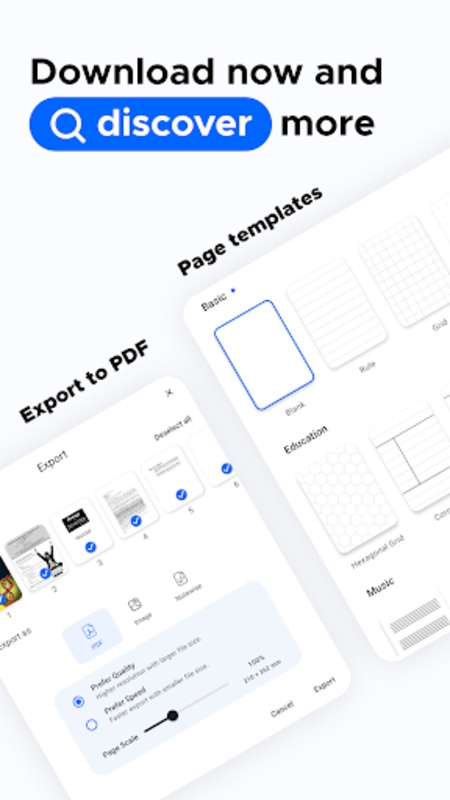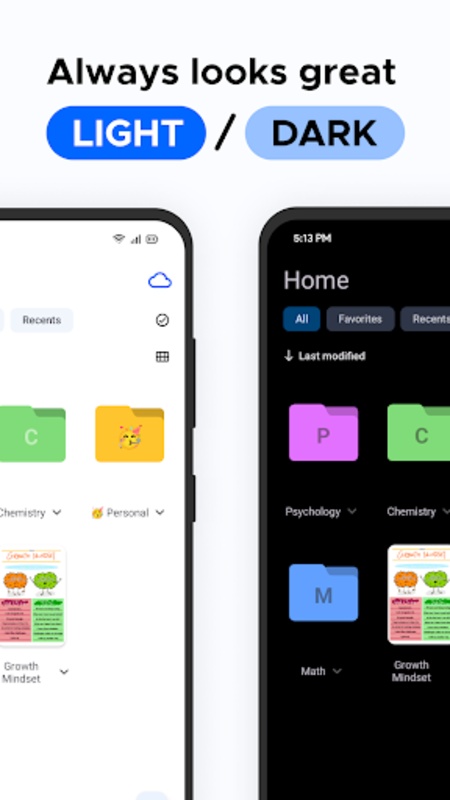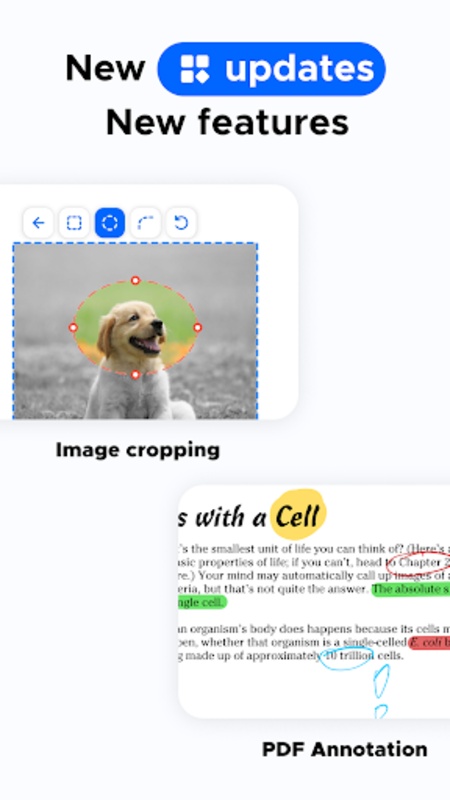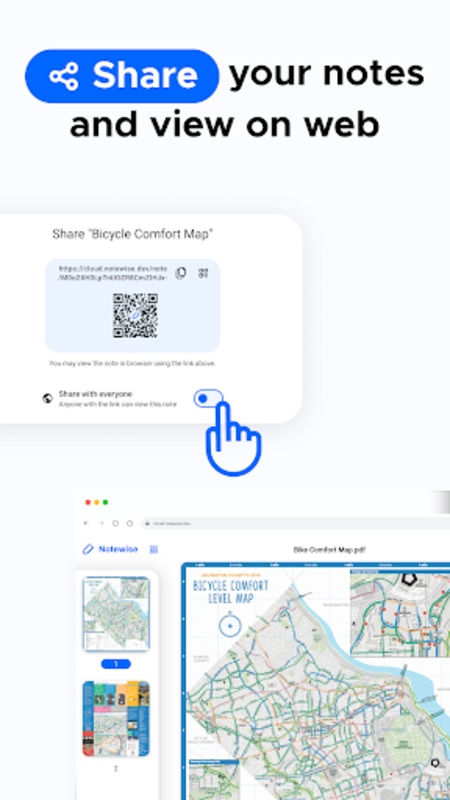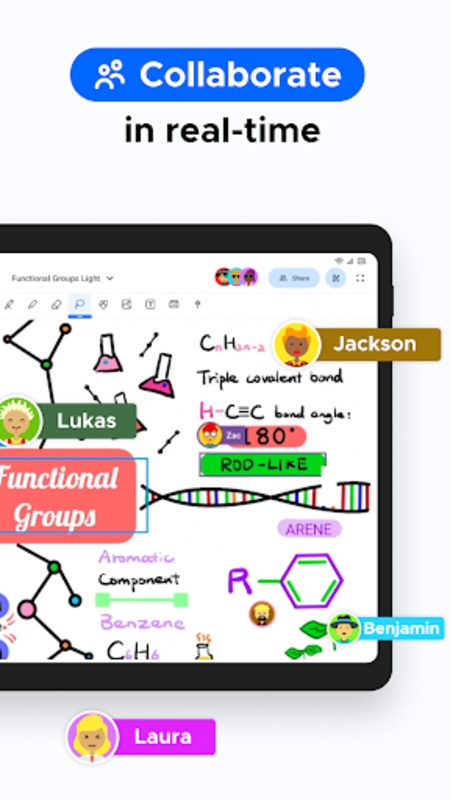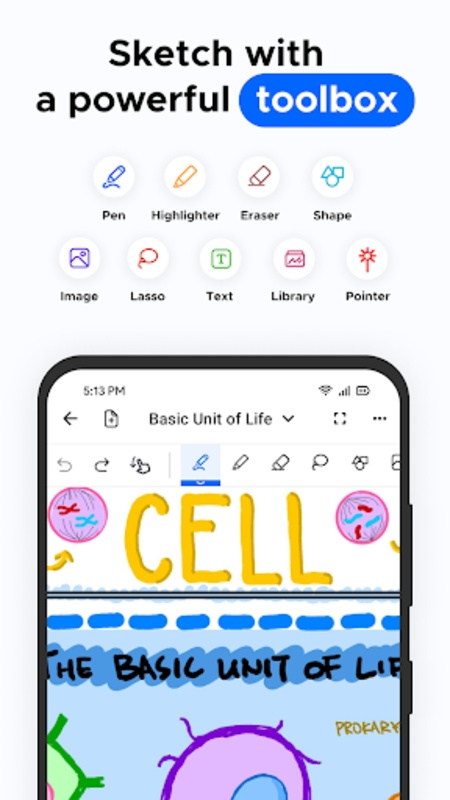Discover the art of note-taking redefined with Notewise - Note-Taking & PDF, an invaluable digital tool designed to foster seamless collaboration and enhance productivity. With a suite of dynamic features and a user-friendly interface, Notewise promises to revolutionize how users capture, organize, and share information.
Embrace a handwriting experience that mirrors the natural feel of paper through advanced sketch technology and innovative palm rejection. Write using fingers or a stylus with minimal latency on both Android tablets and phones, ensuring an effortless flow of ideas. Benefit from an array of customizable pens and highlighters to suit any stylistic preferences.
Notewise: A Comprehensive Note-Taking and PDF Management Solution
Introduction
Notewise is a versatile note-taking and PDF management application designed to enhance productivity and streamline information organization. With its intuitive interface and robust feature set, Notewise empowers users to capture, organize, and retrieve notes effortlessly, making it an invaluable tool for students, professionals, and individuals seeking an efficient note-taking solution.
Note-Taking Capabilities
Notewise provides a seamless note-taking experience, allowing users to create and organize notes in a variety of formats, including text, images, audio, and web clippings. The application's intuitive interface enables users to quickly create new notes, add content, and format text with ease. Additionally, Notewise supports hierarchical note organization, allowing users to create nested folders and subfolders to maintain a well-structured note repository.
PDF Management
Beyond its note-taking capabilities, Notewise excels as a comprehensive PDF management solution. Users can import, annotate, and manage PDFs seamlessly within the application. The annotation tools provide a range of options, including highlighting, underlining, drawing, and adding text comments, enabling users to mark up and collaborate on PDF documents efficiently. Additionally, Notewise's OCR (Optical Character Recognition) technology allows users to extract text from scanned PDFs, making them searchable and editable.
Synchronization and Collaboration
Notewise offers seamless synchronization across devices, ensuring that users have access to their notes and PDFs wherever they go. The application supports synchronization with cloud storage services such as Google Drive, Dropbox, and iCloud, enabling users to access their notes from any device with an internet connection. Additionally, Notewise facilitates collaboration by allowing users to share notes and folders with others, making it an ideal tool for team projects and group discussions.
Customization and Integration
Notewise provides extensive customization options, allowing users to tailor the application to their specific needs. Users can choose from a variety of themes and fonts to personalize their note-taking experience. The application also offers integration with popular productivity tools such as Evernote, Google Calendar, and Slack, enabling users to seamlessly integrate Notewise into their existing workflow.
Key Features
* Intuitive note-taking interface
* Support for multiple note formats (text, images, audio, web clippings)
* Hierarchical note organization with folders and subfolders
* Comprehensive PDF management capabilities
* Annotation tools for highlighting, underlining, drawing, and adding text comments
* OCR (Optical Character Recognition) for extracting text from scanned PDFs
* Synchronization across devices with cloud storage services
* Collaboration features for sharing notes and folders
* Extensive customization options
* Integration with popular productivity tools
Conclusion
Notewise is an exceptional note-taking and PDF management application that empowers users to capture, organize, and retrieve information effortlessly. Its intuitive interface, robust feature set, and seamless synchronization capabilities make it an indispensable tool for students, professionals, and individuals seeking a comprehensive and efficient note-taking solution. Whether you're taking notes in class, annotating PDFs for work, or collaborating on projects with colleagues, Notewise provides the perfect platform to enhance your productivity and streamline your information management.
Discover the art of note-taking redefined with Notewise - Note-Taking & PDF, an invaluable digital tool designed to foster seamless collaboration and enhance productivity. With a suite of dynamic features and a user-friendly interface, Notewise promises to revolutionize how users capture, organize, and share information.
Embrace a handwriting experience that mirrors the natural feel of paper through advanced sketch technology and innovative palm rejection. Write using fingers or a stylus with minimal latency on both Android tablets and phones, ensuring an effortless flow of ideas. Benefit from an array of customizable pens and highlighters to suit any stylistic preferences.
Notewise: A Comprehensive Note-Taking and PDF Management Solution
Introduction
Notewise is a versatile note-taking and PDF management application designed to enhance productivity and streamline information organization. With its intuitive interface and robust feature set, Notewise empowers users to capture, organize, and retrieve notes effortlessly, making it an invaluable tool for students, professionals, and individuals seeking an efficient note-taking solution.
Note-Taking Capabilities
Notewise provides a seamless note-taking experience, allowing users to create and organize notes in a variety of formats, including text, images, audio, and web clippings. The application's intuitive interface enables users to quickly create new notes, add content, and format text with ease. Additionally, Notewise supports hierarchical note organization, allowing users to create nested folders and subfolders to maintain a well-structured note repository.
PDF Management
Beyond its note-taking capabilities, Notewise excels as a comprehensive PDF management solution. Users can import, annotate, and manage PDFs seamlessly within the application. The annotation tools provide a range of options, including highlighting, underlining, drawing, and adding text comments, enabling users to mark up and collaborate on PDF documents efficiently. Additionally, Notewise's OCR (Optical Character Recognition) technology allows users to extract text from scanned PDFs, making them searchable and editable.
Synchronization and Collaboration
Notewise offers seamless synchronization across devices, ensuring that users have access to their notes and PDFs wherever they go. The application supports synchronization with cloud storage services such as Google Drive, Dropbox, and iCloud, enabling users to access their notes from any device with an internet connection. Additionally, Notewise facilitates collaboration by allowing users to share notes and folders with others, making it an ideal tool for team projects and group discussions.
Customization and Integration
Notewise provides extensive customization options, allowing users to tailor the application to their specific needs. Users can choose from a variety of themes and fonts to personalize their note-taking experience. The application also offers integration with popular productivity tools such as Evernote, Google Calendar, and Slack, enabling users to seamlessly integrate Notewise into their existing workflow.
Key Features
* Intuitive note-taking interface
* Support for multiple note formats (text, images, audio, web clippings)
* Hierarchical note organization with folders and subfolders
* Comprehensive PDF management capabilities
* Annotation tools for highlighting, underlining, drawing, and adding text comments
* OCR (Optical Character Recognition) for extracting text from scanned PDFs
* Synchronization across devices with cloud storage services
* Collaboration features for sharing notes and folders
* Extensive customization options
* Integration with popular productivity tools
Conclusion
Notewise is an exceptional note-taking and PDF management application that empowers users to capture, organize, and retrieve information effortlessly. Its intuitive interface, robust feature set, and seamless synchronization capabilities make it an indispensable tool for students, professionals, and individuals seeking a comprehensive and efficient note-taking solution. Whether you're taking notes in class, annotating PDFs for work, or collaborating on projects with colleagues, Notewise provides the perfect platform to enhance your productivity and streamline your information management.