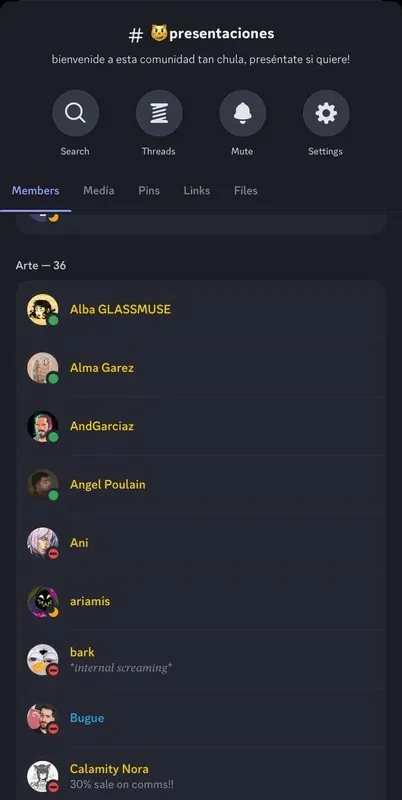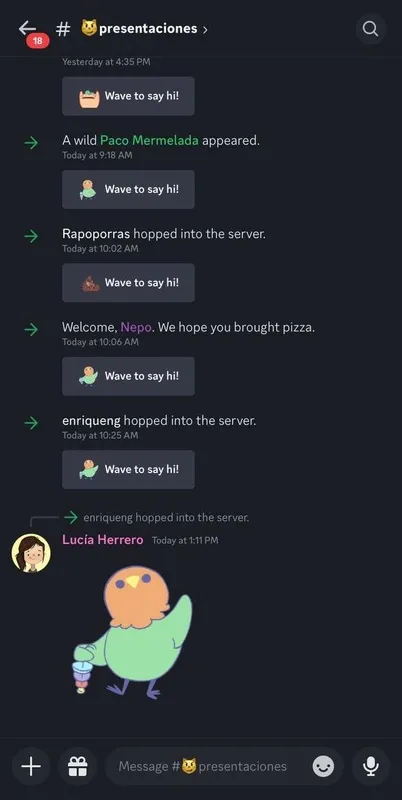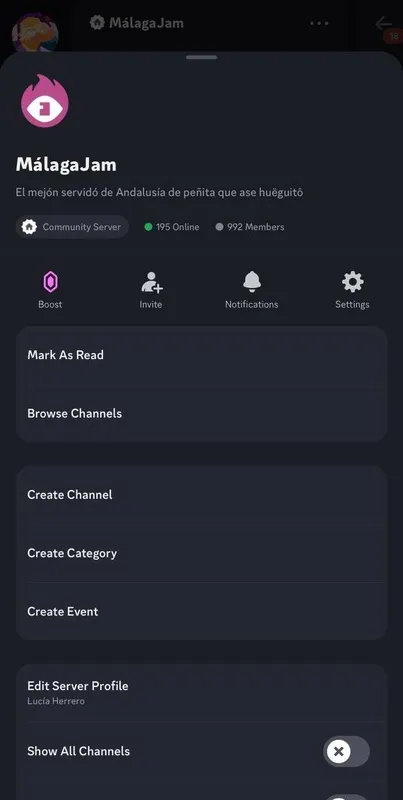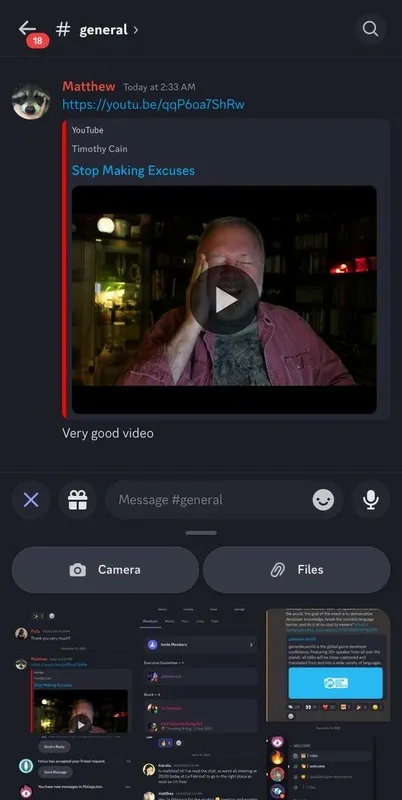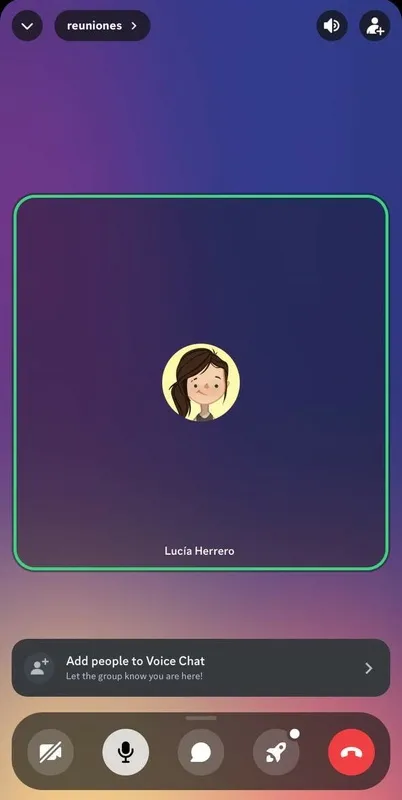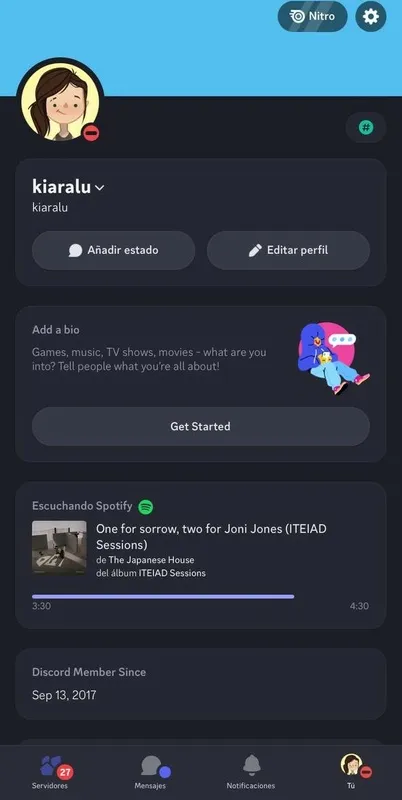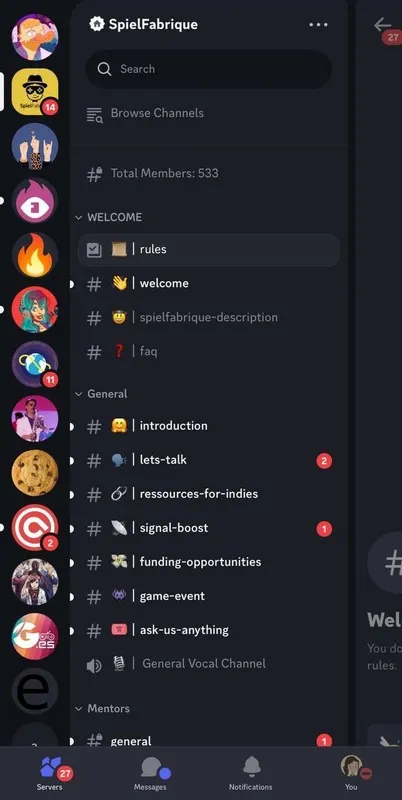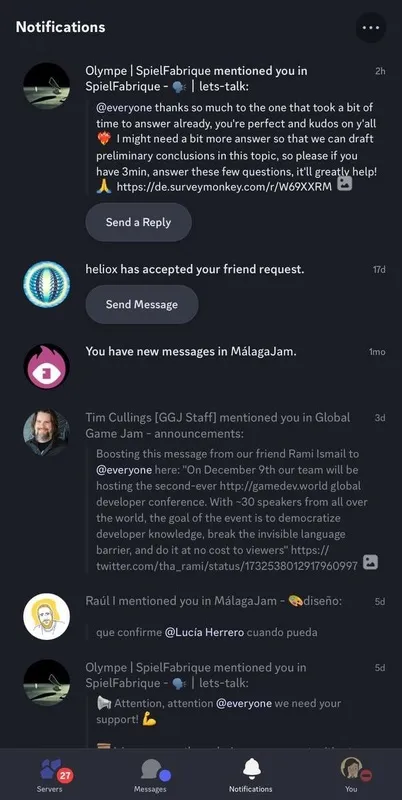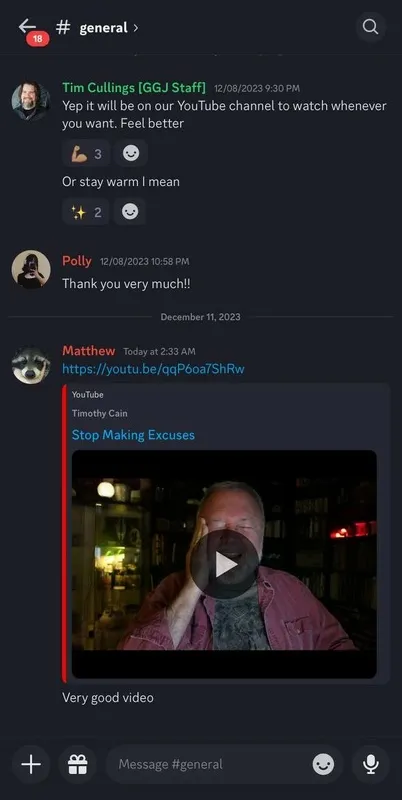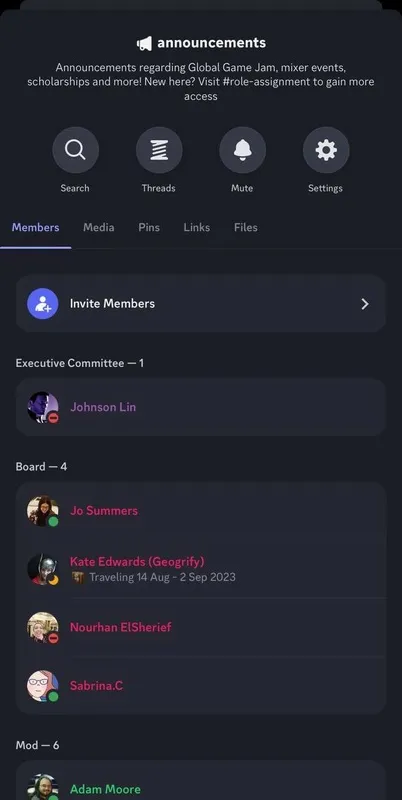Discord is a platform that offers you a virtual space to create and participate in communities and with your friends. With its various communication tools, you can use text, voice, or video and see what makes Discord a leading app for virtual communities.
Create your own customized server
With thematic channels and private servers, Discord helps you manage your activities of interest in one place. These channels will help you collaborate on projects, share hobbies, or simply chat with your friends daily. One of the most attractive options in Discord is the one that allows you to create voice channels. When you enter as a user in that channel, Discord starts a where you can talk to the people inside. You will be able to see the number of users connected to the channel from the app interface, as well as the other channels that form part of the server. If you prefer to make a private call to another user, just go to their profile, start a private chat, and tap the call or video call button.
Enjoy your gaming experience
Discord is closely linked to the gaming world, thanks to all its interactive options. For example, on the server you have created, you can create thematic channels according to the video game you want to play with your friends in : Minecraft, League of Legends, Valorant, and others. Discord also allows you to share the screen of your device, whether Android, Mac, or Windows, so you can watch . What's more Discord can function as a forum, allowing you to reply to messages through different threads, depending on the comments made in the thematic channel.
Moderate your community users
To further customize your experience, Discord offers the Nitro version, which allows you to create your own emojis and manage the roles of the users that are part of your server. No matter the size of your community, with the Discord moderation tools, you can assign permissions and modify roles. This lets you distinguish each user and even create exclusive channels where only moderators or users with special permissions can interact. Discord can utilize special that will help you moderate and manage your server. These bots can assign roles to users entering the server and even play theme music on voice channels as requested.
Discord is a virtual space that will help you keep in touch and share experiences with your digital community, whether you are a or you just want to play online with your friends.
Discord is a platform that offers you a virtual space to create and participate in communities and with your friends. With its various communication tools, you can use text, voice, or video and see what makes Discord a leading app for virtual communities.
Create your own customized server
With thematic channels and private servers, Discord helps you manage your activities of interest in one place. These channels will help you collaborate on projects, share hobbies, or simply chat with your friends daily. One of the most attractive options in Discord is the one that allows you to create voice channels. When you enter as a user in that channel, Discord starts a where you can talk to the people inside. You will be able to see the number of users connected to the channel from the app interface, as well as the other channels that form part of the server. If you prefer to make a private call to another user, just go to their profile, start a private chat, and tap the call or video call button.
Enjoy your gaming experience
Discord is closely linked to the gaming world, thanks to all its interactive options. For example, on the server you have created, you can create thematic channels according to the video game you want to play with your friends in : Minecraft, League of Legends, Valorant, and others. Discord also allows you to share the screen of your device, whether Android, Mac, or Windows, so you can watch . What's more Discord can function as a forum, allowing you to reply to messages through different threads, depending on the comments made in the thematic channel.
Moderate your community users
To further customize your experience, Discord offers the Nitro version, which allows you to create your own emojis and manage the roles of the users that are part of your server. No matter the size of your community, with the Discord moderation tools, you can assign permissions and modify roles. This lets you distinguish each user and even create exclusive channels where only moderators or users with special permissions can interact. Discord can utilize special that will help you moderate and manage your server. These bots can assign roles to users entering the server and even play theme music on voice channels as requested.
Discord is a virtual space that will help you keep in touch and share experiences with your digital community, whether you are a or you just want to play online with your friends.