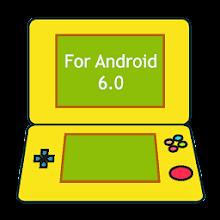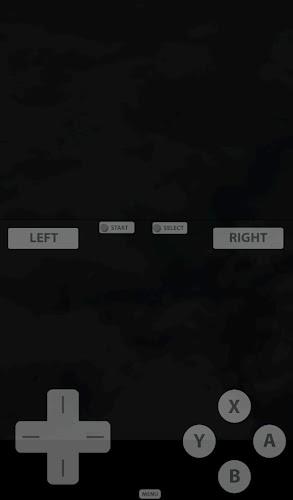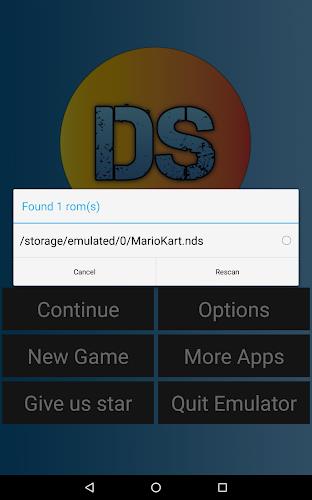Experience the thrill of playing your favorite DS games anywhere, anytime with our cutting-edge Fast DS Emulator - For Android app! Offering lightning-fast speed and seamless gameplay, you can now enjoy the ultimate gaming experience on your Android device. With support for a wide range of file types, including .nds and .zip, you can easily load and play your game backups. Save and load game states at your convenience, and even customize the control buttons and game screen to suit your preferences. Plus, our app supports external controllers for an even more immersive experience. Don't wait any longer - download now and unlock a world of endless fun! Please note that our product is not affiliated with or endorsed by Nintendo, and we strictly prohibit requests for ROM files.
Features of Fast DS Emulator - For Android:
* Play DS games on your Android device: This app allows you to play your favorite DS games directly on your Android device. No need to carry around a separate gaming console anymore.
* Wide file format support: The app supports files in formats such as .nds and .zip, giving you the flexibility to play a wide range of games.
* Save and load game states: Never worry about losing your progress again with the save game states feature. You can save your game at any point and easily load it later to continue playing where you left off.
* Customizable controls and game screen: The app allows you to edit the control buttons as well as the game screen to suit your preferences for a seamless gaming experience.
* External controller support: Connect your external controller and enhance your gaming experience with seamless integration and improved control.
* Exciting additional features: Apart from the mentioned features, this app also offers additional exciting features. Download the app now and explore them yourself!
In conclusion, Fast DS Emulator - For Android is the ultimate solution for DS game enthusiasts who want to play their favorite games on their Android device. With its wide file format support, customizable controls, and game screen, and additional features, this app provides an immersive gaming experience. Don't miss out, download the app now and start playing your DS games at the highest speed on your Android device!
Fast DS Emulator - For AndroidFast DS Emulator is an Android emulator that allows users to play Nintendo DS games on their mobile devices. It is one of the most popular DS emulators available, and it is known for its speed, accuracy, and compatibility.
Features
Fast DS Emulator offers a wide range of features that make it a great choice for DS emulation. These features include:
* High speed emulation: Fast DS Emulator is one of the fastest DS emulators available. It can run most DS games at full speed, even on older devices.
* Accurate emulation: Fast DS Emulator is also very accurate. It accurately reproduces the behavior of the original DS hardware, which means that games will play and look just as they did on the original console.
* Compatibility: Fast DS Emulator is compatible with a wide range of DS games. It can play most commercial DS games, as well as many homebrew games.
* Save states: Fast DS Emulator allows users to save their game progress at any time. This makes it easy to pick up where you left off, even if you have to close the emulator.
* Cheat codes: Fast DS Emulator supports cheat codes. This allows users to enable cheats in their games, such as infinite health or invincibility.
* Multiplayer: Fast DS Emulator supports multiplayer gaming. This allows users to play DS games with friends over a local Wi-Fi network.
Requirements
Fast DS Emulator requires a device running Android 4.0 or later. It also requires a BIOS file from a Nintendo DS console. This BIOS file is not included with the emulator, but it can be downloaded from the internet.
Installation
Fast DS Emulator can be installed from the Google Play Store. Once it is installed, you can launch it and start playing DS games.
Usage
Fast DS Emulator is easy to use. To play a DS game, simply load the game file into the emulator and press the "Play" button. The emulator will automatically configure the game settings and start playing the game.
Tips
Here are a few tips for using Fast DS Emulator:
* Use a high-speed device for the best performance.
* Make sure that your device has enough free RAM to run the emulator and the game.
* Close any unnecessary apps before running the emulator.
* If you experience any problems with the emulator, try updating to the latest version.
Experience the thrill of playing your favorite DS games anywhere, anytime with our cutting-edge Fast DS Emulator - For Android app! Offering lightning-fast speed and seamless gameplay, you can now enjoy the ultimate gaming experience on your Android device. With support for a wide range of file types, including .nds and .zip, you can easily load and play your game backups. Save and load game states at your convenience, and even customize the control buttons and game screen to suit your preferences. Plus, our app supports external controllers for an even more immersive experience. Don't wait any longer - download now and unlock a world of endless fun! Please note that our product is not affiliated with or endorsed by Nintendo, and we strictly prohibit requests for ROM files.
Features of Fast DS Emulator - For Android:
* Play DS games on your Android device: This app allows you to play your favorite DS games directly on your Android device. No need to carry around a separate gaming console anymore.
* Wide file format support: The app supports files in formats such as .nds and .zip, giving you the flexibility to play a wide range of games.
* Save and load game states: Never worry about losing your progress again with the save game states feature. You can save your game at any point and easily load it later to continue playing where you left off.
* Customizable controls and game screen: The app allows you to edit the control buttons as well as the game screen to suit your preferences for a seamless gaming experience.
* External controller support: Connect your external controller and enhance your gaming experience with seamless integration and improved control.
* Exciting additional features: Apart from the mentioned features, this app also offers additional exciting features. Download the app now and explore them yourself!
In conclusion, Fast DS Emulator - For Android is the ultimate solution for DS game enthusiasts who want to play their favorite games on their Android device. With its wide file format support, customizable controls, and game screen, and additional features, this app provides an immersive gaming experience. Don't miss out, download the app now and start playing your DS games at the highest speed on your Android device!
Fast DS Emulator - For AndroidFast DS Emulator is an Android emulator that allows users to play Nintendo DS games on their mobile devices. It is one of the most popular DS emulators available, and it is known for its speed, accuracy, and compatibility.
Features
Fast DS Emulator offers a wide range of features that make it a great choice for DS emulation. These features include:
* High speed emulation: Fast DS Emulator is one of the fastest DS emulators available. It can run most DS games at full speed, even on older devices.
* Accurate emulation: Fast DS Emulator is also very accurate. It accurately reproduces the behavior of the original DS hardware, which means that games will play and look just as they did on the original console.
* Compatibility: Fast DS Emulator is compatible with a wide range of DS games. It can play most commercial DS games, as well as many homebrew games.
* Save states: Fast DS Emulator allows users to save their game progress at any time. This makes it easy to pick up where you left off, even if you have to close the emulator.
* Cheat codes: Fast DS Emulator supports cheat codes. This allows users to enable cheats in their games, such as infinite health or invincibility.
* Multiplayer: Fast DS Emulator supports multiplayer gaming. This allows users to play DS games with friends over a local Wi-Fi network.
Requirements
Fast DS Emulator requires a device running Android 4.0 or later. It also requires a BIOS file from a Nintendo DS console. This BIOS file is not included with the emulator, but it can be downloaded from the internet.
Installation
Fast DS Emulator can be installed from the Google Play Store. Once it is installed, you can launch it and start playing DS games.
Usage
Fast DS Emulator is easy to use. To play a DS game, simply load the game file into the emulator and press the "Play" button. The emulator will automatically configure the game settings and start playing the game.
Tips
Here are a few tips for using Fast DS Emulator:
* Use a high-speed device for the best performance.
* Make sure that your device has enough free RAM to run the emulator and the game.
* Close any unnecessary apps before running the emulator.
* If you experience any problems with the emulator, try updating to the latest version.