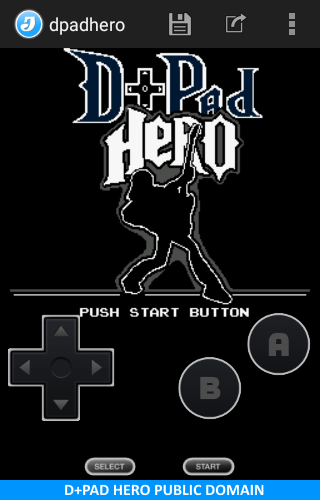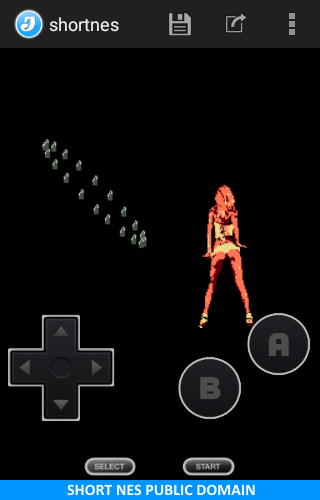Jnes - NES Emulator is an amazing app that allows you to relive the nostalgia of playing NES games on your Android phone or tablet. Developed over many years, this emulator brings the console experience right to your fingertips. With a user-friendly interface designed for both phones and tablets, you can enjoy your favorite games in portrait or landscape mode. The game browser automatically adds cover art, making it easy to navigate through your collection. And with features like Dropbox synchronization for saved game progress and fast emulation with hardware acceleration, this app ensures a smooth and immersive gaming experience. Don't miss out on this opportunity to rediscover classic NES games - get the game now!
Features of Jnes - NES Emulator:
⭐ Console Experience on Your Phone or Tablet: The game brings the nostalgic experience of playing NES games to your Android device. With its high-quality NES emulation core, you can enjoy all your favorite classics on the go.
⭐ User-Friendly Interface: The user interface of the game is designed specifically for phones and tablets, allowing for seamless navigation and easy gameplay in both portrait and landscape modes.
⭐ Game Browser with Cover Art: The game features a game browser that automatically adds cover art to your game collection. This not only enhances the visual appeal but also makes it easier to browse and select your games.
⭐ Cloud Storage: Jnes - NES Emulator allows you to synchronize your saved game progress with Dropbox cloud storage. This means you can easily pick up where you left off, even if you switch devices or reinstall the app.
Tips for Users:
⭐ Customize Your Virtual Touchscreen Gamepad: The game offers a virtual touchscreen gamepad that can be fully customized to suit your preferences. Take some time to adjust the layout and button placements for optimal control during gameplay.
⭐ Use Hardware Input Devices for Enhanced Experience: Enhance your gaming experience by connecting hardware input devices such as the NVIDIA Shield, MOGA, or USB gamepads. These controllers offer a more tactile feel and better precision for controlling your games.
⭐ Explore Game Genie Cheats: The game includes Game Genie cheats, which can unlock additional features or give you an edge in challenging games. Experiment with different cheats to discover new gameplay possibilities.
Conclusion:
Jnes - NES Emulator is the ultimate NES emulator for Android devices, allowing you to relive the golden age of gaming on the go. With its console-like experience, user-friendly interface, and features like cover art, cloud storage, and customizable gamepads, the game offers a seamless and immersive gameplay experience. Whether you're a nostalgic gamer or new to the world of NES, the game is a must-have app for anyone looking to enjoy classic games on their Android devices. Download the game now and start playing your favorite NES games today!
Jnes - NES EmulatorJnes is an open-source Nintendo Entertainment System (NES) emulator written in C++ and distributed under the GPLv3 license. It is available for Windows, macOS, Linux, and Android, and is considered one of the most accurate and feature-rich NES emulators available.
Key Features
* Accuracy: Jnes is known for its high level of accuracy, faithfully emulating the NES hardware and behavior.
* Compatibility: It supports a wide range of NES games, including commercial releases, homebrew, and unlicensed titles.
* User Interface: Jnes has a user-friendly interface that allows users to easily load and play games, adjust settings, and access various features.
* Save States: Users can create and load save states at any point during gameplay, allowing them to resume progress or experiment with different paths.
* Cheat Codes: Jnes supports cheat codes, enabling players to modify game parameters and enhance their experience.
* Netplay: The emulator includes netplay functionality, allowing players to connect online and play NES games together.
* Recording and Playback: Jnes allows users to record and playback gameplay sessions, enabling them to share their gaming experiences or create tutorials.
Customization and Enhancements
Jnes offers a range of customization options and enhancements to tailor the emulation experience. Users can:
* Adjust Video and Audio Settings: Configure video resolution, scaling, and audio quality to optimize performance and visual fidelity.
* Use Custom Controllers: Support for various controllers, including gamepads, joysticks, and even motion controls.
* Apply Visual Filters: Enhance the visual appearance of games with post-processing filters such as scanlines, CRT shaders, and color correction.
* Modify Game Settings: Tweak game parameters such as difficulty level, level select, and invincibility to customize the gameplay experience.
* Access Developer Tools: Jnes provides debugging and analysis tools for developers and researchers interested in studying NES emulation.
Community and Support
Jnes has an active community of users and developers who contribute to its development and provide support. There are extensive documentation, forums, and online resources available for troubleshooting, sharing tips, and accessing the latest updates.
Conclusion
Jnes is a highly capable and user-friendly NES emulator that delivers accurate emulation, a wide range of features, and customizable options. Its open-source nature and active community support make it a valuable tool for gamers, researchers, and anyone interested in experiencing the classic era of NES gaming.
Jnes - NES Emulator is an amazing app that allows you to relive the nostalgia of playing NES games on your Android phone or tablet. Developed over many years, this emulator brings the console experience right to your fingertips. With a user-friendly interface designed for both phones and tablets, you can enjoy your favorite games in portrait or landscape mode. The game browser automatically adds cover art, making it easy to navigate through your collection. And with features like Dropbox synchronization for saved game progress and fast emulation with hardware acceleration, this app ensures a smooth and immersive gaming experience. Don't miss out on this opportunity to rediscover classic NES games - get the game now!
Features of Jnes - NES Emulator:
⭐ Console Experience on Your Phone or Tablet: The game brings the nostalgic experience of playing NES games to your Android device. With its high-quality NES emulation core, you can enjoy all your favorite classics on the go.
⭐ User-Friendly Interface: The user interface of the game is designed specifically for phones and tablets, allowing for seamless navigation and easy gameplay in both portrait and landscape modes.
⭐ Game Browser with Cover Art: The game features a game browser that automatically adds cover art to your game collection. This not only enhances the visual appeal but also makes it easier to browse and select your games.
⭐ Cloud Storage: Jnes - NES Emulator allows you to synchronize your saved game progress with Dropbox cloud storage. This means you can easily pick up where you left off, even if you switch devices or reinstall the app.
Tips for Users:
⭐ Customize Your Virtual Touchscreen Gamepad: The game offers a virtual touchscreen gamepad that can be fully customized to suit your preferences. Take some time to adjust the layout and button placements for optimal control during gameplay.
⭐ Use Hardware Input Devices for Enhanced Experience: Enhance your gaming experience by connecting hardware input devices such as the NVIDIA Shield, MOGA, or USB gamepads. These controllers offer a more tactile feel and better precision for controlling your games.
⭐ Explore Game Genie Cheats: The game includes Game Genie cheats, which can unlock additional features or give you an edge in challenging games. Experiment with different cheats to discover new gameplay possibilities.
Conclusion:
Jnes - NES Emulator is the ultimate NES emulator for Android devices, allowing you to relive the golden age of gaming on the go. With its console-like experience, user-friendly interface, and features like cover art, cloud storage, and customizable gamepads, the game offers a seamless and immersive gameplay experience. Whether you're a nostalgic gamer or new to the world of NES, the game is a must-have app for anyone looking to enjoy classic games on their Android devices. Download the game now and start playing your favorite NES games today!
Jnes - NES EmulatorJnes is an open-source Nintendo Entertainment System (NES) emulator written in C++ and distributed under the GPLv3 license. It is available for Windows, macOS, Linux, and Android, and is considered one of the most accurate and feature-rich NES emulators available.
Key Features
* Accuracy: Jnes is known for its high level of accuracy, faithfully emulating the NES hardware and behavior.
* Compatibility: It supports a wide range of NES games, including commercial releases, homebrew, and unlicensed titles.
* User Interface: Jnes has a user-friendly interface that allows users to easily load and play games, adjust settings, and access various features.
* Save States: Users can create and load save states at any point during gameplay, allowing them to resume progress or experiment with different paths.
* Cheat Codes: Jnes supports cheat codes, enabling players to modify game parameters and enhance their experience.
* Netplay: The emulator includes netplay functionality, allowing players to connect online and play NES games together.
* Recording and Playback: Jnes allows users to record and playback gameplay sessions, enabling them to share their gaming experiences or create tutorials.
Customization and Enhancements
Jnes offers a range of customization options and enhancements to tailor the emulation experience. Users can:
* Adjust Video and Audio Settings: Configure video resolution, scaling, and audio quality to optimize performance and visual fidelity.
* Use Custom Controllers: Support for various controllers, including gamepads, joysticks, and even motion controls.
* Apply Visual Filters: Enhance the visual appearance of games with post-processing filters such as scanlines, CRT shaders, and color correction.
* Modify Game Settings: Tweak game parameters such as difficulty level, level select, and invincibility to customize the gameplay experience.
* Access Developer Tools: Jnes provides debugging and analysis tools for developers and researchers interested in studying NES emulation.
Community and Support
Jnes has an active community of users and developers who contribute to its development and provide support. There are extensive documentation, forums, and online resources available for troubleshooting, sharing tips, and accessing the latest updates.
Conclusion
Jnes is a highly capable and user-friendly NES emulator that delivers accurate emulation, a wide range of features, and customizable options. Its open-source nature and active community support make it a valuable tool for gamers, researchers, and anyone interested in experiencing the classic era of NES gaming.