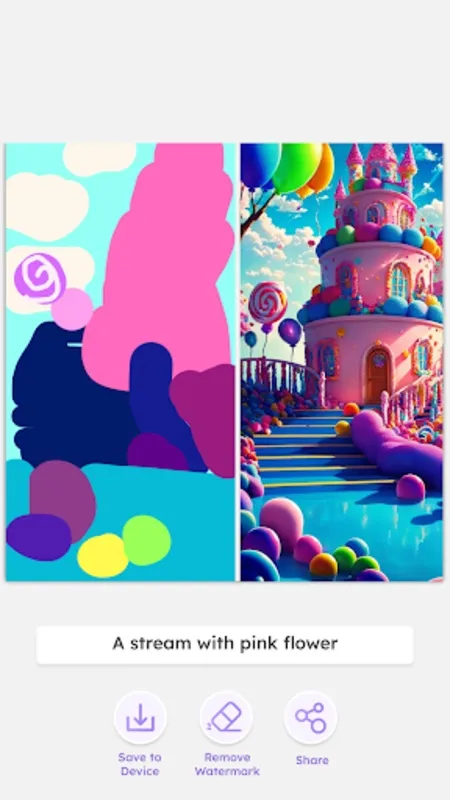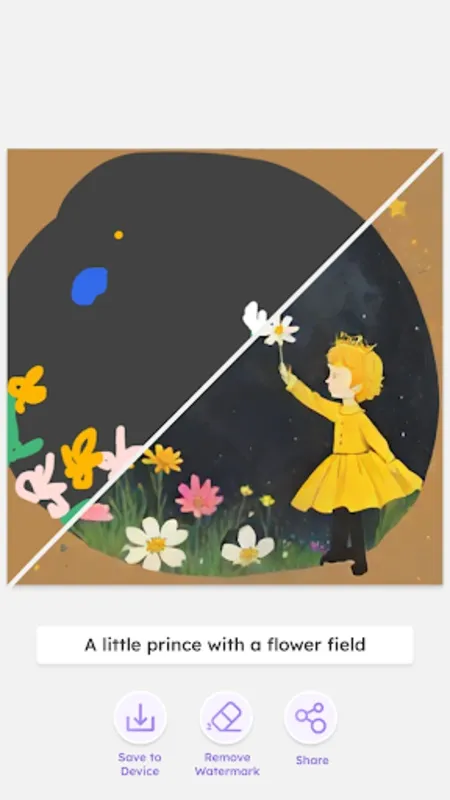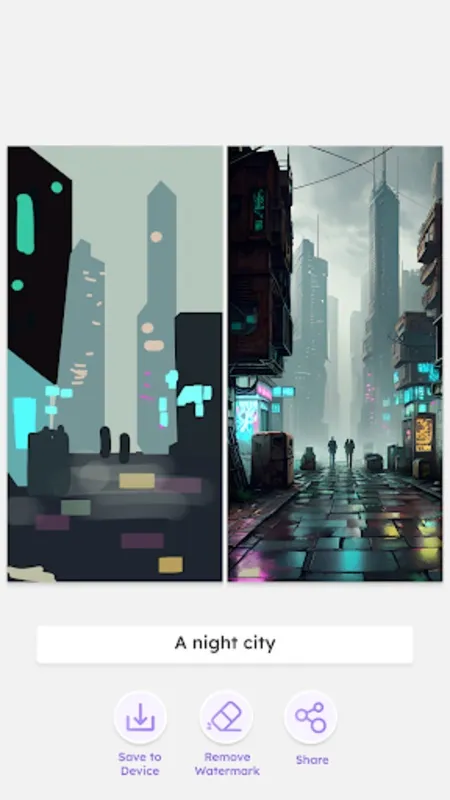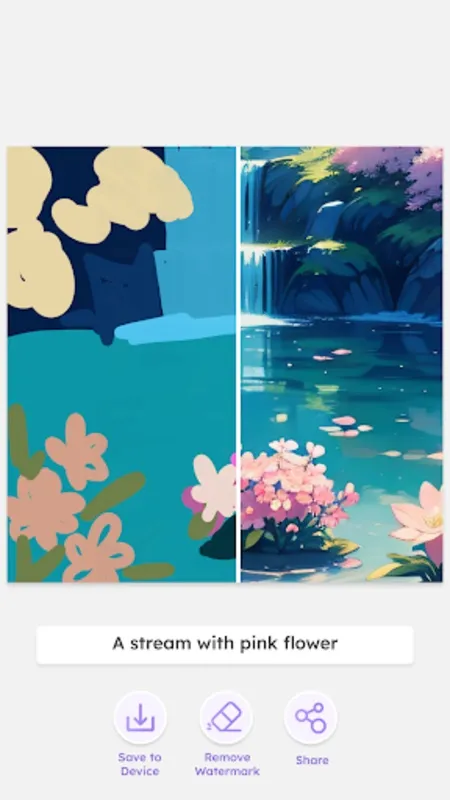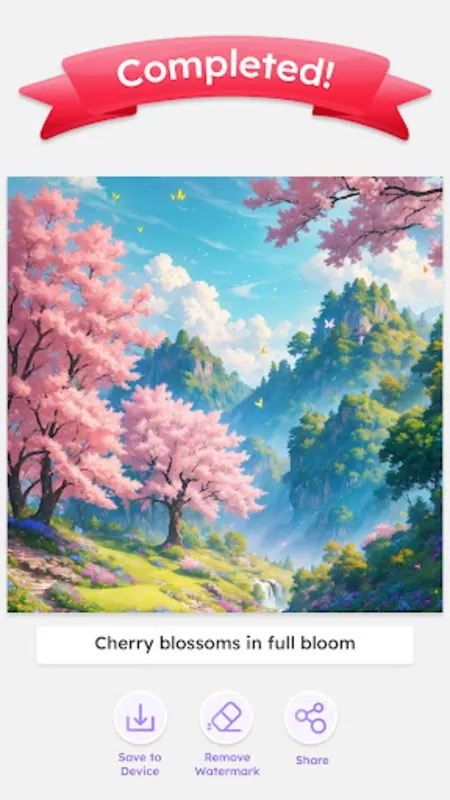Live Canvas is an innovative app that leverages artificial intelligence to transform user drawings into high-quality images. Catering to both amateur and professional artists, this tool brings sketches to life with AI enhancements. Upon analyzing the drawing, the AI recognizes shapes, lines, and subjects to interpret and refine the artistic intent.
Intelligent Artistic Enhancement
One standout feature of Live Canvas is its ability to understand and enhance artistic intent. Whether working with a rough sketch of a landscape, a character, or an abstract design, the AI enriches the drawing by adding elements such as color, texture, and depth. This ensures that the final output maintains the original idea while incorporating additional artistic finesse.
Customization Options
Live Canvas offers a variety of artistic styles, including realistic, cartoonish, impressionistic, and futuristic. Users can further customize their images by adjusting parameters like color palette, detail level, and style intensity. This flexibility allows for a personalized touch, making each creation unique and aligning with the user's initial vision.
User-Friendly Interface
The app is designed with a user-friendly interface, ensuring accessibility for all skill levels. It's an excellent tool for creative exploration, making it ideal for artists who wish to experiment with their designs and individuals looking to turn simple doodles into beautiful artworks.
Live Canvas provides not only a platform for creating stunning images but also an opportunity for both seasoned artists and beginners to explore and expand their artistic capabilities.
Live CanvasLive Canvas is an immersive painting game that blends art and technology, allowing players to create and share digital masterpieces with the world. Set in a virtual art studio, players wield a virtual brush and a vibrant palette to paint on a shared canvas, collaborating with others in real-time.
Gameplay
The game features two main modes:
* Free Paint: A sandbox mode where players can unleash their creativity without constraints, experimenting with colors, brushes, and techniques.
* Collaborative Painting: A cooperative mode where players join forces to create a single, shared masterpiece. Each player contributes brushstrokes, blending their styles and ideas into a harmonious work of art.
Tools and Features
Live Canvas provides a comprehensive suite of painting tools and features to enhance the player experience:
* Variety of Brushes: Players can choose from a range of brushes, each with unique characteristics such as size, shape, and texture.
* Vibrant Color Palette: The game offers a vast array of colors, allowing players to mix and match shades to create stunning effects.
* Undo and Redo: Players can easily correct mistakes or experiment with different approaches thanks to the undo and redo functionality.
* Text Chat: A built-in text chat allows players to communicate and coordinate with each other during collaborative painting sessions.
Community and Sharing
Live Canvas fosters a vibrant community of artists and enthusiasts. Players can:
* Share their Art: Once completed, paintings can be shared with the community, allowing others to admire and comment on the creations.
* Join Contests: The game hosts regular contests where players can showcase their skills and compete for rewards.
* Explore Galleries: Players can visit virtual galleries to view and appreciate the diverse range of artwork created by the community.
Key Features
* Real-time Collaboration: Paint and create with others in real-time, fostering a sense of community and shared artistic expression.
* Infinite Canvas: The shared canvas is virtually limitless, allowing players to paint and explore without boundaries.
* Intuitive Controls: The game's user-friendly interface and intuitive controls make it accessible to players of all skill levels.
* Cross-Platform Support: Live Canvas is available on multiple platforms, enabling players to connect and collaborate from anywhere.
Live Canvas is an innovative app that leverages artificial intelligence to transform user drawings into high-quality images. Catering to both amateur and professional artists, this tool brings sketches to life with AI enhancements. Upon analyzing the drawing, the AI recognizes shapes, lines, and subjects to interpret and refine the artistic intent.
Intelligent Artistic Enhancement
One standout feature of Live Canvas is its ability to understand and enhance artistic intent. Whether working with a rough sketch of a landscape, a character, or an abstract design, the AI enriches the drawing by adding elements such as color, texture, and depth. This ensures that the final output maintains the original idea while incorporating additional artistic finesse.
Customization Options
Live Canvas offers a variety of artistic styles, including realistic, cartoonish, impressionistic, and futuristic. Users can further customize their images by adjusting parameters like color palette, detail level, and style intensity. This flexibility allows for a personalized touch, making each creation unique and aligning with the user's initial vision.
User-Friendly Interface
The app is designed with a user-friendly interface, ensuring accessibility for all skill levels. It's an excellent tool for creative exploration, making it ideal for artists who wish to experiment with their designs and individuals looking to turn simple doodles into beautiful artworks.
Live Canvas provides not only a platform for creating stunning images but also an opportunity for both seasoned artists and beginners to explore and expand their artistic capabilities.
Live CanvasLive Canvas is an immersive painting game that blends art and technology, allowing players to create and share digital masterpieces with the world. Set in a virtual art studio, players wield a virtual brush and a vibrant palette to paint on a shared canvas, collaborating with others in real-time.
Gameplay
The game features two main modes:
* Free Paint: A sandbox mode where players can unleash their creativity without constraints, experimenting with colors, brushes, and techniques.
* Collaborative Painting: A cooperative mode where players join forces to create a single, shared masterpiece. Each player contributes brushstrokes, blending their styles and ideas into a harmonious work of art.
Tools and Features
Live Canvas provides a comprehensive suite of painting tools and features to enhance the player experience:
* Variety of Brushes: Players can choose from a range of brushes, each with unique characteristics such as size, shape, and texture.
* Vibrant Color Palette: The game offers a vast array of colors, allowing players to mix and match shades to create stunning effects.
* Undo and Redo: Players can easily correct mistakes or experiment with different approaches thanks to the undo and redo functionality.
* Text Chat: A built-in text chat allows players to communicate and coordinate with each other during collaborative painting sessions.
Community and Sharing
Live Canvas fosters a vibrant community of artists and enthusiasts. Players can:
* Share their Art: Once completed, paintings can be shared with the community, allowing others to admire and comment on the creations.
* Join Contests: The game hosts regular contests where players can showcase their skills and compete for rewards.
* Explore Galleries: Players can visit virtual galleries to view and appreciate the diverse range of artwork created by the community.
Key Features
* Real-time Collaboration: Paint and create with others in real-time, fostering a sense of community and shared artistic expression.
* Infinite Canvas: The shared canvas is virtually limitless, allowing players to paint and explore without boundaries.
* Intuitive Controls: The game's user-friendly interface and intuitive controls make it accessible to players of all skill levels.
* Cross-Platform Support: Live Canvas is available on multiple platforms, enabling players to connect and collaborate from anywhere.