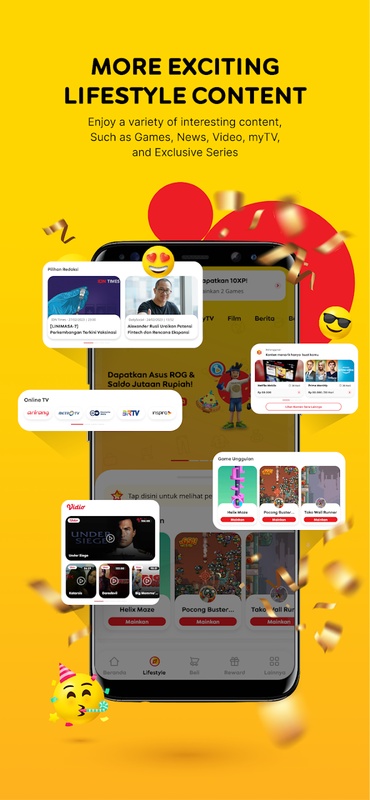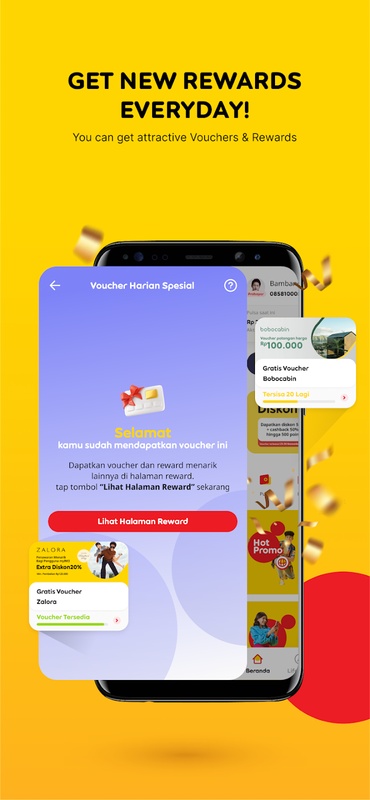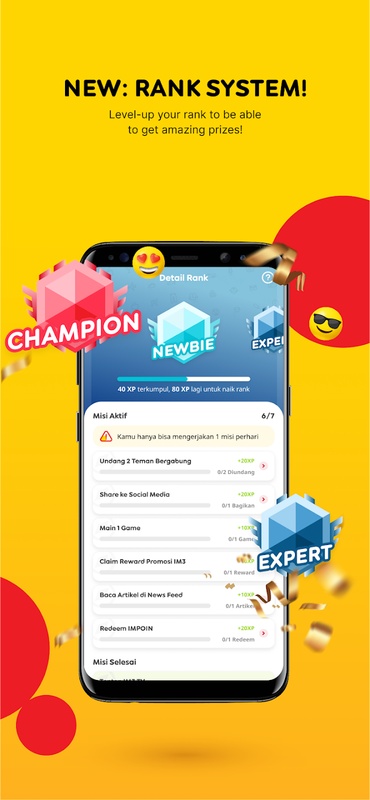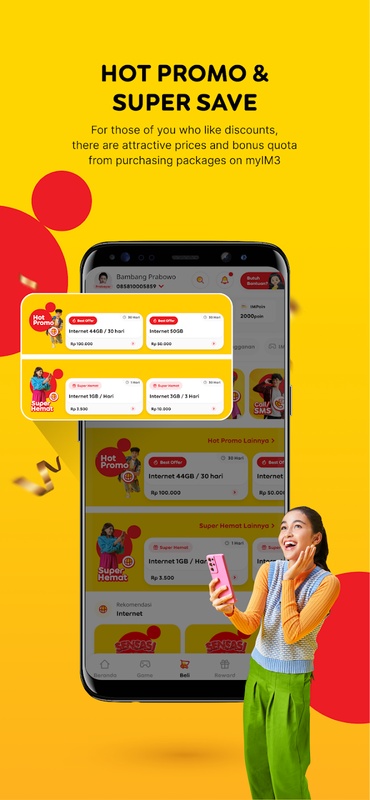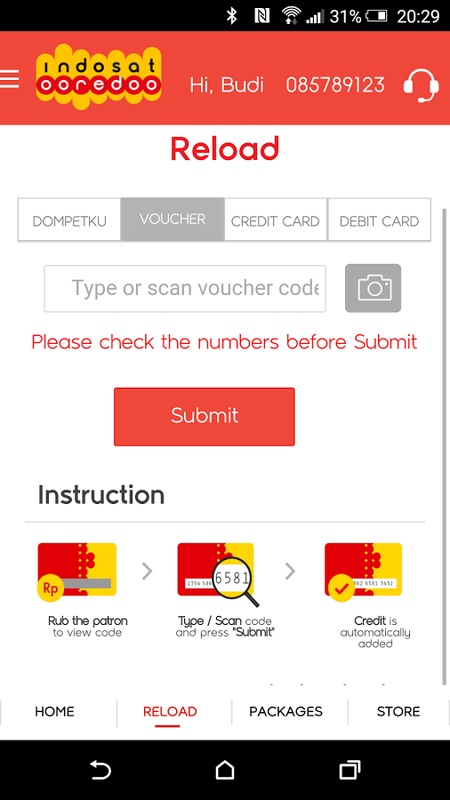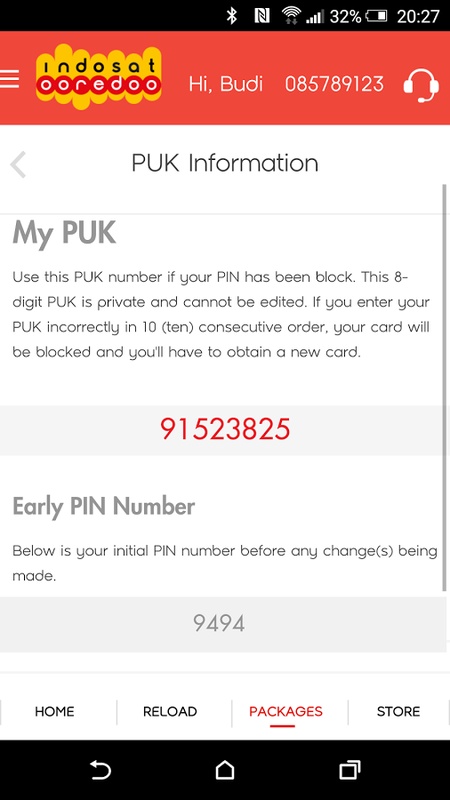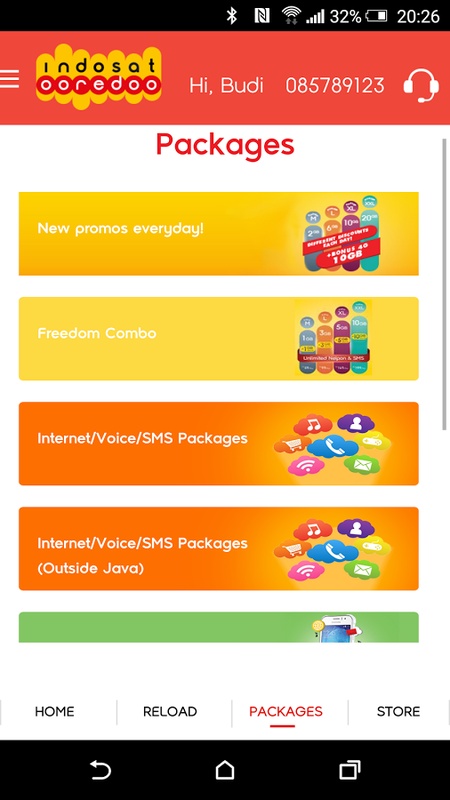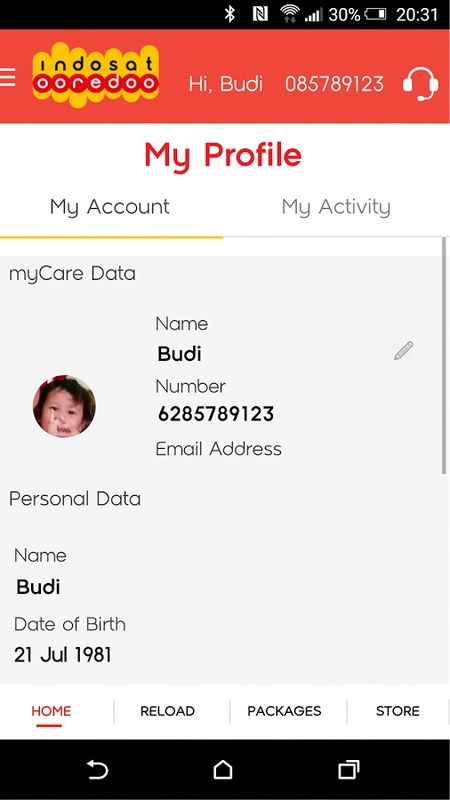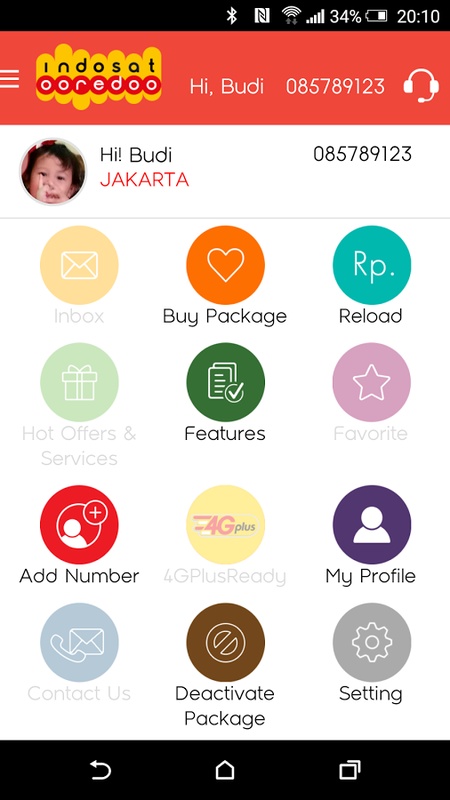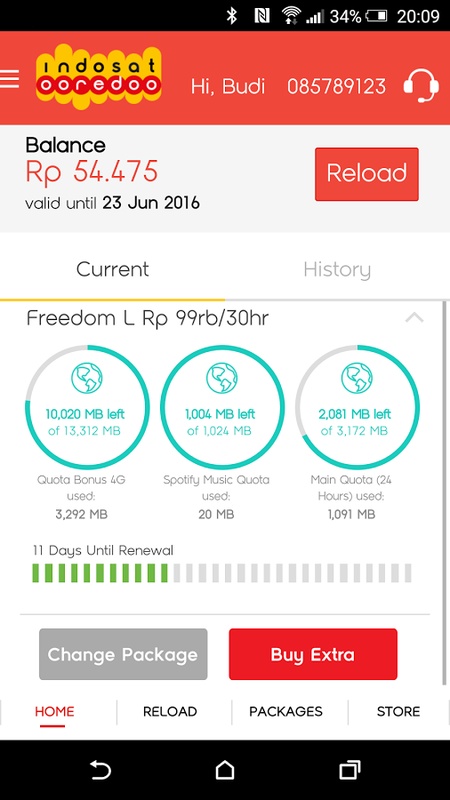myIM3 is the official app from the Indonesian telecommunications operator Indosat Ooredoo, thanks to which you can easily access your account and check information on the services included with your plan. You can check your data plan and how much credit you have left, as well as find out about the latest offers and exclusive promotions. And all this from a friendly and accessible interface.
It's important to note that in order to use myIM3, you'll need to sign up for your account with an Indonesian phone number. Users who are not Indosat Ooredoo customers will not find much use in this app, although it is true that they will be able to take a look at the offers. Of course, the best promotions and limited-time offers are exclusive to registered users.
myIM3: A Comprehensive Guide
myIM3 is a mobile application that allows users to manage their Indosat Ooredoo Hutchison (IM3) accounts, including prepaid and postpaid services. The app provides a user-friendly interface and a wide range of features, making it a convenient tool for managing your mobile account.
Key Features
* Account Management: View account balance, usage details, and transaction history.
* Recharge and Payment: Purchase data packages, top up your balance, and pay bills using various payment methods.
* Package Subscription: Subscribe to data, call, and SMS packages tailored to your needs.
* Service Activation: Activate and manage additional services such as roaming, caller tunes, and value-added services.
* Rewards and Promotions: Earn points and redeem them for exclusive rewards, discounts, and special offers.
* Customer Support: Access live chat, email, and phone support for assistance with account-related issues.
Benefits of Using myIM3
* Convenience: Manage your account anytime, anywhere from your mobile device.
* Real-Time Information: Stay informed about your account status and usage in real time.
* Secure Transactions: All transactions are protected by secure encryption to ensure your privacy.
* Personalized Experience: Receive personalized recommendations and offers based on your usage patterns.
* Exclusive Rewards: Earn points and redeem them for exclusive rewards and benefits.
How to Use myIM3
1. Download the myIM3 app from the Google Play Store or Apple App Store.
2. Register for an account using your IM3 phone number.
3. Enter the OTP (One Time Password) sent to your phone.
4. Set up your account profile and start managing your account.
Tips for Using myIM3
* Use the app regularly to stay updated on your account status and usage.
* Set up automatic recharge to avoid running out of balance.
* Explore the rewards section to earn points and redeem them for exclusive offers.
* Take advantage of customer support if you encounter any issues with your account.
* Refer friends to the app to earn additional rewards.
myIM3 is the official app from the Indonesian telecommunications operator Indosat Ooredoo, thanks to which you can easily access your account and check information on the services included with your plan. You can check your data plan and how much credit you have left, as well as find out about the latest offers and exclusive promotions. And all this from a friendly and accessible interface.
It's important to note that in order to use myIM3, you'll need to sign up for your account with an Indonesian phone number. Users who are not Indosat Ooredoo customers will not find much use in this app, although it is true that they will be able to take a look at the offers. Of course, the best promotions and limited-time offers are exclusive to registered users.
myIM3: A Comprehensive Guide
myIM3 is a mobile application that allows users to manage their Indosat Ooredoo Hutchison (IM3) accounts, including prepaid and postpaid services. The app provides a user-friendly interface and a wide range of features, making it a convenient tool for managing your mobile account.
Key Features
* Account Management: View account balance, usage details, and transaction history.
* Recharge and Payment: Purchase data packages, top up your balance, and pay bills using various payment methods.
* Package Subscription: Subscribe to data, call, and SMS packages tailored to your needs.
* Service Activation: Activate and manage additional services such as roaming, caller tunes, and value-added services.
* Rewards and Promotions: Earn points and redeem them for exclusive rewards, discounts, and special offers.
* Customer Support: Access live chat, email, and phone support for assistance with account-related issues.
Benefits of Using myIM3
* Convenience: Manage your account anytime, anywhere from your mobile device.
* Real-Time Information: Stay informed about your account status and usage in real time.
* Secure Transactions: All transactions are protected by secure encryption to ensure your privacy.
* Personalized Experience: Receive personalized recommendations and offers based on your usage patterns.
* Exclusive Rewards: Earn points and redeem them for exclusive rewards and benefits.
How to Use myIM3
1. Download the myIM3 app from the Google Play Store or Apple App Store.
2. Register for an account using your IM3 phone number.
3. Enter the OTP (One Time Password) sent to your phone.
4. Set up your account profile and start managing your account.
Tips for Using myIM3
* Use the app regularly to stay updated on your account status and usage.
* Set up automatic recharge to avoid running out of balance.
* Explore the rewards section to earn points and redeem them for exclusive offers.
* Take advantage of customer support if you encounter any issues with your account.
* Refer friends to the app to earn additional rewards.