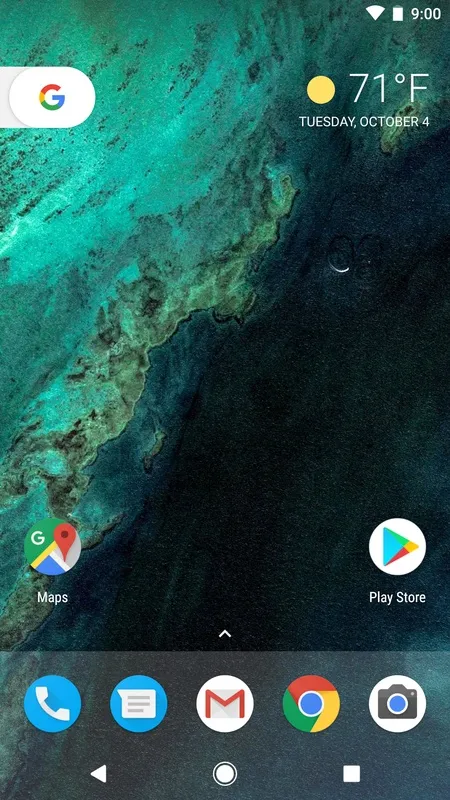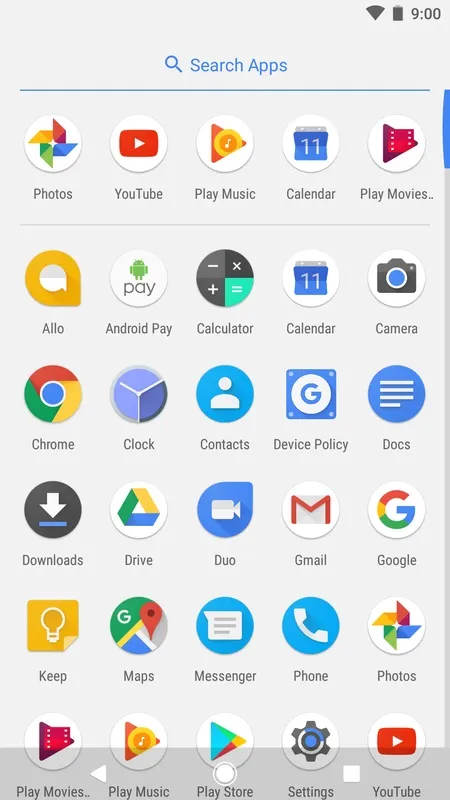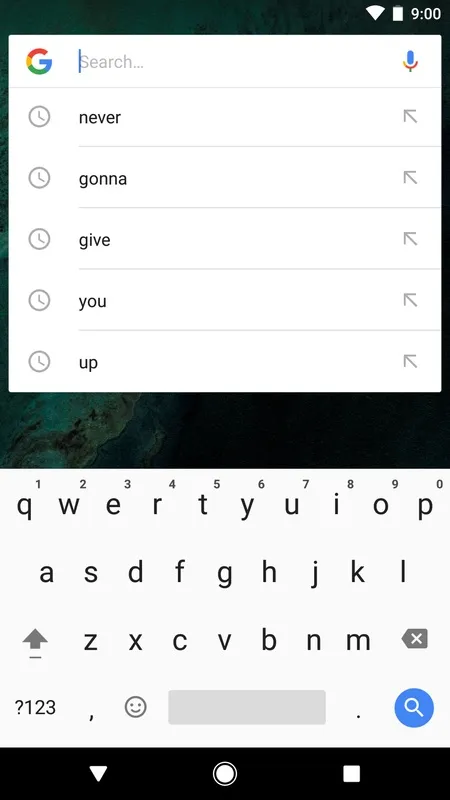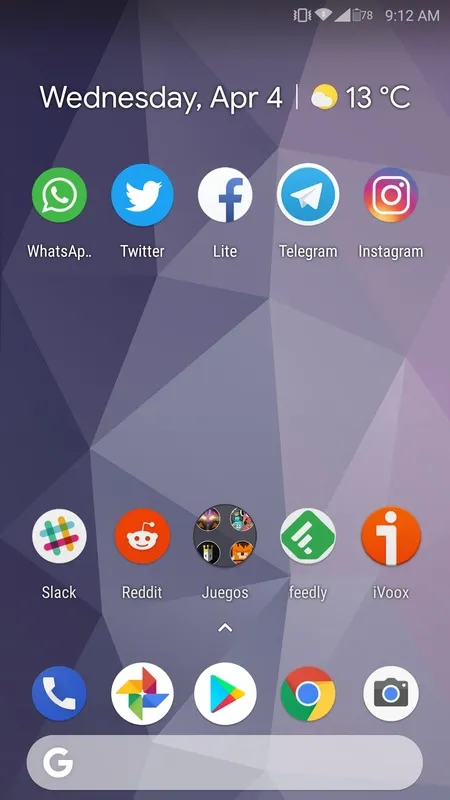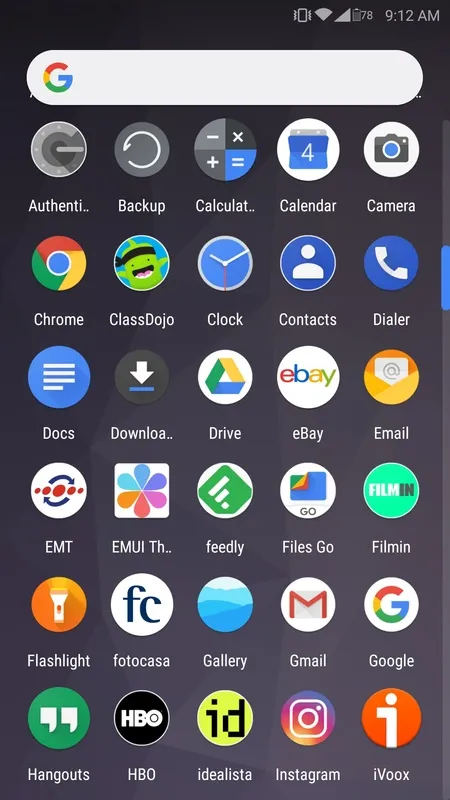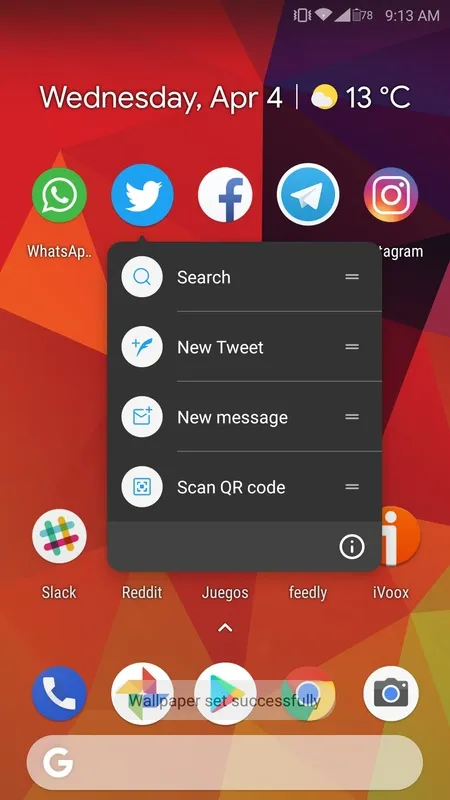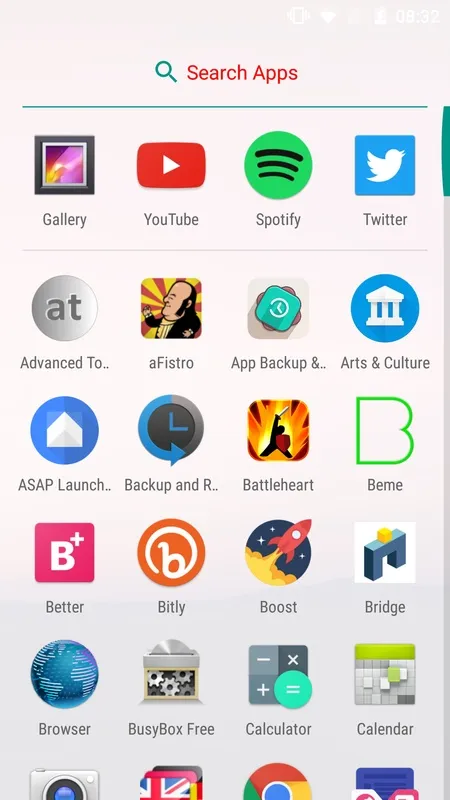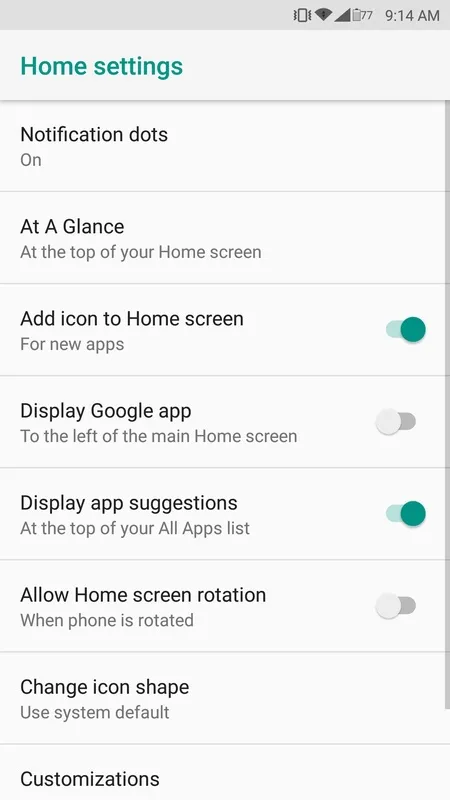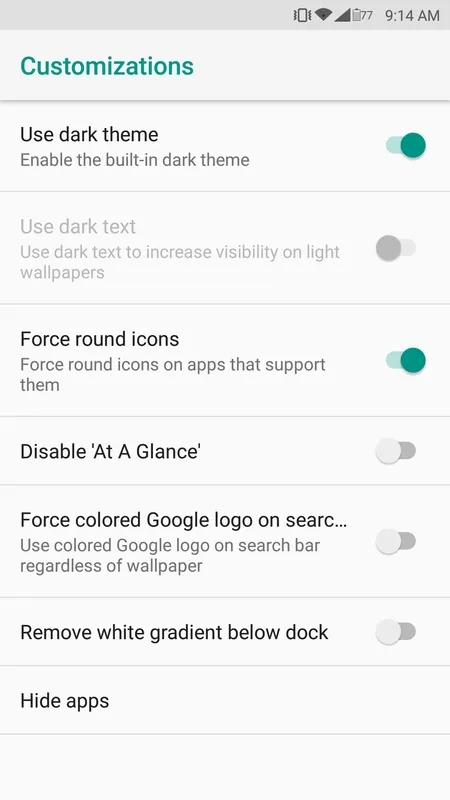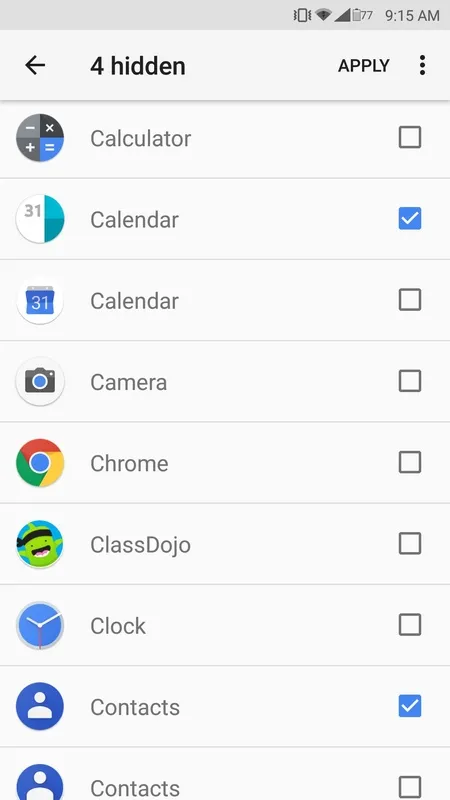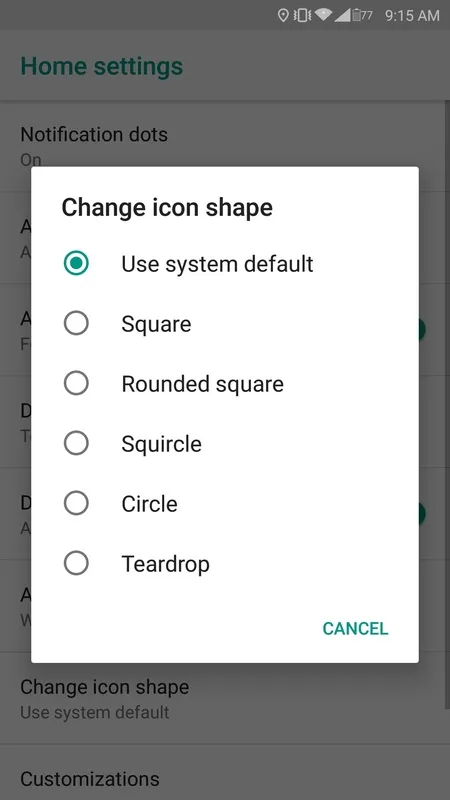Pixel Launcher is Google's official launcher for its Pixel devices. With the app, you can enjoy the default Android design experience and receive the latest news and features on your device.
As with other launchers, with Pixel Launcher, you can rearrange the icons on the home screen, as well as create widgets. The launcher has widgets for time, weather, or calendar, which are very useful for keeping up to date with the latest information at a glance. As for the app drawer, you can hide the ones you don't use so that they don't bother you.
Compatibility with Pixel Launcher is only guaranteed with Google Pixel devices. If you install it on a non-Google device, you may have problems with its operation or even directly receive an error when you go to your device's home screen. Therefore, it is important to be careful when installing a launcher other than the default one on your device. This is because the launcher works in conjunction with the framework of Pixel devices, so compatibility errors occur if elements are not present in it.
From Pixel Launcher, you can also manage the Google Assistant or Cards to have the latest news and updates directly on your desktop. At the top of the home screen, there is a shortcut to Google Search, and in the bottom row, you can add your favorite apps.
If you want to enjoy the best Android Stock experience on your Android device, downloading the Pixel Launcher APK is one of the best options.
Pixel Launcher: A Minimalist Android ExperiencePixel Launcher is a customizable home screen replacement app for Android devices, developed by Google and first released with the Pixel smartphones in 2016. It is designed to provide a clean, simple, and efficient user interface that prioritizes user experience and functionality.
Key Features
* Minimalist design: Pixel Launcher features a clean and uncluttered interface, with a focus on simplicity and ease of use. It eschews unnecessary visual elements and animations, resulting in a distraction-free experience.
* Customizable home screen: Users can personalize their home screen by adding widgets, creating folders, and changing the wallpaper. Pixel Launcher supports a wide range of widgets, including those from third-party apps, providing users with the flexibility to tailor their home screen to their specific needs.
* App drawer: The app drawer in Pixel Launcher is accessible by swiping up from the home screen. It features a vertical scrolling list of all installed apps, organized alphabetically. Users can also search for specific apps using the search bar at the top of the drawer.
* Google Feed: Pixel Launcher integrates with Google Feed, which provides a personalized stream of news, weather, and other information. Users can access Google Feed by swiping right from the home screen.
* Quick access to search: The Pixel Launcher search bar is prominently displayed at the bottom of the home screen. Users can quickly initiate a Google search by tapping the search bar or by swiping up from the bottom of the screen.
* At a Glance widget: The At a Glance widget, located at the top of the home screen, provides users with quick access to important information such as the date, time, weather, and upcoming appointments.
* Gesture support: Pixel Launcher supports various gestures for quick and convenient navigation. For example, users can swipe down on the home screen to access notifications, swipe up to open the app drawer, and swipe left or right to switch between home screens.
Benefits
* Improved user experience: Pixel Launcher's minimalist design and intuitive navigation enhance the user experience, making it easy to find and access apps and information.
* Increased productivity: The customizable home screen and quick access to search and Google Feed help users stay organized and productive.
* Enhanced personalization: Users can tailor their home screen to their individual preferences, creating a unique and personalized experience.
* Compatibility: Pixel Launcher is compatible with a wide range of Android devices, making it accessible to a large user base.
Overall
Pixel Launcher is a well-designed and feature-rich home screen replacement app that offers a minimalist, customizable, and efficient user experience. Its clean interface, intuitive navigation, and wide range of features make it an excellent choice for users who value simplicity, productivity, and personalization.
Pixel Launcher is Google's official launcher for its Pixel devices. With the app, you can enjoy the default Android design experience and receive the latest news and features on your device.
As with other launchers, with Pixel Launcher, you can rearrange the icons on the home screen, as well as create widgets. The launcher has widgets for time, weather, or calendar, which are very useful for keeping up to date with the latest information at a glance. As for the app drawer, you can hide the ones you don't use so that they don't bother you.
Compatibility with Pixel Launcher is only guaranteed with Google Pixel devices. If you install it on a non-Google device, you may have problems with its operation or even directly receive an error when you go to your device's home screen. Therefore, it is important to be careful when installing a launcher other than the default one on your device. This is because the launcher works in conjunction with the framework of Pixel devices, so compatibility errors occur if elements are not present in it.
From Pixel Launcher, you can also manage the Google Assistant or Cards to have the latest news and updates directly on your desktop. At the top of the home screen, there is a shortcut to Google Search, and in the bottom row, you can add your favorite apps.
If you want to enjoy the best Android Stock experience on your Android device, downloading the Pixel Launcher APK is one of the best options.
Pixel Launcher: A Minimalist Android ExperiencePixel Launcher is a customizable home screen replacement app for Android devices, developed by Google and first released with the Pixel smartphones in 2016. It is designed to provide a clean, simple, and efficient user interface that prioritizes user experience and functionality.
Key Features
* Minimalist design: Pixel Launcher features a clean and uncluttered interface, with a focus on simplicity and ease of use. It eschews unnecessary visual elements and animations, resulting in a distraction-free experience.
* Customizable home screen: Users can personalize their home screen by adding widgets, creating folders, and changing the wallpaper. Pixel Launcher supports a wide range of widgets, including those from third-party apps, providing users with the flexibility to tailor their home screen to their specific needs.
* App drawer: The app drawer in Pixel Launcher is accessible by swiping up from the home screen. It features a vertical scrolling list of all installed apps, organized alphabetically. Users can also search for specific apps using the search bar at the top of the drawer.
* Google Feed: Pixel Launcher integrates with Google Feed, which provides a personalized stream of news, weather, and other information. Users can access Google Feed by swiping right from the home screen.
* Quick access to search: The Pixel Launcher search bar is prominently displayed at the bottom of the home screen. Users can quickly initiate a Google search by tapping the search bar or by swiping up from the bottom of the screen.
* At a Glance widget: The At a Glance widget, located at the top of the home screen, provides users with quick access to important information such as the date, time, weather, and upcoming appointments.
* Gesture support: Pixel Launcher supports various gestures for quick and convenient navigation. For example, users can swipe down on the home screen to access notifications, swipe up to open the app drawer, and swipe left or right to switch between home screens.
Benefits
* Improved user experience: Pixel Launcher's minimalist design and intuitive navigation enhance the user experience, making it easy to find and access apps and information.
* Increased productivity: The customizable home screen and quick access to search and Google Feed help users stay organized and productive.
* Enhanced personalization: Users can tailor their home screen to their individual preferences, creating a unique and personalized experience.
* Compatibility: Pixel Launcher is compatible with a wide range of Android devices, making it accessible to a large user base.
Overall
Pixel Launcher is a well-designed and feature-rich home screen replacement app that offers a minimalist, customizable, and efficient user experience. Its clean interface, intuitive navigation, and wide range of features make it an excellent choice for users who value simplicity, productivity, and personalization.