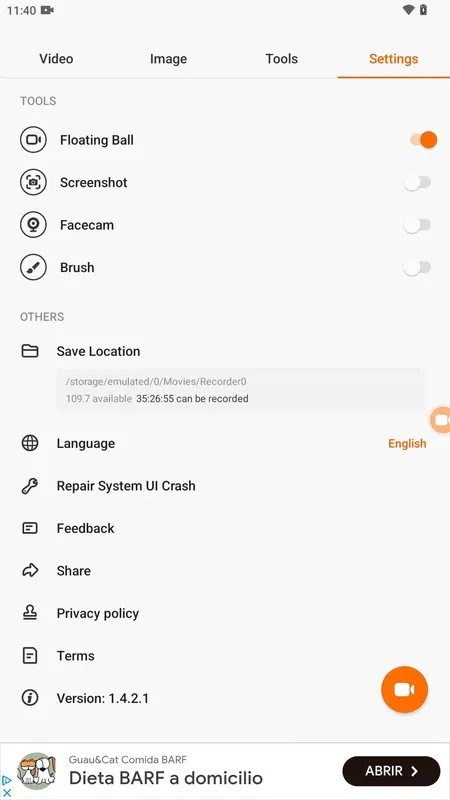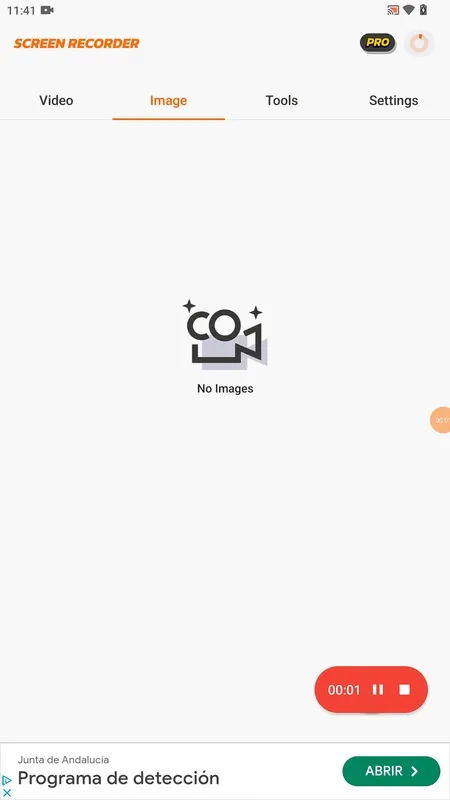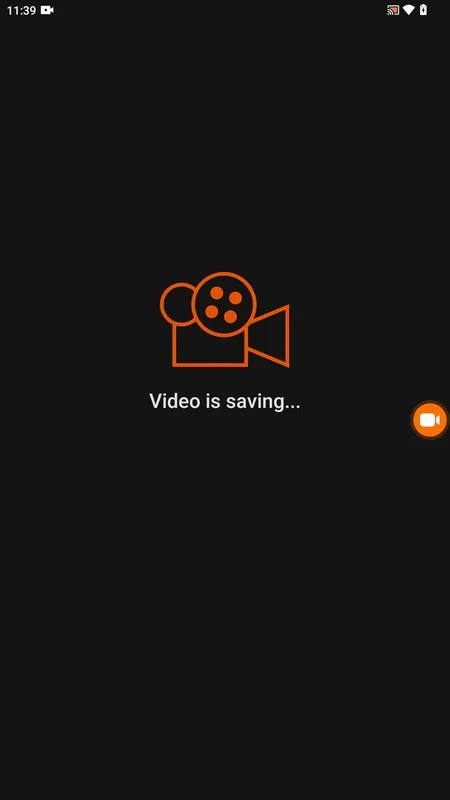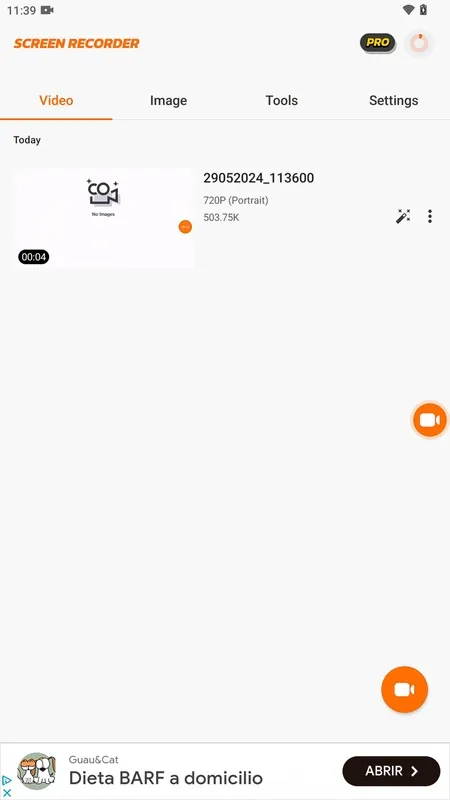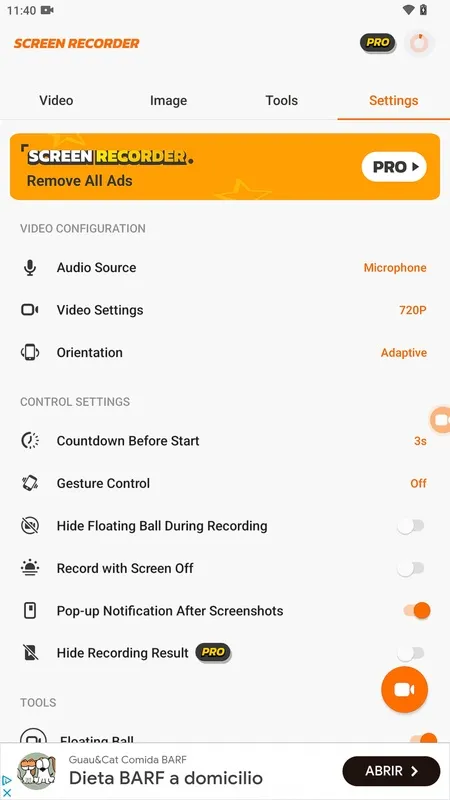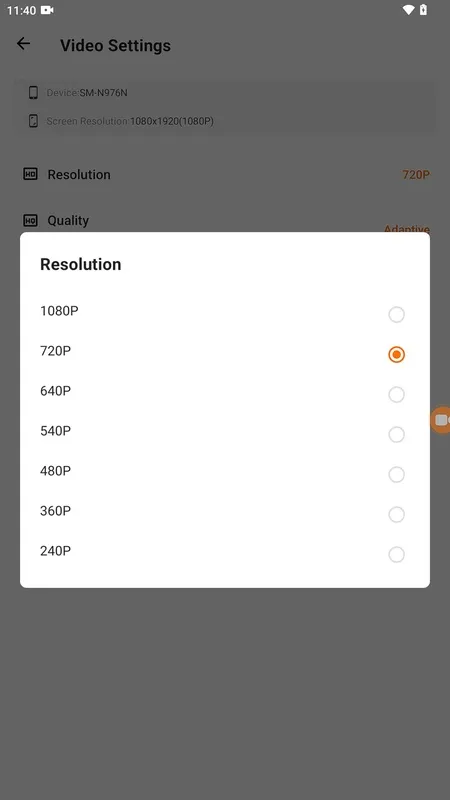Screen Recorder is a simple . With the app, you can record video even if your device does not support it natively. As soon as you open the app, you can start recording the screen, but it is advisable to check through the settings first.
Set the resolution or audio source
By default, Screen Recorder records the screen in 720p, but you can change it to 1080p in the settings. You can also set the orientation and the audio source of the recording. You can choose between the device and the microphone, both simultaneously, or mute all sound. At the same time, you can customize the details of each recording, such as the countdown before recording starts, set gestures, hide the record button on the screen, keep recording with the screen off, and much more.
Take screenshots too
In addition to recording video, Screen Recorder allows you to take screenshots. If you activate this option, you can take screenshots from the floating notification. If you like, you can also change where your recorded videos are saved. With this option, you can also see your available estimated recording time.
After recording the video, Screen Recorder has a section with tools for editing, trimming, and compressing videos, whether they have been recorded or are already stored on your device. You can also edit photos, convert videos to GIFs, and merge videos to create a single file.
Screen Recorder: Capturing and Sharing Your Digital WorldIntroduction
Screen Recorder is a versatile software tool that empowers users to capture and record their computer screens, enabling them to create video tutorials, demonstrations, presentations, and more. With its user-friendly interface and comprehensive features, Screen Recorder simplifies the process of screencasting, making it accessible to users of all skill levels.
Key Features
* Screen Capture: Capture the entire screen, a specific window, or a selected region.
* Video Recording: Record high-quality videos with audio from your microphone or system.
* Audio Capture: Capture audio from your microphone or system, or import external audio files.
* Annotation Tools: Enhance your recordings with annotations, such as text, arrows, and shapes.
* Video Editing: Trim, crop, and merge videos, adding transitions and effects.
* Screencasting: Share your screen recordings with others via social media, email, or cloud storage.
* Customizable Settings: Adjust video resolution, frame rate, and audio quality to suit your needs.
Benefits
Screen Recorder offers numerous benefits for individuals and businesses alike:
* Tutorial Creation: Create step-by-step video tutorials to educate and assist users.
* Demonstration and Training: Demonstrate software or processes to train employees or customers effectively.
* Presentation Enhancement: Enhance presentations with engaging screen recordings to captivate your audience.
* Error Reporting: Record bugs or technical issues to facilitate troubleshooting and support.
* Communication: Share ideas, concepts, and processes with colleagues or clients through screen recordings.
Applications
Screen Recorder finds applications in a wide range of industries and scenarios:
* Education: Create educational videos for students and teachers.
* Software Development: Record software demonstrations and bug reports.
* Marketing: Showcase products or services through engaging video content.
* Customer Support: Provide remote assistance and troubleshooting through screen recordings.
* Personal Use: Capture and share memorable moments or record online activities.
User Experience
Screen Recorder is designed to provide an intuitive and seamless user experience. Its user-friendly interface makes it easy to navigate and use, even for beginners. The software's customizable settings allow users to tailor their recordings to their specific needs.
Support and Resources
Screen Recorder offers comprehensive support and resources to ensure user satisfaction. Detailed documentation, tutorials, and a dedicated support team are available to assist users with any questions or issues they may encounter.
Conclusion
Screen Recorder is an indispensable tool for anyone looking to capture and share their digital world. Its versatility, ease of use, and comprehensive features make it an ideal solution for creating engaging video content, enhancing presentations, facilitating training, and streamlining communication. Whether you're a professional content creator, a student, or simply someone looking to record your screen, Screen Recorder has the tools and capabilities to meet your needs.
Screen Recorder is a simple . With the app, you can record video even if your device does not support it natively. As soon as you open the app, you can start recording the screen, but it is advisable to check through the settings first.
Set the resolution or audio source
By default, Screen Recorder records the screen in 720p, but you can change it to 1080p in the settings. You can also set the orientation and the audio source of the recording. You can choose between the device and the microphone, both simultaneously, or mute all sound. At the same time, you can customize the details of each recording, such as the countdown before recording starts, set gestures, hide the record button on the screen, keep recording with the screen off, and much more.
Take screenshots too
In addition to recording video, Screen Recorder allows you to take screenshots. If you activate this option, you can take screenshots from the floating notification. If you like, you can also change where your recorded videos are saved. With this option, you can also see your available estimated recording time.
After recording the video, Screen Recorder has a section with tools for editing, trimming, and compressing videos, whether they have been recorded or are already stored on your device. You can also edit photos, convert videos to GIFs, and merge videos to create a single file.
Screen Recorder: Capturing and Sharing Your Digital WorldIntroduction
Screen Recorder is a versatile software tool that empowers users to capture and record their computer screens, enabling them to create video tutorials, demonstrations, presentations, and more. With its user-friendly interface and comprehensive features, Screen Recorder simplifies the process of screencasting, making it accessible to users of all skill levels.
Key Features
* Screen Capture: Capture the entire screen, a specific window, or a selected region.
* Video Recording: Record high-quality videos with audio from your microphone or system.
* Audio Capture: Capture audio from your microphone or system, or import external audio files.
* Annotation Tools: Enhance your recordings with annotations, such as text, arrows, and shapes.
* Video Editing: Trim, crop, and merge videos, adding transitions and effects.
* Screencasting: Share your screen recordings with others via social media, email, or cloud storage.
* Customizable Settings: Adjust video resolution, frame rate, and audio quality to suit your needs.
Benefits
Screen Recorder offers numerous benefits for individuals and businesses alike:
* Tutorial Creation: Create step-by-step video tutorials to educate and assist users.
* Demonstration and Training: Demonstrate software or processes to train employees or customers effectively.
* Presentation Enhancement: Enhance presentations with engaging screen recordings to captivate your audience.
* Error Reporting: Record bugs or technical issues to facilitate troubleshooting and support.
* Communication: Share ideas, concepts, and processes with colleagues or clients through screen recordings.
Applications
Screen Recorder finds applications in a wide range of industries and scenarios:
* Education: Create educational videos for students and teachers.
* Software Development: Record software demonstrations and bug reports.
* Marketing: Showcase products or services through engaging video content.
* Customer Support: Provide remote assistance and troubleshooting through screen recordings.
* Personal Use: Capture and share memorable moments or record online activities.
User Experience
Screen Recorder is designed to provide an intuitive and seamless user experience. Its user-friendly interface makes it easy to navigate and use, even for beginners. The software's customizable settings allow users to tailor their recordings to their specific needs.
Support and Resources
Screen Recorder offers comprehensive support and resources to ensure user satisfaction. Detailed documentation, tutorials, and a dedicated support team are available to assist users with any questions or issues they may encounter.
Conclusion
Screen Recorder is an indispensable tool for anyone looking to capture and share their digital world. Its versatility, ease of use, and comprehensive features make it an ideal solution for creating engaging video content, enhancing presentations, facilitating training, and streamlining communication. Whether you're a professional content creator, a student, or simply someone looking to record your screen, Screen Recorder has the tools and capabilities to meet your needs.