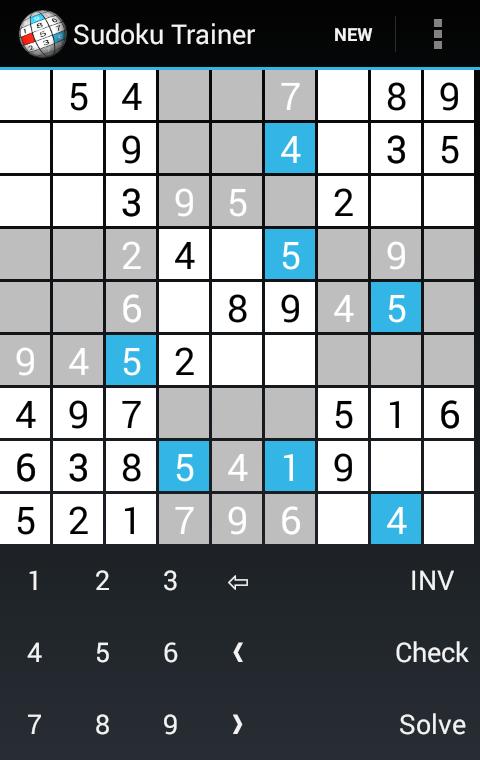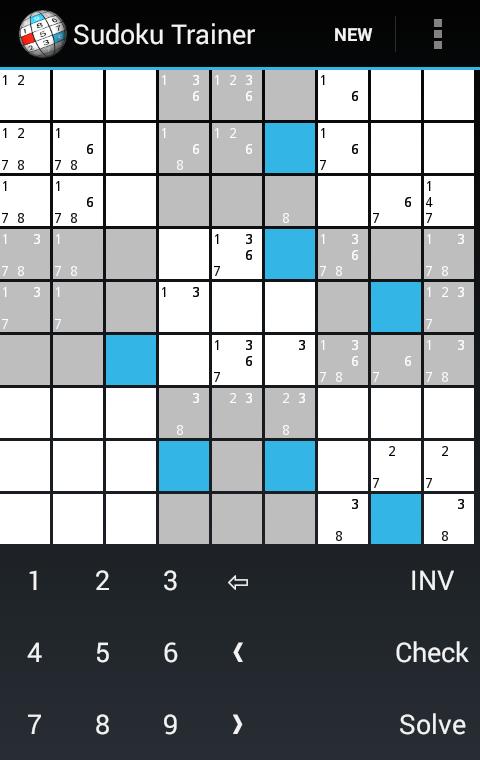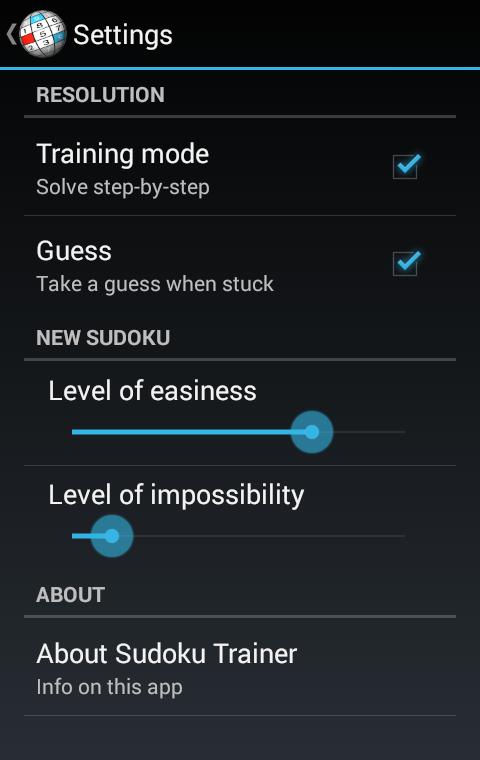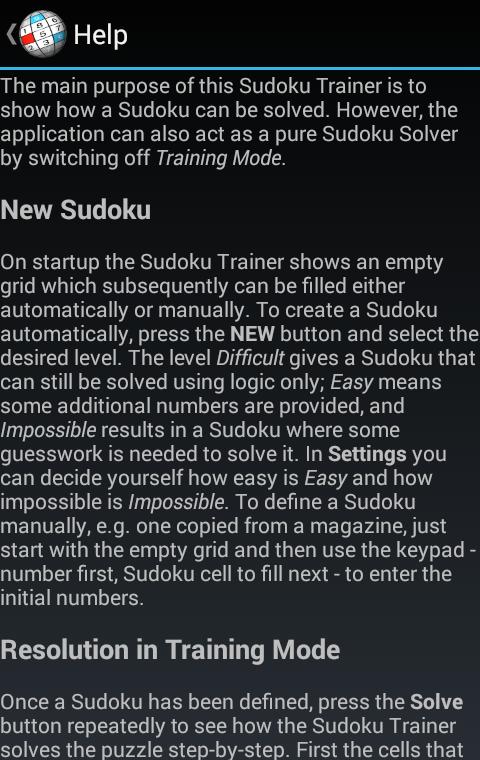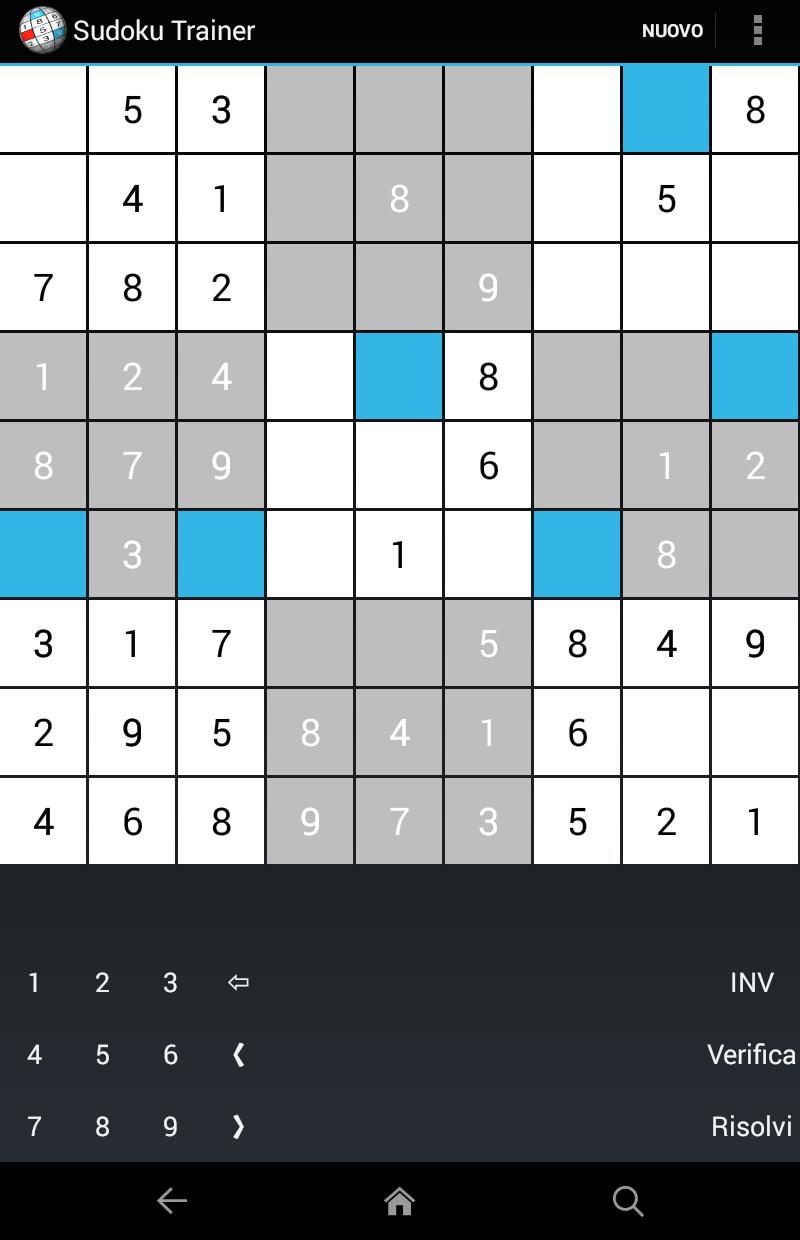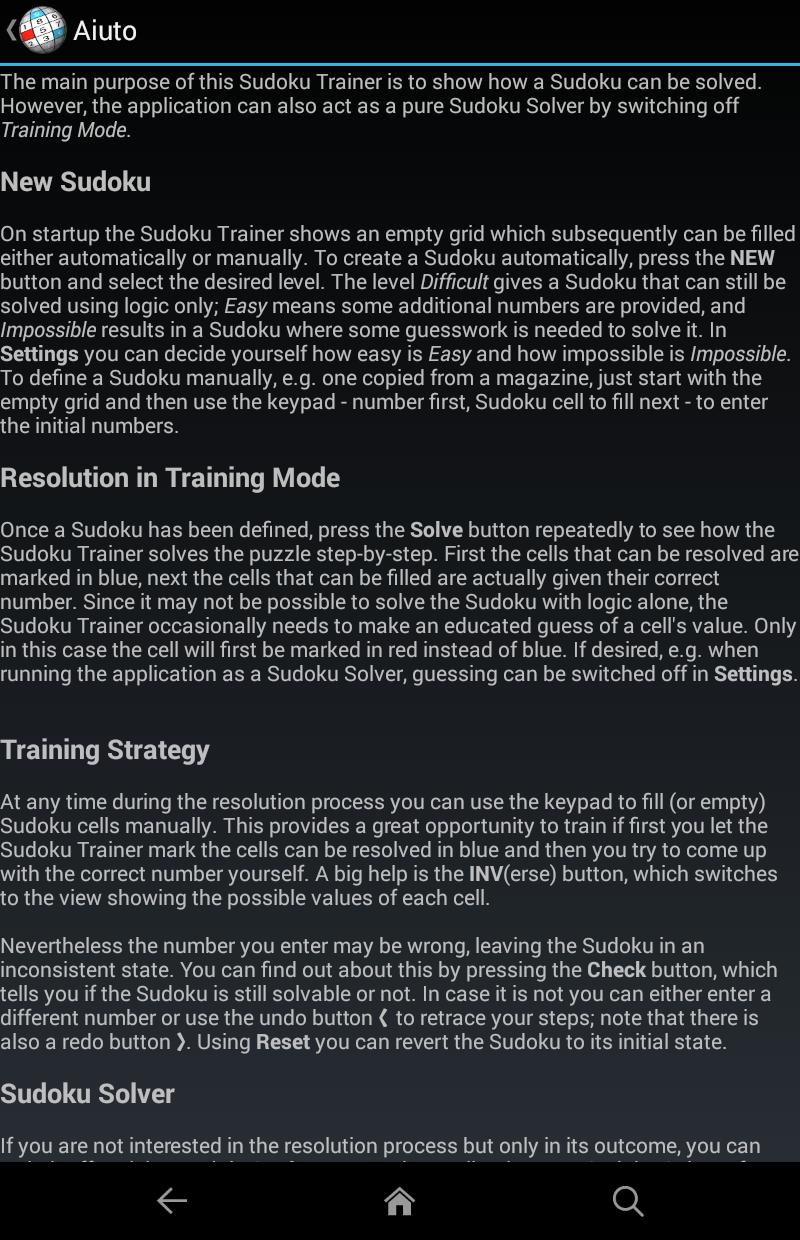The Sudoku Trainer Solver shows step-by-step how to solve a Sudoku.
The main purpose of this Sudoku Trainer is to show how a Sudoku can be solved. However, the application can also act as a pure Sudoku Solver by switching off Training Mode.
New Sudoku
On startup the Sudoku Trainer shows an empty grid which subsequently can be filled either automatically or manually. To create a Sudoku automatically, press the NEW button and select the desired level. The level Difficult gives a Sudoku that can still be solved using logic only; Easy means some additional numbers are provided, and Impossible results in a Sudoku where some guesswork is needed to solve it. In Settings you can decide yourself how easy is Easy and how impossible is Impossible. To define a Sudoku manually, e.g. one copied from a magazine, just start with the empty grid and then use the keypad - number first, Sudoku cell to fill next - to enter the initial numbers.
Resolution in Training Mode
Once a Sudoku has been defined, press the Solve button repeatedly to see how the Sudoku Trainer solves the puzzle step-by-step. First the cells that can be resolved are marked in blue, next the cells that can be filled are actually given their correct number. Since it may not be possible to solve the Sudoku with logic alone, the Sudoku Trainer occasionally needs to make an educated guess of a cell\'s value. Only in this case the cell will first be marked in red instead of blue. If desired, e.g. when running the application as a Sudoku Solver, guessing can be switched off in Settings.
Training Strategy
At any time during the resolution process you can use the keypad to fill (or empty) Sudoku cells manually. This provides a great opportunity to train if first you let the Sudoku Trainer mark the cells can be resolved in blue and then you try to come up with the correct number yourself. A big help is the INV(erse) button, which switches to the view showing the possible values of each cell.
Nevertheless the number you enter may be wrong, leaving the Sudoku in an inconsistent state. You can find out about this by pressing the Check button, which tells you if the Sudoku is still solvable or not. In case it is not you can either enter a different number or use the undo button ❰ to retrace your steps; note that there is also a redo button ❱. Using Reset you can revert the Sudoku to its initial state.
Sudoku Solver
If you are not interested in the resolution process but only in its outcome, you can switch off Training Mode in Settings to run the application as a Sudoku Solver. If you also uncheck the option to Guess, the Sudoku Solver will go as far as it can using logic alone i.e. without guessing. At this point you can switch back to Training Mode to see which cell is a good candidate for guessing, or use the undo/redo buttons to browse the solution history, or try to solve or modify the Sudoku yourself manually. But of course you can also activate the Guess option again and let the Sudoku Solver present you with the final solution.
What's New in the Latest Version 1.3.0
Last updated on Jul 2, 2024
Updated to Android 14 (API level34)
Sudoku Trainer: A Comprehensive GuideIntroduction
Sudoku Trainer is an engaging puzzle game that challenges players to solve logic-based number grids. With its intuitive interface and customizable difficulty levels, the game caters to both beginners and seasoned sudoku enthusiasts.
Gameplay
Sudoku is played on a 9x9 grid divided into nine 3x3 subgrids called blocks. Each row, column, and block must contain all the numbers from 1 to 9 without any repetitions. The game begins with some cells already filled in, and the player's objective is to fill in the remaining empty cells by deducing the correct numbers based on the existing ones.
Game Mechanics
To solve a sudoku puzzle, players can use various techniques, including:
* Scanning: Identifying empty cells that have only a few possible numbers.
* Elimination: Removing numbers from a cell's possibilities based on the numbers already present in its row, column, and block.
* Hidden Singles: Identifying cells where only one possible number remains, even if it is not immediately obvious.
* X-Wing and Swordfish Techniques: Advanced techniques that allow players to eliminate possibilities based on patterns in multiple rows or columns.
Difficulty Levels
Sudoku Trainer offers a range of difficulty levels to accommodate players of all skill levels:
* Beginner: Introduces basic sudoku concepts and provides easy-to-solve puzzles.
* Intermediate: Presents puzzles with more complex patterns and requires more advanced techniques.
* Expert: Challenges experienced players with intricate grids and requires a deep understanding of sudoku strategies.
Features
* Tutorial Mode: Provides step-by-step instructions and guidance for beginners.
* Hints: Offers assistance when players get stuck, providing subtle hints to help them progress.
* Time Trial Mode: Challenges players to solve puzzles within a set time limit, adding an element of excitement.
* Daily Puzzles: Generates new puzzles every day, providing a constant stream of challenges.
* Statistics Tracking: Monitors players' progress, showing their solved puzzles, time spent, and accuracy.
Benefits
Playing Sudoku Trainer offers numerous cognitive benefits, including:
* Improved Problem-Solving Skills: Requires logical thinking and deduction to solve the puzzles.
* Enhanced Concentration: Demands focused attention and the ability to hold information in working memory.
* Increased Memory Capacity: Improves short-term memory and the ability to recall information.
* Reduced Stress and Anxiety: Provides a relaxing and mentally stimulating activity that can help reduce stress levels.
The Sudoku Trainer Solver shows step-by-step how to solve a Sudoku.
The main purpose of this Sudoku Trainer is to show how a Sudoku can be solved. However, the application can also act as a pure Sudoku Solver by switching off Training Mode.
New Sudoku
On startup the Sudoku Trainer shows an empty grid which subsequently can be filled either automatically or manually. To create a Sudoku automatically, press the NEW button and select the desired level. The level Difficult gives a Sudoku that can still be solved using logic only; Easy means some additional numbers are provided, and Impossible results in a Sudoku where some guesswork is needed to solve it. In Settings you can decide yourself how easy is Easy and how impossible is Impossible. To define a Sudoku manually, e.g. one copied from a magazine, just start with the empty grid and then use the keypad - number first, Sudoku cell to fill next - to enter the initial numbers.
Resolution in Training Mode
Once a Sudoku has been defined, press the Solve button repeatedly to see how the Sudoku Trainer solves the puzzle step-by-step. First the cells that can be resolved are marked in blue, next the cells that can be filled are actually given their correct number. Since it may not be possible to solve the Sudoku with logic alone, the Sudoku Trainer occasionally needs to make an educated guess of a cell\'s value. Only in this case the cell will first be marked in red instead of blue. If desired, e.g. when running the application as a Sudoku Solver, guessing can be switched off in Settings.
Training Strategy
At any time during the resolution process you can use the keypad to fill (or empty) Sudoku cells manually. This provides a great opportunity to train if first you let the Sudoku Trainer mark the cells can be resolved in blue and then you try to come up with the correct number yourself. A big help is the INV(erse) button, which switches to the view showing the possible values of each cell.
Nevertheless the number you enter may be wrong, leaving the Sudoku in an inconsistent state. You can find out about this by pressing the Check button, which tells you if the Sudoku is still solvable or not. In case it is not you can either enter a different number or use the undo button ❰ to retrace your steps; note that there is also a redo button ❱. Using Reset you can revert the Sudoku to its initial state.
Sudoku Solver
If you are not interested in the resolution process but only in its outcome, you can switch off Training Mode in Settings to run the application as a Sudoku Solver. If you also uncheck the option to Guess, the Sudoku Solver will go as far as it can using logic alone i.e. without guessing. At this point you can switch back to Training Mode to see which cell is a good candidate for guessing, or use the undo/redo buttons to browse the solution history, or try to solve or modify the Sudoku yourself manually. But of course you can also activate the Guess option again and let the Sudoku Solver present you with the final solution.
What's New in the Latest Version 1.3.0
Last updated on Jul 2, 2024
Updated to Android 14 (API level34)
Sudoku Trainer: A Comprehensive GuideIntroduction
Sudoku Trainer is an engaging puzzle game that challenges players to solve logic-based number grids. With its intuitive interface and customizable difficulty levels, the game caters to both beginners and seasoned sudoku enthusiasts.
Gameplay
Sudoku is played on a 9x9 grid divided into nine 3x3 subgrids called blocks. Each row, column, and block must contain all the numbers from 1 to 9 without any repetitions. The game begins with some cells already filled in, and the player's objective is to fill in the remaining empty cells by deducing the correct numbers based on the existing ones.
Game Mechanics
To solve a sudoku puzzle, players can use various techniques, including:
* Scanning: Identifying empty cells that have only a few possible numbers.
* Elimination: Removing numbers from a cell's possibilities based on the numbers already present in its row, column, and block.
* Hidden Singles: Identifying cells where only one possible number remains, even if it is not immediately obvious.
* X-Wing and Swordfish Techniques: Advanced techniques that allow players to eliminate possibilities based on patterns in multiple rows or columns.
Difficulty Levels
Sudoku Trainer offers a range of difficulty levels to accommodate players of all skill levels:
* Beginner: Introduces basic sudoku concepts and provides easy-to-solve puzzles.
* Intermediate: Presents puzzles with more complex patterns and requires more advanced techniques.
* Expert: Challenges experienced players with intricate grids and requires a deep understanding of sudoku strategies.
Features
* Tutorial Mode: Provides step-by-step instructions and guidance for beginners.
* Hints: Offers assistance when players get stuck, providing subtle hints to help them progress.
* Time Trial Mode: Challenges players to solve puzzles within a set time limit, adding an element of excitement.
* Daily Puzzles: Generates new puzzles every day, providing a constant stream of challenges.
* Statistics Tracking: Monitors players' progress, showing their solved puzzles, time spent, and accuracy.
Benefits
Playing Sudoku Trainer offers numerous cognitive benefits, including:
* Improved Problem-Solving Skills: Requires logical thinking and deduction to solve the puzzles.
* Enhanced Concentration: Demands focused attention and the ability to hold information in working memory.
* Increased Memory Capacity: Improves short-term memory and the ability to recall information.
* Reduced Stress and Anxiety: Provides a relaxing and mentally stimulating activity that can help reduce stress levels.