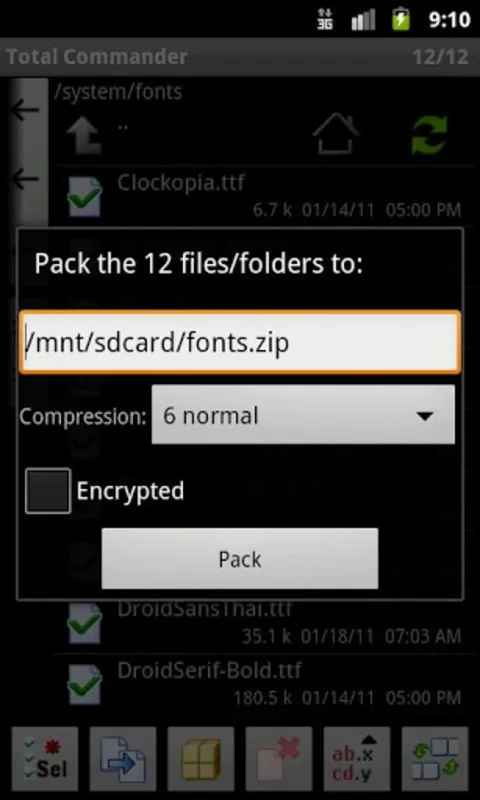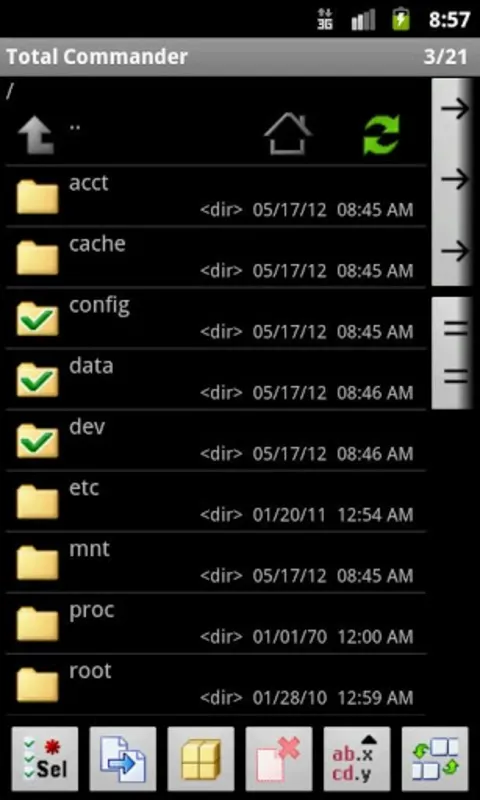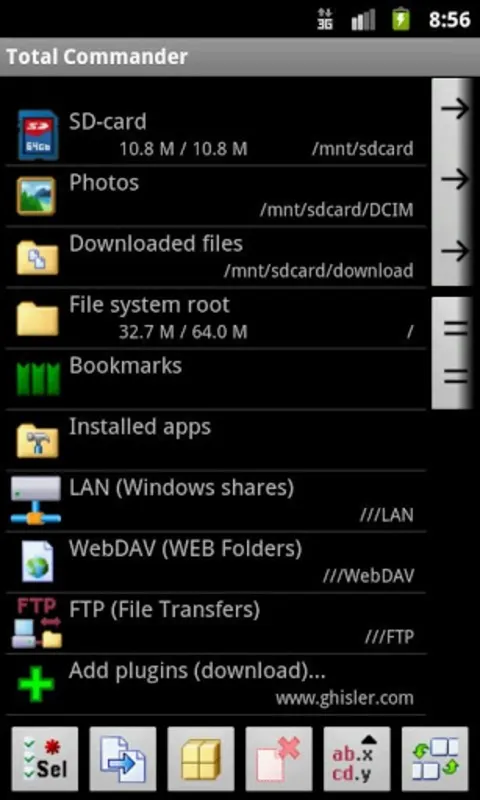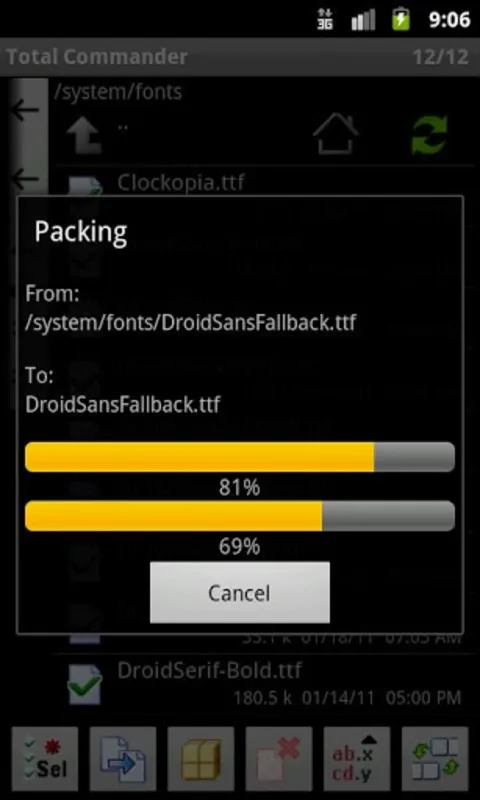Total Commander is the Android version of the same file manager for Windows and offers a series of similar benefits to those of its version for desktop operating systems.
That is to say, through the application you can move, copy and paste entire directories and subdirectories with ease. Create new folders or change the name of already existing folders, and of course delete files or folders. You have to be careful when carrying out this last action because you won't have a Recycle Bin.
More options of this Android version can be found when working with compressed files that you can open with ease and even create new ones. Independently, if a file is in .ZIP or .RAR, you will have no problems when seeing its contents.
Even more interesting than the before mentioned tools is the possibility to put a widget on the desktop with access to an FTP client, or have an internal text editor to work with without the need to resort to other applications.
Total Commander is quite a complete tool to manage files that, in spite of having an unattractive to ugly interface, offers a number of very high benefits. Furthermore, as ugly as its interface is, it's also as practical.
Total Commander: A Comprehensive File Management PowerhouseTotal Commander is an advanced file management software that offers a comprehensive suite of features for organizing, browsing, and manipulating files and folders. With its intuitive dual-pane interface and extensive customization options, Total Commander empowers users to navigate file systems efficiently and perform complex operations with ease.
Dual-Pane Interface for Enhanced Navigation
Total Commander's hallmark feature is its dual-pane interface, which allows users to simultaneously view and manage two different directories. This intuitive design streamlines file operations, enabling users to quickly compare files, copy or move items between directories, and perform bulk operations across multiple locations.
Extensive File Manipulation Capabilities
Total Commander provides a wide range of file manipulation options, including:
* File copying, moving, renaming, and deleting
* Batch operations for processing multiple files simultaneously
* Support for various file formats, including ZIP, RAR, and 7z
* Built-in file viewer for previewing files without opening external applications
* File search with advanced filtering and search criteria
Advanced Customization for Tailored Workflow
Total Commander is highly customizable, allowing users to tailor its interface and functionality to suit their specific needs. Users can:
* Create custom toolbars and menus for quick access to frequently used commands
* Configure keyboard shortcuts for efficient navigation and file operations
* Choose from a variety of color schemes and font options
* Integrate plugins to extend Total Commander's capabilities
Additional Features for Enhanced Productivity
Beyond its core file management capabilities, Total Commander offers a host of additional features to enhance productivity:
* Built-in FTP client for accessing remote file systems
* Synchronization tool for keeping multiple directories in sync
* File comparison tool for identifying differences between files
* Scripting support for automating repetitive tasks
Cross-Platform Compatibility and Accessibility
Total Commander is available for Windows, macOS, and Linux operating systems, ensuring compatibility with a wide range of devices and platforms. Its user interface is translated into multiple languages, making it accessible to users worldwide.
Conclusion
Total Commander is a versatile and powerful file management software that empowers users with advanced features, customizable options, and a user-friendly interface. Its dual-pane design, extensive file manipulation capabilities, and additional productivity tools make it an indispensable tool for organizing, browsing, and managing files and folders with efficiency and ease.
Total Commander is the Android version of the same file manager for Windows and offers a series of similar benefits to those of its version for desktop operating systems.
That is to say, through the application you can move, copy and paste entire directories and subdirectories with ease. Create new folders or change the name of already existing folders, and of course delete files or folders. You have to be careful when carrying out this last action because you won't have a Recycle Bin.
More options of this Android version can be found when working with compressed files that you can open with ease and even create new ones. Independently, if a file is in .ZIP or .RAR, you will have no problems when seeing its contents.
Even more interesting than the before mentioned tools is the possibility to put a widget on the desktop with access to an FTP client, or have an internal text editor to work with without the need to resort to other applications.
Total Commander is quite a complete tool to manage files that, in spite of having an unattractive to ugly interface, offers a number of very high benefits. Furthermore, as ugly as its interface is, it's also as practical.
Total Commander: A Comprehensive File Management PowerhouseTotal Commander is an advanced file management software that offers a comprehensive suite of features for organizing, browsing, and manipulating files and folders. With its intuitive dual-pane interface and extensive customization options, Total Commander empowers users to navigate file systems efficiently and perform complex operations with ease.
Dual-Pane Interface for Enhanced Navigation
Total Commander's hallmark feature is its dual-pane interface, which allows users to simultaneously view and manage two different directories. This intuitive design streamlines file operations, enabling users to quickly compare files, copy or move items between directories, and perform bulk operations across multiple locations.
Extensive File Manipulation Capabilities
Total Commander provides a wide range of file manipulation options, including:
* File copying, moving, renaming, and deleting
* Batch operations for processing multiple files simultaneously
* Support for various file formats, including ZIP, RAR, and 7z
* Built-in file viewer for previewing files without opening external applications
* File search with advanced filtering and search criteria
Advanced Customization for Tailored Workflow
Total Commander is highly customizable, allowing users to tailor its interface and functionality to suit their specific needs. Users can:
* Create custom toolbars and menus for quick access to frequently used commands
* Configure keyboard shortcuts for efficient navigation and file operations
* Choose from a variety of color schemes and font options
* Integrate plugins to extend Total Commander's capabilities
Additional Features for Enhanced Productivity
Beyond its core file management capabilities, Total Commander offers a host of additional features to enhance productivity:
* Built-in FTP client for accessing remote file systems
* Synchronization tool for keeping multiple directories in sync
* File comparison tool for identifying differences between files
* Scripting support for automating repetitive tasks
Cross-Platform Compatibility and Accessibility
Total Commander is available for Windows, macOS, and Linux operating systems, ensuring compatibility with a wide range of devices and platforms. Its user interface is translated into multiple languages, making it accessible to users worldwide.
Conclusion
Total Commander is a versatile and powerful file management software that empowers users with advanced features, customizable options, and a user-friendly interface. Its dual-pane design, extensive file manipulation capabilities, and additional productivity tools make it an indispensable tool for organizing, browsing, and managing files and folders with efficiency and ease.