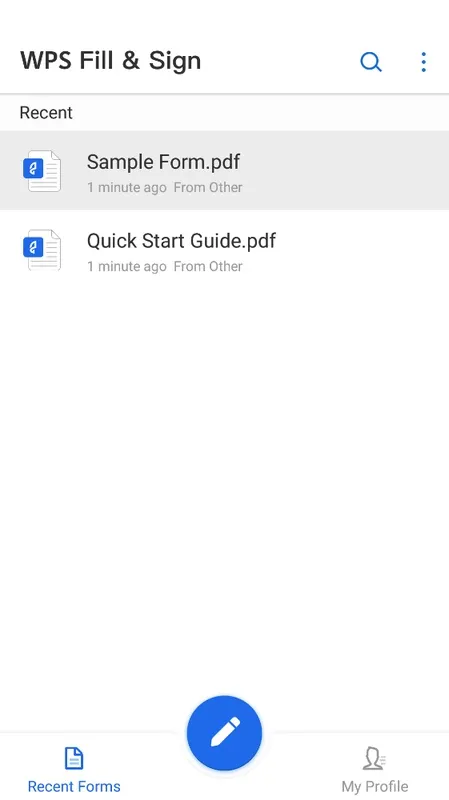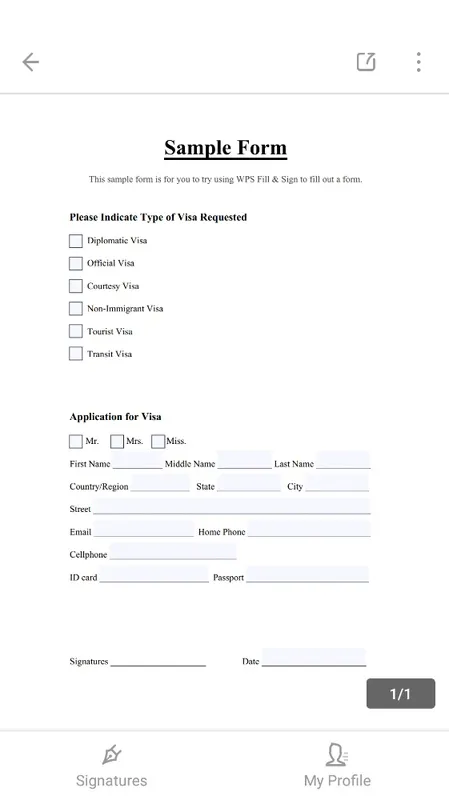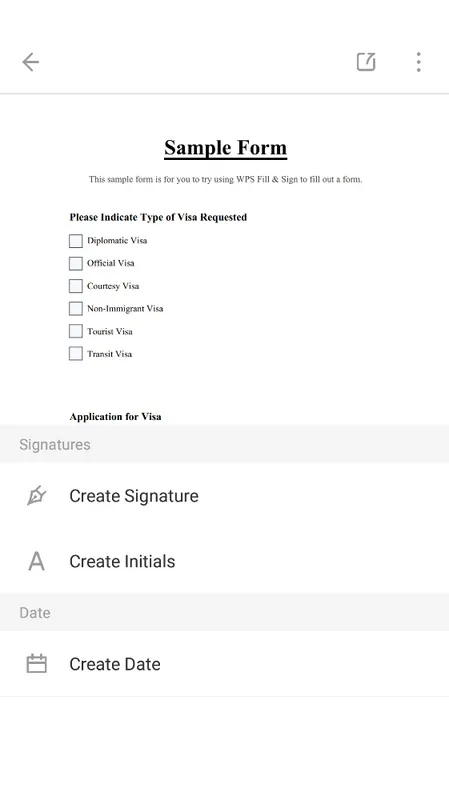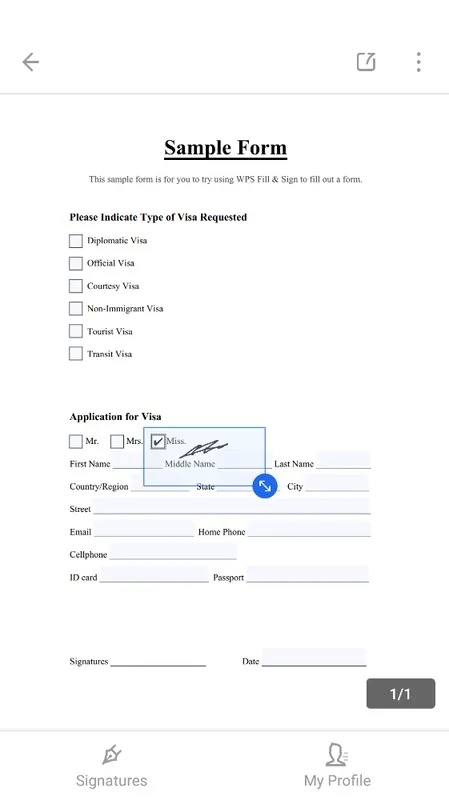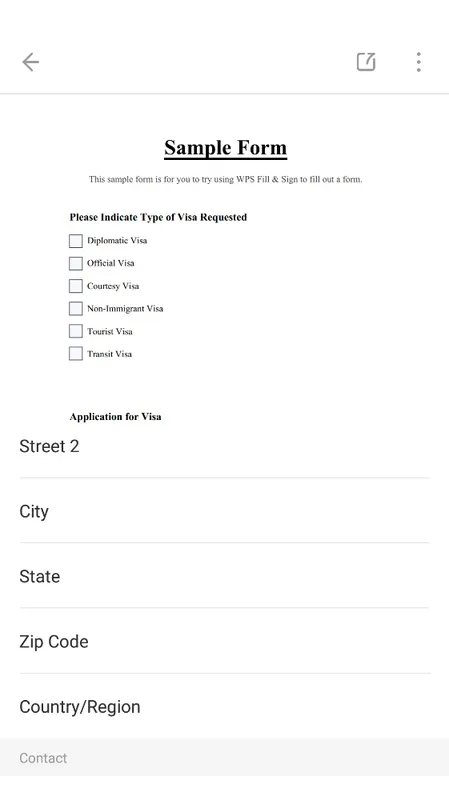WPS Fill & Sign is an app that lets you scan any document to digitize it and turn it into a PDF document. In just a matter of seconds you'll have a file that you can also fill in or sign.
The way WPS Fill & Sign works is simple. All you have to do is take a photo of the document you want to scan or upload it directly from the memory of your device to the app. Then, you'll be ready to start editing it efficiently.
Another key feature of WPS Fill & Sign is that the app allows you to fill in any empty field in the document, right on your smartphone. In addition, you have the possibility to sign the file in question and easily share it with your contacts or print it out.
With WPS Fill & Sign you have all the necessary features you need to fill in and sign any document from the comfort and convenience of your smartphone. All you have to do is scan or upload any document from your phone to then edit it in a few simple steps.
WPS Fill & Sign: Effortless Document Completion and Electronic SignatureWPS Fill & Sign is a comprehensive and user-friendly application designed to streamline document workflow by enabling users to effortlessly fill out, sign, and manage documents electronically. It offers a suite of powerful features that empower individuals and businesses to enhance their productivity and efficiency in document handling.
Intuitive Form Filling
WPS Fill & Sign eliminates the hassle of manual form filling by providing an intuitive interface that guides users through the process. It automatically detects form fields, allowing users to quickly fill them out using a keyboard, stylus, or even voice input. Advanced features like field validation and auto-calculation ensure accuracy and reduce errors.
Secure Electronic Signatures
The application incorporates industry-leading security measures to ensure the authenticity and integrity of electronic signatures. Users can create personalized signatures using a variety of methods, including typing, drawing, or uploading an image. WPS Fill & Sign complies with international e-signature standards, making documents legally binding and enforceable.
Versatile Document Management
WPS Fill & Sign offers comprehensive document management capabilities. Users can easily organize and store documents, create folders, and apply tags for quick retrieval. The application also allows for document annotation, enabling users to add notes, highlights, and comments to collaborate with others.
Cloud Integration and Synchronization
Seamless cloud integration enables users to access and manage documents from anywhere, anytime. WPS Fill & Sign synchronizes data across multiple devices, ensuring that users always have the latest version of their documents at their fingertips. This feature eliminates the risk of losing important data due to device loss or damage.
Integration with WPS Office Suite
WPS Fill & Sign seamlessly integrates with the WPS Office suite, providing users with a comprehensive suite of productivity tools. Users can easily open documents from WPS Writer, Presentation, or Spreadsheets, fill them out, and sign them without switching between applications.
Additional Features
WPS Fill & Sign offers a range of additional features that enhance its functionality:
* OCR (Optical Character Recognition) technology for extracting text from scanned documents
* Autofill feature to save time by populating frequently used information
* Customizable templates to create standardized documents
* Audit trail to track changes made to documents
* Password protection for enhanced security
Benefits
By utilizing WPS Fill & Sign, users can reap numerous benefits:
* Increased Productivity: Streamlined document completion and electronic signatures save time and effort.
* Enhanced Accuracy: Automated form filling and validation reduce errors and ensure data integrity.
* Legal Compliance: Electronic signatures meet legal requirements, ensuring the validity of documents.
* Improved Collaboration: Document annotation and sharing facilitate teamwork and communication.
* Cost Savings: Reduced paper usage, postage, and courier costs associated with traditional document handling.
Conclusion
WPS Fill & Sign is an indispensable tool for individuals and businesses seeking to enhance their document workflow. Its intuitive interface, robust features, and seamless integration with WPS Office suite empower users to complete, sign, and manage documents with unparalleled ease and efficiency. By embracing WPS Fill & Sign, organizations can unlock new levels of productivity, accuracy, and compliance while embracing the digital transformation of document handling.
WPS Fill & Sign is an app that lets you scan any document to digitize it and turn it into a PDF document. In just a matter of seconds you'll have a file that you can also fill in or sign.
The way WPS Fill & Sign works is simple. All you have to do is take a photo of the document you want to scan or upload it directly from the memory of your device to the app. Then, you'll be ready to start editing it efficiently.
Another key feature of WPS Fill & Sign is that the app allows you to fill in any empty field in the document, right on your smartphone. In addition, you have the possibility to sign the file in question and easily share it with your contacts or print it out.
With WPS Fill & Sign you have all the necessary features you need to fill in and sign any document from the comfort and convenience of your smartphone. All you have to do is scan or upload any document from your phone to then edit it in a few simple steps.
WPS Fill & Sign: Effortless Document Completion and Electronic SignatureWPS Fill & Sign is a comprehensive and user-friendly application designed to streamline document workflow by enabling users to effortlessly fill out, sign, and manage documents electronically. It offers a suite of powerful features that empower individuals and businesses to enhance their productivity and efficiency in document handling.
Intuitive Form Filling
WPS Fill & Sign eliminates the hassle of manual form filling by providing an intuitive interface that guides users through the process. It automatically detects form fields, allowing users to quickly fill them out using a keyboard, stylus, or even voice input. Advanced features like field validation and auto-calculation ensure accuracy and reduce errors.
Secure Electronic Signatures
The application incorporates industry-leading security measures to ensure the authenticity and integrity of electronic signatures. Users can create personalized signatures using a variety of methods, including typing, drawing, or uploading an image. WPS Fill & Sign complies with international e-signature standards, making documents legally binding and enforceable.
Versatile Document Management
WPS Fill & Sign offers comprehensive document management capabilities. Users can easily organize and store documents, create folders, and apply tags for quick retrieval. The application also allows for document annotation, enabling users to add notes, highlights, and comments to collaborate with others.
Cloud Integration and Synchronization
Seamless cloud integration enables users to access and manage documents from anywhere, anytime. WPS Fill & Sign synchronizes data across multiple devices, ensuring that users always have the latest version of their documents at their fingertips. This feature eliminates the risk of losing important data due to device loss or damage.
Integration with WPS Office Suite
WPS Fill & Sign seamlessly integrates with the WPS Office suite, providing users with a comprehensive suite of productivity tools. Users can easily open documents from WPS Writer, Presentation, or Spreadsheets, fill them out, and sign them without switching between applications.
Additional Features
WPS Fill & Sign offers a range of additional features that enhance its functionality:
* OCR (Optical Character Recognition) technology for extracting text from scanned documents
* Autofill feature to save time by populating frequently used information
* Customizable templates to create standardized documents
* Audit trail to track changes made to documents
* Password protection for enhanced security
Benefits
By utilizing WPS Fill & Sign, users can reap numerous benefits:
* Increased Productivity: Streamlined document completion and electronic signatures save time and effort.
* Enhanced Accuracy: Automated form filling and validation reduce errors and ensure data integrity.
* Legal Compliance: Electronic signatures meet legal requirements, ensuring the validity of documents.
* Improved Collaboration: Document annotation and sharing facilitate teamwork and communication.
* Cost Savings: Reduced paper usage, postage, and courier costs associated with traditional document handling.
Conclusion
WPS Fill & Sign is an indispensable tool for individuals and businesses seeking to enhance their document workflow. Its intuitive interface, robust features, and seamless integration with WPS Office suite empower users to complete, sign, and manage documents with unparalleled ease and efficiency. By embracing WPS Fill & Sign, organizations can unlock new levels of productivity, accuracy, and compliance while embracing the digital transformation of document handling.