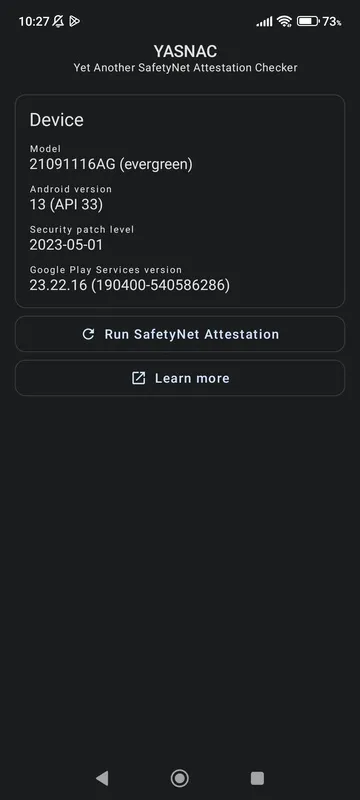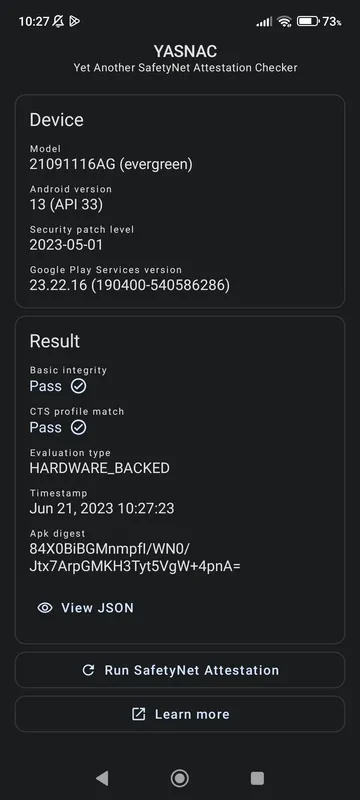YASNAC - SafetyNet Checker is a simple tool you can use to check if your rooted Android device passes the Google SafetyNet test. This verification test is performed through Google Play Services, and is used by some apps to decide whether or not they should run on a device. For example, some payment-related apps, such as those of some banks, cannot be used on rooted devices. Several mechanisms are used to detect it, including the SafetyNet.
However, on rooted devices it is possible to trick the operating system so that, even if the device is rooted or the bootloader is unlocked, it is possible to bypass this detection mechanism. Therefore, using an app such as YASNAC - SafetyNet Checker allows you to quickly find out whether or not you have managed to bypass the detection mechanism.
When you open YASNAC - SafetyNet Checker, it shows you the device model you have, the Android version, the security patch you have installed, and the version of Google Play Services you are using. Once you click on the button to run the SafetyNet test, you will be able to find out if you passed the basic integrity test, the CTS profile and the type of evaluation (hardware or basic).
So if you're looking for an app to check Google SafetyNet on Android, downloading the YASNAC - SafetyNet Checker APK is an excellent choice.
YASNAC: SafetyNet CheckerYASNAC is a comprehensive SafetyNet checker that empowers users to assess the integrity of their Android devices and safeguard against potential security risks. It offers a detailed analysis of various SafetyNet components, providing valuable insights into the device's security posture.
SafetyNet Overview
SafetyNet is a suite of security features developed by Google to protect Android devices from malicious apps and threats. It consists of several components, including:
* Attestation API: Verifies the integrity of the device's operating system and hardware.
* CTS Profile: Ensures that the device meets the Compatibility Test Suite (CTS) standards.
* Basic Integrity: Checks for signs of tampering or rooting on the device.
* Device Certification: Confirms that the device is certified by Google.
YASNAC's Functionality
YASNAC conducts thorough checks on each of these SafetyNet components, providing a comprehensive report on their status. It utilizes the SafetyNet API to retrieve detailed information about the device's security profile.
Key Features
* Detailed SafetyNet Analysis: YASNAC offers a granular breakdown of SafetyNet components, including their current status and any potential issues.
* Pass/Fail Indicators: Clear pass/fail indicators for each component make it easy to identify areas of concern.
* Security Recommendations: YASNAC provides actionable recommendations to address any detected security vulnerabilities.
* Device Integrity Assessment: The app helps users determine whether their devices have been compromised or tampered with.
* Privacy-Focused: YASNAC respects user privacy and does not collect or store any personal information.
Benefits of Using YASNAC
* Enhanced Security: By identifying security vulnerabilities, YASNAC enables users to take proactive measures to protect their devices.
* Trustworthy App Installations: YASNAC helps users avoid installing malicious apps by ensuring that their devices meet SafetyNet requirements.
* Peace of Mind: YASNAC provides users with a comprehensive understanding of their device's security posture, giving them peace of mind.
* Compliance with Security Standards: YASNAC can assist businesses and organizations in meeting security compliance requirements by verifying the integrity of their Android devices.
Conclusion
YASNAC is an indispensable tool for Android users who prioritize the security of their devices. Its comprehensive SafetyNet analysis, clear reporting, and actionable recommendations empower users to make informed decisions about their device's security posture. By utilizing YASNAC, users can enhance their protection against malicious apps and threats, ensuring the safety and integrity of their Android devices.
YASNAC - SafetyNet Checker is a simple tool you can use to check if your rooted Android device passes the Google SafetyNet test. This verification test is performed through Google Play Services, and is used by some apps to decide whether or not they should run on a device. For example, some payment-related apps, such as those of some banks, cannot be used on rooted devices. Several mechanisms are used to detect it, including the SafetyNet.
However, on rooted devices it is possible to trick the operating system so that, even if the device is rooted or the bootloader is unlocked, it is possible to bypass this detection mechanism. Therefore, using an app such as YASNAC - SafetyNet Checker allows you to quickly find out whether or not you have managed to bypass the detection mechanism.
When you open YASNAC - SafetyNet Checker, it shows you the device model you have, the Android version, the security patch you have installed, and the version of Google Play Services you are using. Once you click on the button to run the SafetyNet test, you will be able to find out if you passed the basic integrity test, the CTS profile and the type of evaluation (hardware or basic).
So if you're looking for an app to check Google SafetyNet on Android, downloading the YASNAC - SafetyNet Checker APK is an excellent choice.
YASNAC: SafetyNet CheckerYASNAC is a comprehensive SafetyNet checker that empowers users to assess the integrity of their Android devices and safeguard against potential security risks. It offers a detailed analysis of various SafetyNet components, providing valuable insights into the device's security posture.
SafetyNet Overview
SafetyNet is a suite of security features developed by Google to protect Android devices from malicious apps and threats. It consists of several components, including:
* Attestation API: Verifies the integrity of the device's operating system and hardware.
* CTS Profile: Ensures that the device meets the Compatibility Test Suite (CTS) standards.
* Basic Integrity: Checks for signs of tampering or rooting on the device.
* Device Certification: Confirms that the device is certified by Google.
YASNAC's Functionality
YASNAC conducts thorough checks on each of these SafetyNet components, providing a comprehensive report on their status. It utilizes the SafetyNet API to retrieve detailed information about the device's security profile.
Key Features
* Detailed SafetyNet Analysis: YASNAC offers a granular breakdown of SafetyNet components, including their current status and any potential issues.
* Pass/Fail Indicators: Clear pass/fail indicators for each component make it easy to identify areas of concern.
* Security Recommendations: YASNAC provides actionable recommendations to address any detected security vulnerabilities.
* Device Integrity Assessment: The app helps users determine whether their devices have been compromised or tampered with.
* Privacy-Focused: YASNAC respects user privacy and does not collect or store any personal information.
Benefits of Using YASNAC
* Enhanced Security: By identifying security vulnerabilities, YASNAC enables users to take proactive measures to protect their devices.
* Trustworthy App Installations: YASNAC helps users avoid installing malicious apps by ensuring that their devices meet SafetyNet requirements.
* Peace of Mind: YASNAC provides users with a comprehensive understanding of their device's security posture, giving them peace of mind.
* Compliance with Security Standards: YASNAC can assist businesses and organizations in meeting security compliance requirements by verifying the integrity of their Android devices.
Conclusion
YASNAC is an indispensable tool for Android users who prioritize the security of their devices. Its comprehensive SafetyNet analysis, clear reporting, and actionable recommendations empower users to make informed decisions about their device's security posture. By utilizing YASNAC, users can enhance their protection against malicious apps and threats, ensuring the safety and integrity of their Android devices.