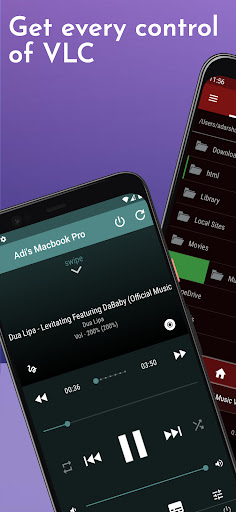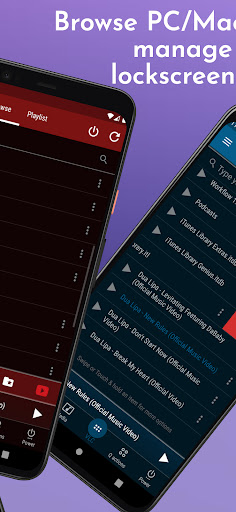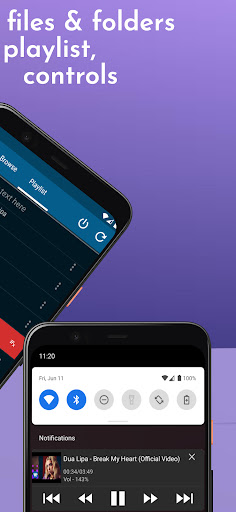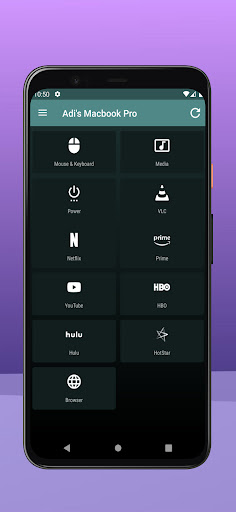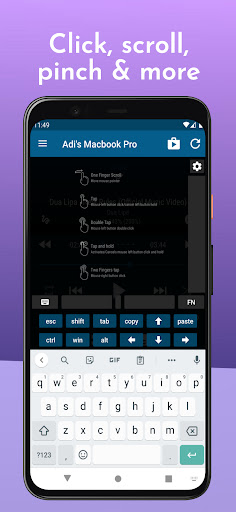您会发现的最简单的VLC遥控器。时期。现在,最简单的VLC遥控器也是一个完整的PC遥控器和Mac遥控器。
在黑暗中摸索键盘快捷键,同时看电影或在蒸汽日期中赛车到您的计算机中,只是为了改变音乐曲目?好吧,您将不再需要这样做。
遇到VLC Media Player最兼容,最新和用户友好的合作伙伴-VLC Mobile遥控器适用于Android。 VLC Remote是从智能手机和平板电脑控制VLC播放器的最方便方法。没有更多的沙发到计算机锻炼。如果您在计算机上观看电影和视频在计算机上或在线观看,则此VLC遥控器为您提供了控制VLC媒体播放器的绝佳能力,无论您坐在厨房还是在花园中。
只需安装应用程序,坐下来,放松,放松并远程控制VLC播放器,Netflix,Netflix,YouTube和Amazon Prime。
Works well with VLC running on both Desktops & Laptops based Windows, Mac OS or Linux.
VLC Remote
This VLC Remote Control App lets you control VLC Media Player on your desktop or laptop and allows you to browse, play your computer files as well as YouTube videos.
+ With this VLC Remote App, You don't need to install any您的PC或Mac上的软件! (或者,或者,安装我们的助手应用程序,VMR连接到您的PC/Mac,以便容易设置)
+'设置向导'逐步指南,可以轻松使用此VLC远程应用程序来设置VLC媒体播放器。
+
+ CONTROM Remote
+ Stop, Play and Pause
+ Control volume, next track and previous track
+ Seek control, fast forward and fast rewind
+ Toggle full-screen, Repeat, Shuffle, Loop, Aspect Ratio, Audio Track
+ Manage Subtitle, playback speed, crop
+ DVD Controls
+ Gesture Controls
+ Access all your PC or Mac files & folders.
+ Manage playlist
+添加字幕文件当前播放视频(仅支持.srt文件,需要VLC v2.2.0或UP)。
+播放在线媒体文件(网站视频,广播频道等)
+获取视频框架的屏幕截图
controls/widget
+ Incoming call handling with soft pause & soft resume options
+ Use device volume buttons to control VLC volume
+ Handle multiple files on saved computer
+ Switch Audio output devices
+ Sort Browse list
+ Save multiple host/computer addresses
+ Close/Quit VLC Media player directly from the App
+ Better than any Remote apps to control media on your computer
PC Remote & Mac Remote (Windows & Mac)
With VMR Connect on your Windows PC or Mac, it also works as a complete Remote for PC & Mac.
+ Mouse & Keyboard Remote
+ System Power Control (Shutdown, restart, sleep etc)
+ Works as Netflix Remote, Amazon Prime Remote, YouTube Remote, HBO Now/Go, HotStar Remote etc
+ Remote control for any media player.
+ Launch and Control Chrome, Firefox or any other internet browser on your PC/Mac.
All You Need
- VLC Media player ( v2.0 or newer) on your Windows PC, Mac computers or Linux PC
- Common local network (LAN or WiFi) connection between your phone & desktop or laptop
- Install VMR Connect (Optional)从https:///vlcmobileremote.com/download/
支持的操作系统
- 用Windows,OSX/MAC OS和Linux操作系统作为VLC远程工作。
- 使用Windows Systems。 https://vlcmobileremote.com/
**免责声明**
此应用不支持Android App
您会发现的最简单的VLC遥控器。时期。现在,最简单的VLC遥控器也是一个完整的PC遥控器和Mac遥控器。
在黑暗中摸索键盘快捷键,同时看电影或在蒸汽日期中赛车到您的计算机中,只是为了改变音乐曲目?好吧,您将不再需要这样做。
遇到VLC Media Player最兼容,最新和用户友好的合作伙伴-VLC Mobile遥控器适用于Android。 VLC Remote是从智能手机和平板电脑控制VLC播放器的最方便方法。没有更多的沙发到计算机锻炼。如果您在计算机上观看电影和视频在计算机上或在线观看,则此VLC遥控器为您提供了控制VLC媒体播放器的绝佳能力,无论您坐在厨房还是在花园中。
只需安装应用程序,坐下来,放松,放松并远程控制VLC播放器,Netflix,Netflix,YouTube和Amazon Prime。
Works well with VLC running on both Desktops & Laptops based Windows, Mac OS or Linux.
VLC Remote
This VLC Remote Control App lets you control VLC Media Player on your desktop or laptop and allows you to browse, play your computer files as well as YouTube videos.
+ With this VLC Remote App, You don't need to install any您的PC或Mac上的软件! (或者,或者,安装我们的助手应用程序,VMR连接到您的PC/Mac,以便容易设置)
+'设置向导'逐步指南,可以轻松使用此VLC远程应用程序来设置VLC媒体播放器。
+
+ CONTROM Remote
+ Stop, Play and Pause
+ Control volume, next track and previous track
+ Seek control, fast forward and fast rewind
+ Toggle full-screen, Repeat, Shuffle, Loop, Aspect Ratio, Audio Track
+ Manage Subtitle, playback speed, crop
+ DVD Controls
+ Gesture Controls
+ Access all your PC or Mac files & folders.
+ Manage playlist
+添加字幕文件当前播放视频(仅支持.srt文件,需要VLC v2.2.0或UP)。
+播放在线媒体文件(网站视频,广播频道等)
+获取视频框架的屏幕截图
controls/widget
+ Incoming call handling with soft pause & soft resume options
+ Use device volume buttons to control VLC volume
+ Handle multiple files on saved computer
+ Switch Audio output devices
+ Sort Browse list
+ Save multiple host/computer addresses
+ Close/Quit VLC Media player directly from the App
+ Better than any Remote apps to control media on your computer
PC Remote & Mac Remote (Windows & Mac)
With VMR Connect on your Windows PC or Mac, it also works as a complete Remote for PC & Mac.
+ Mouse & Keyboard Remote
+ System Power Control (Shutdown, restart, sleep etc)
+ Works as Netflix Remote, Amazon Prime Remote, YouTube Remote, HBO Now/Go, HotStar Remote etc
+ Remote control for any media player.
+ Launch and Control Chrome, Firefox or any other internet browser on your PC/Mac.
All You Need
- VLC Media player ( v2.0 or newer) on your Windows PC, Mac computers or Linux PC
- Common local network (LAN or WiFi) connection between your phone & desktop or laptop
- Install VMR Connect (Optional)从https:///vlcmobileremote.com/download/
支持的操作系统
- 用Windows,OSX/MAC OS和Linux操作系统作为VLC远程工作。
- 使用Windows Systems。 https://vlcmobileremote.com/
**免责声明**
此应用不支持Android App