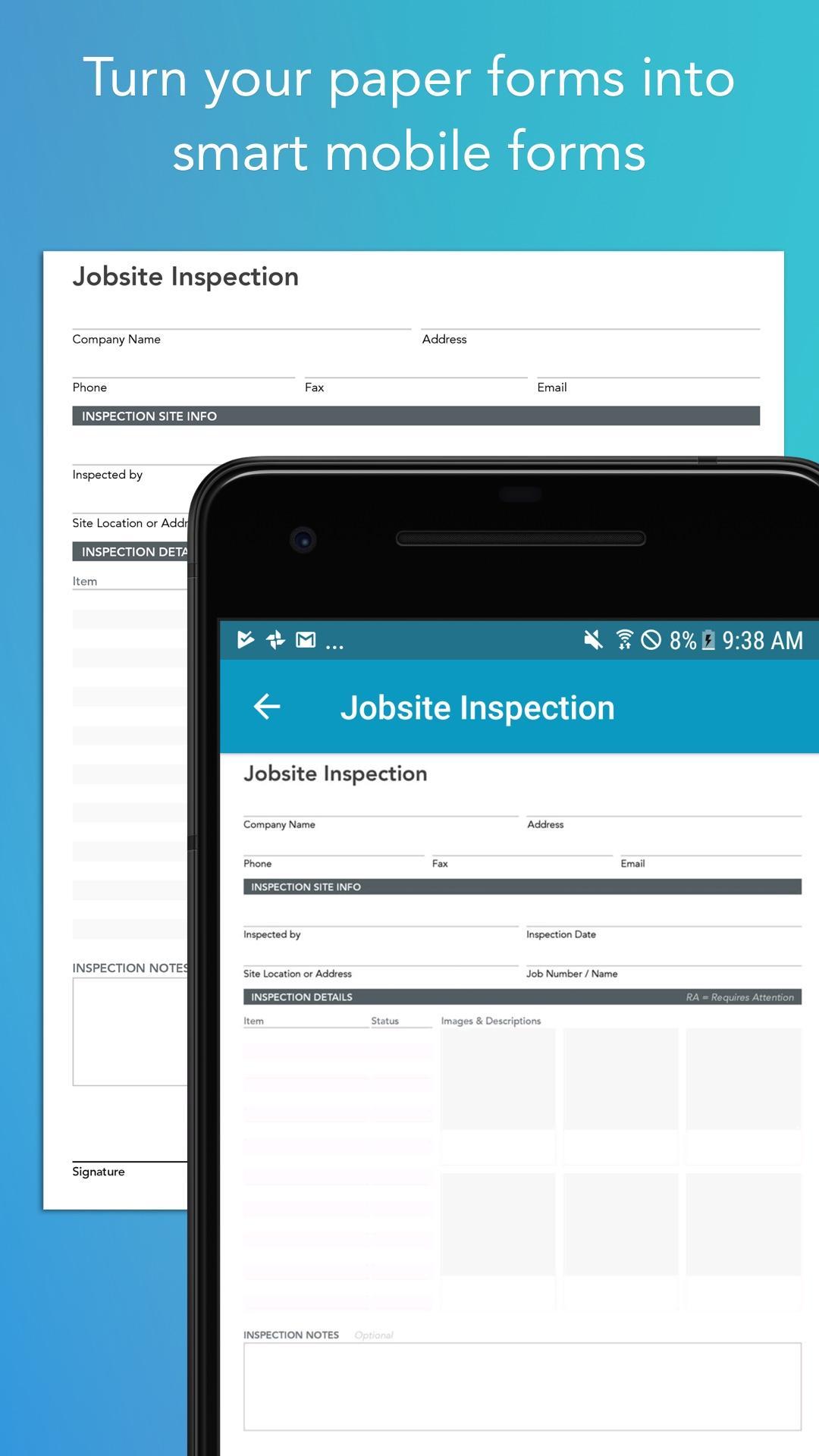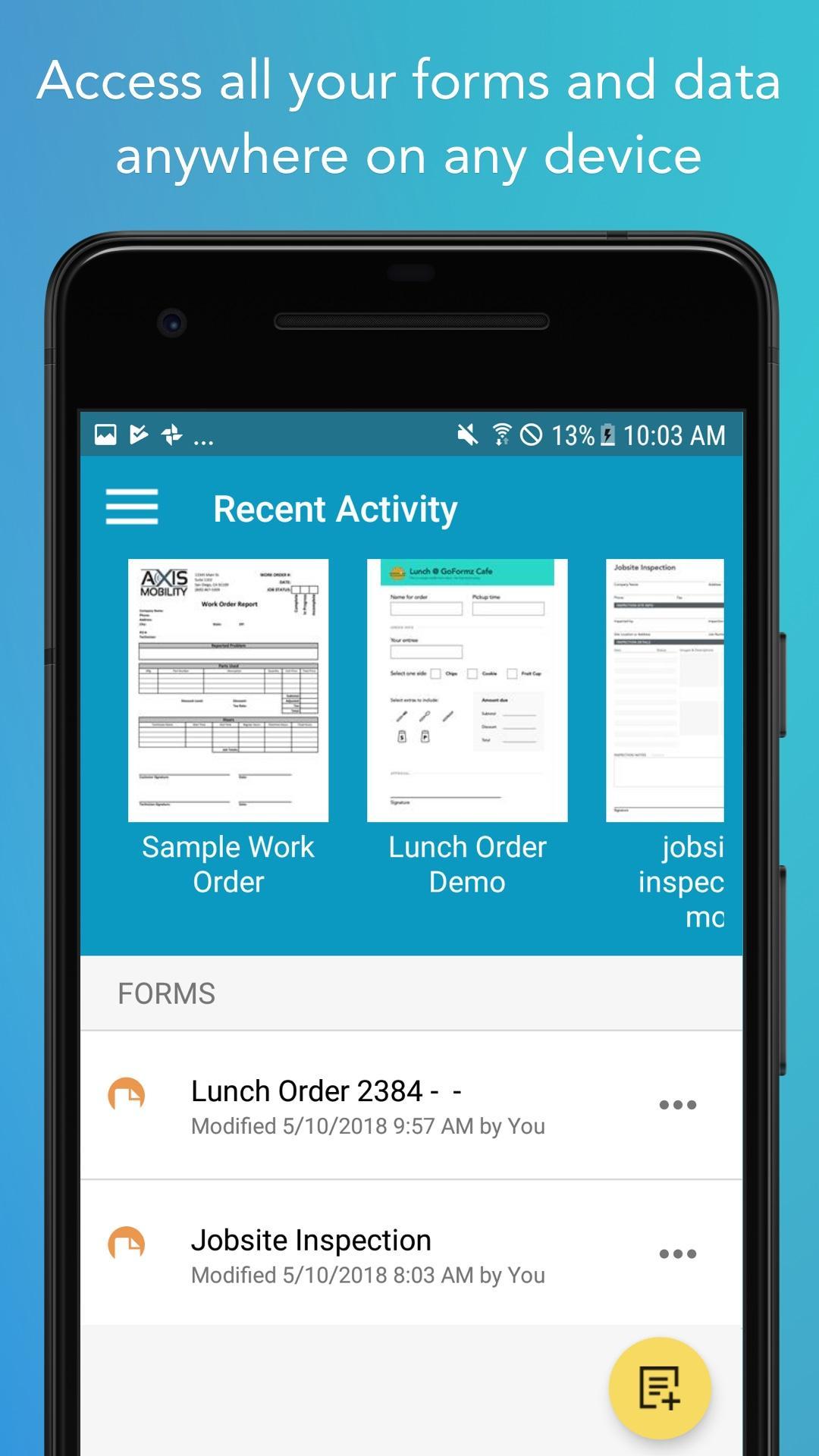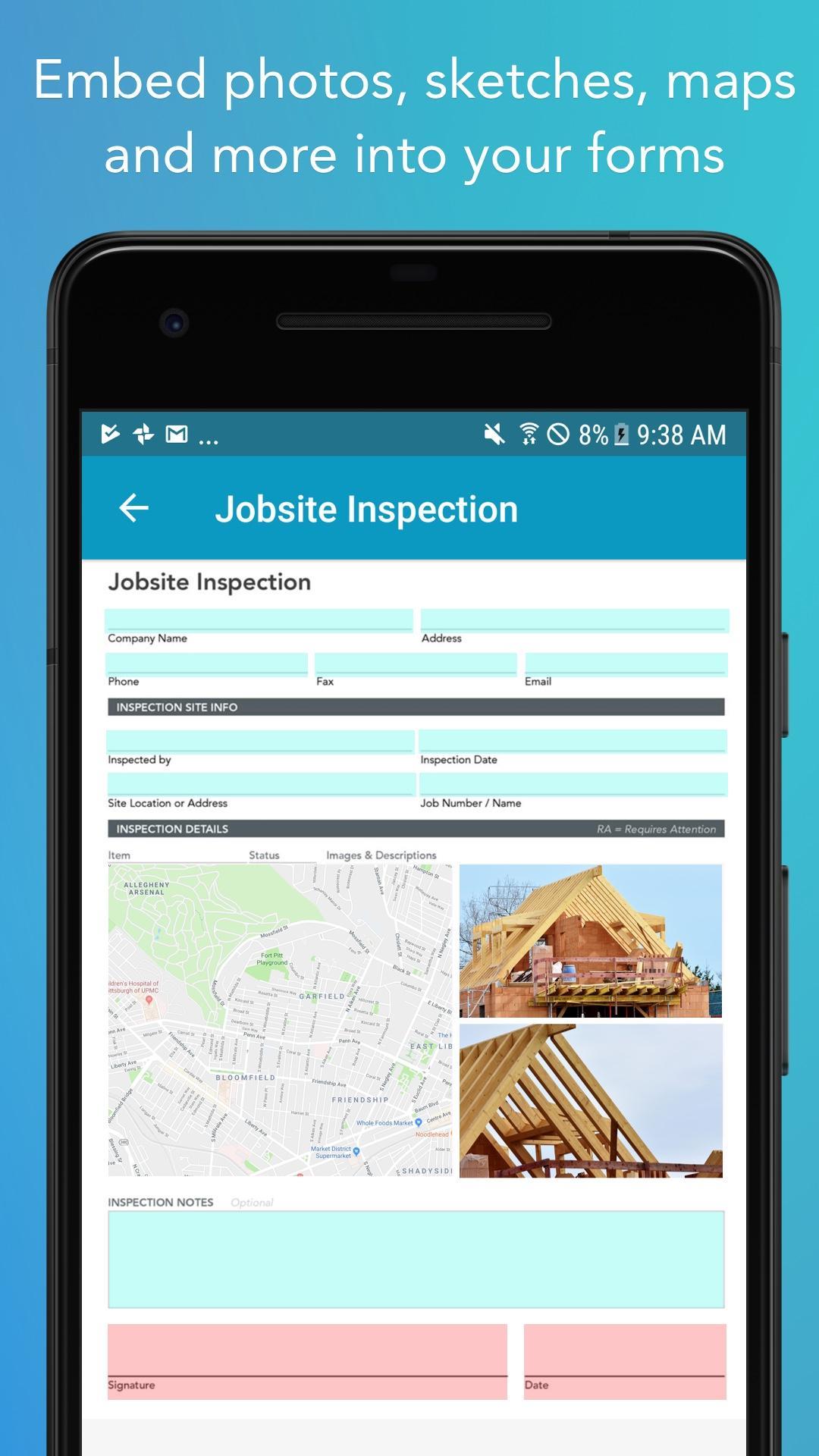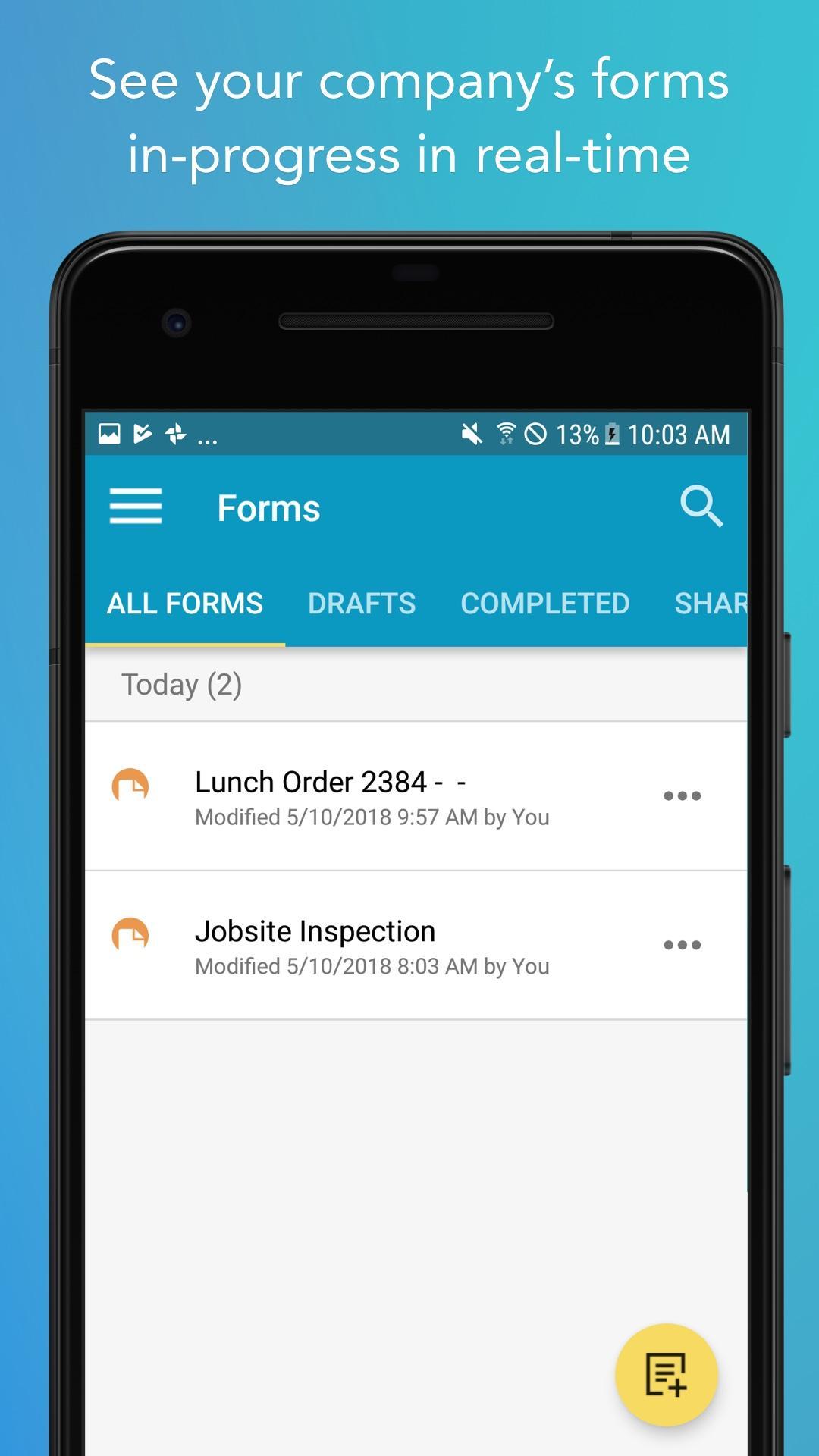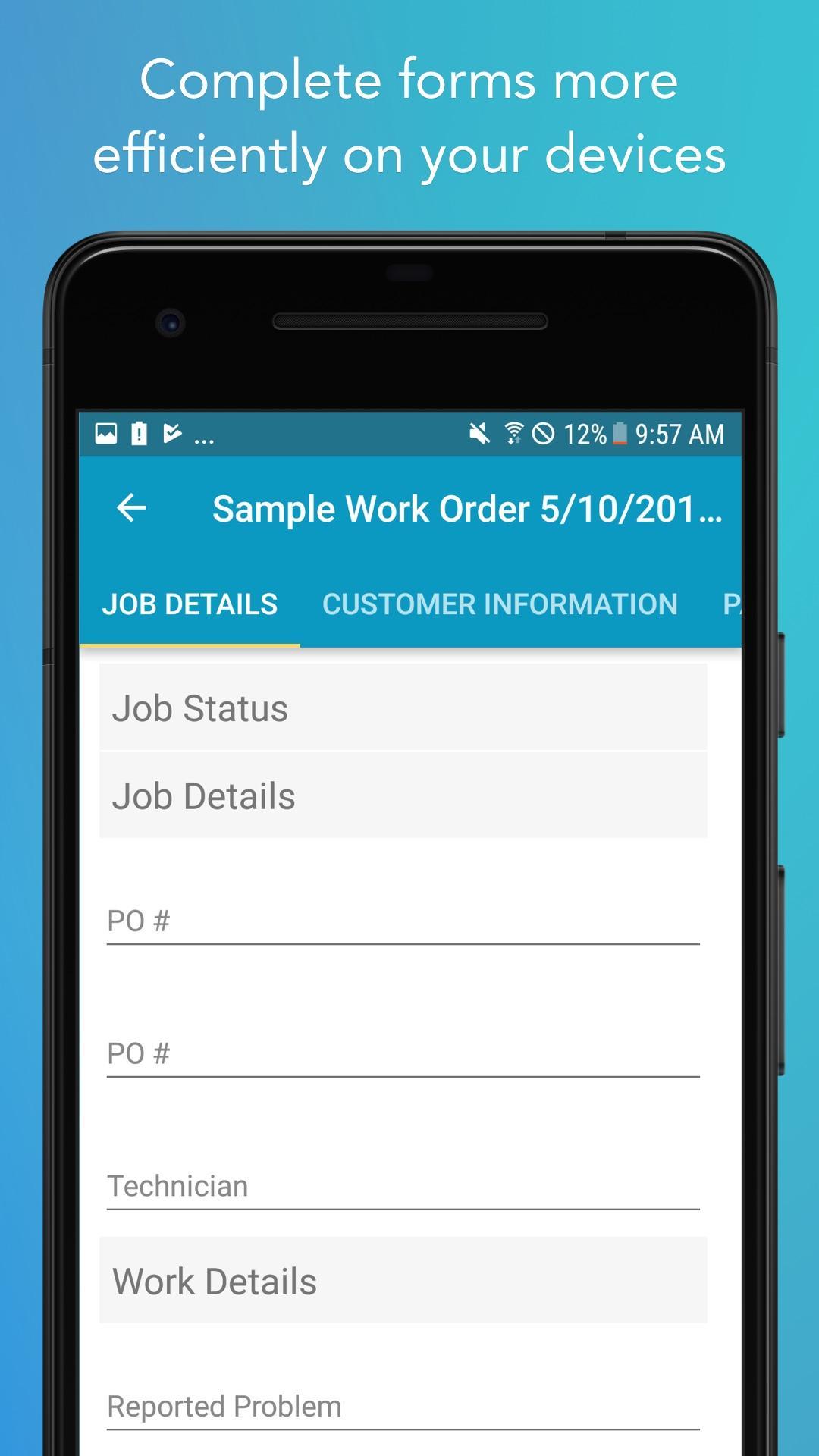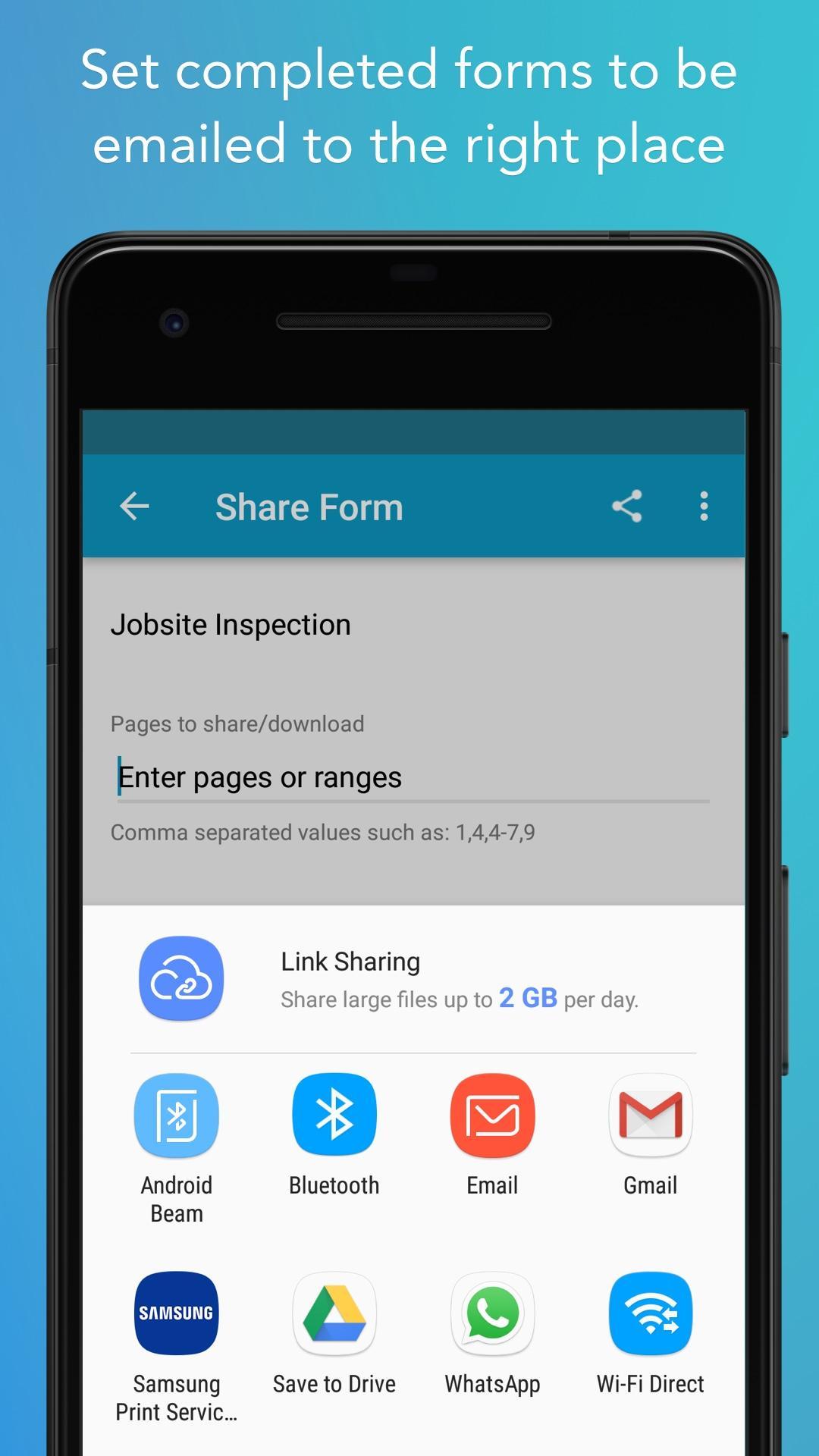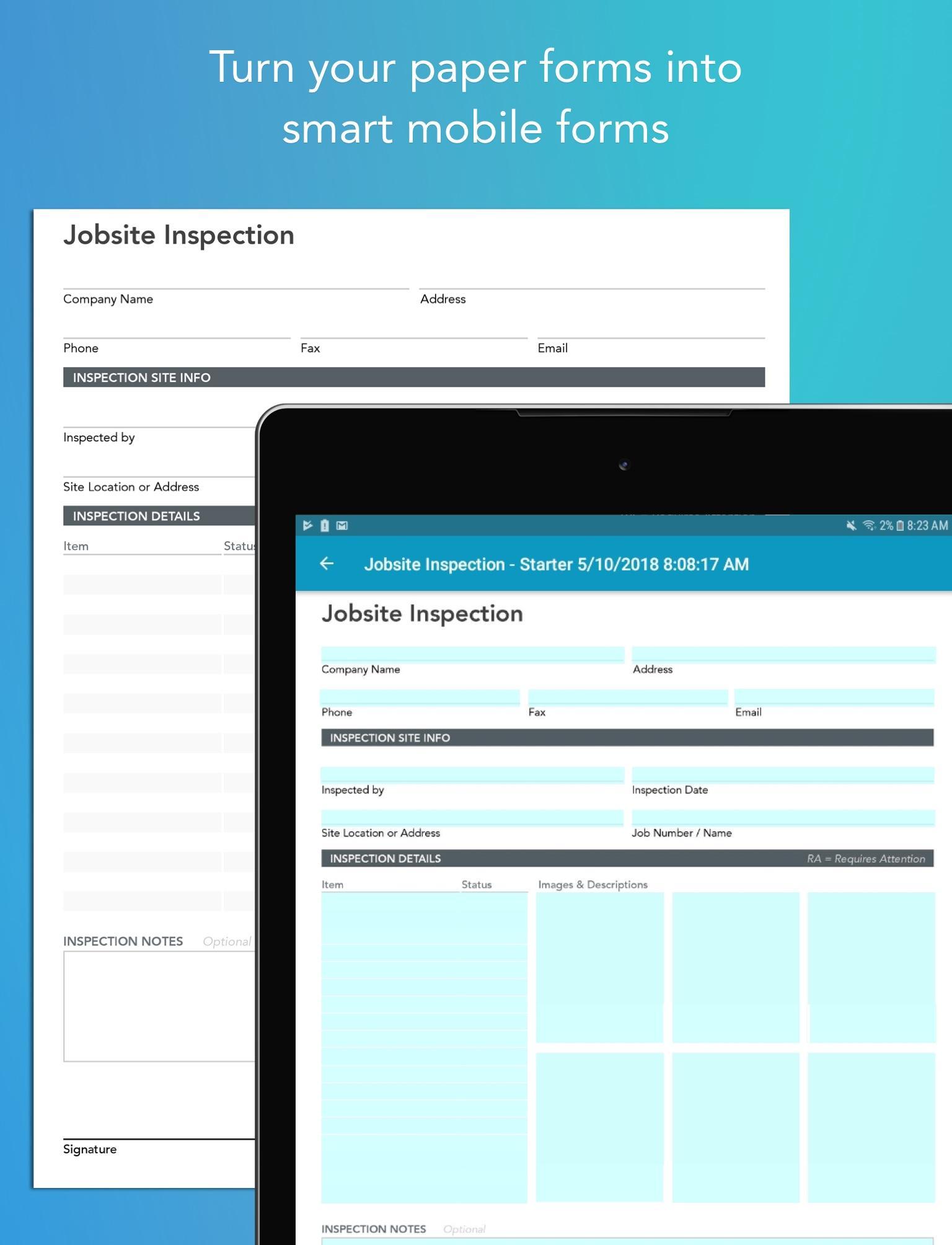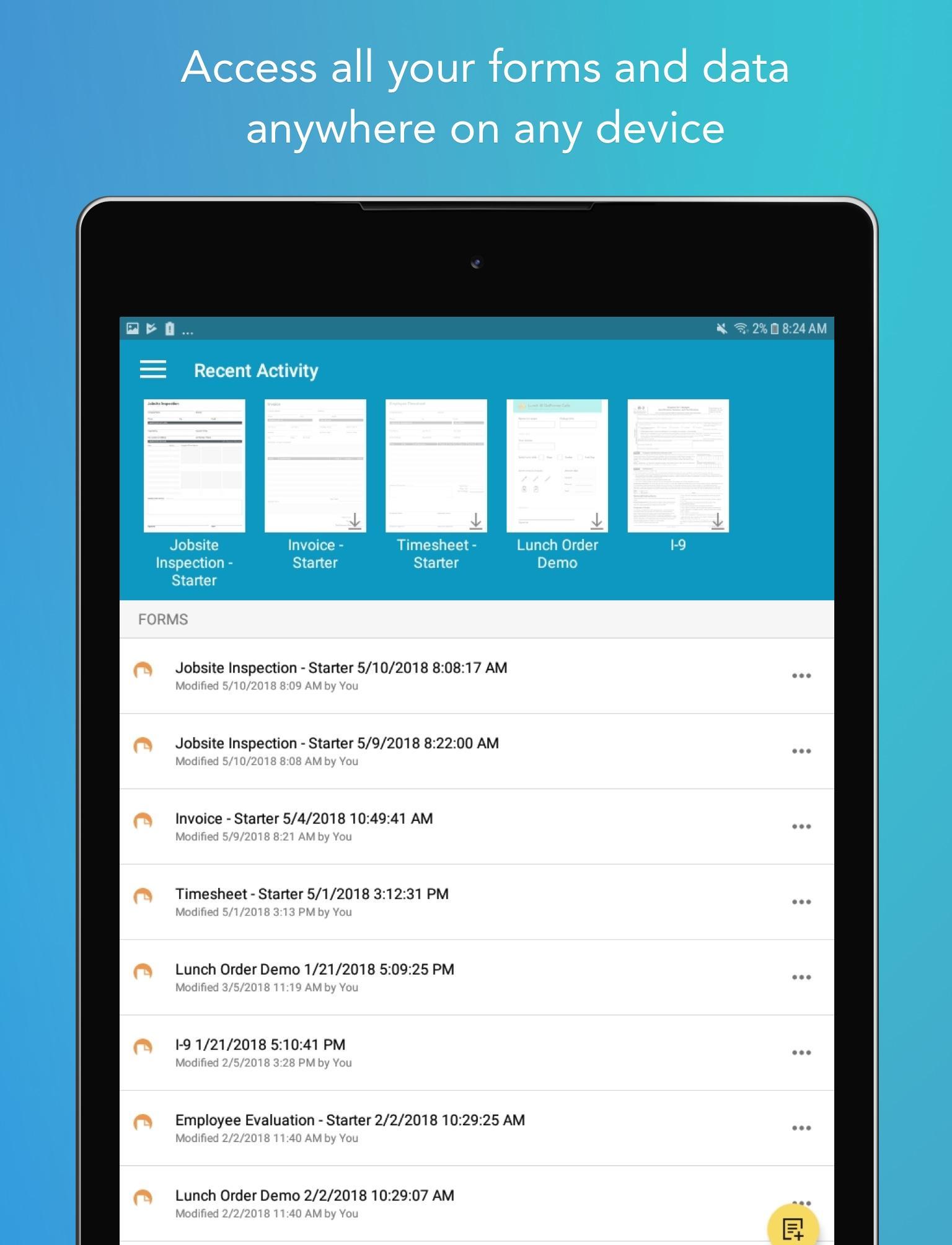Capture better data with mobile forms
With GoFormz mobile forms and data capture, it’s easy to digitize your forms for use on phones, tablets, and computers – no code or IT required. Simply upload your form to our drag-and-drop form builder, customize it with fields and logic, and start filling out your forms online and from mobile devices – even offline!
Your digital forms can look exactly like your existing documents (or brand new versions) simplifying onboarding, streamlining work with government agencies, and modernizing your documentation.
Form fields you can add in our drag-and-drop form builder:
- Images & Sketches
- GPS & Maps
- Signatures
- Text & Number fields
- Drop Down menus
- Barcode Scanning
- Instant Calculations
- Required fields
- Conditional Logic
- Pre-Populated & Database fields
...and so much more
With digital forms, your forms and data are instantly stored in the Cloud, meaning your team can access completed forms and input data in real-time, from anywhere – eliminating time and budget wasted on manual form delivery, rekeying data, and physical record-keeping. You can even share links to your digital forms for customers and collaborators outside of your GoFormz account to fill out – simplifying authorizations, accelerating billing processes, and more.
Via automated workflows, your team can capture data in the field and immediately route it where it needs to go, increasing business agility, accuracy and productivity. For example:
- Auto-email completed forms to customers and colleagues
- Automatically upload forms and data to integrated applications
- Instantly dispatch forms pre-filled with data to teams in the field
...and more!
By connecting GoFormz to your other business systems, you can extend the functionality of your most valuable applications to teams in the field. For example, submitted forms and data can even be automatically uploaded to connected systems, like Salesforce, ServiceMax, Procore, Box, and Smartsheet, and used to update or create corresponding records. A few of our integrations include:
- Salesforce
- ServiceMax
- Quickbooks
- Google Suite
- OneDrive
- Procore
- Box
- Dropbox
- Smartsheet
- BIM 360
- PlanGrid
- Egnyte
...and more!
Benefits of utilizing GoFormz mobile forms:
- Eliminate paper forms and manual data collection
- Automate notifications, routing and common tasks with simple logic
- Capture electronic signatures
- Work offline
- Improve data accuracy and avoid incomplete forms
- Centralize your records and easily search forms by keyword
- Include new types of data in your forms, like photos, maps and digital signatures
- Monitor operations in real-time with instantaneous data and reporting
- Connect GoFormz with your other business systems through our existing integrations and API
- Dispatch pre-filled forms and instantly update records
GoFormz mobile forms have empowered thousands of customers to generate professional, shareable digital forms that look exactly like their original documents (or utilize popular form templates). Digital forms frequently generated by customers include:
- Work Orders
- Sales Agreements
- Project Proposals
- Invoices
- Checklists
- Estimates
- Inspections
- Sign-In Sheets
- Timesheets
Digital forms empower your workforce to collect data and complete paperwork within a familiar interface, while leveraging powerful integrations, logic and automations to take your data further.
Sign up for GoFormz and digitize your forms collection (or use a free starter form) today.
What's New in the Latest Version 4.0.691
Last updated on Jun 22, 2024
Bug Fixes & Enhancements
GoFormz: Streamlining Business Processes with No-Code Forms and Workflow AutomationIntroduction
GoFormz is a cloud-based, no-code platform that empowers businesses to create and automate digital forms and workflows. It provides a user-friendly interface and a comprehensive set of tools to simplify complex processes, improve efficiency, and enhance collaboration.
Key Features
* No-Code Form Builder: Create professional-looking forms without any coding experience. Drag-and-drop fields, add logic, and customize the appearance.
* Workflow Automation: Automate business processes by connecting forms to automated actions. Trigger emails, update databases, or send notifications based on form submissions.
* Mobile App: Access forms and workflows on the go with the GoFormz mobile app. Capture data offline, submit forms, and receive updates in real-time.
* Data Management: Store and manage form data securely in the cloud. Generate reports, analyze data, and integrate with other systems.
* Electronic Signatures: Capture legally binding electronic signatures on forms, ensuring authenticity and reducing paperwork.
* Collaboration: Share forms and workflows with team members, allowing for seamless collaboration and approvals.
Benefits
* Increased Efficiency: Automate manual tasks and streamline processes, freeing up time for more strategic initiatives.
* Improved Accuracy: Eliminate errors associated with manual data entry and ensure data consistency.
* Enhanced Collaboration: Facilitate communication and approvals between teams, eliminating bottlenecks.
* Reduced Paperwork: Go paperless by replacing physical forms with digital counterparts, reducing costs and environmental impact.
* Increased Compliance: Ensure compliance with industry regulations and standards by automating compliance-related processes.
Industries and Use Cases
GoFormz is widely used across various industries, including:
* Healthcare: Patient intake forms, insurance claims processing, and medication administration records.
* Manufacturing: Work orders, quality inspections, and maintenance checklists.
* Construction: Site inspections, safety reports, and material requisitions.
* Education: Student enrollment forms, attendance tracking, and course evaluations.
* Financial Services: Loan applications, credit checks, and account updates.
Conclusion
GoFormz is an invaluable tool for businesses seeking to digitize and automate their operations. Its no-code platform, comprehensive features, and user-friendly interface make it accessible to organizations of all sizes. By leveraging GoFormz, businesses can streamline processes, improve efficiency, enhance collaboration, and drive growth.
Capture better data with mobile forms
With GoFormz mobile forms and data capture, it’s easy to digitize your forms for use on phones, tablets, and computers – no code or IT required. Simply upload your form to our drag-and-drop form builder, customize it with fields and logic, and start filling out your forms online and from mobile devices – even offline!
Your digital forms can look exactly like your existing documents (or brand new versions) simplifying onboarding, streamlining work with government agencies, and modernizing your documentation.
Form fields you can add in our drag-and-drop form builder:
- Images & Sketches
- GPS & Maps
- Signatures
- Text & Number fields
- Drop Down menus
- Barcode Scanning
- Instant Calculations
- Required fields
- Conditional Logic
- Pre-Populated & Database fields
...and so much more
With digital forms, your forms and data are instantly stored in the Cloud, meaning your team can access completed forms and input data in real-time, from anywhere – eliminating time and budget wasted on manual form delivery, rekeying data, and physical record-keeping. You can even share links to your digital forms for customers and collaborators outside of your GoFormz account to fill out – simplifying authorizations, accelerating billing processes, and more.
Via automated workflows, your team can capture data in the field and immediately route it where it needs to go, increasing business agility, accuracy and productivity. For example:
- Auto-email completed forms to customers and colleagues
- Automatically upload forms and data to integrated applications
- Instantly dispatch forms pre-filled with data to teams in the field
...and more!
By connecting GoFormz to your other business systems, you can extend the functionality of your most valuable applications to teams in the field. For example, submitted forms and data can even be automatically uploaded to connected systems, like Salesforce, ServiceMax, Procore, Box, and Smartsheet, and used to update or create corresponding records. A few of our integrations include:
- Salesforce
- ServiceMax
- Quickbooks
- Google Suite
- OneDrive
- Procore
- Box
- Dropbox
- Smartsheet
- BIM 360
- PlanGrid
- Egnyte
...and more!
Benefits of utilizing GoFormz mobile forms:
- Eliminate paper forms and manual data collection
- Automate notifications, routing and common tasks with simple logic
- Capture electronic signatures
- Work offline
- Improve data accuracy and avoid incomplete forms
- Centralize your records and easily search forms by keyword
- Include new types of data in your forms, like photos, maps and digital signatures
- Monitor operations in real-time with instantaneous data and reporting
- Connect GoFormz with your other business systems through our existing integrations and API
- Dispatch pre-filled forms and instantly update records
GoFormz mobile forms have empowered thousands of customers to generate professional, shareable digital forms that look exactly like their original documents (or utilize popular form templates). Digital forms frequently generated by customers include:
- Work Orders
- Sales Agreements
- Project Proposals
- Invoices
- Checklists
- Estimates
- Inspections
- Sign-In Sheets
- Timesheets
Digital forms empower your workforce to collect data and complete paperwork within a familiar interface, while leveraging powerful integrations, logic and automations to take your data further.
Sign up for GoFormz and digitize your forms collection (or use a free starter form) today.
What's New in the Latest Version 4.0.691
Last updated on Jun 22, 2024
Bug Fixes & Enhancements
GoFormz: Streamlining Business Processes with No-Code Forms and Workflow AutomationIntroduction
GoFormz is a cloud-based, no-code platform that empowers businesses to create and automate digital forms and workflows. It provides a user-friendly interface and a comprehensive set of tools to simplify complex processes, improve efficiency, and enhance collaboration.
Key Features
* No-Code Form Builder: Create professional-looking forms without any coding experience. Drag-and-drop fields, add logic, and customize the appearance.
* Workflow Automation: Automate business processes by connecting forms to automated actions. Trigger emails, update databases, or send notifications based on form submissions.
* Mobile App: Access forms and workflows on the go with the GoFormz mobile app. Capture data offline, submit forms, and receive updates in real-time.
* Data Management: Store and manage form data securely in the cloud. Generate reports, analyze data, and integrate with other systems.
* Electronic Signatures: Capture legally binding electronic signatures on forms, ensuring authenticity and reducing paperwork.
* Collaboration: Share forms and workflows with team members, allowing for seamless collaboration and approvals.
Benefits
* Increased Efficiency: Automate manual tasks and streamline processes, freeing up time for more strategic initiatives.
* Improved Accuracy: Eliminate errors associated with manual data entry and ensure data consistency.
* Enhanced Collaboration: Facilitate communication and approvals between teams, eliminating bottlenecks.
* Reduced Paperwork: Go paperless by replacing physical forms with digital counterparts, reducing costs and environmental impact.
* Increased Compliance: Ensure compliance with industry regulations and standards by automating compliance-related processes.
Industries and Use Cases
GoFormz is widely used across various industries, including:
* Healthcare: Patient intake forms, insurance claims processing, and medication administration records.
* Manufacturing: Work orders, quality inspections, and maintenance checklists.
* Construction: Site inspections, safety reports, and material requisitions.
* Education: Student enrollment forms, attendance tracking, and course evaluations.
* Financial Services: Loan applications, credit checks, and account updates.
Conclusion
GoFormz is an invaluable tool for businesses seeking to digitize and automate their operations. Its no-code platform, comprehensive features, and user-friendly interface make it accessible to organizations of all sizes. By leveraging GoFormz, businesses can streamline processes, improve efficiency, enhance collaboration, and drive growth.