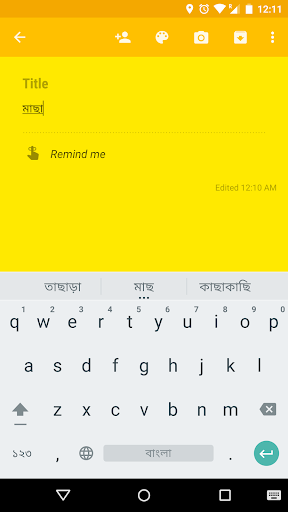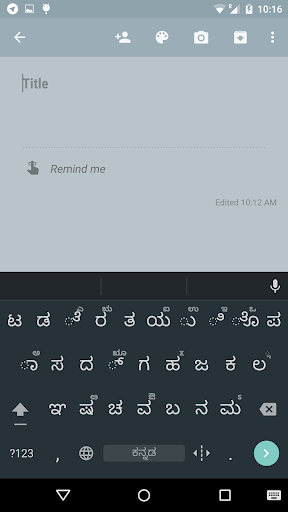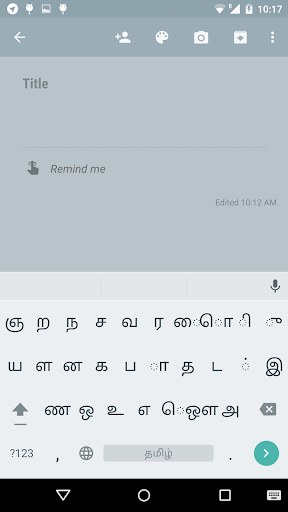This is Android's default keyboard, improved to support Indian language support. Currently, this app supports Assamese, Bengali, Gujarati, Hindi, Kannada, Kashmiri, Malayalam, Marathi, Nepali, Oriya, Punjabi, Sanskrit, Sinhalese, Tamil, Telugu, Urdu, Arabic, Santali, Mon, Maithili, Methei, Burmese and English. Most languages have multiple input layouts to choose.
This version of the Indic Keyboard app has more features than the stable app, but have the possibility of more bugs. Use the app to give us feedback on new features and bug fixes - if you like living on the cutting edge.
# How to enable:
http://goo.gl/i2CMc
# Layouts
Assamese: Inscript, Transliteration
Bengali: Probhat, Avro, Inscript
Gujarati: Phonetic, Inscript, Transliteration
Hindi: Phonetic, Inscript, Transliteration
Kannada: Phonetic, Inscript, Transliteration (Baraha), Compact, Anysoft)
Kashmiri: Inscript, Transliteration
Malayalam: Phonetic, Inscript, Transliteration (Mozhi), Swanalekha
Manipuri: Inscript
Maithili: Inscript
Marathi: Transliteration
Myanmar (Burmese): xkb
Mon
Nepali: Phonetic, Traditional, Transliteration, Inscript
Oriya/Odia: Inscript, Transliteration
Punjabi: Phonetic, Inscript, Transliteration
Sanskrit: Transliteration
Santali: Inscript
Sinhalese: Transliteration
Tamil: Tamil-99 (initial support), Inscript, Phonetic
Telugu: Phonetic, Inscript, Transliteration, KaChaTaThaPa
Urdu: Transliteration
English
Arabic
# Incorrect display of text
Complex script rendering in android is not perfect. So if characters are not displaying correctly, it is an issue with Android system, not with the app. (text rendering in 4.2 is much better than 4.1 Jellybean, 4.4 and above perfect rendering when comparing with other android versions.)
# About "collecting data" warning message:
That warning message is a part of the Android operating system, and it appears whenever a third party keyboard is enabled.
# Permissions
This app uses the exact same permissions as the default keyboard that came with your phone. You may not need to worry.
# Source Code
This project is free and open source. Source is available in github - https://github.com/androidtweak/Indic-Keyboard
Find out more at : https://indic.app
Privacy Policy: https://indic.app/privacy.html
Indic Keyboard Gesture Typing is a revolutionary input method for typing in Indic languages. It utilizes intuitive gestures to input characters, making it faster and more efficient than traditional keyboard layouts.
Key Features:
* Gesture-based input: Characters are input by drawing gestures on the touchscreen.
* Multiple language support: Supports a wide range of Indic languages, including Hindi, Marathi, Tamil, Telugu, Kannada, Malayalam, Gujarati, Bengali, and Punjabi.
* Personalized experience: Allows users to customize gestures and create their own shortcuts.
* Contextual prediction: Predicts words and phrases based on previous input, reducing typing time.
* Intelligent error correction: Automatically corrects common spelling and grammar errors.
Benefits:
* Increased speed: Gestures are faster than traditional keyboard layouts, significantly reducing typing time.
* Reduced errors: Gesture-based input eliminates the need for precise keystrokes, reducing typos.
* Improved ergonomics: Gestures are less strenuous on fingers and wrists than traditional typing.
* Enhanced accessibility: Makes typing in Indic languages accessible to a wider audience, including those with limited mobility.
How it Works:
Indic Keyboard Gesture Typing utilizes a unique algorithm that recognizes gestures drawn on the touchscreen. Each gesture corresponds to a specific character or word. Users can customize these gestures to create their own shortcuts and optimize their typing experience.
Usage:
To use Indic Keyboard Gesture Typing, users simply enable the input method on their device and select the desired language. They can then start typing by drawing gestures on the touchscreen. As they type, the keyboard provides contextual predictions and error corrections to enhance the typing experience.
Applications:
Indic Keyboard Gesture Typing has a wide range of applications, including:
* Text messaging and social media
* Email and document creation
* Online searches and browsing
* Content creation and translation
Conclusion:
Indic Keyboard Gesture Typing is a groundbreaking input method that transforms the way users type in Indic languages. Its intuitive gestures, multiple language support, and customizable features make it an essential tool for anyone looking to improve their typing speed, accuracy, and ergonomics.
This is Android's default keyboard, improved to support Indian language support. Currently, this app supports Assamese, Bengali, Gujarati, Hindi, Kannada, Kashmiri, Malayalam, Marathi, Nepali, Oriya, Punjabi, Sanskrit, Sinhalese, Tamil, Telugu, Urdu, Arabic, Santali, Mon, Maithili, Methei, Burmese and English. Most languages have multiple input layouts to choose.
This version of the Indic Keyboard app has more features than the stable app, but have the possibility of more bugs. Use the app to give us feedback on new features and bug fixes - if you like living on the cutting edge.
# How to enable:
http://goo.gl/i2CMc
# Layouts
Assamese: Inscript, Transliteration
Bengali: Probhat, Avro, Inscript
Gujarati: Phonetic, Inscript, Transliteration
Hindi: Phonetic, Inscript, Transliteration
Kannada: Phonetic, Inscript, Transliteration (Baraha), Compact, Anysoft)
Kashmiri: Inscript, Transliteration
Malayalam: Phonetic, Inscript, Transliteration (Mozhi), Swanalekha
Manipuri: Inscript
Maithili: Inscript
Marathi: Transliteration
Myanmar (Burmese): xkb
Mon
Nepali: Phonetic, Traditional, Transliteration, Inscript
Oriya/Odia: Inscript, Transliteration
Punjabi: Phonetic, Inscript, Transliteration
Sanskrit: Transliteration
Santali: Inscript
Sinhalese: Transliteration
Tamil: Tamil-99 (initial support), Inscript, Phonetic
Telugu: Phonetic, Inscript, Transliteration, KaChaTaThaPa
Urdu: Transliteration
English
Arabic
# Incorrect display of text
Complex script rendering in android is not perfect. So if characters are not displaying correctly, it is an issue with Android system, not with the app. (text rendering in 4.2 is much better than 4.1 Jellybean, 4.4 and above perfect rendering when comparing with other android versions.)
# About "collecting data" warning message:
That warning message is a part of the Android operating system, and it appears whenever a third party keyboard is enabled.
# Permissions
This app uses the exact same permissions as the default keyboard that came with your phone. You may not need to worry.
# Source Code
This project is free and open source. Source is available in github - https://github.com/androidtweak/Indic-Keyboard
Find out more at : https://indic.app
Privacy Policy: https://indic.app/privacy.html
Indic Keyboard Gesture Typing is a revolutionary input method for typing in Indic languages. It utilizes intuitive gestures to input characters, making it faster and more efficient than traditional keyboard layouts.
Key Features:
* Gesture-based input: Characters are input by drawing gestures on the touchscreen.
* Multiple language support: Supports a wide range of Indic languages, including Hindi, Marathi, Tamil, Telugu, Kannada, Malayalam, Gujarati, Bengali, and Punjabi.
* Personalized experience: Allows users to customize gestures and create their own shortcuts.
* Contextual prediction: Predicts words and phrases based on previous input, reducing typing time.
* Intelligent error correction: Automatically corrects common spelling and grammar errors.
Benefits:
* Increased speed: Gestures are faster than traditional keyboard layouts, significantly reducing typing time.
* Reduced errors: Gesture-based input eliminates the need for precise keystrokes, reducing typos.
* Improved ergonomics: Gestures are less strenuous on fingers and wrists than traditional typing.
* Enhanced accessibility: Makes typing in Indic languages accessible to a wider audience, including those with limited mobility.
How it Works:
Indic Keyboard Gesture Typing utilizes a unique algorithm that recognizes gestures drawn on the touchscreen. Each gesture corresponds to a specific character or word. Users can customize these gestures to create their own shortcuts and optimize their typing experience.
Usage:
To use Indic Keyboard Gesture Typing, users simply enable the input method on their device and select the desired language. They can then start typing by drawing gestures on the touchscreen. As they type, the keyboard provides contextual predictions and error corrections to enhance the typing experience.
Applications:
Indic Keyboard Gesture Typing has a wide range of applications, including:
* Text messaging and social media
* Email and document creation
* Online searches and browsing
* Content creation and translation
Conclusion:
Indic Keyboard Gesture Typing is a groundbreaking input method that transforms the way users type in Indic languages. Its intuitive gestures, multiple language support, and customizable features make it an essential tool for anyone looking to improve their typing speed, accuracy, and ergonomics.