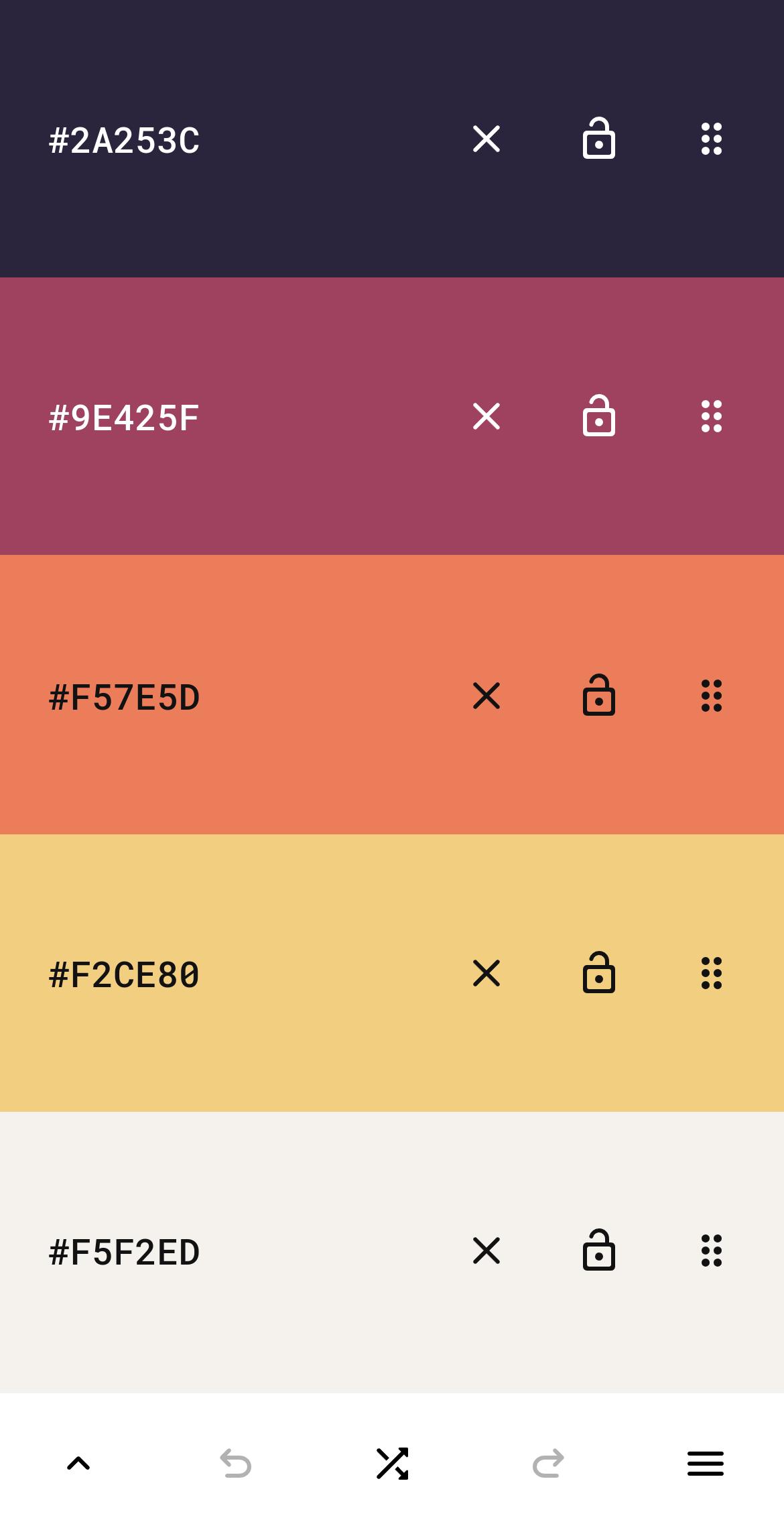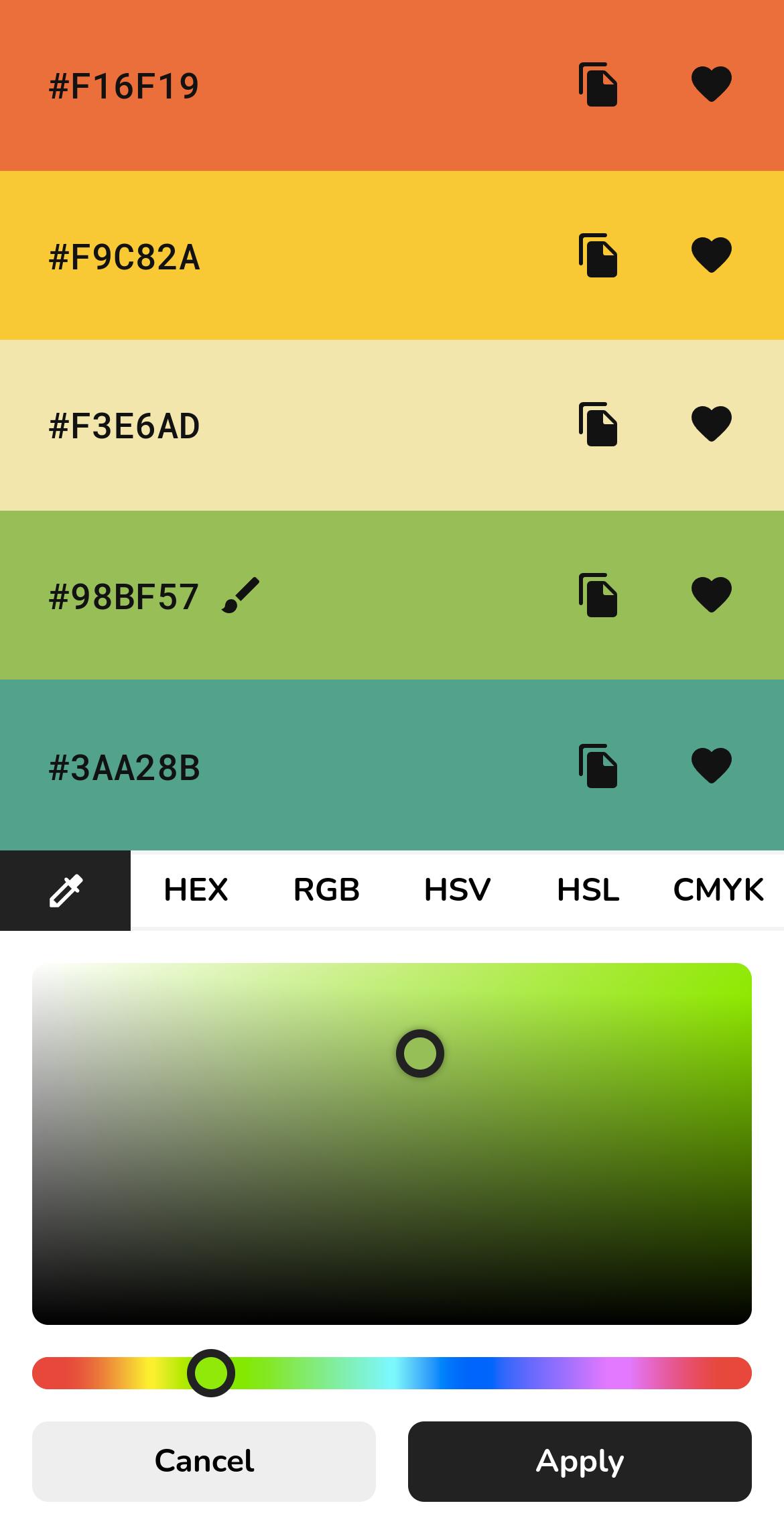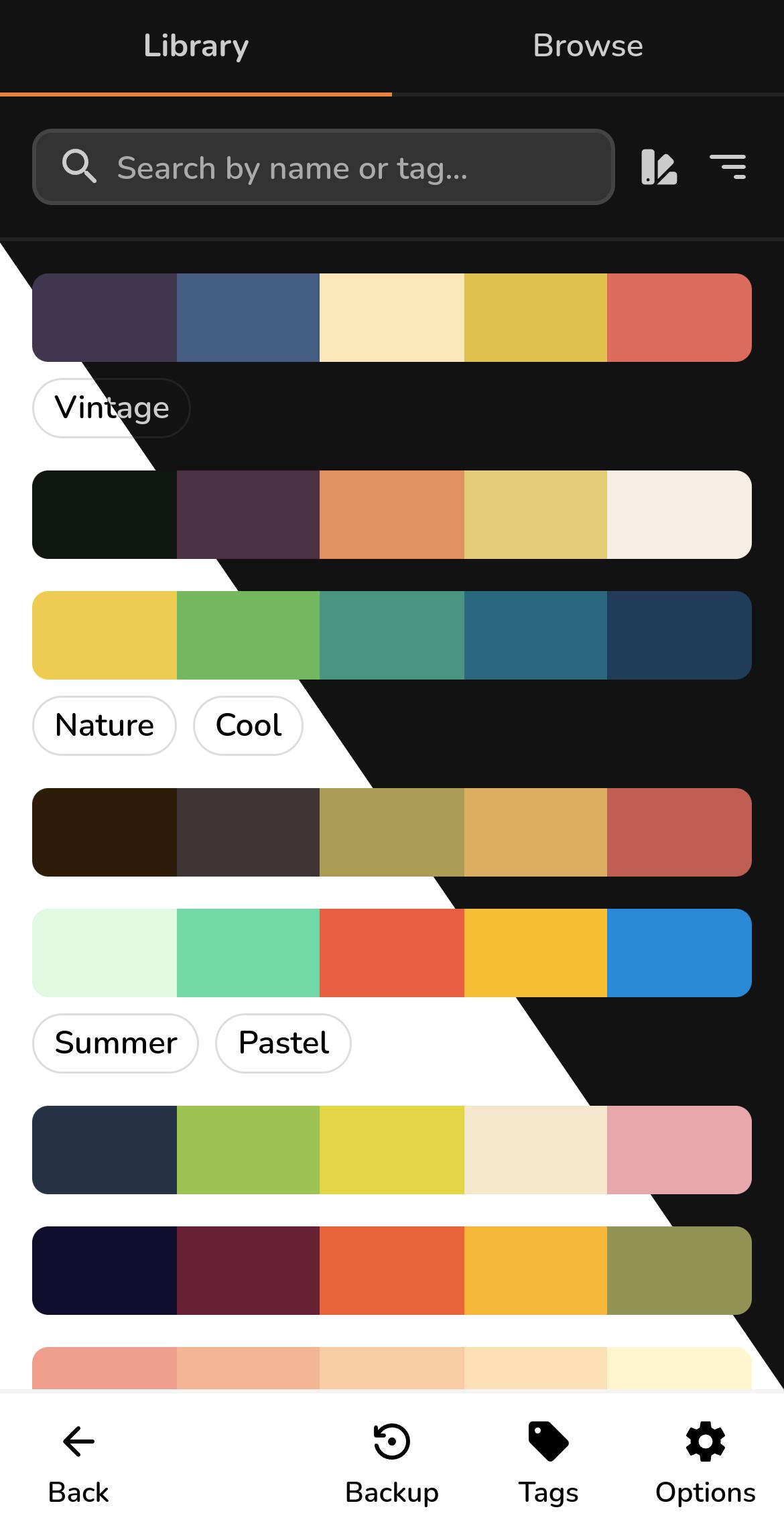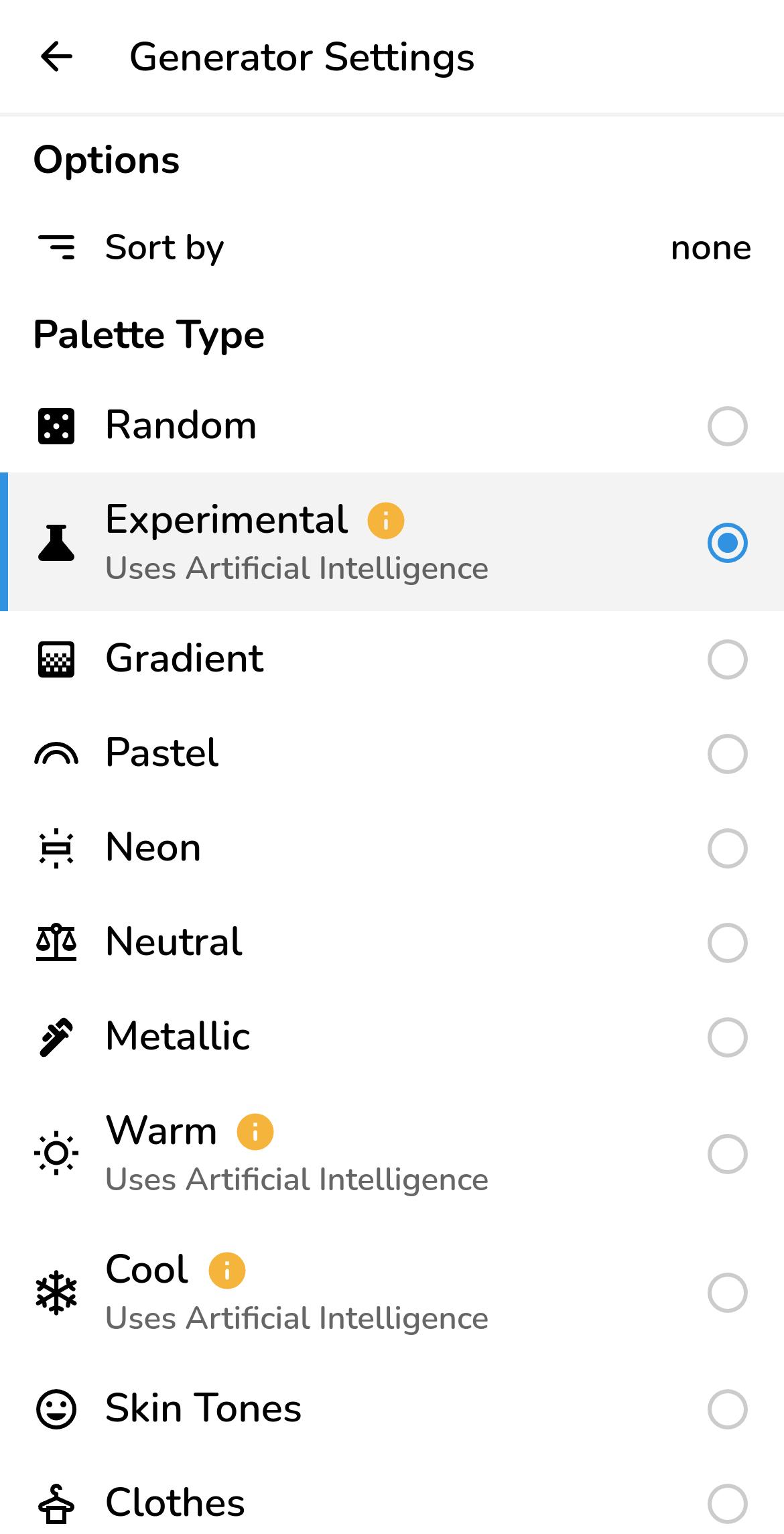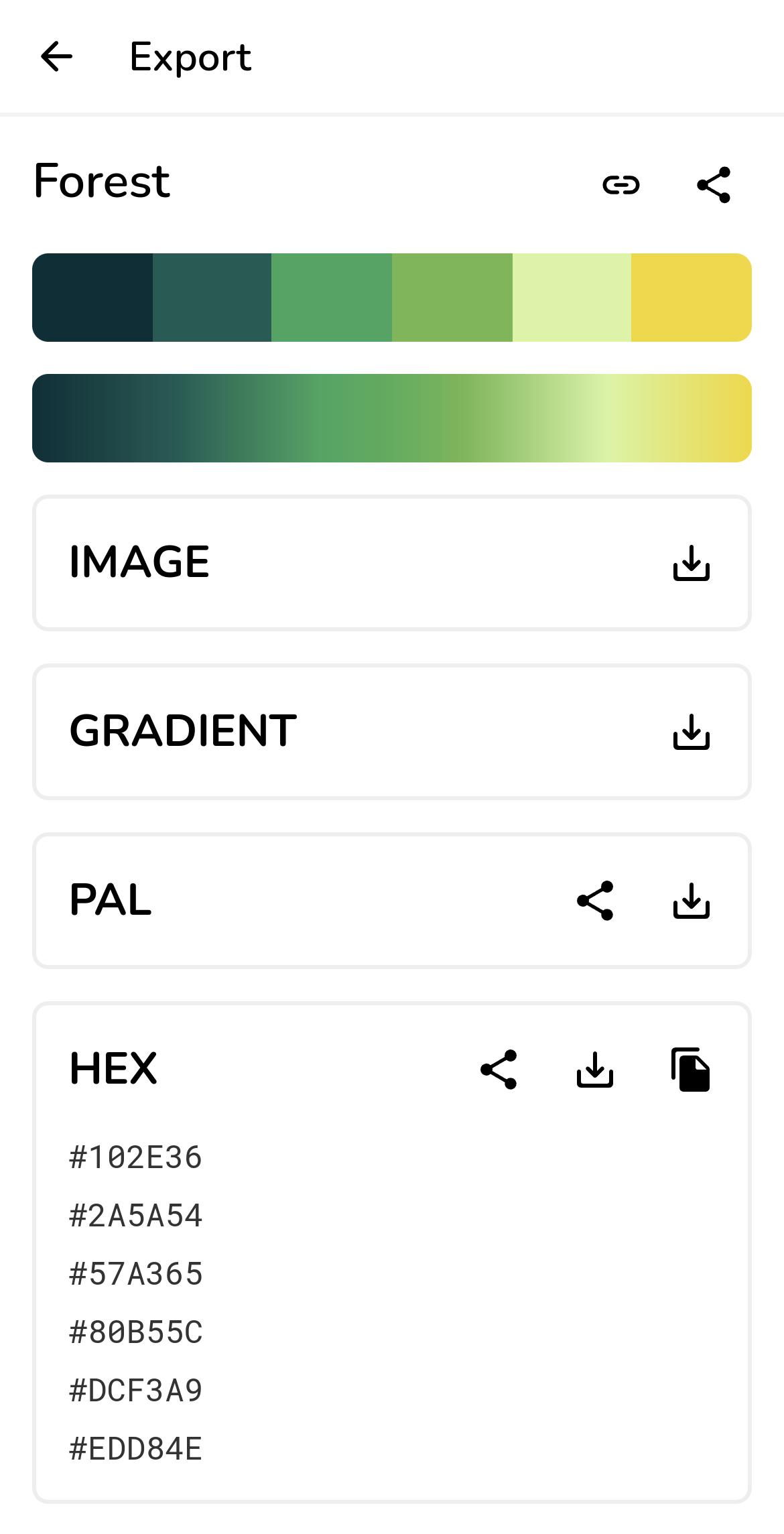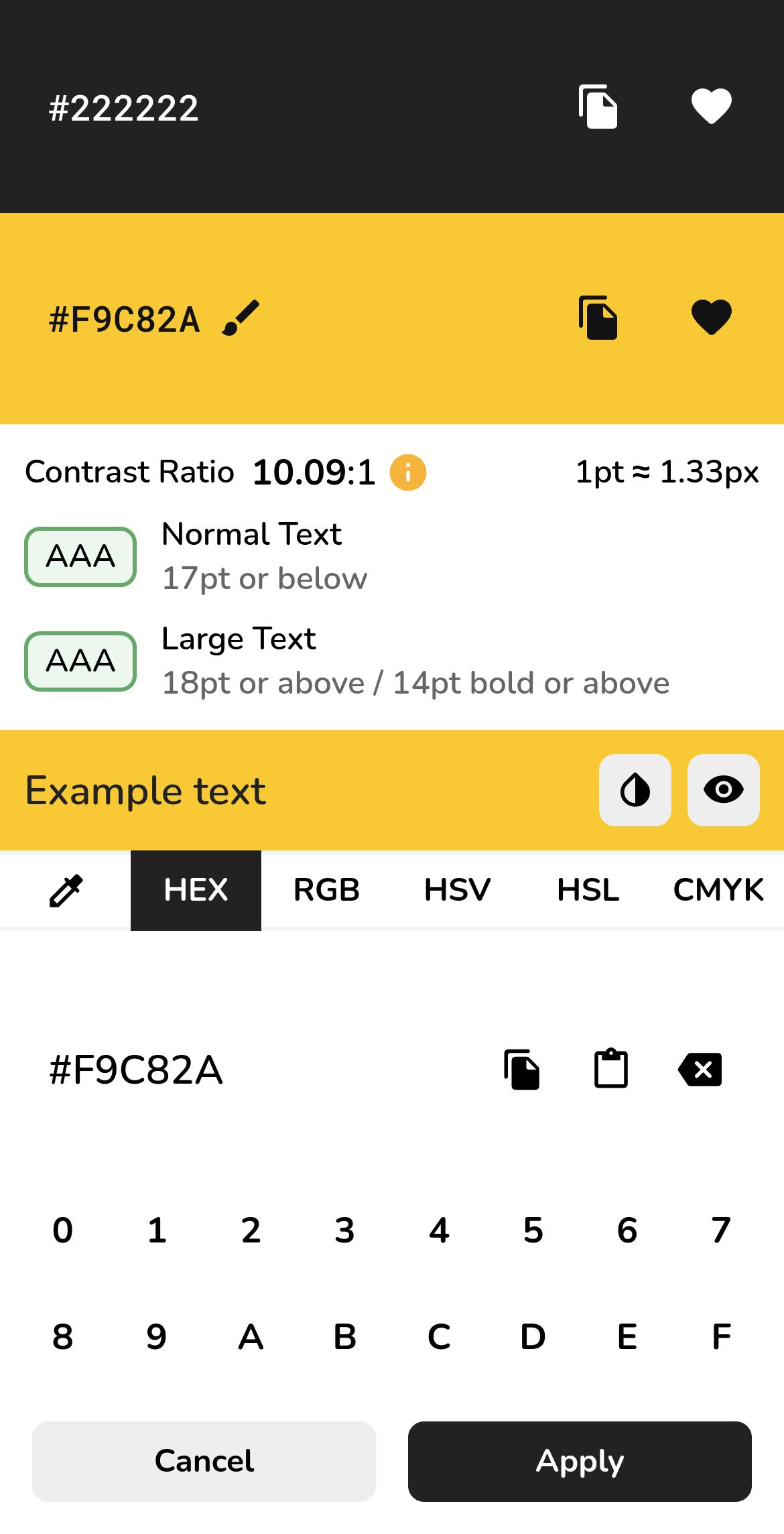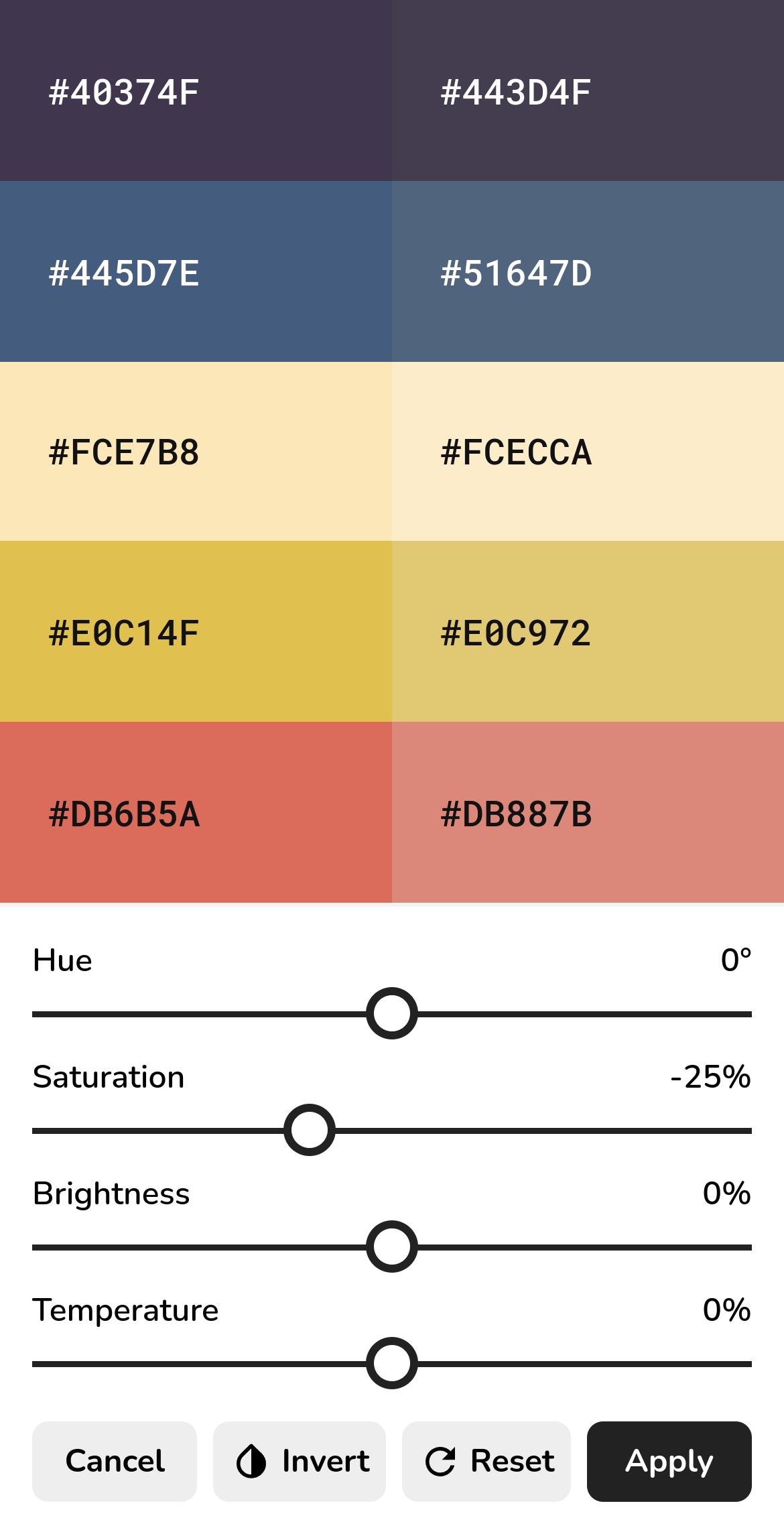Pigments brings beautiful color palettes to your pocket.
Pigments is the all-around tool when it comes to creating and editing color palettes.
Features:
★ Simple - Create color palettes with a simple tap.
★ Adjustable colors - Tweak individual colors by using the color picker mode of your choice (visual, HEX, RGB, HSV, HSL or CMYK color picker).
★ Adjustable palette - Tweak the hue, saturation, brightness or temperature of the entire color palette.
★ Adjustable size - Each color scheme can have up to 30 colors.
★ Multiple generator types - Select from a variety of modes used for generating starter color palettes including random, gradient, pastel, neutral, metallic, experimental modes powered by artificial intelligence and more.
★ Color wheel - Interactive RGB/RYB color wheels for generating color harmonies (monochromatic, analogous, complementary, compound, triadic and more).
★ History - Undo or redo any changes made to the color palette.
★ Reorder - The colors can be arranged in any order.
★ Lock colors - Prevent certain colors from changing when generating a new color scheme.
★ Isolation mode - Add spacing around the colors.
★ Contrast checker - Check the contrast score between two colors.
★ Simulate color vision deficiencies - Validate the accessibility of a color palette by simulating color blindness (protanopia, protanomaly, deuteranopia, deuteranomaly, tritanopia, tritanomaly, achromatopsia, achromatomaly).
★ Blend mode - Mix two colors together.
★ Image color picker - Create color palettes from images by selecting the colors manually or by using the auto pick feature.
★ Image color palette collage - Export a collage containing an image and its color palette.
★ Save for later - The colors/palettes can be saved and tagged. The data is stored locally in your library.
★ Browse - Browse an online selection of color palettes.
★ Export - Export the color palettes in various formats.
★ Share - Create a link to a palette and share it with other people.
★ Theme - Dark and light app theme.
PigmentsObjective:
Pigments is an abstract strategy game for two players, where the goal is to capture your opponent's pieces by surrounding them with your own.
Setup:
The game is played on an 8x8 board, with each player starting with 12 pieces. The pieces are placed on the board in any arrangement the player chooses.
Gameplay:
On their turn, a player can move one of their pieces to an adjacent square, either horizontally or vertically. If the player's piece moves into a square that is already occupied by an opponent's piece, the opponent's piece is captured and removed from the board.
Surrounding:
A piece is surrounded when it is adjacent to four of your opponent's pieces, either horizontally, vertically, or both. When a piece is surrounded, it is captured and removed from the board.
Winning:
The game ends when one player has captured all of their opponent's pieces. The player who captures the last piece wins the game.
Strategy:
Pigments is a game of strategy and tactics. Players must carefully consider their moves to maximize their chances of capturing their opponent's pieces while minimizing the risk of their own pieces being captured.
Key Concepts:
* Control: Controlling the center of the board gives you a strategic advantage, as it allows you to move your pieces more easily and put pressure on your opponent.
* Mobility: Having pieces that can move freely is important for both capturing your opponent's pieces and defending your own.
* Surrounding: Surrounding your opponent's pieces is the key to winning the game. Look for opportunities to create situations where you can surround multiple pieces at once.
* Blocking: Blocking your opponent's pieces from moving is an effective way to prevent them from capturing your pieces or surrounding your own.
* Patience: Pigments is a game that requires patience. Don't be afraid to wait for the right opportunity to make a move.
Pigments brings beautiful color palettes to your pocket.
Pigments is the all-around tool when it comes to creating and editing color palettes.
Features:
★ Simple - Create color palettes with a simple tap.
★ Adjustable colors - Tweak individual colors by using the color picker mode of your choice (visual, HEX, RGB, HSV, HSL or CMYK color picker).
★ Adjustable palette - Tweak the hue, saturation, brightness or temperature of the entire color palette.
★ Adjustable size - Each color scheme can have up to 30 colors.
★ Multiple generator types - Select from a variety of modes used for generating starter color palettes including random, gradient, pastel, neutral, metallic, experimental modes powered by artificial intelligence and more.
★ Color wheel - Interactive RGB/RYB color wheels for generating color harmonies (monochromatic, analogous, complementary, compound, triadic and more).
★ History - Undo or redo any changes made to the color palette.
★ Reorder - The colors can be arranged in any order.
★ Lock colors - Prevent certain colors from changing when generating a new color scheme.
★ Isolation mode - Add spacing around the colors.
★ Contrast checker - Check the contrast score between two colors.
★ Simulate color vision deficiencies - Validate the accessibility of a color palette by simulating color blindness (protanopia, protanomaly, deuteranopia, deuteranomaly, tritanopia, tritanomaly, achromatopsia, achromatomaly).
★ Blend mode - Mix two colors together.
★ Image color picker - Create color palettes from images by selecting the colors manually or by using the auto pick feature.
★ Image color palette collage - Export a collage containing an image and its color palette.
★ Save for later - The colors/palettes can be saved and tagged. The data is stored locally in your library.
★ Browse - Browse an online selection of color palettes.
★ Export - Export the color palettes in various formats.
★ Share - Create a link to a palette and share it with other people.
★ Theme - Dark and light app theme.
PigmentsObjective:
Pigments is an abstract strategy game for two players, where the goal is to capture your opponent's pieces by surrounding them with your own.
Setup:
The game is played on an 8x8 board, with each player starting with 12 pieces. The pieces are placed on the board in any arrangement the player chooses.
Gameplay:
On their turn, a player can move one of their pieces to an adjacent square, either horizontally or vertically. If the player's piece moves into a square that is already occupied by an opponent's piece, the opponent's piece is captured and removed from the board.
Surrounding:
A piece is surrounded when it is adjacent to four of your opponent's pieces, either horizontally, vertically, or both. When a piece is surrounded, it is captured and removed from the board.
Winning:
The game ends when one player has captured all of their opponent's pieces. The player who captures the last piece wins the game.
Strategy:
Pigments is a game of strategy and tactics. Players must carefully consider their moves to maximize their chances of capturing their opponent's pieces while minimizing the risk of their own pieces being captured.
Key Concepts:
* Control: Controlling the center of the board gives you a strategic advantage, as it allows you to move your pieces more easily and put pressure on your opponent.
* Mobility: Having pieces that can move freely is important for both capturing your opponent's pieces and defending your own.
* Surrounding: Surrounding your opponent's pieces is the key to winning the game. Look for opportunities to create situations where you can surround multiple pieces at once.
* Blocking: Blocking your opponent's pieces from moving is an effective way to prevent them from capturing your pieces or surrounding your own.
* Patience: Pigments is a game that requires patience. Don't be afraid to wait for the right opportunity to make a move.