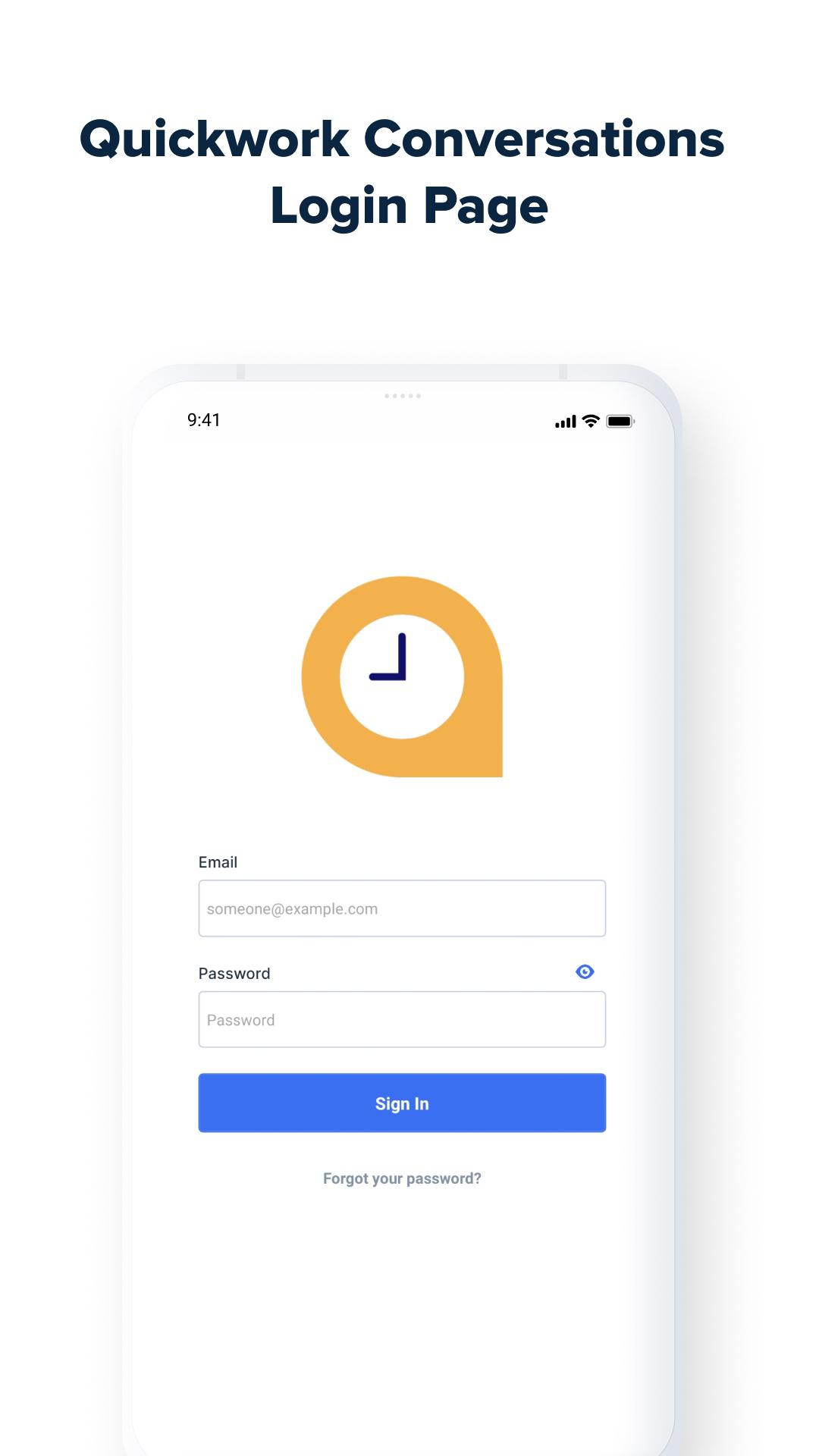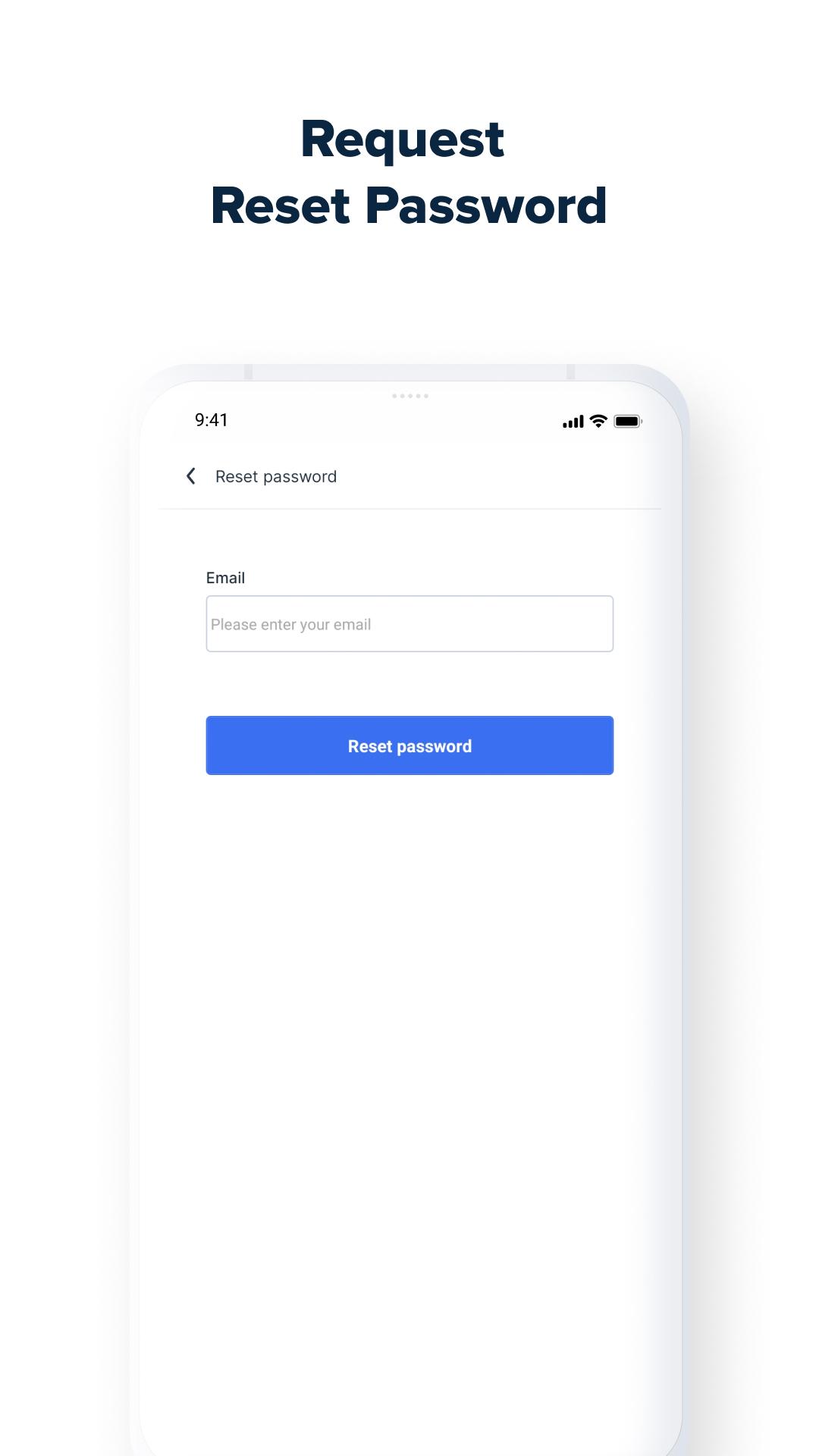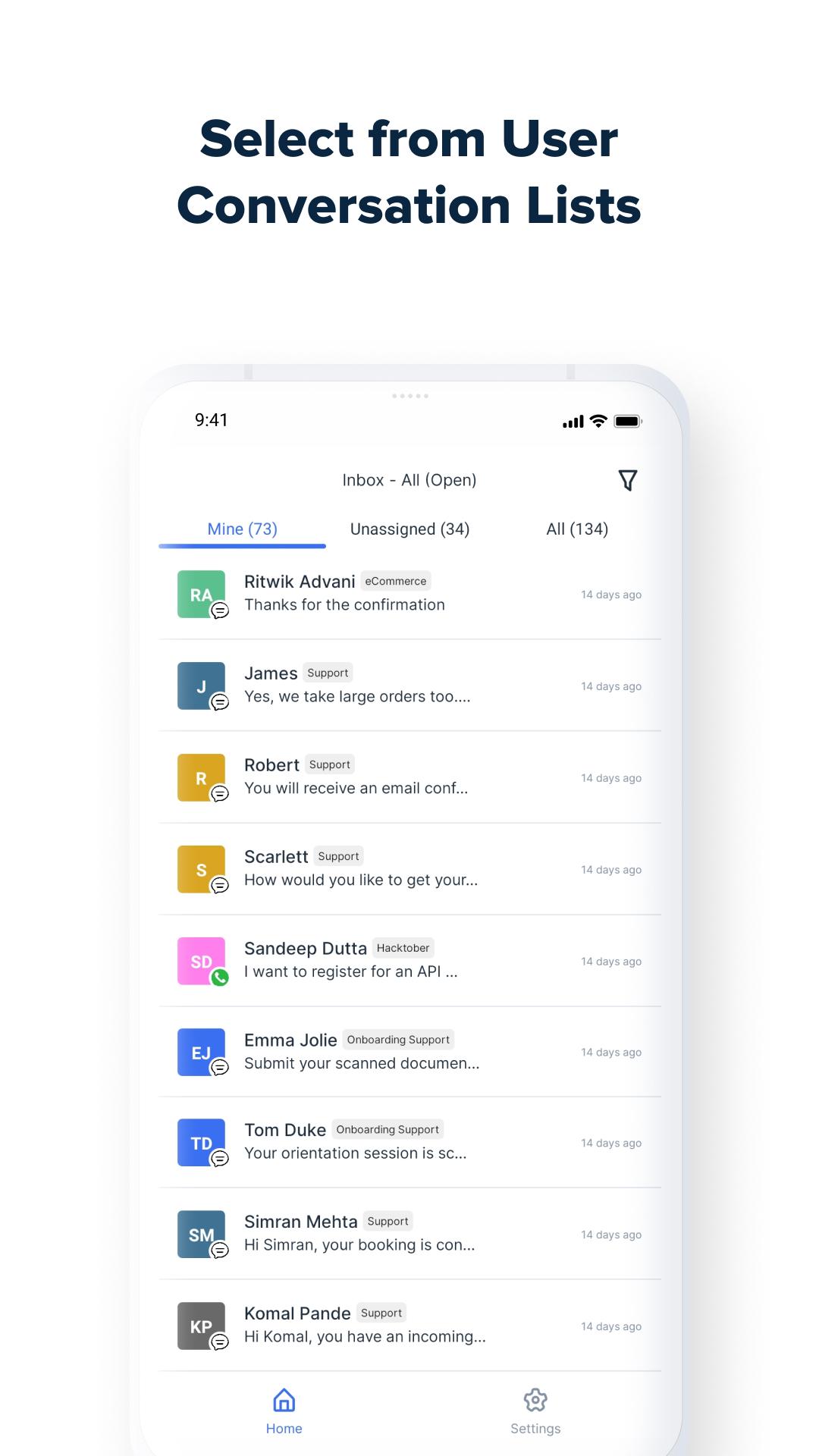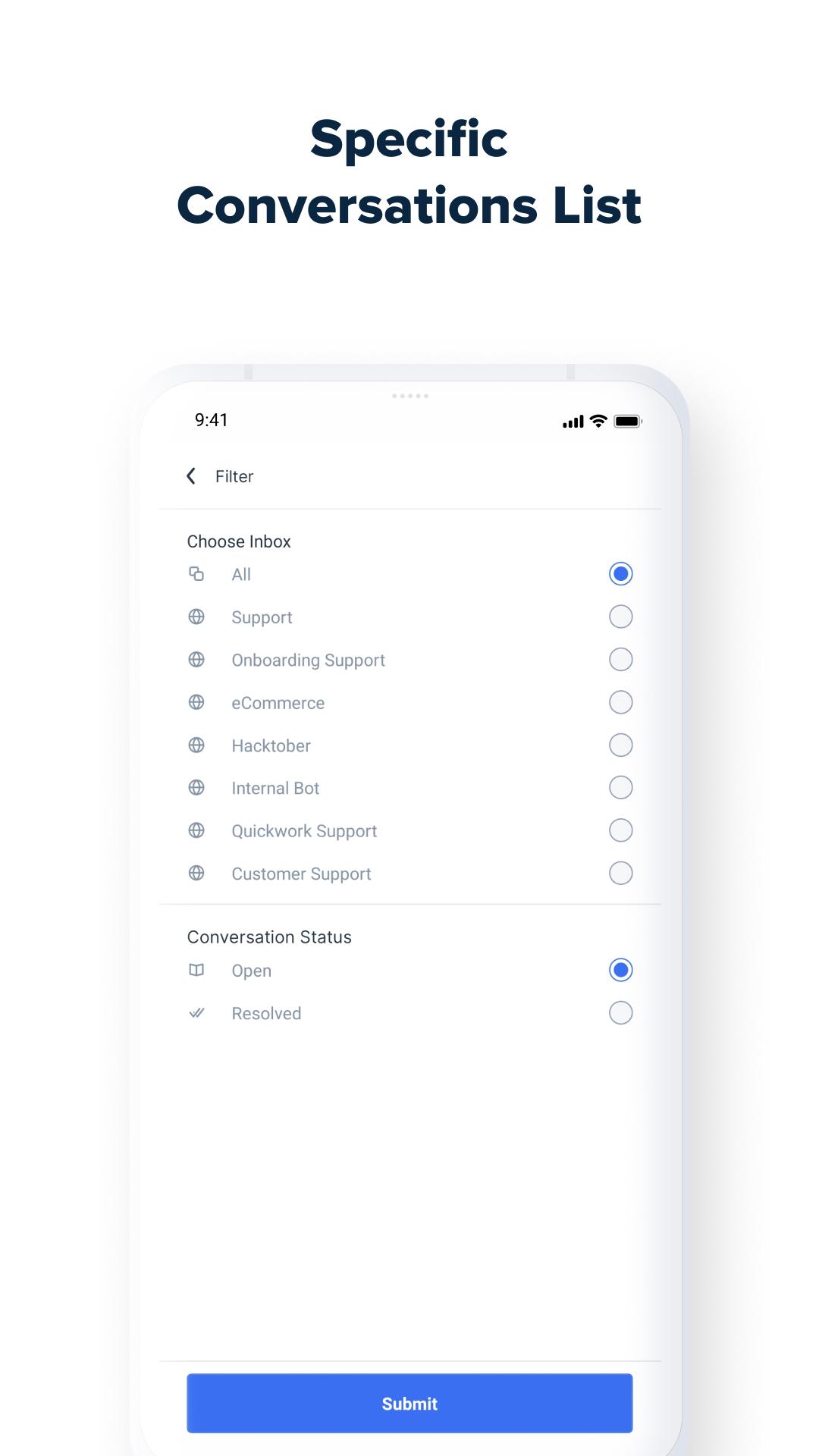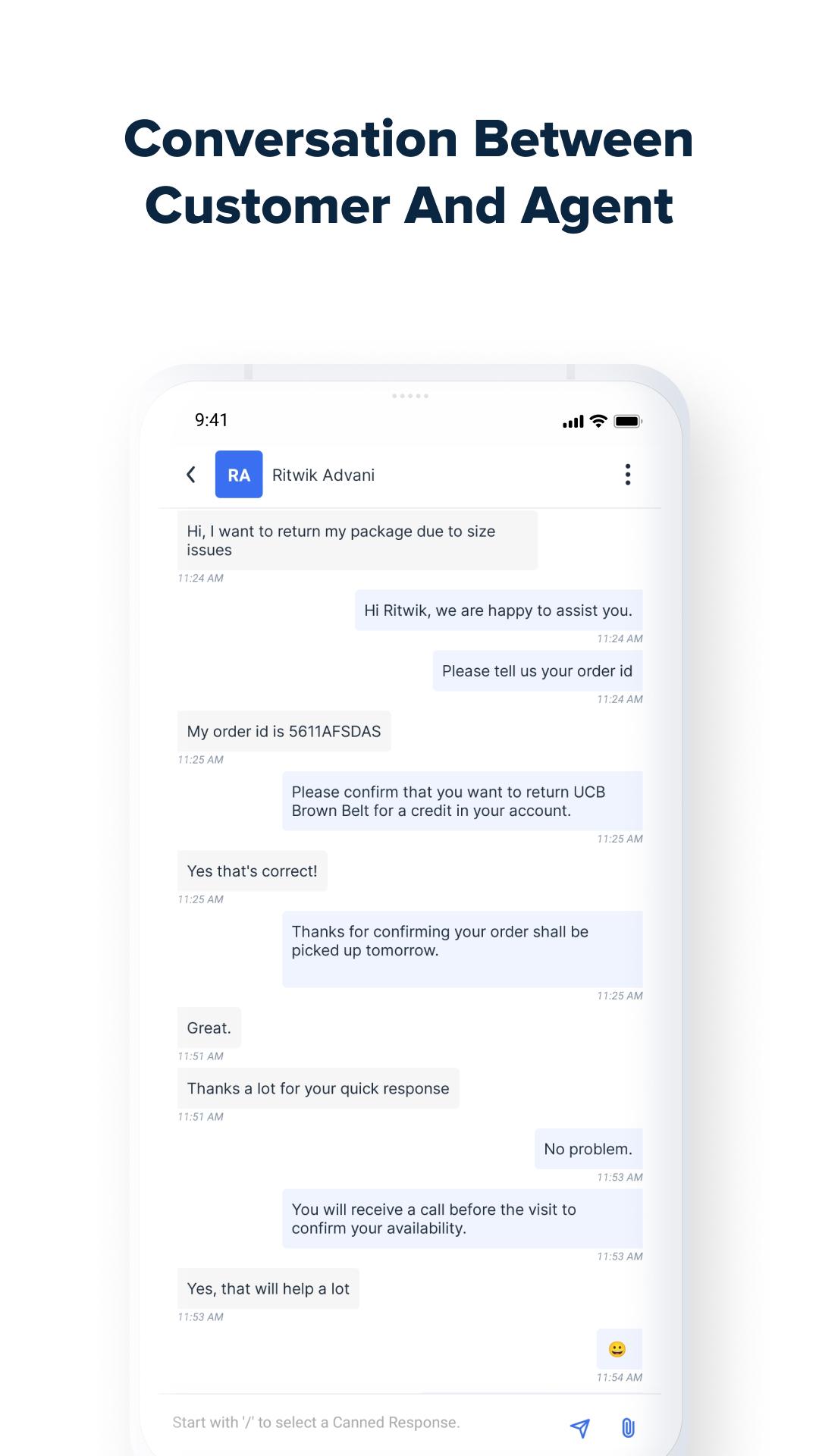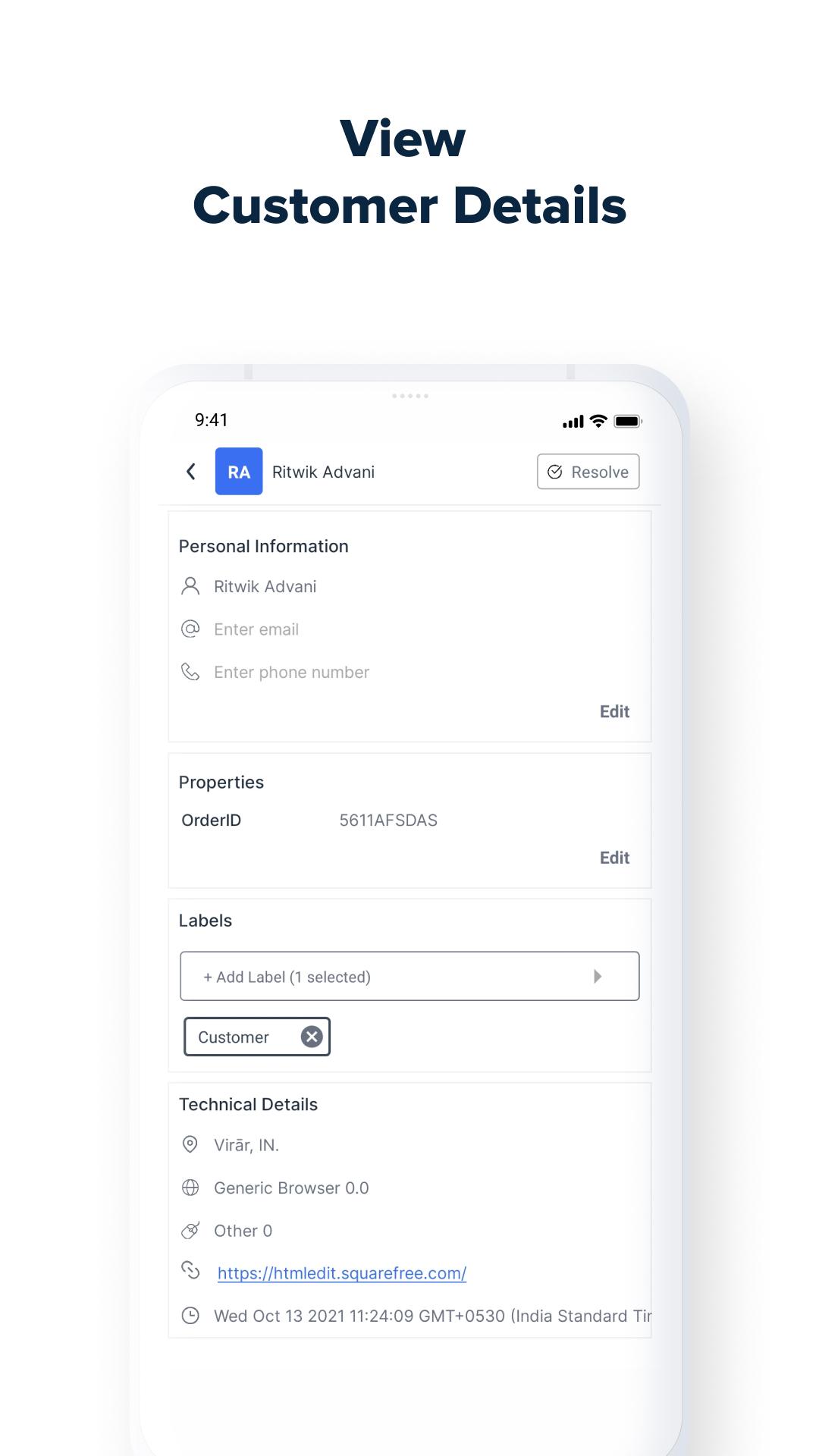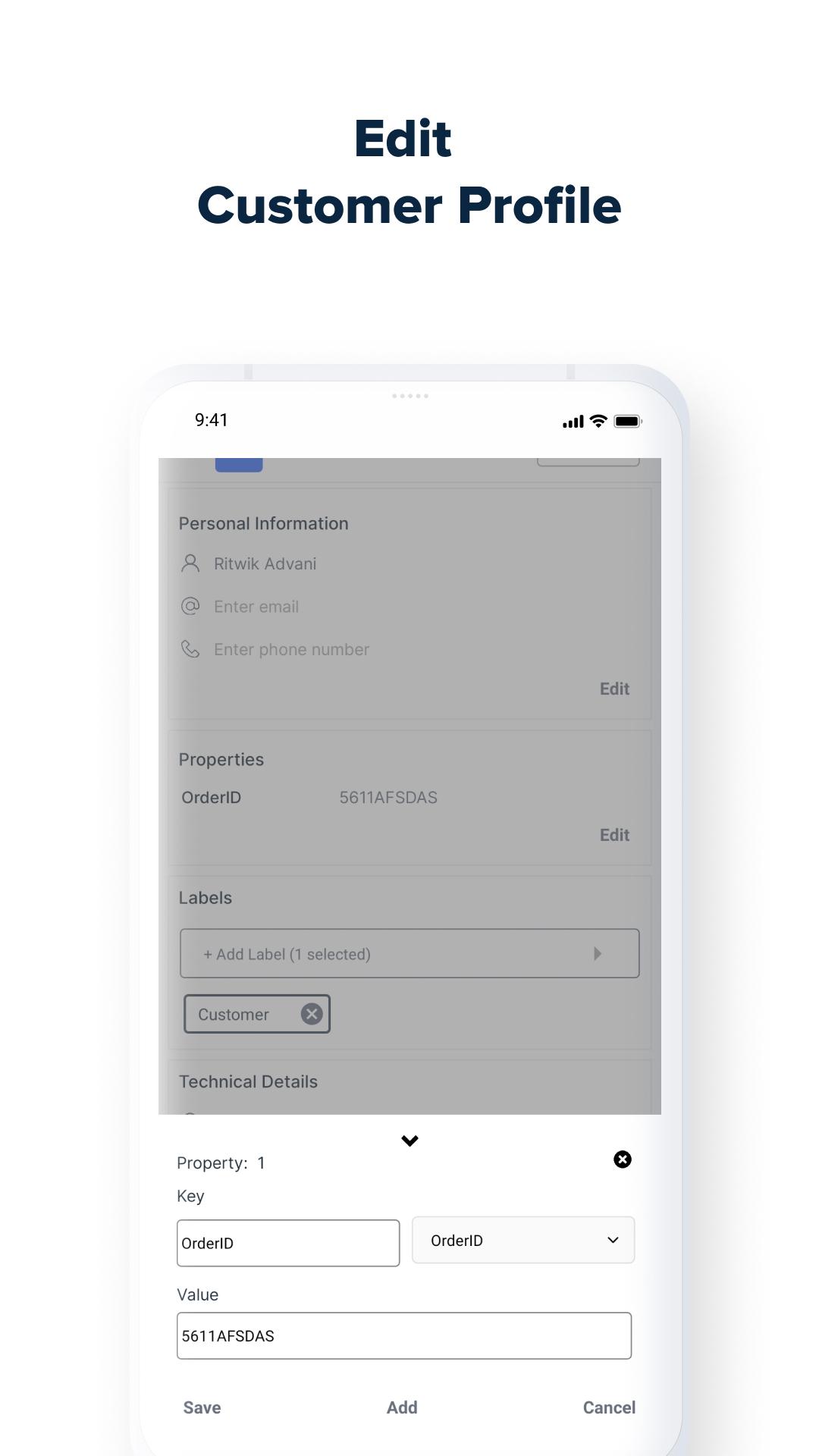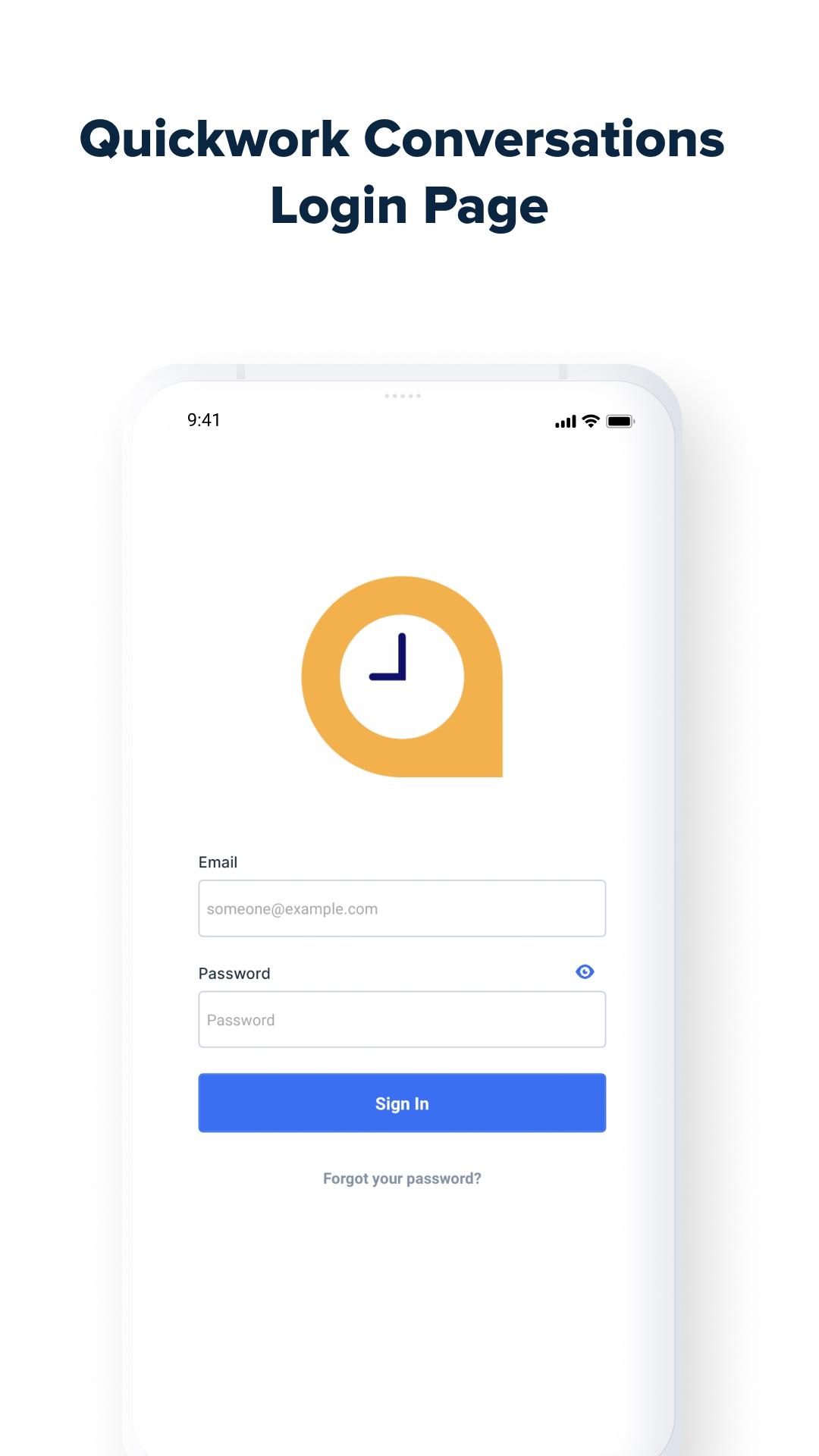Quickwork Conversations helps to manage customer conversations on mobile devices
Bring all your customers and visitor conversations from your website widget to the Quickwork Conversations app on your team members’ mobile devices so that they can reply to your customers’ messages instantly, as human agents.
Using Quickwork Conversations, you now have the flexibility to manage your visitor or customer conversations through your mobile device, in addition to the Conversation Management dashboard.
With the Quickwork Conversations app, you can:
- Reply to incoming messages:
Get notified of incoming messages from leads and reply instantly.
- Filter conversations:
Identify high-priority customer conversations in the active inboxes.
- Search and keep track of chat conversations:
Access previous conversations easily from the message history and resolve the customer queries faster.
If required, you can send a private message to the relevant internal team member and get the resolution immediately based on the customer query.
- Reply faster with canned responses:
Instead of typing the same lengthy responses for similar queries, make efficient use of canned responses. Just type ‘/’ followed by a shortcode; for example, on typing ‘ /Welcome, you can select the required response template from the canned responses shown.
- Receive real-time alerts:
For every incoming conversation, receive real-time notifications to avoid the need for continuously checking the app.
- View and send media files and shared location:
You can receive and send media files such as photos, audio, videos, files, and location that the customer has shared during an ongoing conversation to understand the query/complaint better and take appropriate action if needed.
How it works:
To use it, download and install the Quickwork Conversations app on your mobile device and sign in with your Conversation Management credentials. Upon successful sign in, you’ll get the conversation screen with chats enlisted under three categories:
Mine: Lists all conversations assigned to you
Unassigned: You can select from any unassigned conversation listed here
All: Lists all conversations in Mine, assigned to others, and unassigned
Switch among these three tabs and start messaging with the customers whose queries you have prioritized.
In case of any concerns or queries, drop an email at .
Happy chatting with customers and visitors on your website!
What's New in the Latest Version 2.0.1
Last updated on Jun 23, 2024
Minor version update.
Quickwork ConversationsQuickwork Conversations is a fast-paced, multiplayer word game that challenges players to connect words in a limited amount of time. Players compete to create the longest and most valuable word chains while simultaneously blocking their opponents' progress.
Gameplay
The game is played on a grid of tiles, each containing a single letter. Players take turns selecting a tile and connecting it to an existing word chain. Words must be formed according to standard English spelling rules, and each new word must connect to the previous one at least by one letter.
Scoring
Points are awarded for each letter in a word chain, with bonus points for longer words and words that use high-value letters. Additionally, players can earn points by blocking their opponents' chains or forcing them to use undesirable letters.
Time Limit
Each player has a limited amount of time to make their move. If a player runs out of time, they lose their turn and their opponents gain points. This time limit adds an element of urgency and forces players to make quick decisions.
Special Tiles
The game includes special tiles that can provide advantages or disadvantages to players. These tiles include:
* Wildcard Tiles: Can represent any letter.
* Bomb Tiles: Explode and remove adjacent tiles.
* Multiplier Tiles: Double or triple the value of letters on the tile.
Strategies
Winning in Quickwork Conversations requires a combination of strategy and quick thinking. Some common strategies include:
* Blocking: Preventing opponents from extending their chains by placing tiles that block their connections.
* Word Banking: Holding onto high-value letters or word fragments to use later for bonus points.
* Wildcard Management: Using wildcard tiles strategically to extend chains or create valuable words.
* Time Management: Using time effectively by making quick decisions and anticipating opponents' moves.
Variations
Quickwork Conversations offers several variations to keep the gameplay fresh and challenging. These variations include:
* Team Mode: Players team up to compete against another team.
* Timed Mode: Players have a set amount of time to complete as many word chains as possible.
* Puzzle Mode: Players solve pre-defined word puzzles with specific goals.
Conclusion
Quickwork Conversations is a highly engaging and addictive word game that combines strategy, speed, and competition. With its fast-paced gameplay, special tiles, and various variations, the game offers a unique and rewarding experience for players of all skill levels.
Quickwork Conversations helps to manage customer conversations on mobile devices
Bring all your customers and visitor conversations from your website widget to the Quickwork Conversations app on your team members’ mobile devices so that they can reply to your customers’ messages instantly, as human agents.
Using Quickwork Conversations, you now have the flexibility to manage your visitor or customer conversations through your mobile device, in addition to the Conversation Management dashboard.
With the Quickwork Conversations app, you can:
- Reply to incoming messages:
Get notified of incoming messages from leads and reply instantly.
- Filter conversations:
Identify high-priority customer conversations in the active inboxes.
- Search and keep track of chat conversations:
Access previous conversations easily from the message history and resolve the customer queries faster.
If required, you can send a private message to the relevant internal team member and get the resolution immediately based on the customer query.
- Reply faster with canned responses:
Instead of typing the same lengthy responses for similar queries, make efficient use of canned responses. Just type ‘/’ followed by a shortcode; for example, on typing ‘ /Welcome, you can select the required response template from the canned responses shown.
- Receive real-time alerts:
For every incoming conversation, receive real-time notifications to avoid the need for continuously checking the app.
- View and send media files and shared location:
You can receive and send media files such as photos, audio, videos, files, and location that the customer has shared during an ongoing conversation to understand the query/complaint better and take appropriate action if needed.
How it works:
To use it, download and install the Quickwork Conversations app on your mobile device and sign in with your Conversation Management credentials. Upon successful sign in, you’ll get the conversation screen with chats enlisted under three categories:
Mine: Lists all conversations assigned to you
Unassigned: You can select from any unassigned conversation listed here
All: Lists all conversations in Mine, assigned to others, and unassigned
Switch among these three tabs and start messaging with the customers whose queries you have prioritized.
In case of any concerns or queries, drop an email at .
Happy chatting with customers and visitors on your website!
What's New in the Latest Version 2.0.1
Last updated on Jun 23, 2024
Minor version update.
Quickwork ConversationsQuickwork Conversations is a fast-paced, multiplayer word game that challenges players to connect words in a limited amount of time. Players compete to create the longest and most valuable word chains while simultaneously blocking their opponents' progress.
Gameplay
The game is played on a grid of tiles, each containing a single letter. Players take turns selecting a tile and connecting it to an existing word chain. Words must be formed according to standard English spelling rules, and each new word must connect to the previous one at least by one letter.
Scoring
Points are awarded for each letter in a word chain, with bonus points for longer words and words that use high-value letters. Additionally, players can earn points by blocking their opponents' chains or forcing them to use undesirable letters.
Time Limit
Each player has a limited amount of time to make their move. If a player runs out of time, they lose their turn and their opponents gain points. This time limit adds an element of urgency and forces players to make quick decisions.
Special Tiles
The game includes special tiles that can provide advantages or disadvantages to players. These tiles include:
* Wildcard Tiles: Can represent any letter.
* Bomb Tiles: Explode and remove adjacent tiles.
* Multiplier Tiles: Double or triple the value of letters on the tile.
Strategies
Winning in Quickwork Conversations requires a combination of strategy and quick thinking. Some common strategies include:
* Blocking: Preventing opponents from extending their chains by placing tiles that block their connections.
* Word Banking: Holding onto high-value letters or word fragments to use later for bonus points.
* Wildcard Management: Using wildcard tiles strategically to extend chains or create valuable words.
* Time Management: Using time effectively by making quick decisions and anticipating opponents' moves.
Variations
Quickwork Conversations offers several variations to keep the gameplay fresh and challenging. These variations include:
* Team Mode: Players team up to compete against another team.
* Timed Mode: Players have a set amount of time to complete as many word chains as possible.
* Puzzle Mode: Players solve pre-defined word puzzles with specific goals.
Conclusion
Quickwork Conversations is a highly engaging and addictive word game that combines strategy, speed, and competition. With its fast-paced gameplay, special tiles, and various variations, the game offers a unique and rewarding experience for players of all skill levels.